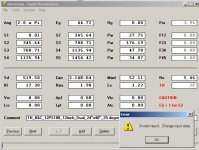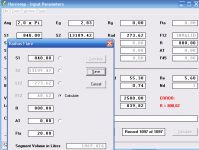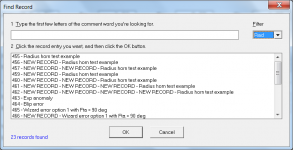Just updated to 3100-130124, and when resetting S1 to 0.01 I get an error in Par and Exp, but not in Con. Please, see attached pictures.
The first message is a warning, telling you that the horn is so large compared to the cutoff wavelength that the plane wave model is no longer valid. It has always appeared for multisegment horns, when Cir for one or more of the segments exceeds one.
-Bjørn
Just updated to 3100-130124, and when resetting S1 to 0.01 I get an error in Par and Exp, but not in Con. Please, see attached pictures.
Hi Oliver,
Brilliant pickup - many thanks!
The error was introduced as a result of making the schematic diagram perfectly symmetrical under all conditions. The problem will be fixed in the next release - likely to be tomorrow.
Kind regards,
David
David and others,
could you talk us through what the "shape" of those plots is telling us?
There are some small ripples on the flanks, what do they mean?
There is an asymetry over the peak, what does that mean?
Why does the black have a more pronounced ripple at ~900Hz
What is the difference in the red and the black?
Why the difference in slopes before and after the peak? Red is slow before and fast above, whereas black is fast below and slow above?
Why is the red at zero at both limits whereas the black is zero at low limit and 1 at the high limit? Is it exactly 1? Why 1, what does that mean?
Hi Andrew,
This should answer most of your questions:
http://audioamateur.com/media/aa/kolbrek2884.pdf
If things are still unclear after reading Bjørn's article, please let me know.
Kind regards,
David
David, I'm getting a LOT of "Run-Time error '11': Division by zero" errors with the Horn Loudspeaker Wizard in latest version of HornResp (3100-130124) ...
Thanks Brian.
Unfortunately it is another unforeseen undesirable outcome of the recent "improvement" (?) made to the schematic diagram. The problem will be fixed in the next release - now probably tomorrow.
Kind regards,
David
An externally hosted image should be here but it was not working when we last tested it.
When hitting
An externally hosted image should be here but it was not working when we last tested it.
Hi more10,
Despite trying everything that I can think of, I have not been able to reproduce the error you saw.
Are you able to generate the error message again? If so, could you please post details of the specific sequence of actions that causes the message to be displayed. Thanks.
Kind regards,
David
All looks good so far.
Thanks Oliver, I am keeping my fingers crossed
Kind regards,
David
Rad wizard made/allowed another invalid horn.
Hi David_Web,
Strictly speaking the radius horn as specified in your example is a valid design. It's just that when the axial length is less than one-eighth of the cutoff frequency wavelength, the radius horn is not really acting effectively, which is why Hornresp displays the warning message on the main input screen and prevents results from being calculated. This same limitation is applied to Le Cléac'h, tractrix, and spherical wave horns.
Kind regards,
David
And what appears to be a rounding error.
Hi David_Web,
The result you are seeing is indeed due to the Horn Segment Wizard parameter values being rounded to two decimal places. When the wizard calculates values for anything other than the main input window default configuration, there is always the chance that a subtle change will have to be made to one of those values when "transformed" back to the main screen. This applies to several of the horn types - not just radius horns.
Kind regards,
David
Small changes in BR Fb (like one Hz) also occur between the wizard and the main screen, I'd guess the wizard using only two decimal places would account for that too.Hi David_Web,
The result you are seeing is indeed due to the Horn Segment Wizard parameter values being rounded to two decimal places. When the wizard calculates values for anything other than the main input window default configuration, there is always the chance that a subtle change will have to be made to one of those values when "transformed" back to the main screen. This applies to several of the horn types - not just radius horns.
Kind regards,
David
Small changes in BR Fb (like one Hz) also occur between the wizard and the main screen, I'd guess the wizard using only two decimal places would account for that too.
Hi Art,
I assume you are referring to the Loudspeaker Wizard, rather than the Horn Segment Wizard? If so, then this raises a slightly different issue to the one discussed above.
I am not sure why there should be any change to the Helmholtz resonance frequency when Loudspeaker Wizard values are saved back to the main input screen. The slider values in the wizard are to two decimal places, but so are those on the main screen, so the input values used to calculate the Helmholtz frequency should remain the same.
Would it be possible for you to provide screenprints of all the wizard slider settings for an example where the Helmholtz frequency changes when the values are saved back to the main screen? I can then go looking for the reason for the change. Many thanks.
Kind regards,
David
I don't know what that means 
An externally hosted image should be here but it was not working when we last tested it.
but... Thanks David!! - Home
- Loudspeakers
- Subwoofers
- Hornresp