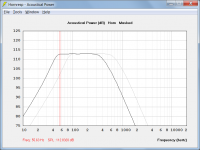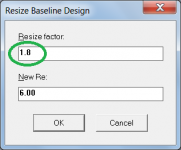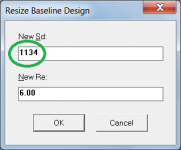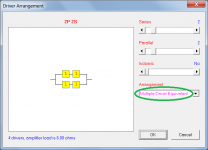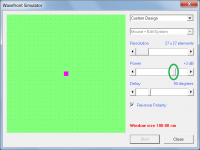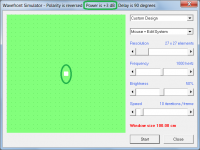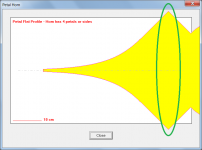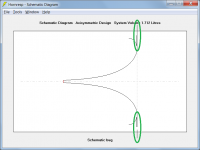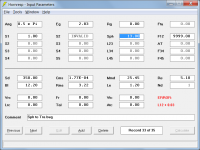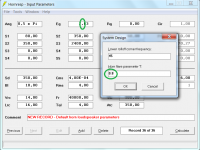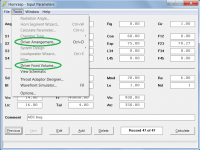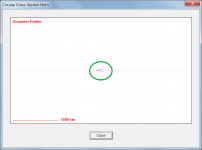Yes.
I think this just confirms that it's difficult and I'm confused !
I was initially surprised to see that when I converted from an Exponential with 90, 2600 and 164cm length, with cut-off frequency 56Hz , to a Hyperbolic with T=0.6 , with same throat, mouth and length, the cut-off went up to 63.4Hz instead of going down as I'd expected.
So I've still got the problem, how do I get an expansion from 3.3cm^2 that joins up smoothly with the '90>2600 in 164' section I've already designed ?
It seems I don't know the length or the cut-off frequency of the new longer horn.
What's the equation that determines the cut-off frequency for the hyperbolic ?
I think this just confirms that it's difficult and I'm confused !
I was initially surprised to see that when I converted from an Exponential with 90, 2600 and 164cm length, with cut-off frequency 56Hz , to a Hyperbolic with T=0.6 , with same throat, mouth and length, the cut-off went up to 63.4Hz instead of going down as I'd expected.
So I've still got the problem, how do I get an expansion from 3.3cm^2 that joins up smoothly with the '90>2600 in 164' section I've already designed ?
It seems I don't know the length or the cut-off frequency of the new longer horn.
What's the equation that determines the cut-off frequency for the hyperbolic ?
OK, a bit more thought and I have a plan.
The (big) shorter horn has an expansion angle of 2.1299 degrees at the 90cm^2 throat end.
What I need to do is create a separate exponential horn design that goes from 3.3 to 90cm^2 and adjust the overall length of that until the export data file shows a wall angle of 2.1299 degrees at the large end, so it can interface smoothly to the bigger section.
The (big) shorter horn has an expansion angle of 2.1299 degrees at the 90cm^2 throat end.
What I need to do is create a separate exponential horn design that goes from 3.3 to 90cm^2 and adjust the overall length of that until the export data file shows a wall angle of 2.1299 degrees at the large end, so it can interface smoothly to the bigger section.
OK, a bit more thought and I have a plan.
The (big) shorter horn has an expansion angle of 2.1299 degrees at the 90cm^2 throat end.
What I need to do is create a separate exponential horn design that goes from 3.3 to 90cm^2 and adjust the overall length of that until the export data file shows a wall angle of 2.1299 degrees at the large end, so it can interface smoothly to the bigger section.
I'm kind of thinking about the practicality of building a horn with a slope of 2.1299 degrees.
Too many digits
As an engineer, I'm thinking 2.1299 degrees +/- 0.1 !
But anyway the exercise returns an extra length of 2.38m , so I think I'll have to model this thing as three exponential sections ( two to approximate the existing hyperbolic) and see how the response looks for various shorter initial lengths for the 3.3 to 90 cm^2 section.
As an engineer, I'm thinking 2.1299 degrees +/- 0.1 !
But anyway the exercise returns an extra length of 2.38m , so I think I'll have to model this thing as three exponential sections ( two to approximate the existing hyperbolic) and see how the response looks for various shorter initial lengths for the 3.3 to 90 cm^2 section.
Salmon Revisited
Salmon's formula may be recast to:
[m]*[ℓ] = ln{{([Rℓ]/[Rt]) + {([Rℓ]/[Rt])^2 + [T]^2 - 1}^(1/2)}/([T]+1])}.
[m] - Flair Constant
= (2*[pi]*[fc])/[c]
[ℓ] - Length from Throat [St]
[Rℓ] - Section Radius at [ℓ] > 0
[Rt] - Throat Radius at [ℓ] = 0
[T] - Shape Factor
[fc] - Flair (Cut-Off) Frequency
[c] - Sound Velocity
Regards,
WHG
Yes.
>snip<
What's the equation that determines the cut-off frequency for the hyperbolic ?
Salmon's formula may be recast to:
[m]*[ℓ] = ln{{([Rℓ]/[Rt]) + {([Rℓ]/[Rt])^2 + [T]^2 - 1}^(1/2)}/([T]+1])}.
[m] - Flair Constant
= (2*[pi]*[fc])/[c]
[ℓ] - Length from Throat [St]
[Rℓ] - Section Radius at [ℓ] > 0
[Rt] - Throat Radius at [ℓ] = 0
[T] - Shape Factor
[fc] - Flair (Cut-Off) Frequency
[c] - Sound Velocity
Regards,
WHG
Last edited:
What's the equation that determines the cut-off frequency for the hyperbolic ?
Hornresp uses the following algorithm:
Given S1, S2, L12 and T,
A = 1 + T
B = Sqrt(4 * S2 / S1)
C = 1 - T
m = Log((B + Sqrt(B ^ 2 - 4 * A * C)) / (2 * A)) / L12
F12 = m * c / (2 * Pi)
Bill's formula gives the same result.
m = Log((B + Sqrt(B ^ 2 - 4 * A * C)) / (2 * A)) / L12
Clarification:
In Hornresp, the Visual Basic 'Log' function returns the natural logarithm of a number (similar to the 'Ln' function in Excel).
As an engineer, I'm thinking 2.1299 degrees +/- 0.1 !
Hi IslandPink,
As an engineer, surely you should be thinking 2.1299 degrees +/- 0.0001, at the very least
Best wishes for Christmas and the New Year to you also - and to all the other 'Hornresp' thread readers / contributors!
Kind regards,
David
Hi David,
Thanks for another year of helping with this wonderful hobby.
Merry Christmas and a Happy New Year!
Regards,
Hi Oliver,
Many thanks - and the same to you and yours!
If all goes accordingly to plan, a neat new tool (developed by Dr Bjørn Kolbrek) will be incorporated into Hornresp and released on New Year's day. Not sure how much practical application the new feature will have, but I am finding it very interesting and great fun to use. Hopefully others will also enjoy experimenting with it
Kind regards,
David
Hornresp Update 4030-170101
Hi Everyone,
Happy New Year!
CHANGE 1
A Resize Wizard tool has been added. The driver scaling model used in the wizard was developed by Dr Bjørn Kolbrek.
The tool enables the power response of a specified loudspeaker system to be shifted up or down in frequency without changing the curve shape. The response is repositioned by increasing or decreasing the system size.
The degree to which a loudspeaker system can be re-scaled is specified by a resize factor, or by entering a value for driver diaphragm piston area Sd. Double-clicking on the 'Resize factor' label selects the Sd option. The value for driver voice coil dc resistance Re can also be specified.
For the purposes of resizing, the baseline reference parameter values are those applying when the wizard is selected for the first time with a given record.
The tool is enabled when the input parameters window is in Edit mode.
Attachment 1 compares the default record (grey trace) to a resized system having a driver 18 inches in diameter rather than the standard 10 inches (black trace). The resize factor is 1.8 which reduces the lower rolloff frequency from 100Hz to approximately 56Hz (100 / 1.8).
Attachment 2 shows the standard Resize Wizard form.
Attachment 3 shows the Resize Wizard form with the Sd input option selected.
CHANGE 2
A 'Multiple Driver Equivalent' option has been added to the Driver Arrangement tool, as shown in Attachment 4. The new feature enables a given single driver to be replaced by a multiple driver array having the same performance.
If the Resize Wizard is used to increase the size of a system, the resulting driver may be unrealistically large. The large driver can be replaced by multiple smaller drivers using the 'Multiple Driver Equivalent' option in the Driver Arrangement tool. For bass horns, the performance using the multiple driver array will be effectively the same as that achieved using the large single driver.
CHANGE 3
Custom sources in the Wavefront Simulator tool can now be specified with acoustical output power values differing by up to +/- 6 dB from the default value. See Attachments 5 and 6.
Inclusion of the variable source output power feature was prompted by the "I *really* wish" comment in the Patrick Bateman post linked below.
http://www.diyaudio.com/forums/multi-way/301259-improved-array-3.html#post4930031
CHANGE 4
Wavefront Simulator tool saved design files have been almost halved in size. Previously a saved file could be up to 180 KB in size. The maximum is now about 90 KB. No information is lost even though the files are smaller. Source output power values are now also saved.
A saved file created in Hornresp Version 40.20 can be opened in Version 40.30. A saved file created in Version 40.30 cannot be opened in Version 40.20.
Continued...
Hi Everyone,
Happy New Year!
CHANGE 1
A Resize Wizard tool has been added. The driver scaling model used in the wizard was developed by Dr Bjørn Kolbrek.
The tool enables the power response of a specified loudspeaker system to be shifted up or down in frequency without changing the curve shape. The response is repositioned by increasing or decreasing the system size.
The degree to which a loudspeaker system can be re-scaled is specified by a resize factor, or by entering a value for driver diaphragm piston area Sd. Double-clicking on the 'Resize factor' label selects the Sd option. The value for driver voice coil dc resistance Re can also be specified.
For the purposes of resizing, the baseline reference parameter values are those applying when the wizard is selected for the first time with a given record.
The tool is enabled when the input parameters window is in Edit mode.
Attachment 1 compares the default record (grey trace) to a resized system having a driver 18 inches in diameter rather than the standard 10 inches (black trace). The resize factor is 1.8 which reduces the lower rolloff frequency from 100Hz to approximately 56Hz (100 / 1.8).
Attachment 2 shows the standard Resize Wizard form.
Attachment 3 shows the Resize Wizard form with the Sd input option selected.
CHANGE 2
A 'Multiple Driver Equivalent' option has been added to the Driver Arrangement tool, as shown in Attachment 4. The new feature enables a given single driver to be replaced by a multiple driver array having the same performance.
If the Resize Wizard is used to increase the size of a system, the resulting driver may be unrealistically large. The large driver can be replaced by multiple smaller drivers using the 'Multiple Driver Equivalent' option in the Driver Arrangement tool. For bass horns, the performance using the multiple driver array will be effectively the same as that achieved using the large single driver.
CHANGE 3
Custom sources in the Wavefront Simulator tool can now be specified with acoustical output power values differing by up to +/- 6 dB from the default value. See Attachments 5 and 6.
Inclusion of the variable source output power feature was prompted by the "I *really* wish" comment in the Patrick Bateman post linked below.
http://www.diyaudio.com/forums/multi-way/301259-improved-array-3.html#post4930031
CHANGE 4
Wavefront Simulator tool saved design files have been almost halved in size. Previously a saved file could be up to 180 KB in size. The maximum is now about 90 KB. No information is lost even though the files are smaller. Source output power values are now also saved.
A saved file created in Hornresp Version 40.20 can be opened in Version 40.30. A saved file created in Version 40.30 cannot be opened in Version 40.20.
Continued...
Attachments
Hornresp Update 4030-170101 - Continued
BUG FIXES
1. If an ABC record was switched to Edit mode and the Next button then pressed to move to the next record, the Driver Arrangement and Driver Front Volume menu commands remained enabled even though the new record was not in Edit mode. See Attachment 1. This problem has now been fixed.
2. The default value for T in the System Design With Driver tool was being shown as 0.8 rather than 0,8 even when the Regional decimal separator setting was specified as ",". See Attachment 2. This problem has now been fixed.
3. If the S key was pressed to select the Sph flare option when the L12 input box had the focus, the schematic diagram was shown instead. This problem has now been fixed.
4. When attempting to change an invalid Sph record to Tra by pressing T when the L12 input box had the focus, as shown in Attachment 3, a fatal run-time 'type mismatch' error would be generated. This problem has now been fixed.
5. In a few rare cases, depending upon the horn dimensions specified, the standard schematic diagram and the export preview diagrams for a Le Cléac'h horn could be incorrectly generated. See the examples in Attachments 4 and 5. This problem has now been fixed.
6. The export preview diagrams for a compound horn were being incorrectly generated. See the example in Attachment 6. This problem has now been fixed.
Kind regards,
David
BUG FIXES
1. If an ABC record was switched to Edit mode and the Next button then pressed to move to the next record, the Driver Arrangement and Driver Front Volume menu commands remained enabled even though the new record was not in Edit mode. See Attachment 1. This problem has now been fixed.
2. The default value for T in the System Design With Driver tool was being shown as 0.8 rather than 0,8 even when the Regional decimal separator setting was specified as ",". See Attachment 2. This problem has now been fixed.
3. If the S key was pressed to select the Sph flare option when the L12 input box had the focus, the schematic diagram was shown instead. This problem has now been fixed.
4. When attempting to change an invalid Sph record to Tra by pressing T when the L12 input box had the focus, as shown in Attachment 3, a fatal run-time 'type mismatch' error would be generated. This problem has now been fixed.
5. In a few rare cases, depending upon the horn dimensions specified, the standard schematic diagram and the export preview diagrams for a Le Cléac'h horn could be incorrectly generated. See the examples in Attachments 4 and 5. This problem has now been fixed.
6. The export preview diagrams for a compound horn were being incorrectly generated. See the example in Attachment 6. This problem has now been fixed.
Kind regards,
David
Attachments
Don't tell my wife, but this is my favorite Christmas present.
Thanks David, you rock!
Thanks PB.
Wow - that was quick! I didn't even get a chance to post the second half of my message
Kind regards,
David
- Home
- Loudspeakers
- Subwoofers
- Hornresp