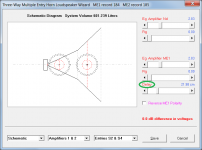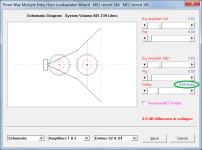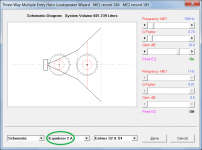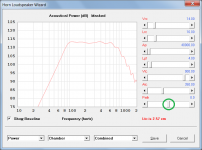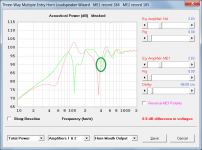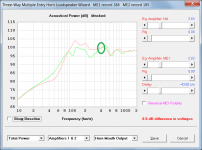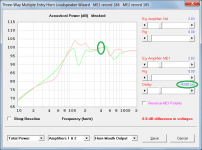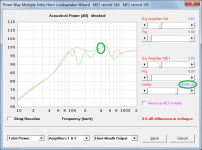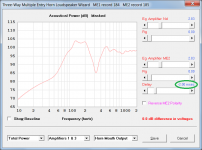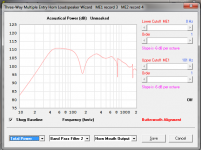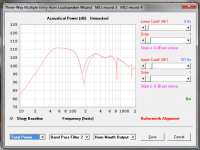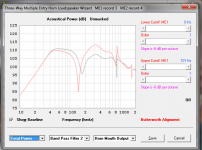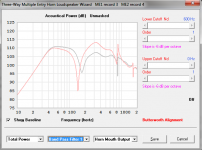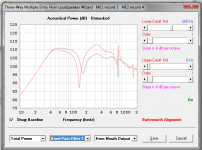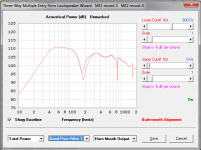At one meter, the path length difference to the listener is twice the half width of the flat baffle.the path length difference to the listener is not twice the half width of the flat baffle.
Can I assume your method is not using listener distance, but how the back and front waves interact and then determines the effect at the listener?
Move closer
Hi,
I'm having issues trying to get hornresp to export, or at least finding the files that it seemingly is exporting, as they don't show in the export folder. Although they show up in the hornresp dialogue window when exporting another.
I have 154 records in C:\Program Files\Hornresp\ and yet no new exports show in its corresponding folder.
When i moved the whole Hornresp folder from C: onto the desktop only 138 older records showed, but they would export as expected. When i copied it back to Program Files the missing records showed up again?
Whats going on? how can i export new records?
running 39.70 xxxx819
Thanks
Al
I'm having issues trying to get hornresp to export, or at least finding the files that it seemingly is exporting, as they don't show in the export folder. Although they show up in the hornresp dialogue window when exporting another.
I have 154 records in C:\Program Files\Hornresp\ and yet no new exports show in its corresponding folder.
When i moved the whole Hornresp folder from C: onto the desktop only 138 older records showed, but they would export as expected. When i copied it back to Program Files the missing records showed up again?
Whats going on? how can i export new records?
running 39.70 xxxx819
Thanks
Al
Last edited:
Hi just a guy,
The area of the flat baffle is equal to S1, so for your example the baffle radius is Sqrt(3716 / Pi) = 34.4 cm.
The driver is analysed as a point source which means that the path length difference from the front to rear sides of the diaphragm, around the baffle, is 2 times the radius of the baffle, or 68.8 cm. Using that path length difference gives the combined power response result shown in the attachment.
Kind regards,
David
Well thanks that does seem to make sense and the result is a lot more reasonable. Clearly I was thinking the same thing as Andrew T.
The correlation to MJK is still very poor though, not sure if the reason is because of Hornresp's circular baffle vs MJK's square, or diffraction, or something else. The H frame correlation was quite good, I was hoping to get the same kind of similarity for a flat baffle.
IME it writes to C:\Users\<USERNAME>\AppData\Local\VirtualStore\Program Files (x86)\Hornresp\ExportHi,
I'm having issues trying to get hornresp to export, or at least finding the files that it seemingly is exporting, as they don't show in the export folder. Although they show up in the hornresp dialogue window when exporting another.
I have 154 records in C:\Program Files\Hornresp\ and yet no new exports show in its corresponding folder.
When i moved the whole Hornresp folder from C: onto the desktop only 138 older records showed, but they would export as expected. When i copied it back to Program Files the missing records showed up again?
Whats going on? how can i export new records?
running 39.70 xxxx819
Thanks
Al
sample thread as to why this happens -> windows vista - Why do files get placed in "C:\Users\<username>AppData\Local\VirtualStore\Program Files(x86)"? - Stack Overflow
IME it writes to C:\Users\<USERNAME>\AppData\Local\VirtualStore\Program Files (x86)\Hornresp\Export
sample thread as to why this happens -> windows vista - Why do files get placed in "C:\Users\<username>AppData\Local\VirtualStore\Program Files(x86)"? - Stack Overflow
Thanks for the tip, although on my win10 machine the appdata file path was not there.
I fired up the old machine with horn resp 20.xx? and that worked with the newer .dat so i had a fiddle on the current laptop, and I think i've got it working by just deleting the old files but keeping the .dat and plonking that on a fresh hornresp install.
So far so good.
Can I assume your method is not using listener distance, but how the back and front waves interact and then determines the effect at the listener?
How the two signals interact / combine, and the listener distance, are both taken into account in determining the response.
Hornresp Update 3970-160829
Hi Everyone,
CHANGE 1
The Multiple Entry Horn Loudspeaker Wizard offset ME1 and ME2 drivers can now be time-delayed relative to the horn throat HF driver. By default the delay is expressed as an equivalent distance in centimetres. Double-clicking the delay caption automatically sets the slider to the actual physical path length difference - see Attachment 1. Double-clicking the delay value changes distance to time, in milliseconds - see Attachment 2.
CHANGE 2
The Multiple Entry Horn Wizard Nd, ME1 and ME2 driver systems can now have up to four parametric equaliser filter bands each - see Attachment 3.
My thanks to 'papasteack' for originally suggesting the Multiple Entry Horn Wizard delay feature in Post #6029, and to Jack ('nc535') for more recently also suggesting the delay feature, together with the equaliser feature.
Extensive coding changes were required to accommodate the new features. Please let me know if you find any bugs.
BUG FIX
The particle velocity and other secondary charts continued to show BPF information after the band pass filter was turned off and results recalculated. This has now been fixed. My thanks to '3ll3d00d' for reporting the bug in Post #6553.
Kind regards,
David
Hi Everyone,
CHANGE 1
The Multiple Entry Horn Loudspeaker Wizard offset ME1 and ME2 drivers can now be time-delayed relative to the horn throat HF driver. By default the delay is expressed as an equivalent distance in centimetres. Double-clicking the delay caption automatically sets the slider to the actual physical path length difference - see Attachment 1. Double-clicking the delay value changes distance to time, in milliseconds - see Attachment 2.
CHANGE 2
The Multiple Entry Horn Wizard Nd, ME1 and ME2 driver systems can now have up to four parametric equaliser filter bands each - see Attachment 3.
My thanks to 'papasteack' for originally suggesting the Multiple Entry Horn Wizard delay feature in Post #6029, and to Jack ('nc535') for more recently also suggesting the delay feature, together with the equaliser feature.
Extensive coding changes were required to accommodate the new features. Please let me know if you find any bugs.
BUG FIX
The particle velocity and other secondary charts continued to show BPF information after the band pass filter was turned off and results recalculated. This has now been fixed. My thanks to '3ll3d00d' for reporting the bug in Post #6553.
Kind regards,
David
Attachments
Wow ! Change1 AND change2 will be really useful : Thanks  McBean !
McBean !
It's all started with hornresp intuitive tweaking learning process, and project progress step by step :
http://www.diyaudio.com/forums/mult...in-delay-phase-help-needed-3.html#post4814855
Now I'll be able to fully simulate it response with hornresp
 McBean !
McBean !It's all started with hornresp intuitive tweaking learning process, and project progress step by step :
http://www.diyaudio.com/forums/mult...in-delay-phase-help-needed-3.html#post4814855
Now I'll be able to fully simulate it response with hornresp
Hi David,
I expect not making you loose your time, i got weird thing, but i'm not sure since it a bit hard thing for me, comparing my sim on akabak, vs with hornresp and delay feature. I suspect the new delay tool working the wrong "side", as substracted delay instead of added.
I fact, my project is perfect to verify it, since i need to add time to Nd and Me1 => i want Me2 to start first (easy to see here with akabak step response). So, normally, it's impossible to do with the new delay feature tool as it is.
But I trying to tweak, i got my response curve adding my delay in hornresp to ME2 instead ! It gives the same sim result adding delay to ME2 in hornresp as adding delay to both Nd and ME1 in akabak.
Since ME1 is kind of filler driver, not enough powerful by itself, delay is primordial in my sim to keep everything coherent, and to that both ME2 and Nd adds to ME1 output. So, easy to see when all is ok.
Precision : Adding my delay in akabak to Me2 give me really bad response. I verified all, crossover slopes, polarity, i don't see anything...
Can you verify it ? Really sorry if i'm wrong....
I expect not making you loose your time, i got weird thing, but i'm not sure since it a bit hard thing for me, comparing my sim on akabak, vs with hornresp and delay feature. I suspect the new delay tool working the wrong "side", as substracted delay instead of added.
I fact, my project is perfect to verify it, since i need to add time to Nd and Me1 => i want Me2 to start first (easy to see here with akabak step response). So, normally, it's impossible to do with the new delay feature tool as it is.
But I trying to tweak, i got my response curve adding my delay in hornresp to ME2 instead ! It gives the same sim result adding delay to ME2 in hornresp as adding delay to both Nd and ME1 in akabak.
Since ME1 is kind of filler driver, not enough powerful by itself, delay is primordial in my sim to keep everything coherent, and to that both ME2 and Nd adds to ME1 output. So, easy to see when all is ok.
Precision : Adding my delay in akabak to Me2 give me really bad response. I verified all, crossover slopes, polarity, i don't see anything...
Can you verify it ? Really sorry if i'm wrong....
Last edited:
Hi papasteack,
You are quite correct - many thanks for picking this up. A plus sign should have been a minus sign in the code - it will be fixed in the next release.
Currently the delay feature is only provided on ME1 and ME2. Is there a need to also provide it on Nd?
Perhaps the operation of the two existing delay sliders could be changed to allow ME1 and ME2 to be either delayed or advanced relative to Nd? This would presumably then cover all possible requirements. A positive slider value would signify a delay, and a negative slider value would signify an advancement. What do you think, would this be worth doing?
You are not wrong .
.
Kind regards,
David
EDIT
Thinking about it some more, perhaps adding a separate slider for Nd would be better than having negative delays, if indeed it is necessary to have Nd delayed.
I suspect the new delay tool working the wrong "side", as substracted delay instead of added.
You are quite correct - many thanks for picking this up. A plus sign should have been a minus sign in the code - it will be fixed in the next release.
I fact, my project is perfect to verify it, since i need to add time to Nd and Me1 => i want Me2 to start first
Currently the delay feature is only provided on ME1 and ME2. Is there a need to also provide it on Nd?
Perhaps the operation of the two existing delay sliders could be changed to allow ME1 and ME2 to be either delayed or advanced relative to Nd? This would presumably then cover all possible requirements. A positive slider value would signify a delay, and a negative slider value would signify an advancement. What do you think, would this be worth doing?
Really sorry if i'm wrong....
You are not wrong
Kind regards,
David
EDIT
Thinking about it some more, perhaps adding a separate slider for Nd would be better than having negative delays, if indeed it is necessary to have Nd delayed.
Last edited:
Attachments
Hi David !
At first look on the new release, before trying the new tool, i realised that my project is something unconventionnal using ME2 at end of the horn to simulate subwoofer integration, and thought it would probably be a lot of work to program and add a special case delay for Nd (1), OR, that it would have been matematically problematic to make a negative delay for ME2 (2). I did try to enter on the keyboard negative value, and of course it didn't worked. So, i decided not to ask since Santa have already been so generous ^^ Only after that i tryed to tweak to see if i still can do something, and found the error.
But now, since it have been proven (even by error) that negative delay is possible (2), i admit that i would be really awesome to get a negative slider !

At first look on the new release, before trying the new tool, i realised that my project is something unconventionnal using ME2 at end of the horn to simulate subwoofer integration, and thought it would probably be a lot of work to program and add a special case delay for Nd (1), OR, that it would have been matematically problematic to make a negative delay for ME2 (2). I did try to enter on the keyboard negative value, and of course it didn't worked. So, i decided not to ask since Santa have already been so generous ^^ Only after that i tryed to tweak to see if i still can do something, and found the error.
But now, since it have been proven (even by error) that negative delay is possible (2), i admit that i would be really awesome to get a negative slider !
I've waited 539 post to get this feature.Hi Everyone,
My thanks to 'papasteack' for originally suggesting the Multiple Entry Horn Wizard delay feature in Post #6029, and to Jack ('nc535') for more recently also suggesting the delay feature, together with the equaliser feature.
David
Waiting for post #7077If when i add something to my wishlist to Santa David, i finally got it, maybe should i ask a step response simulation (even for multi-entry) ?

Hi David !
At first look on the new release, before trying the new tool, i realised that my project is something unconventionnal using ME2 at end of the horn to simulate subwoofer integration, and thought it would probably be a lot of work to program and add a special case delay for Nd (1), OR, that it would have been matematically problematic to make a negative delay for ME2 (2). I did try to enter on the keyboard negative value, and of course it didn't worked. So, i decided not to ask since Santa have already been so generous ^^ Only after that i tryed to tweak to see if i still can do something, and found the error.
But now, since it have been proven (even by error) that negative delay is possible (2), i admit that i would be really awesome to get a negative slider !
I've waited 539 post to get this feature.
Waiting for post #7077
Hi papasteack,
i admit that i would be really awesome to get a negative slider !
Hopefully it should be a relatively simple matter to change the two existing ME1 and ME2 delay sliders so that they operate in a fashion similar to the Path slider in the Horn Loudspeaker Wizard. The zero position would be at the mid-point of the slider. Full right would be 100 cm delay and full left would be -100 cm delay.
Kind regards,
David
Attachments
Hornresp Update 3970-160831
Hi Everyone,
BUG FIX
The bug reported in Post #6572 has been fixed.
CHANGE
The offset ME1 and ME2 drivers in the Multiple Entry Horn Loudspeaker Wizard can now be time-delayed (positive delay slider value) or time-advanced (negative delay slider value) relative to the horn throat HF driver - see Attachment 1.
Sanity checks:
In Attachment 2 the green trace shows the response with zero ME1 delay and polarity reversed, which means that the phase at all frequencies is shifted by 180 degrees or half a wavelength. At 400 Hz the half-wavelength is 43 cm, assuming a sound velocity of 344 metres per second. The red trace shows the response with 43 cm ME1 delay (equal to half a wavelength at 400 Hz) and normal polarity. At 400 Hz the responses for the two traces are identical, as expected.
In Attachment 3 the ME1 delay has been changed from 43 cm to -43 cm. At 400 Hz the responses for the green and red traces are still identical, as expected.
In Attachment 4 the green trace shows the response with 43 cm ME1 delay and normal polarity, and the red trace shows the response with -43 cm ME1 delay. At 400 Hz the half-wavelength is 43 cm and the responses are identical, as expected.
In Attachment 5 the green trace shows the response with 86 cm ME1 delay and normal polarity, and the red trace shows the response with -86 cm ME1 delay. At 400 Hz the wavelength is 86 cm and the responses are identical, as expected.
My thanks again to 'papasteack' for his very valuable feedback on the Multiple Entry Horn Loudspeaker Wizard tool.
Kind regards,
David
Hi Everyone,
BUG FIX
The bug reported in Post #6572 has been fixed.
CHANGE
The offset ME1 and ME2 drivers in the Multiple Entry Horn Loudspeaker Wizard can now be time-delayed (positive delay slider value) or time-advanced (negative delay slider value) relative to the horn throat HF driver - see Attachment 1.
Sanity checks:
In Attachment 2 the green trace shows the response with zero ME1 delay and polarity reversed, which means that the phase at all frequencies is shifted by 180 degrees or half a wavelength. At 400 Hz the half-wavelength is 43 cm, assuming a sound velocity of 344 metres per second. The red trace shows the response with 43 cm ME1 delay (equal to half a wavelength at 400 Hz) and normal polarity. At 400 Hz the responses for the two traces are identical, as expected.
In Attachment 3 the ME1 delay has been changed from 43 cm to -43 cm. At 400 Hz the responses for the green and red traces are still identical, as expected.
In Attachment 4 the green trace shows the response with 43 cm ME1 delay and normal polarity, and the red trace shows the response with -43 cm ME1 delay. At 400 Hz the half-wavelength is 43 cm and the responses are identical, as expected.
In Attachment 5 the green trace shows the response with 86 cm ME1 delay and normal polarity, and the red trace shows the response with -86 cm ME1 delay. At 400 Hz the wavelength is 86 cm and the responses are identical, as expected.
My thanks again to 'papasteack' for his very valuable feedback on the Multiple Entry Horn Loudspeaker Wizard tool.
Kind regards,
David
Attachments
Bug report ! Sorry...
I identifyed something that i was previously not sure in previous versions. I already had view this bug before, but it was less impressive than with this record, and though it was probably me having moved a bit some sliders...
So, without use of the new delay feature, on a ME wizard, there is a problem with bandpass filter if initially at OFF, giving different response than after switching on and again off.
Here what i did at starting hornresp, with screenshot of each steps, with Nd' & Me1' BPF initially off, and Me2 BPF on :
=>initial total response= screenshot 1
=> switching bandpass filter on = screenshot 2
=> switching again bandpass filter off= screenshot 3
=> bandpass filter 2 (on) = screenshot 4
=> switching bandpass filter 2 off = screenshot5
=> switching bandpass filter 2 on = screenshot6
3and 4 are same of course.
Normally, #1=#3 = #4=#6.
But #1≠#3, 3=4 (off course) and #4≠#6 . Precision as it is hard to see : 4≠5 (slightly)
There is no problem if bandpass filters are initially ON.
Do you want the 3 files ?
In my case, when everything is ON at start, and using the new delay feature with negative ME2 delay, i get desired acoustic power really coherent with Akabak sim.
I identifyed something that i was previously not sure in previous versions. I already had view this bug before, but it was less impressive than with this record, and though it was probably me having moved a bit some sliders...
So, without use of the new delay feature, on a ME wizard, there is a problem with bandpass filter if initially at OFF, giving different response than after switching on and again off.
Here what i did at starting hornresp, with screenshot of each steps, with Nd' & Me1' BPF initially off, and Me2 BPF on :
=>initial total response= screenshot 1
=> switching bandpass filter on = screenshot 2
=> switching again bandpass filter off= screenshot 3
=> bandpass filter 2 (on) = screenshot 4
=> switching bandpass filter 2 off = screenshot5
=> switching bandpass filter 2 on = screenshot6
3and 4 are same of course.
Normally, #1=#3 = #4=#6.
But #1≠#3, 3=4 (off course) and #4≠#6 . Precision as it is hard to see : 4≠5 (slightly)
There is no problem if bandpass filters are initially ON.
Do you want the 3 files ?
In my case, when everything is ON at start, and using the new delay feature with negative ME2 delay, i get desired acoustic power really coherent with Akabak sim.
Attachments
Last edited:
Mea Culpa !
Mea Culpa !
It seems that over tweaking, i was too hurried and i didn't realized that we cannot have BPF and EQ at the same time=> So activating BPF turn off EQ automatically, and so desactivating BPF does not reactivate EQ... Here we can get 3 power response switching ON and OFF a BPF .
.
Mea Culpa !
It seems that over tweaking, i was too hurried and i didn't realized that we cannot have BPF and EQ at the same time=> So activating BPF turn off EQ automatically, and so desactivating BPF does not reactivate EQ... Here we can get 3 power response switching ON and OFF a BPF
Others as well!
Birdy, birdy in the sky, dropped some white-wash in my eye, thank god elephants don't fly. (Circa 1040's)
WHG
And one day pigs might fly.
Birdy, birdy in the sky, dropped some white-wash in my eye, thank god elephants don't fly. (Circa 1040's)
WHG
- Home
- Loudspeakers
- Subwoofers
- Hornresp