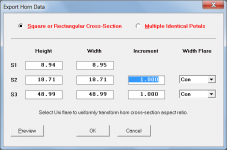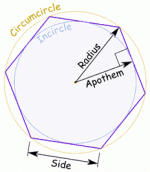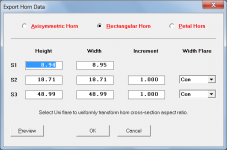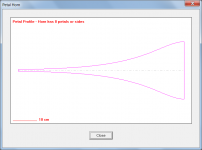From memory that's my doing, the parameters are for one box but I've selected 2 speakers parallel from the Mulitple Speakers option in Tools, to sim 2 boxes side by sideMaybe this picture explains what im asking about
An externally hosted image should be here but it was not working when we last tested it.
I hope that's all correct

I´ve seen "2 parallell speakers" in some simulations, is that ment to be
two speakerelements in two diffrent speakercabinets?
If so, how do i do it?
Hi sladdbarn,
To specify multiple drivers in a loudspeaker cabinet, select the Tools > Driver Arrangement menu command from the Input Parameters window when in Edit mode, or just double-click the disabled Nd input box (also when in Edit mode).
To specify multiple loudspeaker cabinets, select the Tools > Multiple Speakers menu command from the Acoustical Power window.
In Hornresp, 'driver' refers to the loudspeaker drive unit, whereas 'speaker' refers to the loudspeaker cabinet.
It is possible to have multiple cabinets with each cabinet containing multiple drivers.
Kind regards,
David
I think that particular setting is for doing things like this:
Hi DrDyna,
Just to clarify - as far as Hornresp is concerned, you are showing an example of multiple drivers, not multiple speakers.
Kind regards,
David
Hi DrDyna,
Just to clarify - as far as Hornresp is concerned, you are showing an example of multiple drivers, not multiple speakers.
Kind regards,
David
Yeah, I realize that now that I went back and looked at the screenshot showing Nd. Sorry if I confuzzled anyone.
Hi David
I am working on a new folded horn. I export the horn data through "Schematic diagram/File/Export/Horn Data/Multiple Identical Petals"
In order to make the folds correctly I "integrate" the volumes of the slices in my spreadsheet. The 2 cm slice is too short for my purposes.
Now that I am playing with Hornresp in order explain my suggestion I realize that the field "Increment" on tab "Square and rectangular cross section" also works for tab "Multiple Identical Petals".
So instead of asking you to implement increment function I only request that you either move the field "Increment" to a common area or just add it to "Multiple Identical Petals".
Thanks again for your work David. It has brought meaning to my life
Mårten
I am working on a new folded horn. I export the horn data through "Schematic diagram/File/Export/Horn Data/Multiple Identical Petals"
In order to make the folds correctly I "integrate" the volumes of the slices in my spreadsheet. The 2 cm slice is too short for my purposes.
Now that I am playing with Hornresp in order explain my suggestion I realize that the field "Increment" on tab "Square and rectangular cross section" also works for tab "Multiple Identical Petals".
So instead of asking you to implement increment function I only request that you either move the field "Increment" to a common area or just add it to "Multiple Identical Petals".
Thanks again for your work David. It has brought meaning to my life
Mårten
Hi Jennygirl,
Many thanks for your kind words - I'm pleased to hear that you are making good use of Hornresp.
I am currently working on yet another update - it is proving to be a little tricky, but I am slowly getting there. The next release is probably a week or so away.
Thanks again for your positive feedback - it is much appreciated.
Kind regards,
David
I completely agree, DIY is nowhere without people like Dave.
regards
kees
Now that I am playing with Hornresp in order explain my suggestion I realize that the field "Increment" on tab "Square and rectangular cross section" also works for tab "Multiple Identical Petals".
So instead of asking you to implement increment function I only request that you either move the field "Increment" to a common area or just add it to "Multiple Identical Petals".
Hi Mårten,
To keep things neat and tidy I would prefer not make any changes to the existing Export Horn Data screens, or to add a third one showing the increment input boxes only. You are just going to have to get used to setting the increments you want on the first screen, before moving on to the second one
Kind regards,
David
Attachments
I only wanted to help improve Hornresp
Hi Mårten,
I know you did, and I am very grateful for that
Kind regards,
David
I am working with a petal design. I am having a bit of a difficulty with the petal export format. This is the header and the last line of my export:
My CAD drawing of the horn mouth:
The Area (column1) is the area of the circle, not the petal cross section.
Radius, inradius and petals are obvious.
Width/2, what is that?
When designing a horn isn't it the expanding area which is important?
Code:
Length (cm);Area (sq cm);Radius (cm);Angle (deg);Side Len (cm);Width/2 (cm);Inradius (cm);Petals
153,000000;30028,000000;97,766095;44,598086;171,751237;39,430326;95,193228;8
Code:
Length (cm): 153,000000
Area (sq cm): 30028,000000
Radius (cm): 97,766095
Angle (deg): 44,598086
Side Len (cm): 171,751237
Width/2 (cm): 39,430326
Inradius (cm): 95,193228
Petals: 8My CAD drawing of the horn mouth:
An externally hosted image should be here but it was not working when we last tested it.
The Area (column1) is the area of the circle, not the petal cross section.
Radius, inradius and petals are obvious.
Width/2, what is that?
When designing a horn isn't it the expanding area which is important?
I have found width/2:
If you make a petal design according to the width/2 measure, the resulting area will be the same as the circle with the diameter.
An externally hosted image should be here but it was not working when we last tested it.
If you make a petal design according to the width/2 measure, the resulting area will be the same as the circle with the diameter.
Length (cm): 153,000000
Area (sq cm): 30028,000000
Radius (cm): 97,766095
Angle (deg): 44,598086
Side Len (cm): 171,751237
Width/2 (cm): 39,430326
Inradius (cm): 95,193228
Petals: 8
Hi Mårten,
Length = axial length of petal horn
Area = cross-sectional area of petal horn at given axial length
Radius = radius of circle having same area as above
Angle = tangent angle of equivalent axisymmetric horn expanding at same rate as petal horn
The above standard values are provided for all exported horns.
Side Len = axial length of flat petal wall
Width/2 = half-width of flat petal wall at given axial length (half the 'Side' dimension shown in the attachment)
Side Len and Width/2 give the dimensions of the 8 flat petal walls
Inradius (also known as apothem) = polygon incircle radius (see attachment)
If I understand correctly, what you would also like to know is the circumradius, the radius of the polygon circumcircle (simply shown as 'Radius' in the attachment).
Kind regards,
David
Attachments
Side Len and Width/2 give the dimensions of the 8 flat petal walls
Just to clarify - unless the horn is conical, the flat petal walls as dimensioned above will require bending when the horn is constructed.
If I understand correctly, what you would also like to know is the circumradius, the radius of the polygon circumcircle (simply shown as 'Radius' in the attachment).
Exactly David
The current radius column is useful for a round horn. Why not add a tab for round horn export and change the radius definition for the petal horn?
Hi Mårten,
Thanks for the confirmation.
Great minds think alike - I have been contemplating the possibility of doing just that, for the past two days .
.
Kind regards,
David
Exactly David
Thanks for the confirmation.
Why not add a tab for round horn export and change the radius definition for the petal horn?
Great minds think alike - I have been contemplating the possibility of doing just that, for the past two days
Kind regards,
David
Hi sladdbarn,
To specify multiple drivers in a loudspeaker cabinet, select the Tools > Driver Arrangement menu command from the Input Parameters window when in Edit mode, or just double-click the disabled Nd input box (also when in Edit mode).
To specify multiple loudspeaker cabinets, select the Tools > Multiple Speakers menu command from the Acoustical Power window.
In Hornresp, 'driver' refers to the loudspeaker drive unit, whereas 'speaker' refers to the loudspeaker cabinet.
It is possible to have multiple cabinets with each cabinet containing multiple drivers.
Kind regards,
David
Thanks David, you´re the best.
Hornresp Update 3610-141011
Hi Everyone,
CHANGE
The Export Horn Data tool now has three output options:
Axisymmetric Horn
Rectangular Horn
Petal Horn
Previously the axisymmetric and rectangular horn results were exported together.
The Le Cléac'h exact profile is now selected from the Axisymmetric Horn option.
The petal profile can be previewed when the Petal Horn option is selected.
Attachment 1 shows the revised Export Horn Data input form.
Attachment 2 shows the petal profile for an 8 petal 180 degree Le Cléac'h horn.
My thanks to Mårten (more10) for his suggestions and comments relating to the above changes.
Kind regards,
David
Hi Everyone,
CHANGE
The Export Horn Data tool now has three output options:
Axisymmetric Horn
Rectangular Horn
Petal Horn
Previously the axisymmetric and rectangular horn results were exported together.
The Le Cléac'h exact profile is now selected from the Axisymmetric Horn option.
The petal profile can be previewed when the Petal Horn option is selected.
Attachment 1 shows the revised Export Horn Data input form.
Attachment 2 shows the petal profile for an 8 petal 180 degree Le Cléac'h horn.
My thanks to Mårten (more10) for his suggestions and comments relating to the above changes.
Kind regards,
David
Attachments
- Home
- Loudspeakers
- Subwoofers
- Hornresp