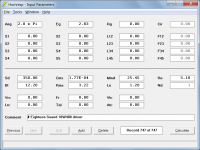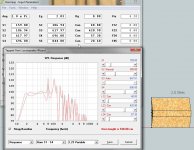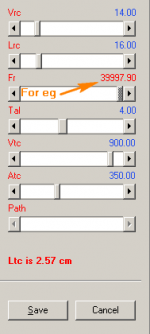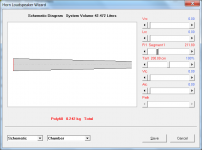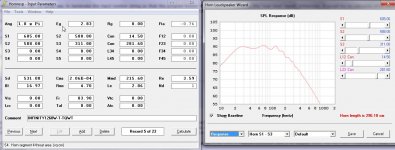There seems to be a serious bug in Product Number 3420-140312. I lost FR in the TH mode, also there is no FR under Chamber. I immediately tried to go back to 3420-140310, but it still does not work (I guess once you update it changes the .dat file?). FR is there in Nd and OD, but in the Wizard/Chamber only if first set up in the Input screen.
Hi Oliver,
You might like to re-read the second paragraph under the "CHANGE 2" heading in my Post #4227, on how to invoke the absorbent material option
You will see that selecting Fr on the main input parameters screen is no longer a prerequisite for having absorbent material, which is why Fr and Tal have been automatically removed from any tapped horn records where they were previously specified. A tapped horn can only have Ap1 and Lpt because there is no rear chamber. Originally Fr could not be specified in a tapped horn, and I wanted to return to that arrangement because it is less confusing in my view.
I think you will find that the latest release works just fine
Kind regards,
David
Hi DrBoar,
Just doing my bit for the environment .
.
Only two designs at a time can be compared in Hornresp.
Another way is to retain the driver reference records in the main data file, but to have the comment fields start with # and include make, model, etc. If the records are sorted, all the drivers will end up at the beginning of the file. Even if not sorted, the driver reference records can be easily found by searching on # using the File > Find tool.
File > Copy Driver (Ctrl+C) can be used to copy the driver parameters from a reference record, and File > Paste Driver (Ctrl+V) can be used to insert the copied parameters into a different record (in Edit mode).
An example of a driver reference record is attached.
Kind regards,
David
You should be nominated for the right livelihood award for the number of trees that you have saved my enabling so many to test "in silico" instead of IRL.
Just doing my bit for the environment
Is there a way to compare more than two at a time within the program or do I have to export the result files and do that in an other program?
Only two designs at a time can be compared in Hornresp.
I intend to make a folder with files of arbitary horns to contain the driver parameters than have a separate set of files for the real horns and then swap driver in those files by importing from the first set. If there are better ways to go about this I am all ears.
Another way is to retain the driver reference records in the main data file, but to have the comment fields start with # and include make, model, etc. If the records are sorted, all the drivers will end up at the beginning of the file. Even if not sorted, the driver reference records can be easily found by searching on # using the File > Find tool.
File > Copy Driver (Ctrl+C) can be used to copy the driver parameters from a reference record, and File > Paste Driver (Ctrl+V) can be used to insert the copied parameters into a different record (in Edit mode).
An example of a driver reference record is attached.
Kind regards,
David
Attachments
Good to know, I was about to install the newest update.
Trust me
I have Hornresponse 34.10 in Win7pro up and running. I have seven different drivers on the shelf so I created one file for each driver to mess around with variants of the same horn (same length and mouth area) and try different flares, throats, chamber volumes and so on. But I can not save anything?!
I use "Add" to change values then "Add" again I get a dialoge box. Do you want so save changes to current file and I go "YES". The problem is that when I open anyone of the seven files for the seven drivers, they all are unchanged default values.
I have also used the what I belive to be a standard DOS/win command "CTR + S" to save but that does not work either. As I can make new files from within the program I am pretty sure I can also change the content of the files from within the program and save said changes, but how?
When I add the speaker parameters is there any prefered order to add the values
From Dayton Woofer Tester I get things like
* Manufacturer: Isophon
* Model: 30/37A
* Piston Diameter = 245.0 mm 470cm2
* f(s)= 55.85 Hz
* R(e)= 4.75 Ohms
* Z(max)= 30.09 Ohms
* Q(ms)= 2.991
* Q(es)= 0.560
* Q(ts)= 0.472
* V(as)= 105.900 liters (3.740 cubic feet)
* L(e)= 1.03 mH
* n(0)= 3.14 %
* SPL= 97.07 1W/1m
* M(ms)= 23.93 grams
* C(ms)= 0.34 mm/N
* BL= 8.44
I use "Add" to change values then "Add" again I get a dialoge box. Do you want so save changes to current file and I go "YES". The problem is that when I open anyone of the seven files for the seven drivers, they all are unchanged default values.
I have also used the what I belive to be a standard DOS/win command "CTR + S" to save but that does not work either. As I can make new files from within the program I am pretty sure I can also change the content of the files from within the program and save said changes, but how?
When I add the speaker parameters is there any prefered order to add the values
From Dayton Woofer Tester I get things like
* Manufacturer: Isophon
* Model: 30/37A
* Piston Diameter = 245.0 mm 470cm2
* f(s)= 55.85 Hz
* R(e)= 4.75 Ohms
* Z(max)= 30.09 Ohms
* Q(ms)= 2.991
* Q(es)= 0.560
* Q(ts)= 0.472
* V(as)= 105.900 liters (3.740 cubic feet)
* L(e)= 1.03 mH
* n(0)= 3.14 %
* SPL= 97.07 1W/1m
* M(ms)= 23.93 grams
* C(ms)= 0.34 mm/N
* BL= 8.44
Trust me.
Have for a long time Master McBean.
And I'm still working out all the new bells and whistles.
Every time I almost catch up you release more!
I kind of like it. Keeps me on my toes.
Hi David
You do still know that I did a tapped horn with the infinity, advise was to use cone correction because the woofer give more cm2 at the cone area.
Some say it is not needed and so i did try it today, I did make S2 bigger put 158.74 cm2 from speaker into S2, and yes it give a different response.
So I conclude that when magnet is faced to mouth we need cone correction.
Gray line is with correction, red without.
Regards
kees
You do still know that I did a tapped horn with the infinity, advise was to use cone correction because the woofer give more cm2 at the cone area.
Some say it is not needed and so i did try it today, I did make S2 bigger put 158.74 cm2 from speaker into S2, and yes it give a different response.
So I conclude that when magnet is faced to mouth we need cone correction.
Gray line is with correction, red without.
Regards
kees
Attachments
Hi DrBoar,
Are you actually creating new data files, or are you simply creating new records in the existing default data file?
Clicking the Add button creates a new record containing the same information as that in the currently displayed record. If the current record has been changed in any way, a message is generated asking if you want to save the changes in the old record before creating the new one.
Try this:
1. Display the input parameters window for the default record number 1.
2. Click the Add button.
3. Change the value of Tal from 4 to 10.
4. Click the Add button again.
5. Don't save changes to the current record.
6. Click the Previous button - note that Tal is 4 in this record because you didn't save the change.
7. Click the Next button - note that Tal is 10 in this record because that is what you entered in step 3.
Start with Sd and follow the standard tab sequence by pressing the Tab or Enter keys. The order is:
Sd, Cms, Mmd, Re, Bl, Rms, Le
Kind regards,
David
I have Hornresponse 34.10 in Win7pro up and running. I have seven different drivers on the shelf so I created one file for each driver to mess around with variants of the same horn (same length and mouth area) and try different flares, throats, chamber volumes and so on. But I can not save anything?!
I use "Add" to change values then "Add" again I get a dialoge box. Do you want so save changes to current file and I go "YES". The problem is that when I open anyone of the seven files for the seven drivers, they all are unchanged default values.
Are you actually creating new data files, or are you simply creating new records in the existing default data file?
Clicking the Add button creates a new record containing the same information as that in the currently displayed record. If the current record has been changed in any way, a message is generated asking if you want to save the changes in the old record before creating the new one.
Try this:
1. Display the input parameters window for the default record number 1.
2. Click the Add button.
3. Change the value of Tal from 4 to 10.
4. Click the Add button again.
5. Don't save changes to the current record.
6. Click the Previous button - note that Tal is 4 in this record because you didn't save the change.
7. Click the Next button - note that Tal is 10 in this record because that is what you entered in step 3.
When I add the speaker parameters is there any prefered order to add the values
Start with Sd and follow the standard tab sequence by pressing the Tab or Enter keys. The order is:
Sd, Cms, Mmd, Re, Bl, Rms, Le
Kind regards,
David
Hi David
You do still know that I did a tapped horn with the infinity, advise was to use cone correction because the woofer give more cm2 at the cone area.
Some say it is not needed and so i did try it today, I did make S2 bigger put 158.74 cm2 from speaker into S2, and yes it give a different response.
So I conclude that when magnet is faced to mouth we need cone correction.
Gray line is with correction, red without.
Regards
kees
Hi Kees,
Thanks for the feedback.
Kind regards,
David
You might not believe it,
Hi Oliver,
Quite understandable in the circumstances - you have much more important things on your mind at the moment.
Kind regards,
David
Finaly I got it!
Each "fobar.dat" file can contain many panes/sets of parameters. I was fooled by th first default pane and thought that the "Next" command refered to the next value box not a new or next set of a whole pane of boxes. I felt like thrown back in the 80s when I was sitting in front of a terminal CLI to a WAX computer with regard to how stupid I felt, I feel smarter allready, thanks David.
Each "fobar.dat" file can contain many panes/sets of parameters. I was fooled by th first default pane and thought that the "Next" command refered to the next value box not a new or next set of a whole pane of boxes. I felt like thrown back in the 80s when I was sitting in front of a terminal CLI to a WAX computer with regard to how stupid I felt, I feel smarter allready, thanks David.
@ David McBean
Hi, in the Hlp file under LOUDSPEAKER MODELS i don't see any mention of a Transmission Line or how to create them ?
Also whilst attemtping to decrease/increase items with Large numbers associated with them, it takes an age to do this. I tried right/left clicking on various things to try and enter the amounts manually, to no avail ! Maybe i've overlooked something/s ? Please see my screenie.
Hi, in the Hlp file under LOUDSPEAKER MODELS i don't see any mention of a Transmission Line or how to create them ?
Also whilst attemtping to decrease/increase items with Large numbers associated with them, it takes an age to do this. I tried right/left clicking on various things to try and enter the amounts manually, to no avail ! Maybe i've overlooked something/s ? Please see my screenie.
Attachments
Finaly I got it!
Each "fobar.dat" file can contain many panes/sets of parameters. I was fooled by th first default pane and thought that the "Next" command refered to the next value box not a new or next set of a whole pane of boxes. I felt like thrown back in the 80s when I was sitting in front of a terminal CLI to a WAX computer with regard to how stupid I felt, I feel smarter allready, thanks David.
Hi DrBoar,
I knew we would get there eventually
To summarise:
"fobar.dat" = data file.
One pane or set of parameters = one record in the data file.
One parameter value = one field in one of the records in the data file.
Hornresp operates a bit differently to most other simulation programs in that a design is stored as a record in a data base file, rather than being saved as an individual file.
Kind regards,
David
Hi Zero D,
Specify an offset driver (OD) horn and add absorbent material as required.
To directly set a slider control to a specified value simply select the control, key in the required value, and then press Enter.
It's in the Help file .
.
Kind regards,
David
i don't see any mention of a Transmission Line or how to create them ?
Specify an offset driver (OD) horn and add absorbent material as required.
Also whilst attemtping to decrease/increase items with Large numbers associated with them, it takes an age to do this.
To directly set a slider control to a specified value simply select the control, key in the required value, and then press Enter.
It's in the Help file
Kind regards,
David
Originally Posted by David McBean
Specify an offset driver (OD) horn and add absorbent material as required.
I did see the OD listed, but i was looking for a non offset TL option. This would be with the driver @ the beginning of the line, not part way in as on offset designs.
To directly set a slider control to a specified value simply select the control, key in the required value, and then press Enter.
I expected that just by clicking in the white space would allow me to instantly input & alter the numbers, as in other soft, but Enter as well is required. Duh, shoulda tried that ! OK, Thanx
Hi Zero D,
For a non-offset driver transmission line loudspeaker, simply specify a standard back-loaded horn with absorbent material, as shown in the attachment.
It is necessary to use the Enter key to terminate the input number string so that the program knows that it can now calculate the "real-time" result. Otherwise, it would try to calculate after each digit was entered, causing all sorts of problems. The number being entered is shown in pink above the right-hand end of the slider, and can be edited during the entry process if required.
Kind regards,
David
I did see the OD listed, but i was looking for a non offset TL option.
For a non-offset driver transmission line loudspeaker, simply specify a standard back-loaded horn with absorbent material, as shown in the attachment.
I expected that just by clicking in the white space would allow me to instantly input & alter the numbers, as in other soft, but Enter as well is required.
It is necessary to use the Enter key to terminate the input number string so that the program knows that it can now calculate the "real-time" result. Otherwise, it would try to calculate after each digit was entered, causing all sorts of problems. The number being entered is shown in pink above the right-hand end of the slider, and can be edited during the entry process if required.
Kind regards,
David
Attachments
A minor detail. I use Dayton Woofer Tester and I do not get Rms out of that program. I have fiddled with the default Rms up and down to get a Qms similar to the one I have for a particular driver. I do get similar values of TS parameters but not exactly. At least in frequency response Rms has limited effects even if doubling or halving Rms. Is there a way to calculate Rms from the TS parameter Qms within Hornresponse? I have seen that from Rms to Qms. I do not think it is critical for my use but if there is a less convoluted way... 
Playing around with hornresponse have made me realize that I should build a simpler and smaller horn, a La Scala with a internal extension and a 90 degree twist. My old Fane Cresendo 80 looks very promising in this application.
Playing around with hornresponse have made me realize that I should build a simpler and smaller horn, a La Scala with a internal extension and a 90 degree twist. My old Fane Cresendo 80 looks very promising in this application.
Originally Posted by David McBean
For a non-offset driver transmission line loudspeaker, simply specify a standard back-loaded horn
Ahh, that's how you describe it
Re - Enter key
Thanx & for the screenie
Is there a way to calculate Rms from the TS parameter Qms within Hornresponse? I have seen that from Rms to Qms.
??? Are you aware that double clicking on Cms, Mmd, BL, Rms pops up prompts to input the basic T/S specs to calculate them?
Anyway, when you double click on the Rms field the last thing it asks for is Qms.
GM
- Home
- Loudspeakers
- Subwoofers
- Hornresp