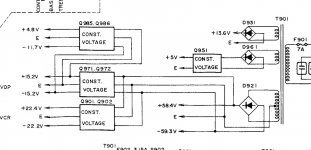I recently picked up an Onkyo A-8800 from someone who said the "digital filters" were broken. I thought he meant there was something up in the DAC board but it turns out the real issue is when the selector dial is turned from "direct" to "tone" the left speaker channel cuts out except for very high frequencies, and when turned to "tone + processor" both channels get very distorted. I'm decent with electronics but have never taken apart an amplifier before -- where should I start?
Without hearing the distortion myself, first I would confirm the actual switches aren't fubared.
"Exercise" all the mechanical switches and rotary pots first , several operations from one extreme position to the other extreme.. (fully counterclock to fully clock, and back again)
...and then retest for symptoms - report back...
Once those are eliminated we can go delving deeper if needed
"Exercise" all the mechanical switches and rotary pots first , several operations from one extreme position to the other extreme.. (fully counterclock to fully clock, and back again)
...and then retest for symptoms - report back...
Once those are eliminated we can go delving deeper if needed
Use this to clean all the pots and switches, they all are likely to need it.
https://www.amazon.com/Hosa-D5S-6-D...ocphy=9018935&hvtargid=pla-382003658380&psc=1
https://www.amazon.com/Hosa-D5S-6-D...ocphy=9018935&hvtargid=pla-382003658380&psc=1
Thanks for the advice guys! So far I've done several cycles wiggling the knobs and no change. I don't yet have deoxit on order -- my main area of hobby repair is in analog cameras where the classic noobie solution is to flood shutters with lighter fluid. Of course this makes it work for about a week but it will soon fail again. Is DeOxit like this or is it a true solution? I'm actually not sure the volume pot even needs it - there is absolutely no crackling whatsoever as it moves. And actually, it's the only pot on the front panel. The other knobs are multi position switches. I'm happy to DeOxit them if it's really worth it though but it will take a few days for it to arrive.
Lighter fluid is pure naptha...never use where plastics are encountered.
It is okay in cameras, which are mostly metal, though I wonder if it would affect the bonds of cloth curtains to the spindles in focal plane shutters.
I have used CRC 2-26 to lube electronic switches and pots, the opinion on this forum is that DeOxit is a better solution.
It is okay in cameras, which are mostly metal, though I wonder if it would affect the bonds of cloth curtains to the spindles in focal plane shutters.
I have used CRC 2-26 to lube electronic switches and pots, the opinion on this forum is that DeOxit is a better solution.
Sorry, I don't think I came across the way I meant in my post above! I meant to say that I just want to be sure deoxiting won't cause me long term problems like naptha in a camera would. I would never use naptha in the amplifier! By the way if you repair a camera don't flood the shutter with naptha! Main reason being it dissolves whatever gunk there is in the shutter...and then when it dries about ten seconds later, redeposits the gunk everywhere and causes long term issues.
Don't forget switches that you think might not even be related can cause massive problems.
Tape Mon switch for instance, well I don't use the tape mon? ... even if that switch is off, the main audio path is routed through it ... if it's in poor condition (even if off) it needs sorting.
The switch exercise will, in most but the absolute worse cases, give you a positive idea whether it's simply switch/control age related flakiness at work or something else (as well)... most of the time these switches just sit there not being used or operated ,, in switches this will lead to oxidation of the contact surfaces.
Moral of the story: it's critical that you check and exercise every single control/switch to eliminate.
Deoxit isn't a panacea, it's not some magic essence ... (in my opinion )
)
If the switch is bad enough I prefer to replace if still available, or strip down and clean the contact tracks properly then use contact grease to slow down any future oxidation if not, I've even overidden really bad switches with small signal relays.
I've just told a customer he's ruined a product because he's used switch cleaner as a general cleaner (all over the boards inside ! ) - I won't touch it now.
) - I won't touch it now.
If you're gonna use switch cleaner/deoxit use it extremely sparingly.
Tape Mon switch for instance, well I don't use the tape mon? ... even if that switch is off, the main audio path is routed through it ... if it's in poor condition (even if off) it needs sorting.
The switch exercise will, in most but the absolute worse cases, give you a positive idea whether it's simply switch/control age related flakiness at work or something else (as well)... most of the time these switches just sit there not being used or operated ,, in switches this will lead to oxidation of the contact surfaces.
Moral of the story: it's critical that you check and exercise every single control/switch to eliminate.
Deoxit isn't a panacea, it's not some magic essence ... (in my opinion
If the switch is bad enough I prefer to replace if still available, or strip down and clean the contact tracks properly then use contact grease to slow down any future oxidation if not, I've even overidden really bad switches with small signal relays.
I've just told a customer he's ruined a product because he's used switch cleaner as a general cleaner (all over the boards inside !
If you're gonna use switch cleaner/deoxit use it extremely sparingly.
OK, so I gave all the switches about 30 cycles and there is no change. Though, I did find the speaker A/B/A+B selector was a bit crackly on "B" and "A+B" until exercised. So there is definitely some oxidation in these switches. Perhaps the offending one is just so bad exercising it won't fix it? I will order some DeOxIt, and it will arrive on Sunday. In the meanwhile, I pulled off the top just to look inside and see if there's anything obviously disconnected. There wasn't, at least from the top so I didn't touch anything and put it back together. I'll check it out from the bottom if I get a chance later, but is there anything in particular I should look for?
Attachments
So now you need a power supply check/confirmation
Get the service manual and check/confirm them all are present and correct.
That’s all the supplies listed on attached pic
I’m gonna ignore that it’s just affecting one channel for now, but can you check/confirm the same fault is there whether you’re using a digital/optical input and the analogue ones ?
Get the service manual and check/confirm them all are present and correct.
That’s all the supplies listed on attached pic
I’m gonna ignore that it’s just affecting one channel for now, but can you check/confirm the same fault is there whether you’re using a digital/optical input and the analogue ones ?
Attachments
Last edited:
Thanks for the help! I'm embarrassed to say I have literally no digital sources that send out coax or optical but I'll try and find something to try it with this weekend. I will say along similar notes the tone control issue affects the phono input and also affects the headphone outputs as well.
I also just realized I misplaced my multimeter and now have a new one on order. Will update in a few days once I've had a chance to test those things out.
I do have one minor piece of new information -- after looking at the schematic I realized "processor" refers to an external sound processor, not something inside the amp (duh! this is from 1989!) I bridged the processor outs and ins and it resulted in the "tone + processor" switch position functioning exactly the same as the "tone" position (same problem -- output to right channel only). But at least that solves that side of it -- it's working exactly as expected.
Now that I think about it, I am pretty sure what I described as "distortion" before was actually the sound of internal crosstalk between channels. Reading back my original post I failed to mention that it was VERY QUIET distorted sound when I turned the control to "tone + processor" and I had to turn the volume up to 3/4 to even start to hear it. This is probably likewise true with what I was hearing on the left channel that I described as "only high tones." I am really starting to think there is a broken connection somewhere in the left channel of the tone controls and I just need to find it.
I also just realized I misplaced my multimeter and now have a new one on order. Will update in a few days once I've had a chance to test those things out.
I do have one minor piece of new information -- after looking at the schematic I realized "processor" refers to an external sound processor, not something inside the amp (duh! this is from 1989!) I bridged the processor outs and ins and it resulted in the "tone + processor" switch position functioning exactly the same as the "tone" position (same problem -- output to right channel only). But at least that solves that side of it -- it's working exactly as expected.
Now that I think about it, I am pretty sure what I described as "distortion" before was actually the sound of internal crosstalk between channels. Reading back my original post I failed to mention that it was VERY QUIET distorted sound when I turned the control to "tone + processor" and I had to turn the volume up to 3/4 to even start to hear it. This is probably likewise true with what I was hearing on the left channel that I described as "only high tones." I am really starting to think there is a broken connection somewhere in the left channel of the tone controls and I just need to find it.
Last edited:
So I have some updates on this and some new questions. I received some fun things in the mail today, namely deoxit, a multimeter and a SP/DIF cord. First the results of the digital section: it works! But it does not sound great. Not static or distortion, just not great sound. I think this is most likely because I sent it digital audio via my laptop’s mini-DisplayPort -> HDMI adapter -> HDMI to crappy 2013 Samsung TV -> TV SPDIF out. I am receiving a marginally more expensive USB -> Sp/DIF adapter tomorrow so I can report how that sounds. The digital section DOES exhibit the same symptoms with the tone controls as the analog section.
Onto the DeOxit. I pulled off the knob for direct/tone and tried to get a little deoxit down the shaft. I don’t know how much I succeeded but whatever I did it didn’t change anything. I also removed a considerable amount of corrosion from the speaker terminals and the inputs. This had a noticeable effect on sound quality, and resolved some distortion I had been hearing in the phono section.
I also measured DC offset at the speaker terminals and got a remarkable .6 and .4 mV. I haven’t gotten a chance to measure voltage at the power supply yet but I really do think it will be in spec.
This all does leave me at a bit of a crossroads, though. I want to try more de-oxiting of the front panel but to access the rear of it I think I have to do a bit of disassembly. There’s a post on Audiokarma of someone who had this exact problem with the European model number for this receiver (A-8069 I believe). He disassembled everything and tried taking apart the switch, and when he put the amp back together he had a lot of trouble with the ribbon cables and had to solder on new sockets for them. I have no interest in a complicated solder job like that, especially since the section of the amp I care about seems to be working perfectly. I have a separate Yamaha CX630 preamp with tone controls and a phono preamp in it that I can use instead of the internal one here. Currently, it sounds better than the one built into this Onkyo, though I don’t know if that’s because there might be something wrong with the Onkyo or if the Yamaha is just better. But in the end, it’s looking like the only practical reason to fix these tone controls are because I like things to work (true) and for the digital section, which I don’t even know if it can sound as good as the analog section. And I don’t want to go any farther into the amp and break the part that is working right now. So if this is going to be a very difficult task I’m not sure I want to do it.
Nevertheless,I do want to see if I can get some DeOxit into the three tone pots in case they’re causing the issue. Does anyone know how to get the knobs off? The dials were held on with a small set screw but I see no screws in the tone dials.
Onto the DeOxit. I pulled off the knob for direct/tone and tried to get a little deoxit down the shaft. I don’t know how much I succeeded but whatever I did it didn’t change anything. I also removed a considerable amount of corrosion from the speaker terminals and the inputs. This had a noticeable effect on sound quality, and resolved some distortion I had been hearing in the phono section.
I also measured DC offset at the speaker terminals and got a remarkable .6 and .4 mV. I haven’t gotten a chance to measure voltage at the power supply yet but I really do think it will be in spec.
This all does leave me at a bit of a crossroads, though. I want to try more de-oxiting of the front panel but to access the rear of it I think I have to do a bit of disassembly. There’s a post on Audiokarma of someone who had this exact problem with the European model number for this receiver (A-8069 I believe). He disassembled everything and tried taking apart the switch, and when he put the amp back together he had a lot of trouble with the ribbon cables and had to solder on new sockets for them. I have no interest in a complicated solder job like that, especially since the section of the amp I care about seems to be working perfectly. I have a separate Yamaha CX630 preamp with tone controls and a phono preamp in it that I can use instead of the internal one here. Currently, it sounds better than the one built into this Onkyo, though I don’t know if that’s because there might be something wrong with the Onkyo or if the Yamaha is just better. But in the end, it’s looking like the only practical reason to fix these tone controls are because I like things to work (true) and for the digital section, which I don’t even know if it can sound as good as the analog section. And I don’t want to go any farther into the amp and break the part that is working right now. So if this is going to be a very difficult task I’m not sure I want to do it.
Nevertheless,I do want to see if I can get some DeOxit into the three tone pots in case they’re causing the issue. Does anyone know how to get the knobs off? The dials were held on with a small set screw but I see no screws in the tone dials.
- Home
- Amplifiers
- Solid State
- Onkyo A8800 broken tone controls - where to start?