Hi DIY folks,
I have had my Roksan Kandy Mk3 integrated amplifier since 2008.
Symptoms
Over the years, the amp has had periods of misbehaving where it got stuck in standby mode (Mode LED = Green). From here, it ignores the power (Mode) button on the front panel and on the remote. I can hold the button for a long time, and sometimes I get lucky and it boots up. The bootup process is a sequence that flips a couple of relays (activate power supply -> select input -> activate loudspeaker output). When behaving, the boot-up takes 2 sec. When acting up, the bootup sequence can take 10-90 sec. Now it happened again, and I can't get it to behave, or boot-up.
My analysis
I've taken the amp apart a couple of times, changed a 2200 uf capacitor, removed some foam from the remote receiver diode, solded what seemed to be a loose connection. I've done this 4-5 times, and I always got the amp working again. Since it has always started acting up again, I strongly suspect that I just got lucky, and the process of taking it apart did the thing, rather than one of my conscious actions
It seems to me that the front panel PCB (picture shown) controls the startup sequence with the EM78P459AK microcontroller orchestrating the battle. When pressed, the power (Mode) button is lowering Pin 3 on the microcontroller from 4.2 v. to 0 v., but I can't measure any changes on the output ports. It's like something is inhibiting the microcontroller from entering the bootup sequence and starting. I've read in the manual that there is a short circuit protection that can cause similar behavior, but I don't know how it works.
I'd suspect it to be a loose connection, or a broken capacitor, but I have limited experience and is running out of ideas this time.
Any thoughts and ideas would be appreciated.
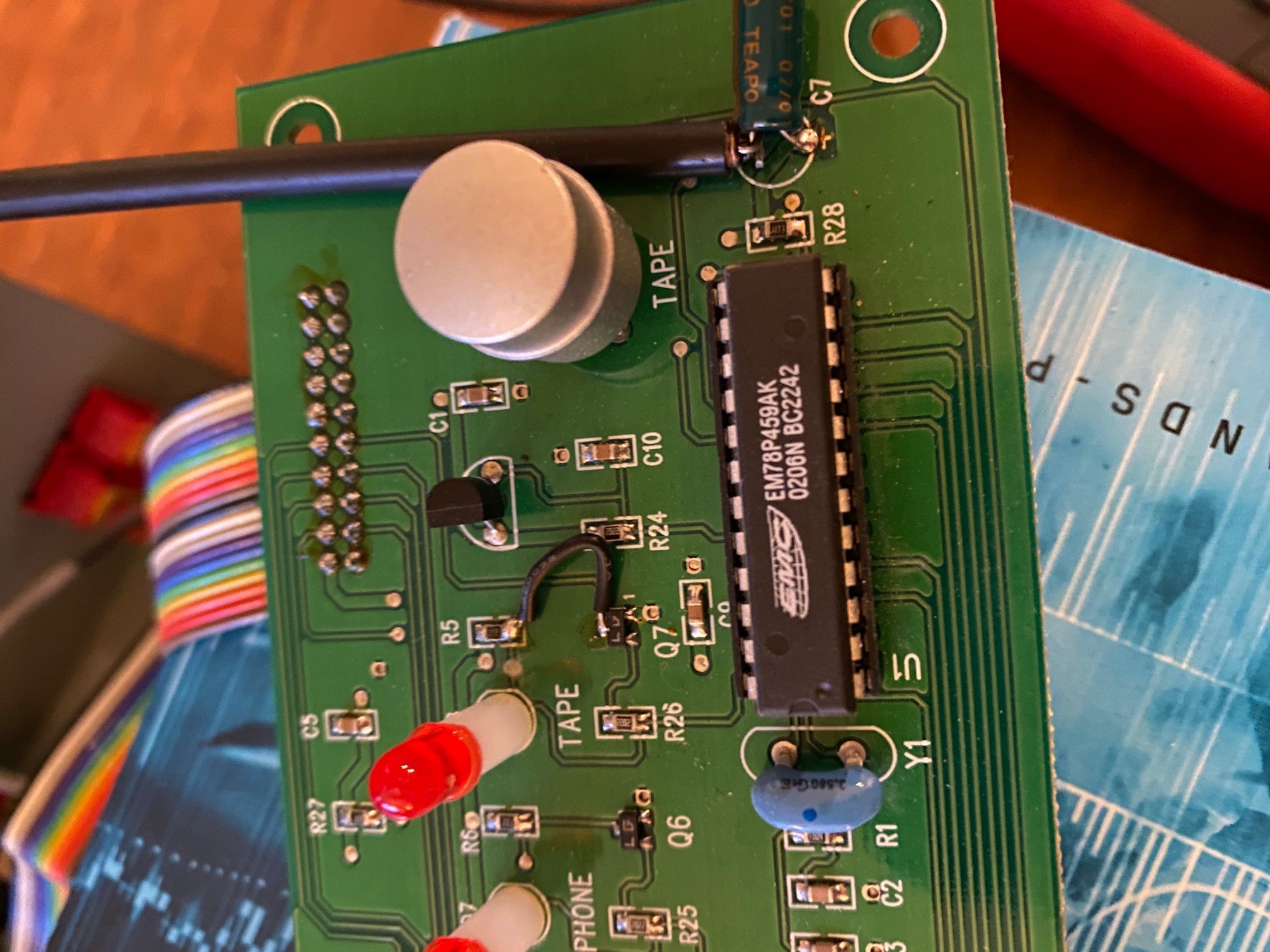
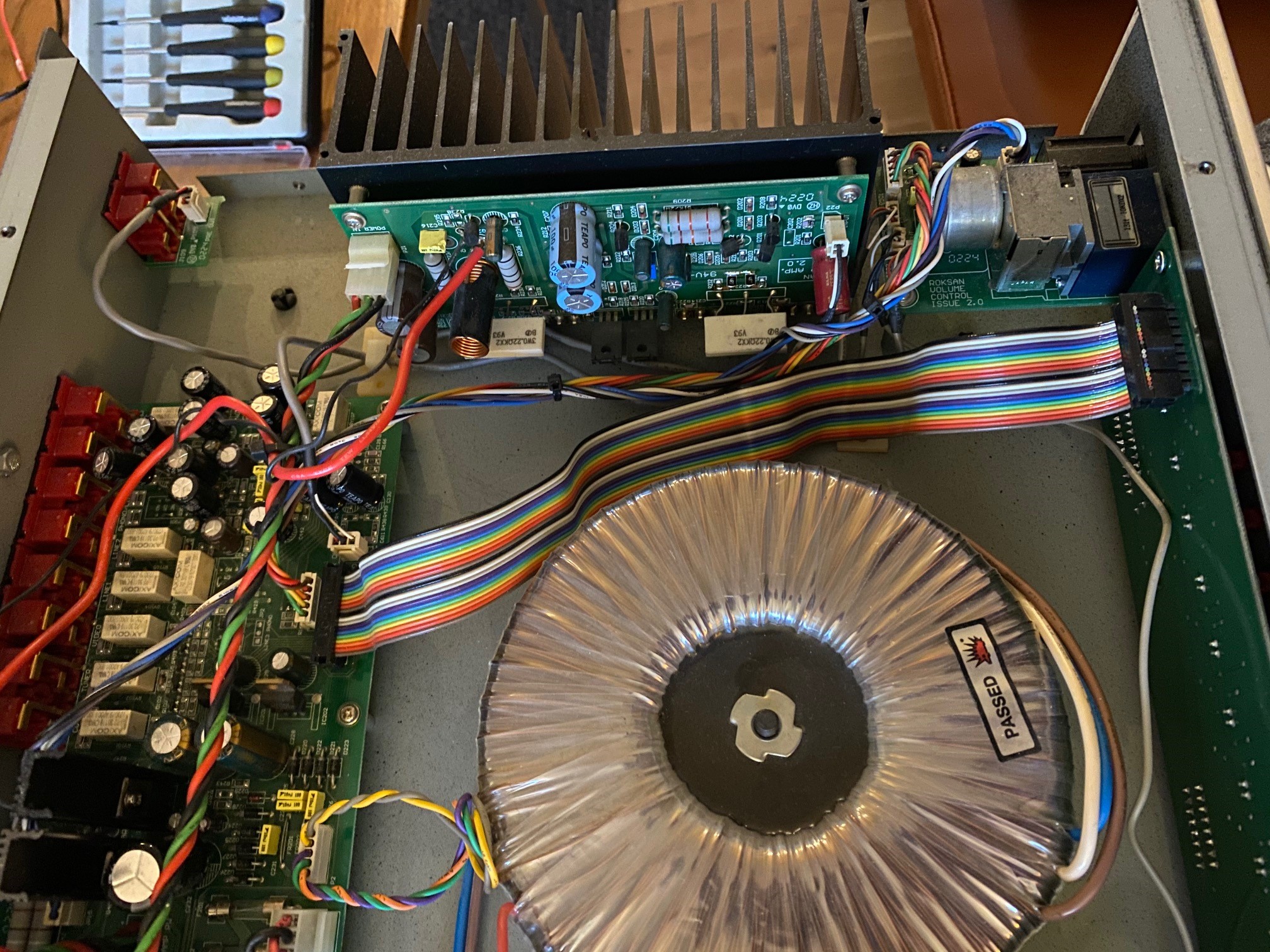
I have had my Roksan Kandy Mk3 integrated amplifier since 2008.
Symptoms
Over the years, the amp has had periods of misbehaving where it got stuck in standby mode (Mode LED = Green). From here, it ignores the power (Mode) button on the front panel and on the remote. I can hold the button for a long time, and sometimes I get lucky and it boots up. The bootup process is a sequence that flips a couple of relays (activate power supply -> select input -> activate loudspeaker output). When behaving, the boot-up takes 2 sec. When acting up, the bootup sequence can take 10-90 sec. Now it happened again, and I can't get it to behave, or boot-up.
My analysis
I've taken the amp apart a couple of times, changed a 2200 uf capacitor, removed some foam from the remote receiver diode, solded what seemed to be a loose connection. I've done this 4-5 times, and I always got the amp working again. Since it has always started acting up again, I strongly suspect that I just got lucky, and the process of taking it apart did the thing, rather than one of my conscious actions
It seems to me that the front panel PCB (picture shown) controls the startup sequence with the EM78P459AK microcontroller orchestrating the battle. When pressed, the power (Mode) button is lowering Pin 3 on the microcontroller from 4.2 v. to 0 v., but I can't measure any changes on the output ports. It's like something is inhibiting the microcontroller from entering the bootup sequence and starting. I've read in the manual that there is a short circuit protection that can cause similar behavior, but I don't know how it works.
I'd suspect it to be a loose connection, or a broken capacitor, but I have limited experience and is running out of ideas this time.
Any thoughts and ideas would be appreciated.
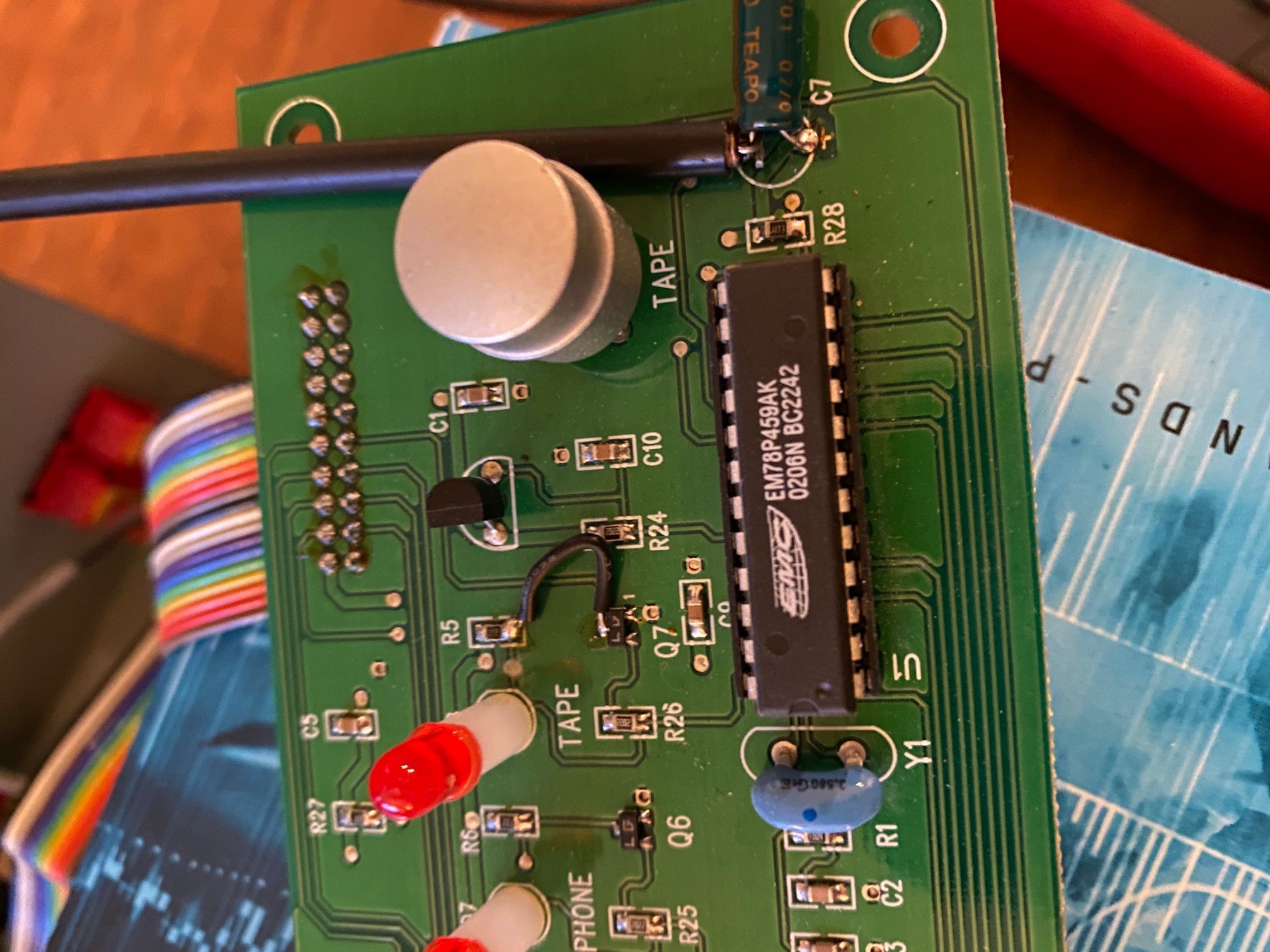
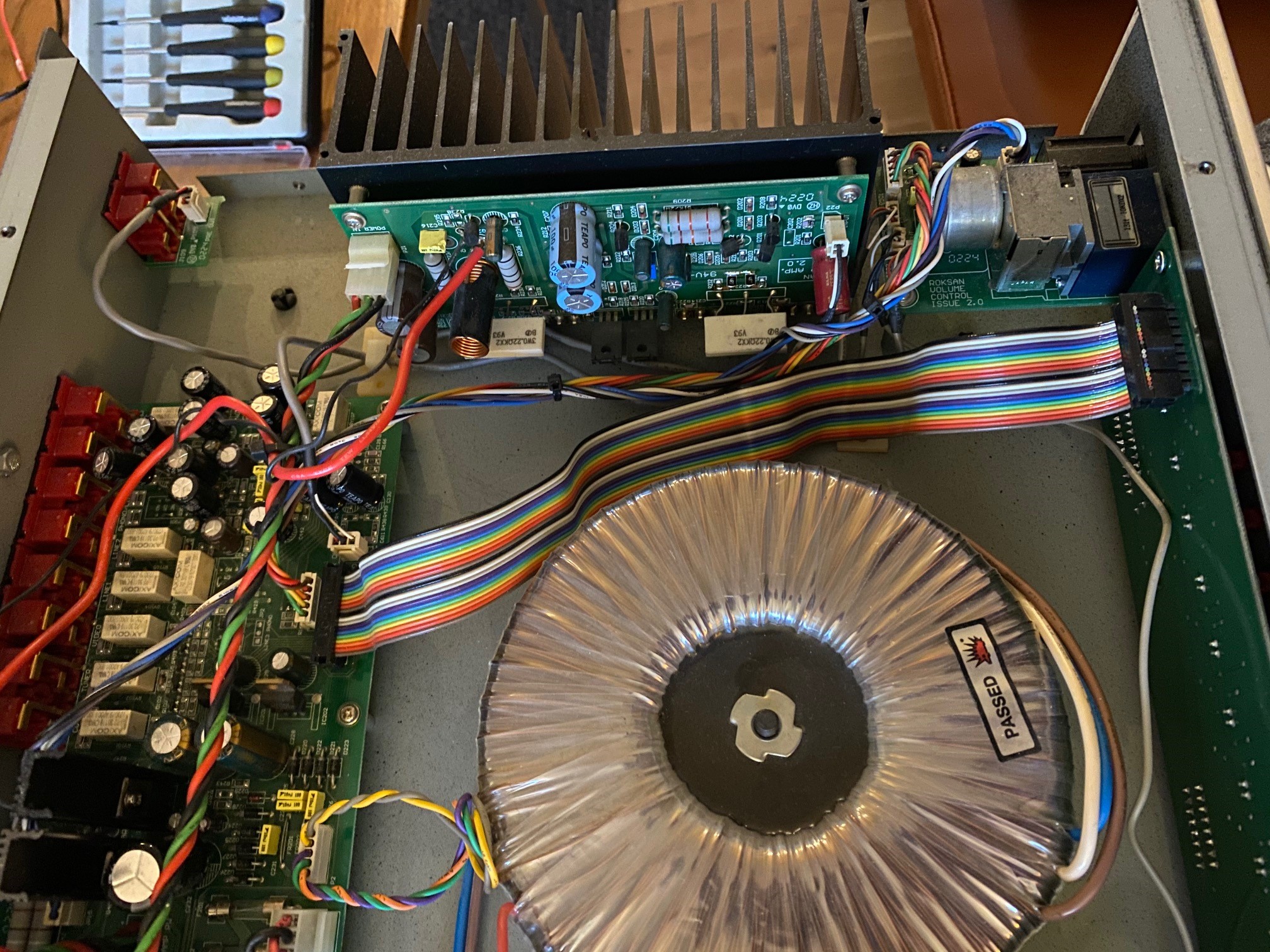
From the symptoms listed in your OP, you already verified when the microprocessor is up and running - or not. You've said that this problem has been a slowly worsening one over several years and in the experience of many repairers, the fault is most likely as jaycee suggested; a faulty Y1 resonator. It's an all too common fault with microprocessor controlled electronics, occasionally within their warranty period too.
Anyway, if you can identify the clock frequency from the markings on Y1, you can easily check it by replacing that cheap component with almost any similar spec. ceramic resonator in a parts supplier's catalog. That one looks like it could be marked 2.5MHz but generally they are 4Mhz devices, sometimes marked with overtone (harmonic) frequencies.
Anyway, if you can identify the clock frequency from the markings on Y1, you can easily check it by replacing that cheap component with almost any similar spec. ceramic resonator in a parts supplier's catalog. That one looks like it could be marked 2.5MHz but generally they are 4Mhz devices, sometimes marked with overtone (harmonic) frequencies.
- Status
- This old topic is closed. If you want to reopen this topic, contact a moderator using the "Report Post" button.