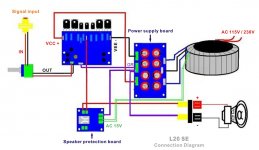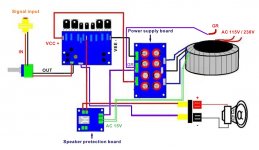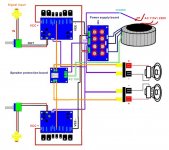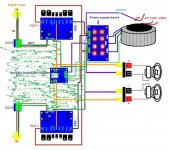I finished LJM L20SE amp kit I purchased from ebay and it's working but there's that pesky 120Hz buzz (sounds just like sawtooth wave) from speakers when switche on. It's not audible from listening spot but it is from 2' away and doesn't change with volume knob turning. It gets little louder when input is connected and gets louder as the volume knob is turned up. Below are what I've tried so far.
1) Both output terminals show 1 mVDC when switched on with nothing else connected.
2) Tried shorted input plug and it gets little louder just like connecting line level plug.
Pictures attached. It's a Yamaha PA amp shell I adopted. Everything inside is new.
Any thoughts on what is causing the buzz / hum from speakers? Thanks in advance.
1) Both output terminals show 1 mVDC when switched on with nothing else connected.
2) Tried shorted input plug and it gets little louder just like connecting line level plug.
Pictures attached. It's a Yamaha PA amp shell I adopted. Everything inside is new.
Any thoughts on what is causing the buzz / hum from speakers? Thanks in advance.
Attachments
Disconnect the turquoise wire that connects from common ground (on the power supply board)to chassis ground and run it directly from chassis ground to the screen wires on the input XLRs/jack .
Also I wouldn't twist together the red speaker output wires with the black power supply return wires that run from the amplifier boards to the power supply board .
PS you have just spliced the screened twin cables to the coaxial cables ie you have not got a balanced to single end converter hidden away ?
Also I wouldn't twist together the red speaker output wires with the black power supply return wires that run from the amplifier boards to the power supply board .
PS you have just spliced the screened twin cables to the coaxial cables ie you have not got a balanced to single end converter hidden away ?
Last edited:
That's a ground tab of power supply board.The first thing I'd try is disconnecting the speaker return from the power supply board.
I thought the buzzing sound (120Hz) is EMI related and hum (60Hz) is ground loop related. Sound coming from my speaker is 120Hz.Also you could put a ground loop breaker between signal ground and the chassis.
It would be better if the respective flows and returns were close coupled (twisted) and kept separate, that is power circuit and speaker circuit. This is very good http://hifisonix.com/wordpress/wp-content/uploads/2019/01/How-to-wire-up-an-amplifier_3.pdfThat's a ground tab of power supply board.
Attached image is basically how my amp is wired. Red and black speaker wires in my amp are signal and return (to ground) speaker wires.Disconnect the turquoise wire that connects from common ground (on the power supply board)to chassis ground and run it directly from chassis ground to the screen wires on the input XLRs/jack .
Also I wouldn't twist together the red speaker output wires with the black power supply return wires that run from the amplifier boards to the power supply board .
I made this amp for home audio use (unbalanced line level).PS you have just spliced the screened twin cables to the coaxial cables ie you have not got a balanced to single end converter hidden away ?
Attachments
Do you mean as shown in the attached image?It would be better if the respective flows and returns were close coupled (twisted) and kept separate, that is power circuit and speaker circuit.
Thank you.
Attachments
That's basically what I have now as shown in the image on post #6.Yes, but you need to take ground to the amp too, and keep the three power wires as close to each other as you can for as long as you can.
It appears so. I put my multimeter probe between the two (with nothing else connected to relay board) and it shows connection.Does the ground connection on the speaker protection go to the relay contacts?
Will do.Thank Bonsai for the link
It's basically a mirror image of what I already posted. See attached.Where is the second channel? You are not going find a solution without looking at the complete layout.
Attachments
Looks like I need to break the ground loop.
For now, I'm using USB sound card Focusrite Scarlett Solo as preamp and playing music files from my computer. It will eventually be used with my Onkyo preamp in other room.
Line level cables inside are RG-179 which works well for my other amp & preamp builds.
For now, I'm using USB sound card Focusrite Scarlett Solo as preamp and playing music files from my computer. It will eventually be used with my Onkyo preamp in other room.
Line level cables inside are RG-179 which works well for my other amp & preamp builds.
You need to isolate the source.
Disconnect anything external from amp and short amp input.
That will tell you if it is the amp or connected equipment causing hum.
If its the amp it could be a ground problem, the amp should have star grounding.
I have found with some amps the power supply hum can get into the amp front end so I always decouple the amp front end from output stage with RC.
Keep input wires as short as possible and away from transformers.
Input wire should be screened if possible.
Disconnect anything external from amp and short amp input.
That will tell you if it is the amp or connected equipment causing hum.
If its the amp it could be a ground problem, the amp should have star grounding.
I have found with some amps the power supply hum can get into the amp front end so I always decouple the amp front end from output stage with RC.
Keep input wires as short as possible and away from transformers.
Input wire should be screened if possible.
One down, one to go!
I found the culprit for buzzing when no input is plugged in. It was accidental coupling of input plug with the chassis. Shown in the attached picture are TRS input plugs which I forgot that they have metal threads and mounting nut (I recently finished another amp with TRS that has plastic threads and nut). It was electrically connecting chassis and input shield wire. I removed it and now it's dead silent when no inputs are connected.
Now onto puzzle #2. When the input is connected, there is faint buzzing from speaker, though not as loud as it has been, it does get slightly louder if I turn the volume up all the way.
I found the culprit for buzzing when no input is plugged in. It was accidental coupling of input plug with the chassis. Shown in the attached picture are TRS input plugs which I forgot that they have metal threads and mounting nut (I recently finished another amp with TRS that has plastic threads and nut). It was electrically connecting chassis and input shield wire. I removed it and now it's dead silent when no inputs are connected.

Now onto puzzle #2. When the input is connected, there is faint buzzing from speaker, though not as loud as it has been, it does get slightly louder if I turn the volume up all the way.
Attachments
Good that you found the ground loop caused by the connectors shorting to the chassis. When the input connectors are shorted to the chassis and you have the PSU 0V tied to the chassis elsewhere, you get a loop. The loop currents flowing in the chassis metalwork can be quite high. The rule is you can have one and only one connection from the amplifier PSU 0 V to the chassis metalwork.
At the back of the presentation (slide 68 and slide 69) is a short debugging guide to help determine whether the problem is common impedance coupling or an earth loop.
I see you have mounted your input conn3ctors close together. You should bond the signal returns together. This traps internally generated cross Chanel ground loops inside the amplifier.
Does your amp have hum breaking resistors (HBR) ?
Looking at your diagram, Mark has highlighted where you have large loop areas. Power cables to the amp modules must be twisted together. AC from the transformer to the rectifiers/PSU board must be twisted together.
Twist the speaker hot and return together from the amp module to the speaker terminals.
See slides 61 to 63 for info on how to route the input cables - again, it’s all about minimizing the total loop area.
Quick tip: always bring your power connections onto an amp module together - avoid spreading them out as this creates a large loop area on the PCB.
At the back of the presentation (slide 68 and slide 69) is a short debugging guide to help determine whether the problem is common impedance coupling or an earth loop.
I see you have mounted your input conn3ctors close together. You should bond the signal returns together. This traps internally generated cross Chanel ground loops inside the amplifier.
Does your amp have hum breaking resistors (HBR) ?
Looking at your diagram, Mark has highlighted where you have large loop areas. Power cables to the amp modules must be twisted together. AC from the transformer to the rectifiers/PSU board must be twisted together.
Twist the speaker hot and return together from the amp module to the speaker terminals.
See slides 61 to 63 for info on how to route the input cables - again, it’s all about minimizing the total loop area.
Quick tip: always bring your power connections onto an amp module together - avoid spreading them out as this creates a large loop area on the PCB.
Last edited:
Thank you, Bonsai, for those articles.
It's silent without line level input connected but the buzz/hum returns when they are connected, each speaker per each input. So far, I've tried HBR between input shield wire and amp board ground "in" but the noise level increased. It sounds more like 60Hz hum than 120Hz buzz. I bonded input jack ground and that helped slightly but buzz/hum is still there when input is connected.
It's silent without line level input connected but the buzz/hum returns when they are connected, each speaker per each input. So far, I've tried HBR between input shield wire and amp board ground "in" but the noise level increased. It sounds more like 60Hz hum than 120Hz buzz. I bonded input jack ground and that helped slightly but buzz/hum is still there when input is connected.
Ok. It’s very important to note that you cannot simply put a HBR resistor in series with the shield connection. You will make it worse by doing that, because the noise loop current flowing through the resistor is in series with the signal.
See slide 37 on how to do it correctly. When it’s done the right way it will attenuate the noise signal and reduce the noise loop current. A 20 dB improvement is usually what you can achieve.
Note that when I mentioned input jack bonding, it just means ‘connect the two signal grounds together where they enter the housing - do not run any separate wire to the 0V on the PSU!
The input cable routing to get rid of the hum is critical. See slides 61 to 63. If you just run the cables directly from the input jacks to the amp modules (shortest route) you are probably creating a huge loop area inside the amp. Run the two cables together to the fist amp module, and continue the second input cable to the second module. You may well find that if you run it back to the PSU alongside the 0V return, and from the PSU alongside the 0V to the second amp module, you get the best result - you will need to experiment a bit to get the best location though. This is where I recommend the ‘headphone trick’ - See slide 65 and 66.
Don’t forget to rotate you transformer +- 60 degrees to find the noise null point as well.
See slide 37 on how to do it correctly. When it’s done the right way it will attenuate the noise signal and reduce the noise loop current. A 20 dB improvement is usually what you can achieve.
Note that when I mentioned input jack bonding, it just means ‘connect the two signal grounds together where they enter the housing - do not run any separate wire to the 0V on the PSU!
The input cable routing to get rid of the hum is critical. See slides 61 to 63. If you just run the cables directly from the input jacks to the amp modules (shortest route) you are probably creating a huge loop area inside the amp. Run the two cables together to the fist amp module, and continue the second input cable to the second module. You may well find that if you run it back to the PSU alongside the 0V return, and from the PSU alongside the 0V to the second amp module, you get the best result - you will need to experiment a bit to get the best location though. This is where I recommend the ‘headphone trick’ - See slide 65 and 66.
Don’t forget to rotate you transformer +- 60 degrees to find the noise null point as well.
Last edited:
I've done that as a temporary "fix" on one channel only, and has done the job, shown the problem to be a cross channel loop?Ok. It’s very important to note that you cannot simply put a HBR resistor in series with the shield connection. You will make it worse by doing that, because the noise loop current flowing through the resistor is in series with the signal.
- Status
- This old topic is closed. If you want to reopen this topic, contact a moderator using the "Report Post" button.
- Home
- Amplifiers
- Solid State
- Pesky 120Hz Buzz / Hum From Speakers