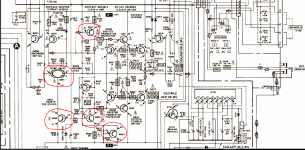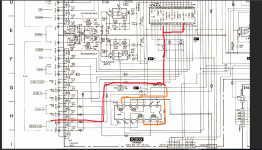I have a Sony TA-AV480 amplifier with a constant crackling static noise on the right channel. Not noticeable when music is playing but during a "Quiet" part or when there is no input connected it is annoyingly loud. It is not the speakers, cables, or connections. I swapped them over left to right and there is still the crackle coming from the right channel. It happens on all source inputs and even with no inputs connected.
I have sifted through various posts and it is suggested that freeze spray is a way to trace a fault to a specific component. I have some on order, and also some desoldering braid to use if/when I find the faulty bit to replace. It seems to be the general opinion that all the capacitors on the older amps are likely to be trash by now but I would like to narrow it down to the worst offender(s) first rather than go in shotgun style and replace them all because it will prove too costly. As a novice I don't know enough to identify which board does what or which "stage" is the most likely place to start so would welcome any suggestions for a logical systematic sequence to follow. I have a PDF of the Service Manual.
Thanks in advance.
I have sifted through various posts and it is suggested that freeze spray is a way to trace a fault to a specific component. I have some on order, and also some desoldering braid to use if/when I find the faulty bit to replace. It seems to be the general opinion that all the capacitors on the older amps are likely to be trash by now but I would like to narrow it down to the worst offender(s) first rather than go in shotgun style and replace them all because it will prove too costly. As a novice I don't know enough to identify which board does what or which "stage" is the most likely place to start so would welcome any suggestions for a logical systematic sequence to follow. I have a PDF of the Service Manual.
Thanks in advance.
Last edited:
Repairing electronics (or cars, or...) is a lot about observation:
Does the noise start immediately on amp (cold) turn-on? What kind of "crackling". "Popcorn" often is a bad semiconductor, hissing a resistor. Do changes in volume/balance/tone change the crackling sound, and how? E
Does the noise start immediately on amp (cold) turn-on? What kind of "crackling". "Popcorn" often is a bad semiconductor, hissing a resistor. Do changes in volume/balance/tone change the crackling sound, and how? E
It happens on all source inputs and even with no inputs connected.
Look at the signal flow in the schematic, and using the various controls, try to determine in which block
the problem is located. See if the balance control, tape monitor switch, etc. have any effect. Once it is
localized, you can do more detailed tests.
Last edited:
Hi Old bones,
well, using cold spray can help in most cases to locate offending components but is not without some risk to the speakers, so I would start by disconnecting the good loudspeakers and connect some crappy once that you don't care in case they get damaged and burned during the troubleshooting exercise.
To start with I would look for hot components, easily identified by slight discoloration of the circuit board (due to prolonged heat). Look for bad solder joints on these components as well. Light and careful tapping with a small plastic object can also help locate bad solder spots.
If mechanical excitation does not indicate a worsening or improvement of the situation, use the cold spray.
It is possible that all solder joints are just fine, but a semiconductor is about to break down causing the crackle sound. Passives can also cause this, resistors that run hot in operation may fail this way.
A short burst of cold spray should trigger a response on the faulty component, eighter it improves or goes really bad. You are looking for a change in response.
Look at the driver and pre-driver transistors of the offending amp channel. Q610, 611, 612, 613, 607, 605 and all the resistors that are indicated on the schematic to run hot.
well, using cold spray can help in most cases to locate offending components but is not without some risk to the speakers, so I would start by disconnecting the good loudspeakers and connect some crappy once that you don't care in case they get damaged and burned during the troubleshooting exercise.
To start with I would look for hot components, easily identified by slight discoloration of the circuit board (due to prolonged heat). Look for bad solder joints on these components as well. Light and careful tapping with a small plastic object can also help locate bad solder spots.
If mechanical excitation does not indicate a worsening or improvement of the situation, use the cold spray.
It is possible that all solder joints are just fine, but a semiconductor is about to break down causing the crackle sound. Passives can also cause this, resistors that run hot in operation may fail this way.
A short burst of cold spray should trigger a response on the faulty component, eighter it improves or goes really bad. You are looking for a change in response.
Look at the driver and pre-driver transistors of the offending amp channel. Q610, 611, 612, 613, 607, 605 and all the resistors that are indicated on the schematic to run hot.
Last edited:
The problem starts up pretty quickly upon warmup. It is like a static crackle, a bit like crunching up a piece of hard cellophane wrapping.Repairing electronics (or cars, or...) is a lot about observation:
Does the noise start immediately on amp (cold) turn-on? What kind of "crackling". "Popcorn" often is a bad semiconductor, hissing a resistor. Do changes in volume/balance/tone change the crackling sound, and how? E
It is not altered by movement of any of the control knobs or buttons.
As a newbie I will be struggling to identify the signal path. Your second point I have mentioned in responding to mickeymoose's post.Look at the signal flow in the schematic, and using the various controls, try to determine in which block
the problem is located. See if the balance control, tape monitor switch, etc. have any effect. Once it is
localized, you can do more detailed tests.
Thanks for the warning about speaker risk. I have a pair of old KEFs that will do just nicely. Both tweeters are already fried and need replacing. I have already looked for obviously burnt parts and did the gentle tapping and wiggling stuff listening for a change in the noise. Nothing turned up as suspicious. Thanks very much for pointing out the place to start with the freeze spray. It helps.Hi Old bones,
well, using cold spray can help in most cases to locate offending components but is not without some risk to the speakers, so I would start by disconnecting the good loudspeakers and connect some crappy once that you don't care in case they get damaged and burned during the troubleshooting exercise.
To start with I would look for hot components, easily identified by slight discoloration of the circuit board (due to prolonged heat). Look for bad solder joints on these components as well. Light and careful tapping with a small plastic object can also help locate bad solder spots.
If mechanical excitation does not indicate a worsening or improvement of the situation, use the cold spray.
It is possible that all solder joints are just fine, but a semiconductor is about to break down causing the crackle sound. Passives can also cause this, resistors that run hot in operation may fail this way.
A short burst of cold spray should trigger a response on the faulty component, eighter it improves or goes really bad. You are looking for a change in response.
Look at the driver and pre-driver transistors of the offending amp channel. Q610, 611, 612, 613, 607, 605 and all the resistors that are indicated on the schematic to run hot.
You say NO controls affect the noise in ANY way? So zero all controls and it remains? That means the noise is after the master volume. Look on the rear panel, do you have the two bare links across the graphic EQ jacks? Pull them out partially and push them back in. Any change? No? OK pull them out and set them aside. Now did the noise stop? Those jacks are essentially the preamp out and power amp in jacks, so pulling those jumpers separates the two portions of the amp. (You can also run a RCA cord from the send jacks to some other clean amp and speaker to listen to the preamp output.
My first guess is you have a noisy semiconductor. Somewhere.
Elektrotanya has the service manual for free download.
My first guess is you have a noisy semiconductor. Somewhere.
Elektrotanya has the service manual for free download.
I may have misled you. The volume control does affect the noise. It just makes it louder or softer. Moving the knob doesn't actually alter the character of the sound. I don't have the amp to hand at the moment but I do remember there are two links as you describe. I will do as you suggest and experiment to see if the fault lies with the pre or power amp section. Very useful tactic. Thanks.You say NO controls affect the noise in ANY way? So zero all controls and it remains? That means the noise is after the master volume. Look on the rear panel, do you have the two bare links across the graphic EQ jacks? Pull them out partially and push them back in. Any change? No? OK pull them out and set them aside. Now did the noise stop? Those jacks are essentially the preamp out and power amp in jacks, so pulling those jumpers separates the two portions of the amp. (You can also run a RCA cord from the send jacks to some other clean amp and speaker to listen to the preamp output.
My first guess is you have a noisy semiconductor. Somewhere.
Elektrotanya has the service manual for free download.
I see that there is a separate tone control stage in-between the volume control and the power amp. There is also active transistor muting on the power amp input.
Does the crackling stop if you press the mute button on the handset ?
Is the cracking affected in any way by giving the unit a good hard tap or knock ?
You can also gently (or not so gently ) apply pressure to the internal boards using a plastic tool to see if the problem is in any physical (such as a poor solder joint)
) apply pressure to the internal boards using a plastic tool to see if the problem is in any physical (such as a poor solder joint)
As others have said, it could well be a semiconductor. Although the fault could literally be anywhere, these would be favourite to try first with your freezer spray. Practice dispensing the freezer literally a drop at a time so that you don't overspray lots of other parts.
Does the crackling stop if you press the mute button on the handset ?
Is the cracking affected in any way by giving the unit a good hard tap or knock ?
You can also gently (or not so gently
As others have said, it could well be a semiconductor. Although the fault could literally be anywhere, these would be favourite to try first with your freezer spray. Practice dispensing the freezer literally a drop at a time so that you don't overspray lots of other parts.
Attachments
No, and no. I did try a good session of tapping, moving and prodding all the boards while it was powered on listening for any change in the noise. No result. I will have a go with the "drop at a time" freezer spray as soon as it arrives.I see that there is a separate tone control stage in-between the volume control and the power amp. There is also active transistor muting on the power amp input.
Does the crackling stop if you press the mute button on the handset ?
Is the cracking affected in any way by giving the unit a good hard tap or knock ?
You can also gently (or not so gently) apply pressure to the internal boards using a plastic tool to see if the problem is in any physical (such as a poor solder joint)
As others have said, it could well be a semiconductor. Although the fault could literally be anywhere, these would be favourite to try first with your freezer spray. Practice dispensing the freezer literally a drop at a time so that you don't overspray lots of other parts.
Many thanks to all who have contributed to my thread.
I may have misled you. The volume control does affect the noise. It just makes it louder or softer. Moving the knob doesn't actually alter the character of the sound. .....
So I would understand with the master volume at full left end, there would be no unwanted noise whatsoever. If this is the case, the problem likely is not in the final amp (Q600s) but in the pre-amp circuit some where.
So instead I would focus on IC302, 301, 450, 101, 100.
Also, look at the power supply IC801, 802, 800 as well as the Transistors Q800, 801. I suspect they run quite hot. Altho if there is the problem it would very likely affect both channels not just the right one. But it may not hurt to have a look at it to make sure the power supply is ok and provides clean DC.
The volume control does affect the noise. It just makes it louder or softer.
Then the noise is BEFORE the volume control. This is very important.
I started today's adventure by following Enzo's suggestion with the links on the back of the unit. It appears that this is the point to add a graphic EQ if wanted. Anyway, with the links removed the noise stops. I then connected the "out" pair to a good amp. The noise is showing on the RH channel as before. From this can I assume that the problem lies in the Pre-amp section as kct suggests?
The audio feed to the equaliser output socket is from a dedicated switching and control IC, IC101 an LC7822. I suspect that could be favourite but its also possible the feed is being influenced by something else and there is a CMOS bilateral switch IC which is IC202, a standard 4066 type.
The freezer spray would be worth a squirt on both IC's.
If I had this in front of me I would probably just unsolder pins 1,3 and 9 of IC202 to rule out the 4066 chip. Which leaves the LC7822...
The freezer spray would be worth a squirt on both IC's.
If I had this in front of me I would probably just unsolder pins 1,3 and 9 of IC202 to rule out the 4066 chip. Which leaves the LC7822...
Attachments
Jackpot!The audio feed to the equaliser output socket is from a dedicated switching and control IC, IC101 an LC7822. I suspect that could be favourite but its also possible the feed is being influenced by something else and there is a CMOS bilateral switch IC which is IC202, a standard 4066 type.
The freezer spray would be worth a squirt on both IC's.
First I chilled the IC101 and it affected the noise noticeably. Then I chilled the IC202 and the reaction was pretty spectacular. The noise got louder and now it is in BOTH channels.
OK, this sounds promising.
Let it all warm up again and allow any condensation dry off and then repeat the exercise but this time only freeze one chip very sparingly. Freezing a good IC should produce no effect at all. Try and drip the freezer onto just the top of the IC (which takes practice with a can of freezer).
Let it all warm up again and allow any condensation dry off and then repeat the exercise but this time only freeze one chip very sparingly. Freezing a good IC should produce no effect at all. Try and drip the freezer onto just the top of the IC (which takes practice with a can of freezer).
OK. Warm up took a few minutes during which the left channel was loudest with the right channel now almost as loud. (noise wise with no inputs connected)
I've got the "drip" technique figured out now and good to go. With a couple of good drops on the IC101 the reaction is much more noise biased toward the left channel. The right has now settled down to a lower level of noise. After chilling the IC202 there is little noticeable change in noise.
I've got the "drip" technique figured out now and good to go. With a couple of good drops on the IC101 the reaction is much more noise biased toward the left channel. The right has now settled down to a lower level of noise. After chilling the IC202 there is little noticeable change in noise.
- Status
- This old topic is closed. If you want to reopen this topic, contact a moderator using the "Report Post" button.
- Home
- Amplifiers
- Solid State
- Troubleshooting advice