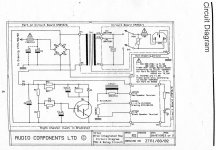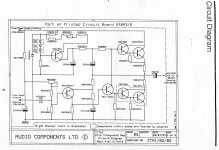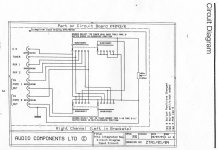Hi, I have two questions relating to this amplifier.
Over the last few Months I have noticed very bad crosstalk on the inputs of this amplifier, in other words if I select any other input while it is playing a CD I can hear sound which lately seems to be getting worse.
As I remember a few years ago this did not happen and I have not changed any of my source equipment. I also notice when selecting a different input I am getting a substantial click through the speakers (as if there is voltage or capacitance on the selector switch)
The other problem is also noise related. While listening to quiet passages of music every 10-15 minutes I hear a loud click (like RF or voltage spike) again through the speakers, I am not sure but I think this could coming from a fridge or freezer in the house and this also seems to be getting worse lately.
Would it be of any help to increase the value of the c10 X cap in the power supply to help reduce the noises from fridges etc. It is currently a 0.1uf 250v.
So 2 questions. 1. The bad crosstalk and 2. The popping noises. Thanks in advance.
Over the last few Months I have noticed very bad crosstalk on the inputs of this amplifier, in other words if I select any other input while it is playing a CD I can hear sound which lately seems to be getting worse.
As I remember a few years ago this did not happen and I have not changed any of my source equipment. I also notice when selecting a different input I am getting a substantial click through the speakers (as if there is voltage or capacitance on the selector switch)
The other problem is also noise related. While listening to quiet passages of music every 10-15 minutes I hear a loud click (like RF or voltage spike) again through the speakers, I am not sure but I think this could coming from a fridge or freezer in the house and this also seems to be getting worse lately.
Would it be of any help to increase the value of the c10 X cap in the power supply to help reduce the noises from fridges etc. It is currently a 0.1uf 250v.
So 2 questions. 1. The bad crosstalk and 2. The popping noises. Thanks in advance.
Attachments
Wow - if the schematic didn't say 94 I'd bet it was from '68 or so! Oldschool.
Anyway... as far as the unwanted noises are concerned, my primary suspects would be C12/C13. I'd suggest replacing these with some nice new ones, lowish ESR preferred. I guess the venerable Panasonic FCs should do fine.
Another factor in PSRR is the big buffer cap, C3. A quality part in normal use should still be perfectly fine, a cheapie may not. You have to watch out for the mechanical dimensions.
I'm not sure why xtalk would be getting worse. This is mostly dominated by capacitive coupling on the PCB and in the source selector. Maybe you've got a bad ground connection among the inputs going on, or between the inputs and the main amplifier. That could explain the obvious DC offset problem as well.
The clicking could also be a result of leaky coupling caps though (C124/15). They seem to be very high voltage nonpolar electrolytics, so it is less likely than with regular polar ones, but you never know. These caps need to sustain at least half supply, so I'm guessing 63V types at least, with leakage as low as possible. I might give WIMA MKP10 or MKP4 metallized polypro types a shot (0.47 µF types in 100+ V, 15mm pitch or 22.5 mm for higher-voltage types).
Anyway... as far as the unwanted noises are concerned, my primary suspects would be C12/C13. I'd suggest replacing these with some nice new ones, lowish ESR preferred. I guess the venerable Panasonic FCs should do fine.
Another factor in PSRR is the big buffer cap, C3. A quality part in normal use should still be perfectly fine, a cheapie may not. You have to watch out for the mechanical dimensions.
I'm not sure why xtalk would be getting worse. This is mostly dominated by capacitive coupling on the PCB and in the source selector. Maybe you've got a bad ground connection among the inputs going on, or between the inputs and the main amplifier. That could explain the obvious DC offset problem as well.
The clicking could also be a result of leaky coupling caps though (C124/15). They seem to be very high voltage nonpolar electrolytics, so it is less likely than with regular polar ones, but you never know. These caps need to sustain at least half supply, so I'm guessing 63V types at least, with leakage as low as possible. I might give WIMA MKP10 or MKP4 metallized polypro types a shot (0.47 µF types in 100+ V, 15mm pitch or 22.5 mm for higher-voltage types).
Yeah I believe the amp was based on an old British Sugden design and was designed to have tube amp like sound using plain old NPN 2n3055s, bc566 and TIP31's and as few caps as possible.
While it was apart I tried replacing and changing a few things to see if I could also improve the sound quality.
I already replaced the large 10'000uf Power supply capacitor (C3) with the original brand and spec as well as the two 2200uf DC blocking caps (C9/C10. I also replaced the four 2N3055 Power output transistors with MJ series transistors and re biased.
At the time I was going to just replace all the caps in the amp didn't get around to it.
I checked all the solder joints on the circuit board and they all look fine but went over a few iffy ones and all the earth points were cleaned and tightened where necessary.
The 0.47 400v input caps (c14/c15) are metalized polyester, I tried some different (more expensive MKP) caps but didn't like the sound so put the old ones back in. I also tried fitting some expensive Philips low esr higher value 3300uf output caps (c9/c10) in place of the original nichicon 2200uf but that killed the treble response and openess of the sound even with an 8uf MKP bypass cap so again replaced them with originals (obviously the designers seem to know more than me)
I also seem to have lost a little top end detail and bass as the amp has got older but cannot pinpoint the reason (thats why I changed the output transistors)
I will replace the c12/c13 caps with good panasonics as you suggest and maybe the others as well. If you have any other other ideas that would help improve the sound (or get the bass and detail back) I would be very grateful.
While it was apart I tried replacing and changing a few things to see if I could also improve the sound quality.
I already replaced the large 10'000uf Power supply capacitor (C3) with the original brand and spec as well as the two 2200uf DC blocking caps (C9/C10. I also replaced the four 2N3055 Power output transistors with MJ series transistors and re biased.
At the time I was going to just replace all the caps in the amp didn't get around to it.
I checked all the solder joints on the circuit board and they all look fine but went over a few iffy ones and all the earth points were cleaned and tightened where necessary.
The 0.47 400v input caps (c14/c15) are metalized polyester, I tried some different (more expensive MKP) caps but didn't like the sound so put the old ones back in. I also tried fitting some expensive Philips low esr higher value 3300uf output caps (c9/c10) in place of the original nichicon 2200uf but that killed the treble response and openess of the sound even with an 8uf MKP bypass cap so again replaced them with originals (obviously the designers seem to know more than me)
I also seem to have lost a little top end detail and bass as the amp has got older but cannot pinpoint the reason (thats why I changed the output transistors)
I will replace the c12/c13 caps with good panasonics as you suggest and maybe the others as well. If you have any other other ideas that would help improve the sound (or get the bass and detail back) I would be very grateful.
The mains filter cap (C18?) may need replacing, as some of these gradually lose their capacitance due to the self-healing action. You must use an X-rated cap in this position. Don't be tempted to change the value; always assume the original designer knew what he was doing unless you think you understand his circuit better than he did.
Be careful with redoing solder joints - this can create more problems than it solves.
Clicks when changing the selector switch could be caused by C14/15 becoming leaky. Also if there are no ground leak resistors after the output coupling caps in the sources, as the amp does not have any on its input. The source is the right place for these but people sometimes omit them.
Be careful with redoing solder joints - this can create more problems than it solves.
Clicks when changing the selector switch could be caused by C14/15 becoming leaky. Also if there are no ground leak resistors after the output coupling caps in the sources, as the amp does not have any on its input. The source is the right place for these but people sometimes omit them.
I'd assumed they only used the 0.1uf value X cap as higher values would cost more, this is why I wondered if a slightly higher value of say 0.22 or 0.33uf might be better for reducing the interference anyway. And thanks for the advice about using the right type but I knew about that.
As for the other caps it looks as If I will need to change all the ones I havnt already changed including the input caps after all then see if it improves things.
-DF96 Did you have one of these amps a while back or help someone else on here? Thought I recognized your username from a few threads regarding this amp.
As for the other caps it looks as If I will need to change all the ones I havnt already changed including the input caps after all then see if it improves things.
-DF96 Did you have one of these amps a while back or help someone else on here? Thought I recognized your username from a few threads regarding this amp.
This sounds like an earthing/screening problem to me .Check all interconnect screens continuity and check the earth continuity of all equipment , right back to the mains plugs , including the amp . Tinned wires under mains plug screws can work/age loose . You wouldnt get mains hum as long as one item was supplying an earth connection .
No; can't remember.mart.s said:DF96 Did you have one of these amps a while back or help someone else on here?
I'm curious if you have been able to resolve your audio problems. I have an old Pioneer A-X30 stereo amplifier that is experiencing similar issues. After opening it up and blowing out some dust with compressed air, it began having awful crosstalk between the inputs, the high end crackles and its loudness decreased by about half. The other symptom that it has always had since I've owned it, but now is worse, is that when turning on bass, treble or bass/treble boost there is a very loud pop. Additionally when turning the volume potentiometer I'll occasionally get a very loud hum or buzz.
I've replaced all but one of the lytic capacitors in it with no avail (the audio quality might be slightly better but still not tolerable) and I've tried to clean the potentiometers by spraying them with contact cleaner. If anyone is willing to help me out I can provide you with a circuit diagram if needed.
I've replaced all but one of the lytic capacitors in it with no avail (the audio quality might be slightly better but still not tolerable) and I've tried to clean the potentiometers by spraying them with contact cleaner. If anyone is willing to help me out I can provide you with a circuit diagram if needed.
Your Pioneer uses CMOS logic controlled signal switching and this has unique problems because of the of the inherent high impedance qualities of MOS technology. It seems you have a bad dirt problem and this does play havoc with such circuits. Though there are other possibilities, this is somewhat different to the problems in the OP amplifier but thoroughly cleaning the PCB(s) of all dust, dirt and residues would be good start to eliminating poor switch behaviour and stray coupling and switching behaviour around the input stage where the switching, tone and volume controls are. It may even require replacing Chips such as 4066 type which are quite inexpensive but skill is needed to remove them safely. If they are actually OK, nothing is to be gained by replacement and the possible board damage..... I have an old Pioneer A-X30 stereo amplifier that is experiencing similar issues....
There is very little audio circuitry inside apart from (presumably) hybrid amplifier modules and the tone controls etc. which are passive types so the problem areas are most likely the switches and dirt. Perhaps the most appropriate way to clean the circuit board(s) is a soft but thorough brushing with Isopropyl alcohol, top and bottom, so that markings are not removed as when using harsh solvents. Repeat with clean solvent until really free of all residues.
Need I say you don't leave power or any connections to the amplifier when performing surgery or cleaning?
Try not to wet other parts of the amplifier. Best and safest of all procedures is to remove the boards from the circuit and use an ultrasonic bath. Yes, that's exacting and quite difficult to arrange but no one said service work is just replacing burnt fuses and filling out charge sheets.
After some additional fiddling it appears it may be a grounding issue, which so far I have been able to resolve on the right channel but not on the left. This is definitely due to my lack of experience working with audio electronics, but I feel if I have the chance to learn something and I can fix my device for less that it would cost to replace it then it is worthwhile.
Clearly, haha.
As ultrasonic baths go, is there a recommended cleaning solution? Being in the sciences, I actually have pretty easy access to them.
Much thanks!
Need I say you don't leave power or any connections to the amplifier when performing surgery or cleaning?
Clearly, haha.
Best and safest of all procedures is to remove the boards from the circuit and use an ultrasonic bath. Yes, that's exacting and quite difficult to arrange but no one said service work is just replacing burnt fuses and filling out charge sheets.
As ultrasonic baths go, is there a recommended cleaning solution? Being in the sciences, I actually have pretty easy access to them.
Much thanks!
As I recall, water with a non-foaming surfactant, as is typically used in those gizmos should be OK but they need to be thoroughly and promptly dried, as the PCBs are likely paper/phenolic which is attractive to water, absorbing it over time and just adding another current leakage problem. A warm-air dryer is ideal for this. However, the process requires removing the PCBs which is seldom as easy as it may look. As you have had success with the R channel, it might be better to persist with the "grounding issues" though I don't know quite what you mean by that.
Are you remaking connections and cleaning sockets etc? These are the mechanical connections that also give trouble and one of the worst problems is caused by misaligned mechanical switcnes in some amplifiers but not with the input circuits here, due to electronic switching. A problem easily missed is the headphone socket which can result in intermittent earthing as well as sound output irregularity. Plug and replug a headphone jack to check variations if one of these is fitted. Cleaning the contacts in an enclosed socket can be impossible to do so replacement may be required.
Are you remaking connections and cleaning sockets etc? These are the mechanical connections that also give trouble and one of the worst problems is caused by misaligned mechanical switcnes in some amplifiers but not with the input circuits here, due to electronic switching. A problem easily missed is the headphone socket which can result in intermittent earthing as well as sound output irregularity. Plug and replug a headphone jack to check variations if one of these is fitted. Cleaning the contacts in an enclosed socket can be impossible to do so replacement may be required.
- Status
- This old topic is closed. If you want to reopen this topic, contact a moderator using the "Report Post" button.
- Home
- Amplifiers
- Solid State
- Bad Crosstalk and RF interference Audio Innovations Alto amplifier