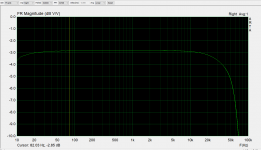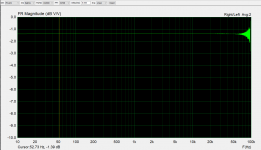Silly question, but how does one make a dual channel gated measurement? in FR2 mode I am unable to use to produce an Impulse on the screen.
What steps need to be taken to do that right? The ARTA manual is conspiciously silent on dual channel measurements and their associated procedure.
What steps need to be taken to do that right? The ARTA manual is conspiciously silent on dual channel measurements and their associated procedure.
Hi,
the main feature of ARTA is dual-channel measurement, as it give us true phase/delay of reflections.
Just what you need is to connect output to Right channel (if mic is connected on Left channel), and measurement proceed the same way as in single channel mode.
There are two cases when you can't use Fr2 mode.
1) when you connect multimedia mic. on standard souncard mic. input (that channel is mono).
2) when you use USB mic, which is also mono channel.
Best,
Ivo
the main feature of ARTA is dual-channel measurement, as it give us true phase/delay of reflections.
Just what you need is to connect output to Right channel (if mic is connected on Left channel), and measurement proceed the same way as in single channel mode.
There are two cases when you can't use Fr2 mode.
1) when you connect multimedia mic. on standard souncard mic. input (that channel is mono).
2) when you use USB mic, which is also mono channel.
Best,
Ivo
Member
Joined 2003
IMP = 2 channel impulse response measurement, provided you check the "use second channel as reference" or "dual measurement mode" box when recording. Measured impulse is shown, reference impulse will occur at sample 300, located by pressing the "home" key.
Then simply place gate cursors using left and right mouse buttons, then "FR" icon to convert the impulse response to frequency domain. More information in section 5 and 6 of the help file.
Then simply place gate cursors using left and right mouse buttons, then "FR" icon to convert the impulse response to frequency domain. More information in section 5 and 6 of the help file.
Last edited:
Hi,
yes follow procedure to convert Fr2 to IR.
I just want to say that Fr2 measurement window is for 3 important things:
1) It allows measurement in real-time
2) It can measure FR with any wideband signal, i.e. music
3) It can show us coherence in measurements (or how much the measurement is contaminated with noise and distortion).
Measurement in Imp window allow us to measure IR in two channel mode and later do coprehensive postprocessing analysis.
Best,
Ivo
yes follow procedure to convert Fr2 to IR.
I just want to say that Fr2 measurement window is for 3 important things:
1) It allows measurement in real-time
2) It can measure FR with any wideband signal, i.e. music
3) It can show us coherence in measurements (or how much the measurement is contaminated with noise and distortion).
Measurement in Imp window allow us to measure IR in two channel mode and later do coprehensive postprocessing analysis.
Best,
Ivo
Member
Joined 2003
Hifijim, I would first try simply loopback measurement with your 2 channel jig. Instead of connecting microphone, simply connect the measurement channel back to the input just like the reference. Using FR1 you will see the complete frequency response of the signal that is reaching the speaker. Using FR2 you should see a flat line as both input and reference should see the same signal, no difference between the two other than noise.
Once you can confirm that the electrical signal from soundcard to amp and back is good, then move on to the mic, make sure phantom power is on and cabling is good there etc.
Once you can confirm that the electrical signal from soundcard to amp and back is good, then move on to the mic, make sure phantom power is on and cabling is good there etc.
Last edited:
Member
Joined 2003
I have convinced myself that the Dayton EMM6 mic has a rolled off frequency response. About 3 dB per octave from 500 Hz down to 100 Hz, then about 4 dB per octave from 100 Hz down to 20 Hz. This response is NOT reflected in the calibration file that came with the mic.
Thanks for everyone's advice on working this out. I eliminated every possible source of bad response, and all that was left was the mic.
I created a new calibration curve which was pegged to my OmniMic... in other words I used the OmniMic as a reference. Now they agree consistently in both the far field and near field, across several different speakers and drivers.
I need a new mic. I should have known that a $70 mic was not going to be ideal...
I am looking at the Audix TM1 plus ($400) and the Beyerdynamic MM1 ($200). Is the Audix worth twice as much as the Beyerdynamic?
Thanks for everyone's advice on working this out. I eliminated every possible source of bad response, and all that was left was the mic.
I created a new calibration curve which was pegged to my OmniMic... in other words I used the OmniMic as a reference. Now they agree consistently in both the far field and near field, across several different speakers and drivers.
I need a new mic. I should have known that a $70 mic was not going to be ideal...
I am looking at the Audix TM1 plus ($400) and the Beyerdynamic MM1 ($200). Is the Audix worth twice as much as the Beyerdynamic?
I have convinced myself that the Dayton EMM6 mic has a rolled off frequency response. About 3 dB per octave from 500 Hz down to 100 Hz, then about 4 dB per octave from 100 Hz down to 20 Hz. This response is NOT reflected in the calibration file that came with the mic.
Thanks for everyone's advice on working this out. I eliminated every possible source of bad response, and all that was left was the mic.
Just to close out the loop: Today I tried out my new Audix TM1 microphone, and everything works perfectly. Thanks for everyone's help in sorting this out.
Jim
New ARTA Release 1.9.4 available!
Regards
Heinrich
As far as I can interpret that new version, nothing has changed if you only want to measure the THD of an amplifier output signal. Or did I overlooked something?
Thanks Heinrich, but I already noticed those changes but could not find in that list something concerning the THD measuring
Joe.
... and here the functions of ARTA, STEPS and LIMP (ARTA Software).
For your question, please take a deeper look into the STEPS manual.
Regards
Heinrich
For your question, please take a deeper look into the STEPS manual.
Regards
Heinrich
... and here the functions of ARTA, STEPS and LIMP (ARTA Software).
For your question, please take a deeper look into the STEPS manual.
Regards
Heinrich
Done.