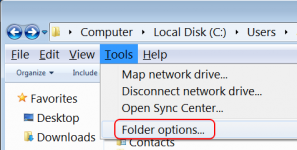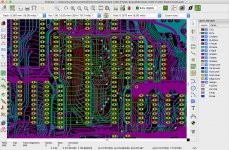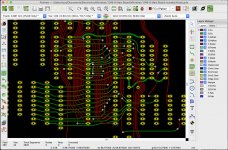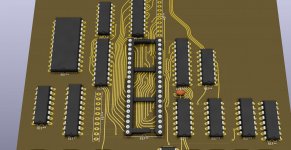I tried to follow the installation instructions, but I am having difficulty: It says to NOT use the C:\Program Files\KiCad\share\kicad\scripting\plugins
directory but create one as in their example:
'C:\Users\[USERNAME]\AppData\Roaming\kicad\scripting\plugins'
but as soon as I create a new folder under my username and name it 'AppData', it disappears to ???
What fool thing am I doing (or not doing)?
directory but create one as in their example:
'C:\Users\[USERNAME]\AppData\Roaming\kicad\scripting\plugins'
but as soon as I create a new folder under my username and name it 'AppData', it disappears to ???
What fool thing am I doing (or not doing)?
Got it installed---put InteractiveHTMLBom in AppData/Roaming/kicad/scripting/plugins. Opened pcbnew, refreshed plugins, got icon on menu bar. Clicked on it, and got the menu for options, clicked on 'save current settings' and 'Generate BOM'. Got an Internet Explorer page with a screen that looks like a form with no entries--no data whatsoever. Warning at bottom about "restricted this website from running scripts or ActiveX controls". Clicked on 'Allow blocked content'.
NO HELP Still a form with no data entries.
???????
NO HELP Still a form with no data entries.
???????
Ditch the old Internet Explorer and install at least Edge (like Microsoft recommends), Chrome or Firefox (which I prefer). Or switch to Linux. I'm using KiCAD on Linux and it works beautifully.
Microsoft is still helplessly trying to make Windows more Unix-like with their AppData and user profiles, but they barely succeeded in Vista, 7 and 10. I have worked with this stuff for years making Windows Installers and it has been a crazy road. Now they are trying to be like Linux, so maybe soon everyone is running an open source desktop on Windows (maybe).
Now for Nigel ranting about free software destroying businesses, there is actually an interesting philosophical and technical aspect. Human technology builds upon earlier achievements. It is rare to start completely from scratch when creating new products, whatever it is. You are certainly using tools and knowledge that someone made before. You are not building your transistors, microchips or computers yourself from silicon in your backyard. Not even software. You use ready made operating systems and compilers, libraries that someone else made. Now free software is just another step in that toolchain of knowledge that people can use and build upon. It has proven to be very successful, just look at the widespread use of the Linux kernel. Linux is even running on Mars at this moment. Free software and licenses are a systematical way of preserving human knowledge and make it available for others to use and build upon. What a waste if we every time had to recreate everything from scratch. That's why I'm beginning to hate some proprietary software. Many times a certain tool has just died, because someone else bought the company and just stopped selling it (maybe because it had too few customers). To be nice they could have given away the source or sold it, but no, they just killed the product. But even Microsoft have began changing their attitude in the past few years and are releasing more and more software with open source licenses.
Microsoft is still helplessly trying to make Windows more Unix-like with their AppData and user profiles, but they barely succeeded in Vista, 7 and 10. I have worked with this stuff for years making Windows Installers and it has been a crazy road. Now they are trying to be like Linux, so maybe soon everyone is running an open source desktop on Windows (maybe).
Now for Nigel ranting about free software destroying businesses, there is actually an interesting philosophical and technical aspect. Human technology builds upon earlier achievements. It is rare to start completely from scratch when creating new products, whatever it is. You are certainly using tools and knowledge that someone made before. You are not building your transistors, microchips or computers yourself from silicon in your backyard. Not even software. You use ready made operating systems and compilers, libraries that someone else made. Now free software is just another step in that toolchain of knowledge that people can use and build upon. It has proven to be very successful, just look at the widespread use of the Linux kernel. Linux is even running on Mars at this moment. Free software and licenses are a systematical way of preserving human knowledge and make it available for others to use and build upon. What a waste if we every time had to recreate everything from scratch. That's why I'm beginning to hate some proprietary software. Many times a certain tool has just died, because someone else bought the company and just stopped selling it (maybe because it had too few customers). To be nice they could have given away the source or sold it, but no, they just killed the product. But even Microsoft have began changing their attitude in the past few years and are releasing more and more software with open source licenses.
I'll second that - with the additional remark that I have seen a pretty significant improvement in the quality of the Windows OS from a user perspective, no not perfect, but it was good enough to get me to switch back from Linux.
The KiCad Linux distros are pretty damned good IMO and last time I checked interoperated very well with the windows version.
The KiCad Linux distros are pretty damned good IMO and last time I checked interoperated very well with the windows version.
Maybe the other way around? I keep a little copy of windows on a virtual machine for running those stubborn programs and my old favourites.so maybe soon everyone is running an open source desktop on Windows (maybe).
It's good the way KiCad, like much open source software is portable/cross-platform.
Well, a reply from the github forum solved my problem---just open the generated bom with Firefox instead of IE, and it works wonderfully!! I don't know why it was somehow set to open .html files with IE, since that isn't my normal browser., or why IE won't open it properly. Anyway, it appears to be a very useful tool---thank you suzyj for hipping me to this!!
Pick up a component in PCB while your schematic is open. You'll see it highlighted. It's really straightforward to place.
Thanks for the tip.
It works the other way as well. Select a symbol in a schematic and it highlights the component in the pcb.
Sid.
I've been playing with some designs for very old computing gear. The original stuff was done with crepe tape and bishop graphics. I thought it might be fun to use KiCad to replicate the look of this old gear.
It does a really bloody good job. Key to this is the "Round the Tracks" and the "Teardrops" plugins.
The design flow is straightforward - get an image of the artwork you want to work with - in my case it's 600 dpi scans of an old computer motherboard. Do some image processing in the gimp to improve the contrast between traces and PCB as best you can, then import the image into KiCad as a silkscreen component.
Then, place components and route, using the silkscreen as a guide. Finally run round the tracks to make your tracks flow nicely.
I've included a few images - firstly the screen I work with mostly, showing the scans on silkscreen layers, then the placed tracks after smoothing, and finally a 3D rendering showing how bloody nice the final result is going to look.
Another cool one is arbitrary pads. I've created an elliptical pad, which matches the old Bishop Graphics ones of the seventies and eighties. I've used it for all the DIP parts on this board. It's just two arcs and a hole, but it's a perfect model of these beautiful pads, and this is the first time I've ever been able to do that.
It does a really bloody good job. Key to this is the "Round the Tracks" and the "Teardrops" plugins.
The design flow is straightforward - get an image of the artwork you want to work with - in my case it's 600 dpi scans of an old computer motherboard. Do some image processing in the gimp to improve the contrast between traces and PCB as best you can, then import the image into KiCad as a silkscreen component.
Then, place components and route, using the silkscreen as a guide. Finally run round the tracks to make your tracks flow nicely.
I've included a few images - firstly the screen I work with mostly, showing the scans on silkscreen layers, then the placed tracks after smoothing, and finally a 3D rendering showing how bloody nice the final result is going to look.
Another cool one is arbitrary pads. I've created an elliptical pad, which matches the old Bishop Graphics ones of the seventies and eighties. I've used it for all the DIP parts on this board. It's just two arcs and a hole, but it's a perfect model of these beautiful pads, and this is the first time I've ever been able to do that.
Attachments
Very cool- and actually pretty useful if you're designing a new board to go in an old piece of equipment.
Not just old equipment. I've struggled for my whole career getting decent RF traces with CAD software. Now I can be sure I'm not going to get reflections on my microstrip lines at the press of a button.
KiCAD seems to have a steep learning curve. I wish there were Cliff notes, it seems there are odd places it likes to place the various libraries. Getting device foot prints from Mouser using Library loader seems to be very strange endeavor.
I am used to Analog mixed signal Cadence IC simulation and layout, which is a lot different (every generation of Cadence has been a learning curve from Analog Artist 2.4 on). File structure, file locations and libraries changes usually are the biggest issue.
Even IC level R3D & Peakview have very strange file structure, file locations and libraries
I am used to Analog mixed signal Cadence IC simulation and layout, which is a lot different (every generation of Cadence has been a learning curve from Analog Artist 2.4 on). File structure, file locations and libraries changes usually are the biggest issue.
Even IC level R3D & Peakview have very strange file structure, file locations and libraries
Last edited:
Yeah, there ain't no way around that. ALL of the CAD programs I've tried have that steep learning curve---you just have to "bite the bullet", go for it, and stick to it. KiCad is a wonderful tool once you get the hang of it. I'm BY FAR no expert, but I have been able to make some quite nice little mods to my vintage electronics gear by using KiCad. There are several tutorials available on the web---I started with the one from DigiKey, and that helped a LOT.KiCAD seems to have a steep learning curve.
- Home
- Design & Build
- Software Tools
- KiCad 5.1