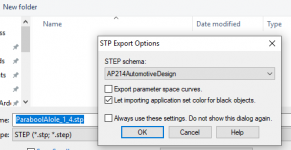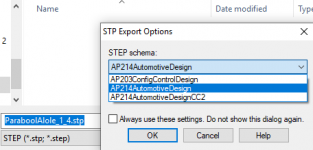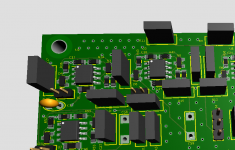Hi all,
If you are familiar with 3D rendering of PCBs, you probably know that the renderings are often in .step or .stp format. Those files themselves come in several flavours like AP213 or AP203.
I have some files I need converting from AP213 to AP203. Anyone who could do a few for me? I could be as simple as opening the file and saving it in AP203 format, probably with AutoCad or any of its derivatives.
Jan
If you are familiar with 3D rendering of PCBs, you probably know that the renderings are often in .step or .stp format. Those files themselves come in several flavours like AP213 or AP203.
I have some files I need converting from AP213 to AP203. Anyone who could do a few for me? I could be as simple as opening the file and saving it in AP203 format, probably with AutoCad or any of its derivatives.
Jan
Just out of curiosity had to look into it, while I probably can't add much I found the list of STEP (Standard for the Exchange of Product model data) AP (Application Protocol) numbers, but according to the List of STEP (ISO 10303) parts there is no AP213, perhaps you meant AP214 which is an updated and more feature rich version superseding AP203.
There must be a specific reason why one would like to convert/export/translate a newer AP into an older AP, perhaps the SW doesn't support AP214 or is very very old as the AP214 have existed for a long time, or else.
Perhaps this online CAD file convert can help.
Free cloud converter works via browser - Online 3D viewer and converter | CAD Exchanger
Some random links covering STEP topic for anyone it may concern:
What is STEP? - What is STEP?
For STEP conversion use AP203 or AP214? - for STEP conversion use AP203 or AP214? | GrabCAD Questions
List of STEP file viewers - CAx-IF Step Viewers
The STEP Protocols AP203 and AP214 - https://www.datakit.com/en/step_protocols.php
In case you were wondering… what CAD format should I send out? - https://swopedesignsolutions.com/case-wondering-cad-format-send/
STEP AP242 replaces AP203e2 and AP214 for CAD data. It was published in 2014 as ISO 10303-242:2014(E). - https://www.steptools.com/stds/step/
Well, that was an educational exploration even for me.
There must be a specific reason why one would like to convert/export/translate a newer AP into an older AP, perhaps the SW doesn't support AP214 or is very very old as the AP214 have existed for a long time, or else.
Perhaps this online CAD file convert can help.
Free cloud converter works via browser - Online 3D viewer and converter | CAD Exchanger
Some random links covering STEP topic for anyone it may concern:
What is STEP? - What is STEP?
For STEP conversion use AP203 or AP214? - for STEP conversion use AP203 or AP214? | GrabCAD Questions
List of STEP file viewers - CAx-IF Step Viewers
The STEP Protocols AP203 and AP214 - https://www.datakit.com/en/step_protocols.php
What is the use of step AP203 and AP214? - https://forum.solidworks.com/thread/62067* AP203 defines the geometry, topology, and configuration management data of solid models for mechanical parts and assemblies. This file type does not manage Colors and Layers.
* AP214 has everything a AP203 file includes, but adds colors, layers, geometric dimensioning and tolerance, and design intent. AP214 is considered an extension of AP203.
In case you were wondering… what CAD format should I send out? - https://swopedesignsolutions.com/case-wondering-cad-format-send/
STEP AP242 replaces AP203e2 and AP214 for CAD data. It was published in 2014 as ISO 10303-242:2014(E). - https://www.steptools.com/stds/step/
Well, that was an educational exploration even for me.
Last edited:
Jan, send me the files and I give it a go with Rhino 3D.... in some forum one guy described it as a "relatively expensive but super good 3D file converter" and this far I would have to agree. I've managed to convert several randorm formats to other random formats.
Ergo
(you have my e-mail in your e-mail history I'm pretty sure or then PM me if not)
Ergo
(you have my e-mail in your e-mail history I'm pretty sure or then PM me if not)
Attachments
Ergo, yes that's it. The reason for conversion is that in the 214, the object color is embedded. In the 203 version, the object color can be set externally, which is what I want to do with my CAD 3d viewer.
See example, I hate all that black ;-)
I'll see if I can attach a file that is in 214 to convert to 203. No, invalid file. I'll send it by mail.
Jan
See example, I hate all that black ;-)
I'll see if I can attach a file that is in 214 to convert to 203. No, invalid file. I'll send it by mail.
Jan
Attachments
- Status
- This old topic is closed. If you want to reopen this topic, contact a moderator using the "Report Post" button.
- Home
- Design & Build
- Software Tools
- Converting 3D .step files