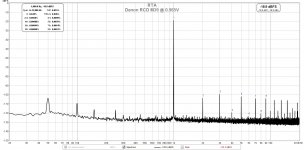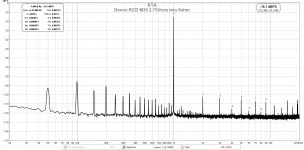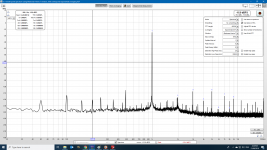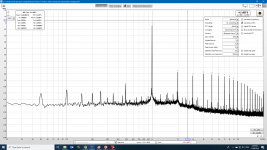Read through your post a few times. Here are the findings.Hi, thanks for the guide XRK.
I think I must be doing something wrong here because my measurements seem way out.
The setup:
Behringer UCA202 connected to laptop with SSD on battery power.
When I check the UCA202 self noise, it looks good.When I do a loopback test using the internal REW generator, again it looks ok:

I use this setup for dummy load (8R, 50W power resistor) and attenuator (22K and 2.2K resistors).
However, when I connect to an amp, I seem to have problems in that the harmonics are way too high. I tried first with the ACA 1.5, then tried it on a Denon RCDM39 which is my kitchen music player.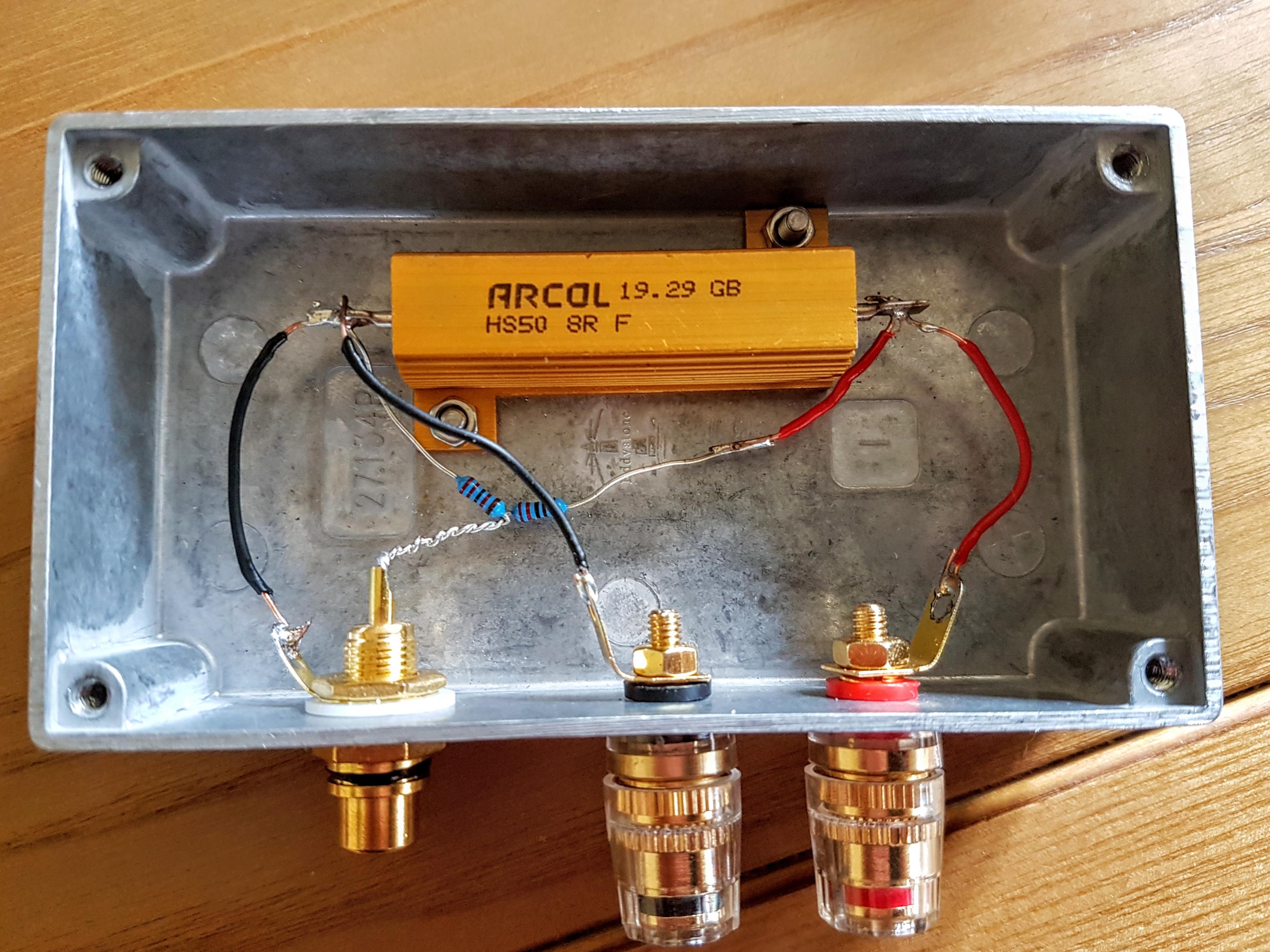


Voltage across the resistor is 2.730V
Graph controls for the RTA are the same as those in the first post in this thread
Any ideas where I’m going wrong?
Cheers
Neal
1, it looks bad at first glance.
2, The input levels are different for two amps.
3, The results are very different as well.
4, You didn't specify the output level of your behringer.
So basically this should be a correct result from your condition. You are not over driving the input of your interface.
After searching for the two amps and specs. Aca1.5 spexified 0.7% at 1W which is terrible from performance stand point, if you push it to the limit it will certainly measure terribly. And it may be clipping here if your output is too high. Denon should have only +-20V rail, according to the 30W into 6ohm specification. So you may be pushing it near the limit as well.
Conclusion here, they both aren't great amps, at least for what you are asking for. The results are likely the clipping or near clipping of amplifier. You aren't overdriving the input of your interface but you are likely overdriving the amplifiers. Check your levels and test again at certian power, say 1W, 10W using calculations.
Last edited:
Denon at 1V
Thanks for the input Jan and John.
I've lowered the voltage to ~1V and this is the result for the Denon: (btw, I know it's not great, it's just my cheap kitchen radio and spotify player . Once I've got the hang of this I want to measure my diy amps and preamps).
. Once I've got the hang of this I want to measure my diy amps and preamps).
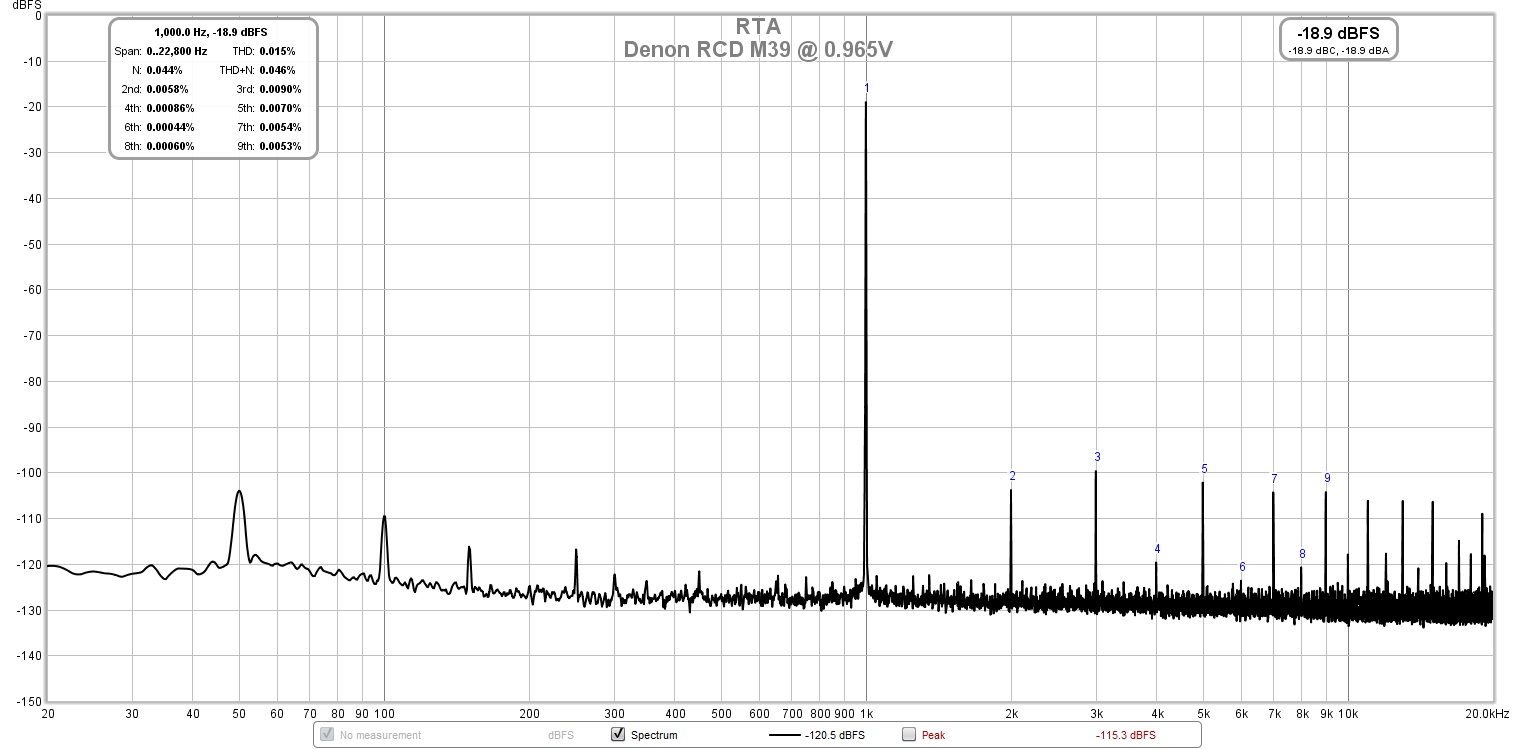
Thanks for the input Jan and John.
I've lowered the voltage to ~1V and this is the result for the Denon: (btw, I know it's not great, it's just my cheap kitchen radio and spotify player
Attachments
Neal J,
Try reducing the gain knob on the input until it’s about -15dB full scale. Check specs of sound card to make sure you are not exceeding its limit. I see you have an attenuator so you should be good. Sometimes the amp could be oscillating a bit when connected to the generator from same sound card. This is why I use a stand-alone frequency source.
Check your voltage divider to make sure it’s not upside down - looks like you may have a 9/10 attenuator rather than 1/10.
Try reducing the gain knob on the input until it’s about -15dB full scale. Check specs of sound card to make sure you are not exceeding its limit. I see you have an attenuator so you should be good. Sometimes the amp could be oscillating a bit when connected to the generator from same sound card. This is why I use a stand-alone frequency source.
Check your voltage divider to make sure it’s not upside down - looks like you may have a 9/10 attenuator rather than 1/10.
Last edited:
Check your voltage divider to make sure it’s not upside down - looks like you may have a 9/10 attenuator rather than 1/10.
You're right, well spotted and thanks for taking the time to look. I'll resolder it tomorrow and try again.
I've ordered one of the Akitika generators as well, hopefully arriving this week.
I resoldered the voltage divider 
Had a quick check and got this result at 2.75V rms. Did it in the kitchen whilst there was a washing machine going, the breadmaker and the fridge all running, does this account for the large peaks at mains frequency?
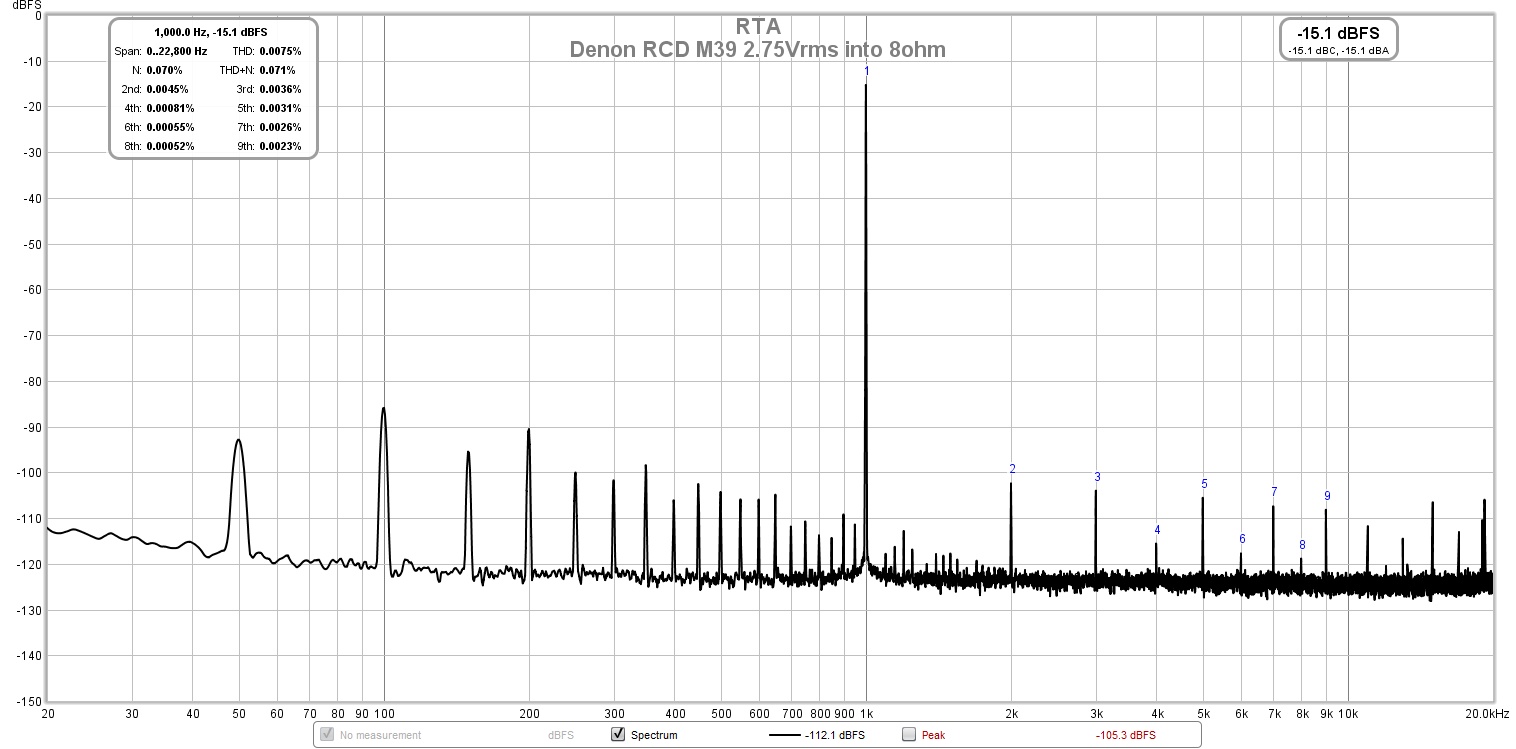
Had a quick check and got this result at 2.75V rms. Did it in the kitchen whilst there was a washing machine going, the breadmaker and the fridge all running, does this account for the large peaks at mains frequency?
Attachments
That distortion looks much better. Mains noise like that is usually caused by distortion in the “sine” wave profile of your power. With all that stuff running, your AC probably looks closer to a breadloaf shape. And that non ideal wave generates all those harmonics coming out of your transformer and CRC PSU.
I did some tests here now as well. These are with three amplifiers into an 7 ohm power resistor. These are done with the Db button pressed on my behringer umc202hd as I seem to get better results that way. It does seem to effect the result if I have a passive volume potentiometer on the amp such as the Blame st one.
Is it best I use the DB button or without?
1st is my DX Blame ST (DIY)
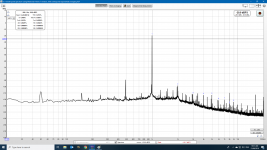
2nd is my Bryston 3b (1989 version)
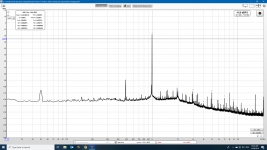
3rd is my own design power amp called Zeus Amp'
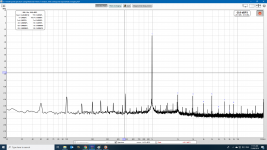
What you will also notice apart from the 50hz noise to varying degrees and their harmonics on the different amps, is that there is also a 588Hz harmonic on all of my plots.
Would anyone be able to tell me what would be causing this?
Could this be due to my neighbours have solar power on their houses and the inverters they have connected to the mains power is putting this noise across the power lines?
Here is the 488Hz and harmonics
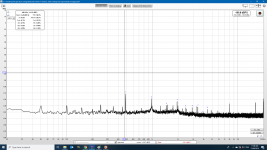
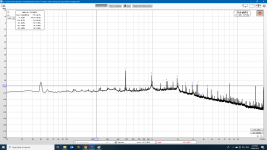
Regards
Simon
Is it best I use the DB button or without?
1st is my DX Blame ST (DIY)
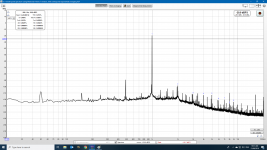
2nd is my Bryston 3b (1989 version)
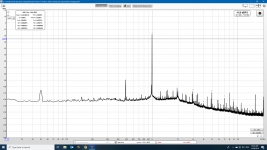
3rd is my own design power amp called Zeus Amp'
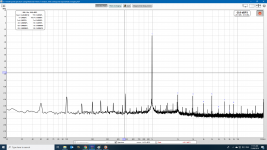
What you will also notice apart from the 50hz noise to varying degrees and their harmonics on the different amps, is that there is also a 588Hz harmonic on all of my plots.
Would anyone be able to tell me what would be causing this?
Could this be due to my neighbours have solar power on their houses and the inverters they have connected to the mains power is putting this noise across the power lines?
Here is the 488Hz and harmonics
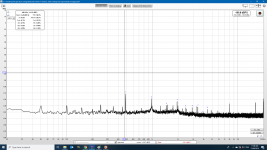
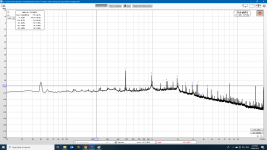
Regards
Simon
Nice work Simon,
Looks like your mains are contaminated. Sorry about that - try using a cleanup power supply filter - like ones in a UPS. Some are good and don’t add more noise.
You might try adjusting the gain knob to get about -15dB to -10dB full scale. I don’t know what you have the non flat noise floor - it falls off at higher frequency, sometimes.
What does the “dB” button on your Behringer do? I suspect that is an attenuator. Please indicate what the Vpp or Vrms into the dummy load is.
Looks like your mains are contaminated. Sorry about that - try using a cleanup power supply filter - like ones in a UPS. Some are good and don’t add more noise.
You might try adjusting the gain knob to get about -15dB to -10dB full scale. I don’t know what you have the non flat noise floor - it falls off at higher frequency, sometimes.
What does the “dB” button on your Behringer do? I suspect that is an attenuator. Please indicate what the Vpp or Vrms into the dummy load is.
I did some measurements of the distortion in my headphone amp SSR last night on my 8x parallel OPa1622 “Muscle Amp” and got 4.4ppm THD and dominant H2 profile for 1Vpp into 51 ohms.
With SSR:
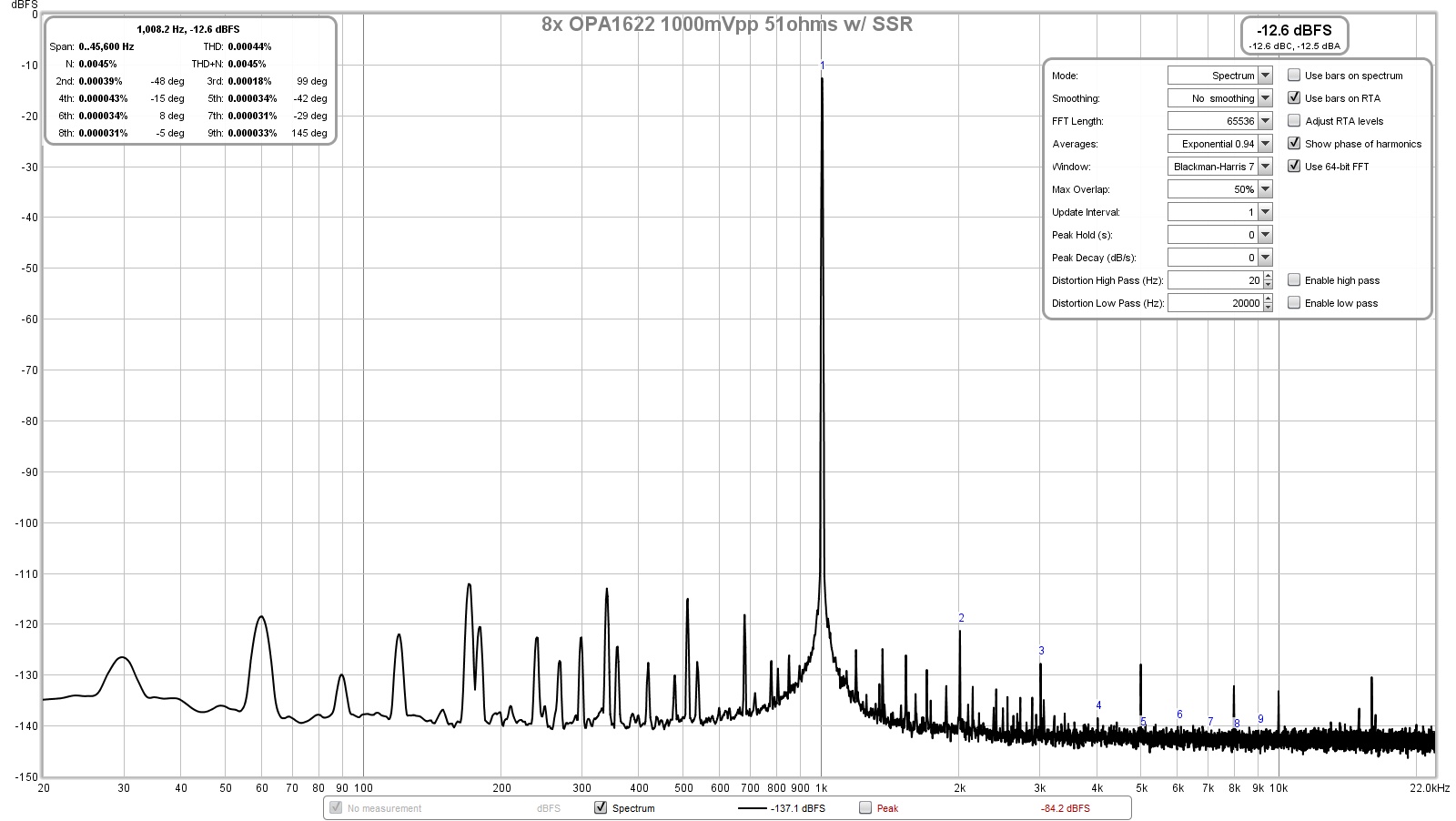
Without SSR:
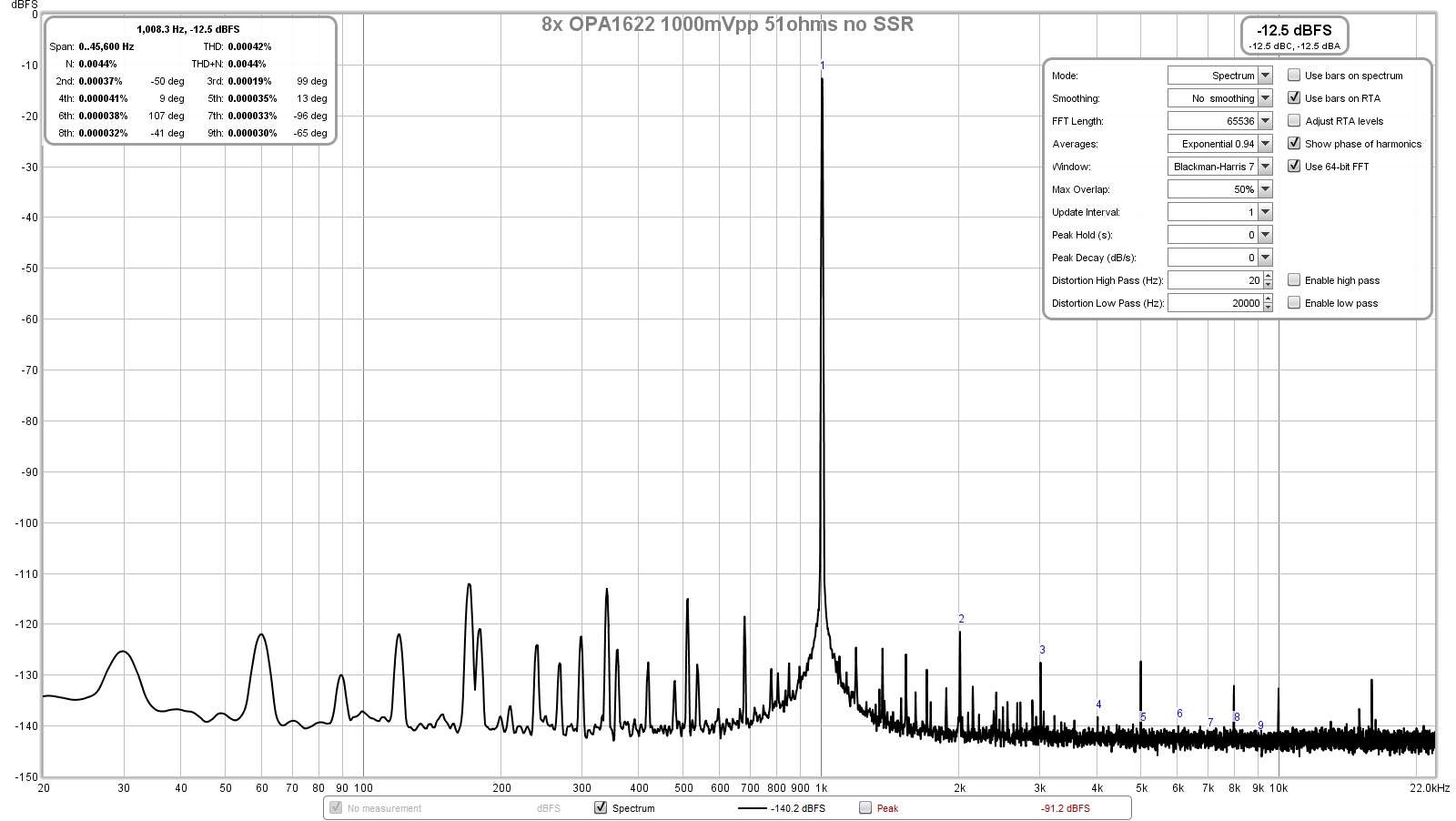
I have a lot of trash noise on my mains too. Here is setup with Focusrite Solo and Akitika 2ppm generator:
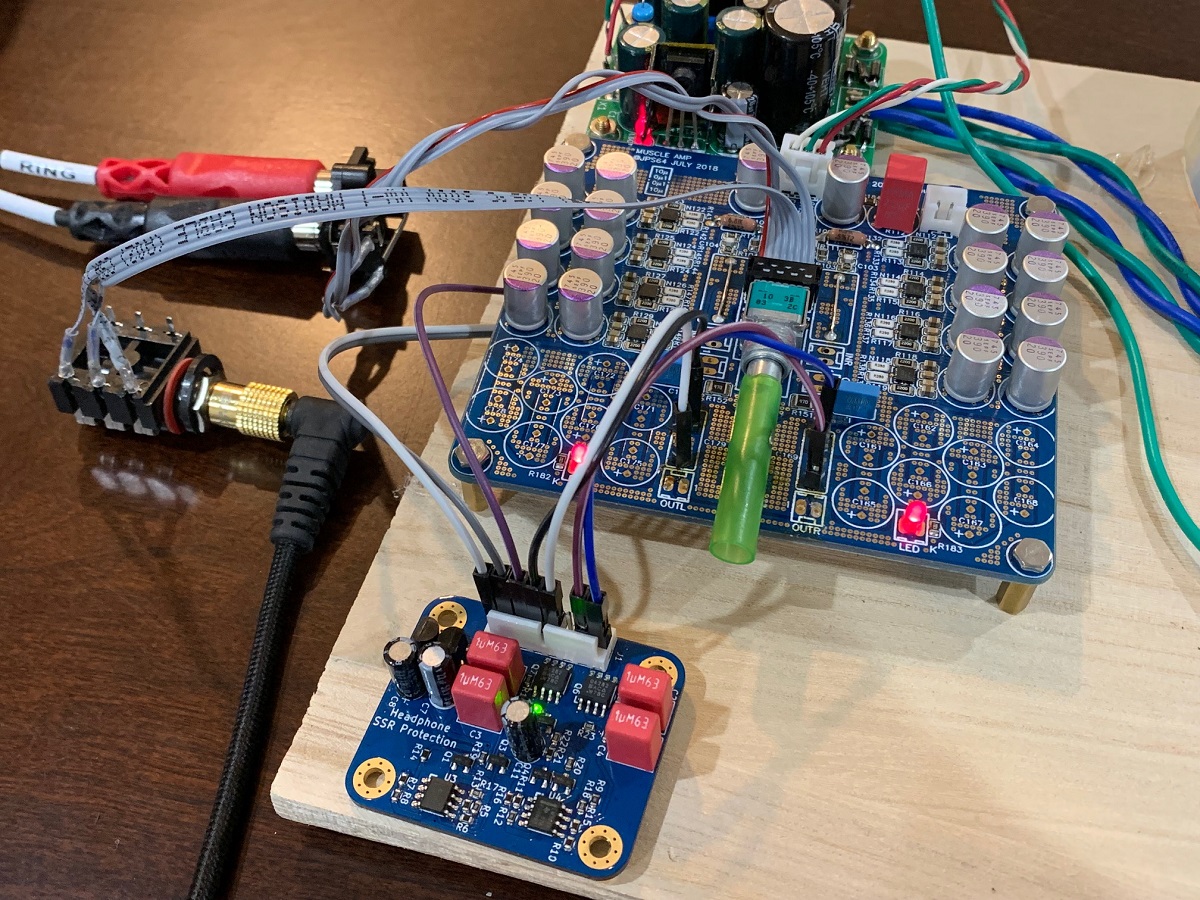
With SSR:
Without SSR:
I have a lot of trash noise on my mains too. Here is setup with Focusrite Solo and Akitika 2ppm generator:
Nice work Simon,
Looks like your mains are contaminated. Sorry about that - try using a cleanup power supply filter - like ones in a UPS. Some are good and don’t add more noise.
You might try adjusting the gain knob to get about -15dB to -10dB full scale. I don’t know what you have the non flat noise floor - it falls off at higher frequency, sometimes.
What does the “dB” button on your Behringer do? I suspect that is an attenuator. Please indicate what the Vpp or Vrms into the dummy load is.
the db button does attenuate the signal into the behringer. When the db button is pressed, I get the flater noise floor.
When testing the Zeus Amp I have 13V ac across my 7ohm load resistor and after my attenuation 2k/20k it is 1.2Vac (without the other end plugged to the behringer) and it is 0.9v (with other end plugged into behringer and db attenuator button pressed). With db button "not" pressed and the cable pluged to the behringer it is suprisingly less, at 0.56v.
On second one, you are clipping the input preamp and that’s why you get all those harmonics. What are specs on your Behringer for max input signal?
The Focusrite’s have a surprisingly high limit.
looks like the behringer has a max input level of "Line input" = +20Dbu and
"Instrument" = -3Dbu.
I am using the Line input (selected by a button).
So according to an online dbu to voltage calculator that would be line input = 7.7v RMS and for a instrument input would be = 0.54vrms
An update. I have been using a balanced to rca adaptor for the behringer and using this the behringer only allows a maximum of 0.58v when attenuator button is not pressed.
The line/instrument button can only be used if I have trs plug connected but I get massive amounts of noise with that cable in use.
Maybe I have wired my trs plug to rca cable wrong? I have the 0v(shield) going from rca shild to trs centre ring. I have the signal wire from rca centre to trs tip band. Is this correct?
The line/instrument button can only be used if I have trs plug connected but I get massive amounts of noise with that cable in use.
Maybe I have wired my trs plug to rca cable wrong? I have the 0v(shield) going from rca shild to trs centre ring. I have the signal wire from rca centre to trs tip band. Is this correct?
Maybe I have wired my trs plug to rca cable wrong? I have the 0v(shield) going from rca shild to trs centre ring. I have the signal wire from rca centre to trs tip band. Is this correct?
I just use a TS to RCA cable with my focusrite 6i6 ...
Are you using trs/stereo to RCA? If so which channel of the cable are you then using.I just use a TS to RCA cable with my focusrite 6i6 ...
An update. I have been using a balanced to rca adaptor for the behringer and using this the behringer only allows a maximum of 0.58v when attenuator button is not pressed.
The line/instrument button can only be used if I have trs plug connected but I get massive amounts of noise with that cable in use.
Maybe I have wired my trs plug to rca cable wrong? I have the 0v(shield) going from rca shild to trs centre ring. I have the signal wire from rca centre to trs tip band. Is this correct?
You want the shield to go to the sleeve (base ring), the ring goes to +ve and tip goes to -ve.
Connect your dummy resistor to tip and ring and leave sleeve unconnected to dummy load.
OK. I have just tested the Behringer using TRS input and must say I am very disappointed. Using TRS input is the only way to use a line level input up to around 7.5V but doin this also creates huge amounts of harmonics and distorion as a result. It seems other behringer users have found this out as well as seen in this other thread
Harmonic Distortion in UMC404HD - Music Tribe
Looks like I should have got a focus right. So the only way for me to get nice signals is to use XLR and use a small 0.5v max signal. (XLR input on the behringer 202hd dont allow line level inputs. Another disadvantage).
This is a shame. I dont recommend Behringer for line input measurements unless they re engineer their product a bit better.
First pic using XLR input (only 0.5v allowed unfortunately)
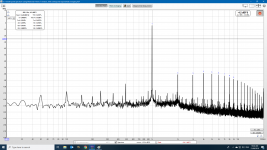
Now using TRS input (bigger signal is allowed but it has horrible harmonics)
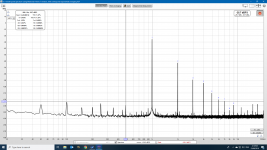
Harmonic Distortion in UMC404HD - Music Tribe
Looks like I should have got a focus right. So the only way for me to get nice signals is to use XLR and use a small 0.5v max signal. (XLR input on the behringer 202hd dont allow line level inputs. Another disadvantage).
This is a shame. I dont recommend Behringer for line input measurements unless they re engineer their product a bit better.
First pic using XLR input (only 0.5v allowed unfortunately)
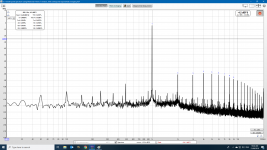
Now using TRS input (bigger signal is allowed but it has horrible harmonics)
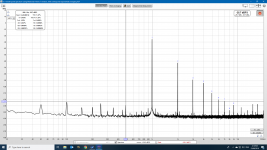
Which Behringer unit are you using? I have tried the $38 UM2 and it works almost as well as the Focusrite. Just about 10dB higher noise floor but was able to work well with a 10:1 attenuator.
BEHRINGER Audio Interface, 1x XLR/TRS 1x 1/4" 2X RCA USB, Black, 1-Channel (UM2) https://www.amazon.com/dp/B00EK1OTZC/ref=cm_sw_r_cp_api_i_ETuyDb2ZCQFPP
I think others on this thread have used this with success as well.
The Focusrite is built nicely and made of metal, whereas the Behringer is all plastic. But at almost 1/3rd the price.
Please show a sketch of your connection schematic. You may be connecting something wrong. There is a tricky thing with the ground/shield on the TRS balanced input. If that is used incorrectly it can cause problems. The clipping and distortion you are seeing may be due to inadvertent connection of the signal to ground and shorting it - to a low impedance load.
BEHRINGER Audio Interface, 1x XLR/TRS 1x 1/4" 2X RCA USB, Black, 1-Channel (UM2) https://www.amazon.com/dp/B00EK1OTZC/ref=cm_sw_r_cp_api_i_ETuyDb2ZCQFPP
I think others on this thread have used this with success as well.
The Focusrite is built nicely and made of metal, whereas the Behringer is all plastic. But at almost 1/3rd the price.
Please show a sketch of your connection schematic. You may be connecting something wrong. There is a tricky thing with the ground/shield on the TRS balanced input. If that is used incorrectly it can cause problems. The clipping and distortion you are seeing may be due to inadvertent connection of the signal to ground and shorting it - to a low impedance load.
- Home
- Design & Build
- Software Tools
- How to - Distortion Measurements with REW