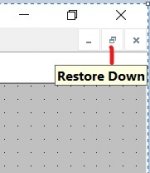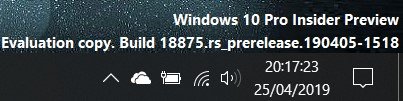On my PCLinuxOS O.S. I have (via Wine) LTspice XVIIx86 installed and until now had no problems with simulating circuits.
But I am facing a problem now :
I want to copy and paste a circuit into another circuit but whatever I try I cannot do this. The pasting possibility is "greyed out". Searching the internet gave several solutions and I tried them all without success.
Can somebody help me here?
But I am facing a problem now :
I want to copy and paste a circuit into another circuit but whatever I try I cannot do this. The pasting possibility is "greyed out". Searching the internet gave several solutions and I tried them all without success.
Can somebody help me here?
I want to copy and paste a circuit into another circuit but whatever I try I cannot do this. The pasting possibility is "greyed out". Searching the internet gave several solutions and I tried them all without success.
Can somebody help me here?
Open the two circuits in the same instance of LTspice. Let's say we want to copy part of circuit A to circuit B.
In circuit A, do Ctrl-C to enter copy mode. Select the portion of the circuit you wish to copy.
Click on the tab for circuit B. Do Ctrl-V. The cursor becomes the objects you copied from circuit A. Click where you want them placed.
This works fine in Windows, and I hope it works under Linux. In Windows, the paste icon only becomes active after one has copied some elements from one circuit and selected a different schematic. (I always use shortcuts rather than the icons as far as possible.)
This is covered in the help file under Schematic Editing.
If you hit a brick wall, I suggest you head over to the Yahoo LTspice group for advice.
I hope this helps.
Stephen
Thank you very much Stephen for your help!
What you wrote I already have tried but to be absolutely sure I again followed exactly what you wrote but without success.
What I see is that the "paste" symbol in the toolbar is keeping greyed out whatever I try.
Copying the circuit withing the circuit itself is no problem,
but when I what to copy a part or whole of that circuit into another one still fails.
I think something is missing in the LTspice software which
I am running under Wine due to my linux O.S.
I remember that I did not have that problem when I used
LTspiceIV.
What you wrote I already have tried but to be absolutely sure I again followed exactly what you wrote but without success.
What I see is that the "paste" symbol in the toolbar is keeping greyed out whatever I try.
Copying the circuit withing the circuit itself is no problem,
but when I what to copy a part or whole of that circuit into another one still fails.
I think something is missing in the LTspice software which
I am running under Wine due to my linux O.S.
I remember that I did not have that problem when I used
LTspiceIV.
I just put this video together (under Windows) to show how I use the copy feature.
LTspice Copy Mode
The video shows opening and restoring down of the two files we wish to work with.
Bring the the file you wish to copy from into focus, here the top one.
Now use the copy button and drag around what you wish to copy.
Drag the copied portion onto the destination file and left click to bring that file into focus. Now drag the circuit to where you wish and click to drop into place.
LTspice Copy Mode
The video shows opening and restoring down of the two files we wish to work with.
Bring the the file you wish to copy from into focus, here the top one.
Now use the copy button and drag around what you wish to copy.
Drag the copied portion onto the destination file and left click to bring that file into focus. Now drag the circuit to where you wish and click to drop into place.
I just put this video together (under Windows) to show how I use the copy feature.
LTspice Copy Mode
The video shows opening and restoring down of the two files we wish to work with.
Bring the the file you wish to copy from into focus, here the top one.
Now use the copy button and drag around what you wish to copy.
Drag the copied portion onto the destination file and left click to bring that file into focus. Now drag the circuit to where you wish and click to drop into place.
Thank you very much for your youtube video.
Although I had done this procedure myself several times (I thought). I now used the "tile windows" icon after opening two schematic diagrams, as I supposed you did (although there is no sound).
AND NOW THAT WORKED!!
Big thanks to you and Ludus Tonalis for the help.
Last edited:
Pleased to hear you got it to work OK
I just used the 'restore down' button on each circuit to shrink them... similar thing to tiling them I suppose (I've never used the tile option tbh)
This is strange. I cannot find that 'restore down' icon/option.
What LTspice version are you using? I am using XVIIx86.
Or is there a difference running LTspice in Windows or Linux (=Wine)?
I think its going to be a Linux thing by the sound of it. The 'restore down' button appears on pretty any Windows program/screen/application.
I'm running XVIIx64 under 'Skippy' which is the latest W10 development build from the skip ahead preview ring.
This is from the help files built into LTspice.
I'm running XVIIx64 under 'Skippy' which is the latest W10 development build from the skip ahead preview ring.
This is from the help files built into LTspice.
Attachments
I'm running Kubuntu 18.04 and here's how I do it using LTspiceIV running in Wine. While in circuit A, hit F6 to enter copy mode. Select portion of the circuit you wish to copy. Hit ctrl+F6 to switch tabs, click in circuit B were you wish to place.Open the two circuits in the same instance of LTspice. Let's say we want to copy part of circuit A to circuit B.
In circuit A, do Ctrl-C to enter copy mode. Select the portion of the circuit you wish to copy.
Click on the tab for circuit B. Do Ctrl-V. The cursor becomes the objects you copied from circuit A. Click where you want them placed.
This works fine in Windows, and I hope it works under Linux. In Windows, the paste icon only becomes active after one has copied some elements from one circuit and selected a different schematic. (I always use shortcuts rather than the icons as far as possible.)
This is covered in the help file under Schematic Editing.
If you hit a brick wall, I suggest you head over to the Yahoo LTspice group for advice.
I hope this helps.
Stephen
I'm running Kubuntu 18.04 and here's how I do it using LTspiceIV running in Wine. While in circuit A, hit F6 to enter copy mode. Select portion of the circuit you wish to copy. Hit ctrl+F6 to switch tabs, click in circuit B were you wish to place.
That now also works for me, although in PCLinuxOS and LTspice XVII
My problem is solved. Thanks forum members!
- Status
- This old topic is closed. If you want to reopen this topic, contact a moderator using the "Report Post" button.
- Home
- Design & Build
- Software Tools
- LTspiceXVIIx86: Copying and pasting a circuit into another