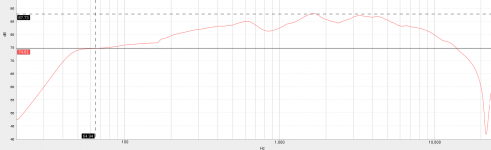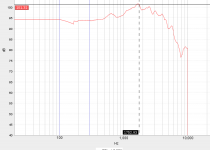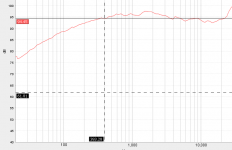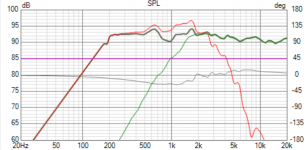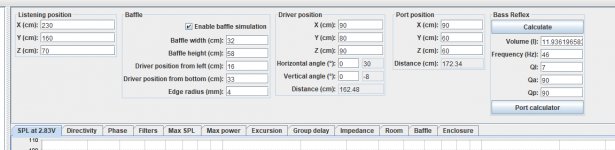Hello, seems interesting so I decided to use it for my 1st attempt to design a box.
Soooo.... questions:
1. Where do you declare dimensions of the box? I am pretty sure I declared some place which I cannot find now... I think it disappeared when I declared that I don't want room calculation
2. Listening position is compared to what?
3. Driver position is to what? The box? The box could be on stands?
4. Do you declare room dimensions?
5. What is the power filter?
6. It seems to me that SPL is low. I tried to put the values of a specific model and computed low SPL.
Soooo.... questions:
1. Where do you declare dimensions of the box? I am pretty sure I declared some place which I cannot find now... I think it disappeared when I declared that I don't want room calculation
2. Listening position is compared to what?
3. Driver position is to what? The box? The box could be on stands?
4. Do you declare room dimensions?
5. What is the power filter?
6. It seems to me that SPL is low. I tried to put the values of a specific model and computed low SPL.
1. There is no box dimensions (just volume), however there is baffle dimension which is shown, if baffle simulation is enabled, otherwise it is not being used.
2. Absolute position in room. If you disable room simulation it only matters relatively to driver position.
3. One is absolute driver position in room (if room simulation is disabled, it only matters relative to other positions). Other is driver position on baffle (only shown, if baffle simulation is enabled).
4. Project -> Environment (if you have room simulation enabled).
5. When you have tweeter power specified it usually says at what frequency high pass filter must be. Assuming music does not have so much power in high frequency. This "music" power distribution is defined by those power filters. Usually IEC 268-5. If no power filter is used typical tweeter has around 5W of power handling.
6. Can you give me example?
2. Absolute position in room. If you disable room simulation it only matters relatively to driver position.
3. One is absolute driver position in room (if room simulation is disabled, it only matters relative to other positions). Other is driver position on baffle (only shown, if baffle simulation is enabled).
4. Project -> Environment (if you have room simulation enabled).
5. When you have tweeter power specified it usually says at what frequency high pass filter must be. Assuming music does not have so much power in high frequency. This "music" power distribution is defined by those power filters. Usually IEC 268-5. If no power filter is used typical tweeter has around 5W of power handling.
6. Can you give me example?
Yes, right, changed position parameters and changed.
Still , there are differences. I will play with parameters and see what happens.
two questions more
1. MAX SPL is @1m direct? or position?
2. Do you know why when I check room sim, SPL vanishes? Maybe the parameters - dimensions need editing right?
Still , there are differences. I will play with parameters and see what happens.
two questions more
1. MAX SPL is @1m direct? or position?
2. Do you know why when I check room sim, SPL vanishes? Maybe the parameters - dimensions need editing right?
Hi again, I get more sense now I think.
1. Point (0,0,0) is front, left, on the ground?
2. "x" is on front of me, "y" is on my side, "z" is height?
3. Are numbers on the example reasonable? It's a 58x36 box
4. Angles have positive rotation counter-clock wise? Horizonal as seen from above and vertical as seen from left to right?
1. Point (0,0,0) is front, left, on the ground?
2. "x" is on front of me, "y" is on my side, "z" is height?
3. Are numbers on the example reasonable? It's a 58x36 box
4. Angles have positive rotation counter-clock wise? Horizonal as seen from above and vertical as seen from left to right?
Attachments
- That is how I imagine it.
- Does not really matter as long as you are consistent.
- Looks reasonable to me, except listening position seems kinda low to me (if that is Z).
- I'm not sure I understand what you mean, but you know it is correct if relative angle is correct. Negative horizontal means left and positive right. Negative vertical means down and positive up.
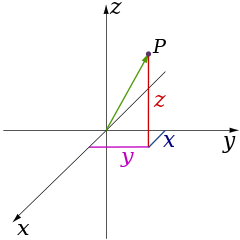
I think this is how I imagined it and angles should work.
I know there should be some visualisation.
It might. Room simulation is really simple and inaccurate.I expected room to add more bass.
Hello LightBit, I've been playing with your amazing software. It's quite an accomplishment. I do have a couple of questions about it's use.
First, if you are using two identical speakers in parallel--such as two woofers--should you adjust the Thiel/Small parameters or simply enter the single speaker parameter for each speaker.
Second, if the Thiel/Small parameter that is entered doesn't agree with what the program calculates a warning is issued that the simulation could be wrong if it is not changed. So, what should one do? change the parameter to agree with the program's calculation or ignore the warning? or something else?
First, if you are using two identical speakers in parallel--such as two woofers--should you adjust the Thiel/Small parameters or simply enter the single speaker parameter for each speaker.
Second, if the Thiel/Small parameter that is entered doesn't agree with what the program calculates a warning is issued that the simulation could be wrong if it is not changed. So, what should one do? change the parameter to agree with the program's calculation or ignore the warning? or something else?
You don't have to adjust Thiele/Small parameters. Just enter parameters for single driver.First, if you are using two identical speakers in parallel--such as two woofers--should you adjust the Thiel/Small parameters or simply enter the single speaker parameter for each speaker.
You can use "Parallel groups" on driver (same box) or duplicate speaker (separate box). "Parallel groups" adjusts Thiele/Small parameters.
Make sure everything is correct. Be careful with units of measurement.Second, if the Thiel/Small parameter that is entered doesn't agree with what the program calculates a warning is issued that the simulation could be wrong if it is not changed. So, what should one do? change the parameter to agree with the program's calculation or ignore the warning? or something else?
If it is slightly off, it should not be a problem. Small difference can be caused by different environment conditions (temperature, air density, speed of sound).
SPL can be quite different, because they often specify it more optimistically. For SPL I would take calculated value.
I’m having trouble getting the room simulation working. In my case I am looking to design either in wall or very shallow on wall home theater speakers due to a very non optimal room geometry. Where is 0,0,0 in the room? Is it the center of the room? I can’t get the room correction curve to show up at all.
Thanks from me too.
One question expecting to use java apps I have part installed Oracle's JRE mainly to ensure compatibility as some state use that. Is this likely to cause me any none obvious problems? I just have to set up so Ubuntu can find it. $PATH change. I like to keep stuff I add not from the distro in a separate place.
Something to replace WinISD and better is long overdue and java should give it a long lifetime. Noticing comments about tabs WinISD has a large drop down list instead. Suppose it might help on small screens.
One question expecting to use java apps I have part installed Oracle's JRE mainly to ensure compatibility as some state use that. Is this likely to cause me any none obvious problems? I just have to set up so Ubuntu can find it. $PATH change. I like to keep stuff I add not from the distro in a separate place.
Something to replace WinISD and better is long overdue and java should give it a long lifetime. Noticing comments about tabs WinISD has a large drop down list instead. Suppose it might help on small screens.
Hey,
I'm having troubles with adding a Tweeter in SpeakerSim. First of all, I'm pretty new to building speakers, so this is my first project using SpeakerSim.
I successfully added a PS95-8 with SDRV File from Loudspeaker Database and the FRD, ZMA Files from Parts-Express.
For this project I would like to design a crossover for a TD20F-4 which I only have the FRD and ZMA Files. I didn't manage to find a SDRV File filling all the specifications. I tried to fill in the gaps manually but a few important things are missing on the specs sheet from Dayton Audio.
Is it possible to import the driver without this data, because the SPL curve is showing up correctly in the import window?
Thanks in advance
I'm having troubles with adding a Tweeter in SpeakerSim. First of all, I'm pretty new to building speakers, so this is my first project using SpeakerSim.
I successfully added a PS95-8 with SDRV File from Loudspeaker Database and the FRD, ZMA Files from Parts-Express.
For this project I would like to design a crossover for a TD20F-4 which I only have the FRD and ZMA Files. I didn't manage to find a SDRV File filling all the specifications. I tried to fill in the gaps manually but a few important things are missing on the specs sheet from Dayton Audio.
Is it possible to import the driver without this data, because the SPL curve is showing up correctly in the import window?
Thanks in advance
- Home
- Design & Build
- Software Tools
- SpeakerSim speaker simulation software