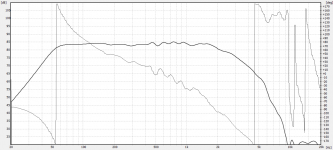double-clicking on the "power" graph doesn't zoom
That is now fixed in the latest built.
Everything was not changed when power chart was separated from velocity into own place where directivity chart was.
export capability for the numerical data in each of the graphs
It's possible, but number of columns could be close to infinity at least in the main program with six-pack data
inbox SPL.
I'll investigate this.
reaction force from the moving mass of the speaker, in Newtons... F = Mms x (2*pi*Freq)^2 x Excursion.
Right axis of Excursion chart is free so this should be very easy.
Rev. 2.0.13.10 (2019-04-18)
Enclosure
* Fixed zooming of Power chart. Bug since 2.0.13.0 (2019-01-31).
* Added peak force curve of cones and passive radiators to Excursion chart.
* Added six-pack data export to context menu of charts. Note that decimal separator is invariant culture (dot) because this is data file.
Enclosure
* Fixed zooming of Power chart. Bug since 2.0.13.0 (2019-01-31).
* Added peak force curve of cones and passive radiators to Excursion chart.
* Added six-pack data export to context menu of charts. Note that decimal separator is invariant culture (dot) because this is data file.
Wow Kimmo thank you so much - the speed with which you implement these great improvements is very impressive and much appreciated!
One question I forgot to ask in my last post: it seems there is no way to save the settings in the enclosure screen, only the setting from the main interface are saved. Is there some way to enable saving of enclosure setup as well?
One question I forgot to ask in my last post: it seems there is no way to save the settings in the enclosure screen, only the setting from the main interface are saved. Is there some way to enable saving of enclosure setup as well?
Is there some way to enable saving of enclosure setup as well?
Most of the settings in Enclosure tool are saved into user.config file with version 2. Only few exceptions e.g. Lock Fb checkbox is not saved. Version 1 did not save much. You can clear user settings folder if saving does not work properly. It's hidden folder C:\Users\username\AppData\Local\Kimmo_Saunisto on Windows 7-10.
Or do you mean that user could save different Enclosure projects as xml files such as main, merger and diffraction projects?
I see that the last used settings in enclosure module are recalled when the program is started.
But what I am hoping to have implemented is when I use file->open and load a saved project, all the enclosure module settings that were present when I saved the file would also be recalled. Currently the enclosure settings seem to be disconnected from the "save" command so I have no way to recreate the state of the project other than to manually take some screenshots of the important settings
But what I am hoping to have implemented is when I use file->open and load a saved project, all the enclosure module settings that were present when I saved the file would also be recalled. Currently the enclosure settings seem to be disconnected from the "save" command so I have no way to recreate the state of the project other than to manually take some screenshots of the important settings
But what I am hoping to have implemented is when I use file->open and load a saved project, all the enclosure module settings that were present when I saved the file would also be recalled.
But Enclosure tool is just preliminary design tool for driver selection and enclosure dimensioning - one radiator at a time. That data is no longer needed while crossover design in the main program because enclosure is already built and measured for XO design. Enclosure tool does not produce valid information for XO design of whole speaker or even single radiator except very theoretical and simplified studies. Therefore combining enclosure data to main project is not so valuable.
Saving of enclosure project data would be useful if designer has several box projects on dashboard at the same time.
Maybe the way I use the program is in the minority, but I spent the majority of my time in Vituix within the enclosure module trying different combinations of drivers and enclosure designs, with the "crossover of driver" button checked so I can add filters as needed and find the right combination of drivers and enclosures for different projects. Being able to save these setups would be very useful for me.
thanks very much for adding the six pack data export!
thanks very much for adding the six pack data export!
Maybe the way I use the program is in the minority, but I spent the majority of my time in Vituix within the enclosure module trying different combinations of drivers and enclosure designs, with the "crossover of driver" button checked so I can add filters as needed and find the right combination of drivers and enclosures for different projects. Being able to save these setups would be very useful for me.
thanks very much for adding the six pack data export!
I don't think you're the minority.
^^I hope that you're in the minority  Combining of single enclosure project and main crossover project wouldn't help, except with 1-2-way speakers or if multi-way project is splitted into single ways. The last one is not efficient and definitely not recommended (by me).
Combining of single enclosure project and main crossover project wouldn't help, except with 1-2-way speakers or if multi-way project is splitted into single ways. The last one is not efficient and definitely not recommended (by me).
Testing compatibility of passive low pass filter and driver+enclosure system is not a bad idea, but generally XO simulation of whole project with simulated radiator or traced driver responses is waste of time if target is to design and build a speaker and not just study theory.
Anyway, I can add File->Save and ->Open Enclosure project commands if enough time and energy.
Testing compatibility of passive low pass filter and driver+enclosure system is not a bad idea, but generally XO simulation of whole project with simulated radiator or traced driver responses is waste of time if target is to design and build a speaker and not just study theory.
Anyway, I can add File->Save and ->Open Enclosure project commands if enough time and energy.
Rev. 2.0.14.0 (2019-04-20)
Enclosure
* Added Save enclosure project button. Saves settings (except table align) to vxe file.
* Added Open enclosure project button. Opens settings from vxe file.
Enclosure
* Added Save enclosure project button. Saves settings (except table align) to vxe file.
* Added Open enclosure project button. Opens settings from vxe file.
Excellent stuff.. I've always been curious as to why this feature was not included, but now I don't have to wonder anymore. Great stuff as usual.Rev. 2.0.14.0 (2019-04-20)
Enclosure
* Added Save enclosure project button. Saves settings (except table align) to vxe file.
* Added Open enclosure project button. Opens settings from vxe file.
I just want to express my gratitude for the work you are doing.
Would it is also be possible to add custom ranged for SPL?
The reason why I'm asking is because it's pretty nice to compare some results with what other people have been doing or what manufactures have in their datasheets.
A couple of very common SPL ranges are 45dB, 50dB and 90dB.
Personally I really miss that last one, since it give a much better overall picture compared to the 60dB.
I just only don't understand why I can select custom frequency ranges, but all the other ones are locked to a bunch of presets?
Why not just make all of them with a range that people can just fill in?
The reason why I'm asking is because it's pretty nice to compare some results with what other people have been doing or what manufactures have in their datasheets.
A couple of very common SPL ranges are 45dB, 50dB and 90dB.
Personally I really miss that last one, since it give a much better overall picture compared to the 60dB.
I just only don't understand why I can select custom frequency ranges, but all the other ones are locked to a bunch of presets?
Why not just make all of them with a range that people can just fill in?
I've always been curious as to why this feature was not included, but now I don't have to wonder anymore.
I've never wanted to exaggerate significance of box dimensioning. Of course it has some effect how speaker sounds, and passive crossover causes restrictions, but generally 'box calculator' is just for browsing and selection of driver to possible box size and type, and verifying some performance parameters. It has no part while designing XO for final speaker.
Save & open is valuable feature if user wants to compare different enclosure types for the same project or has multiple speaker projects at the same time.
Would it is also be possible to add custom ranged for SPL?
Of course but problem (at least for me) is major grid interval of secondary (phase) axis. That should be compatible with primary axis so that grid line is visible also for 0 deg. Therefore for example 45 and 90 dB spans are not available. 50 dB has other problem too; 360 deg / 5 = 72 which is quite ugly for axis interval. In addition, playing with spans is mostly waste of time. Programs with freely adjustable min and max so that auto scaling is also required or happens without controlled user action are just pain in the a... That will not happen in VituixCAD. Custom Y1 axis stays available in Calculator tool which good playground to test how annoying and time consuming that feature could be.
Would it is also be possible to add custom ranged for SPL?
The reason why I'm asking is because it's pretty nice to compare some results with what other people have been doing or what manufactures have in their datasheets.
A couple of very common SPL ranges are 45dB, 50dB and 90dB.
Personally I really miss that last one, since it give a much better overall picture compared to the 60dB.
I just only don't understand why I can select custom frequency ranges, but all the other ones are locked to a bunch of presets?
Why not just make all of them with a range that people can just fill in?
For that task suggest export curves to REW and use its "All SPL" tab to get them overlaid for a neat comparison plot and then use "Limits" to set whatever SPL ranges.
Last edited:
Normally people fix this by actually plotting different scales in one graph.Of course but problem (at least for me) is major grid interval of secondary (phase) axis. That should be compatible with primary axis so that grid line is visible also for 0 deg. Therefore for example 45 and 90 dB spans are not available. 50 dB has other problem too; 360 deg / 5 = 72 which is quite ugly for axis interval. In addition, playing with spans is mostly waste of time. Programs with freely adjustable min and max so that auto scaling is also required or happens without controlled user action are just pain in the a... That will not happen in VituixCAD. Custom Y1 axis stays available in Calculator tool which good playground to test how annoying and time consuming that feature could be.
(that is having two graphs in one object basically)
In the good old SpeakerWorkshop you could just simply adjust the scales for the SPL as phase as well as the intervals.
That way you could always get nice results.
Also Basta! had no issues with this and people could even change the scale on the fly.
Here is another example from a program called FINE Xover by Loudsoft, where the phase graph is even just fixed
Attachments
Last edited:
That way you could always get nice results.
I can get always nice results and able to focus to essential. Not just tinkering with scales.
For that task suggest export curves to REW and use its "All SPL" tab to get them overlaid for a neat comparison plot and then use "Limits" to set whatever SPL ranges.
Yeah, that works with magnitude curves only, but don't try phase span of +180...-180 deg in SPL & Phase tab with 45, 50 or 90 dB SPL span
Anyway, secondary axis is possible to get work with almost any primary span and intervals, but it may require asymmetry, cropping or extending of secondary axis. Users who prefer perfect compatibility of spans and intervals of primary and secondary should be quite happy with existing VituixCAD. The rest can export data and use whatever business graphics software they like.
I don't follow the logic in this?Yeah, that works with magnitude curves only, but don't try phase span of +180...-180 deg in SPL & Phase tab with 45, 50 or 90 dB SPL span
Anyway, secondary axis is possible to get work with almost any primary span and intervals, but it may require asymmetry, cropping or extending of secondary axis. Users who prefer perfect compatibility of spans and intervals of primary and secondary should be quite happy with existing VituixCAD. The rest can export data and use whatever business graphics software they like.
You can still keep the default as is, so people don't have all these artifacts (which I still don't understand since all these other programs can do it just fine, like I showed in the screenshot).
If people decide to change that default anyway, they can decide to take those artifacts for granted.
It just makes VituixCAD a lot more compatible.
I can get nice results on a piece of paper and get the essentials if I have to, but it just makes life a little more convenient.
Of course but problem (at least for me) is major grid interval of secondary (phase) axis. That should be compatible with primary axis so that grid line is visible also for 0 deg. Therefore for example 45 and 90 dB spans are not available. 50 dB has other problem too; 360 deg / 5 = 72 which is quite ugly for axis interval. In addition, playing with spans is mostly waste of time. Programs with freely adjustable min and max so that auto scaling is also required or happens without controlled user action are just pain in the a... That will not happen in VituixCAD. Custom Y1 axis stays available in Calculator tool which good playground to test how annoying and time consuming that feature could be.
I see your point from the code perspective. Dual y-axes can be a major PITA! However, I'd suggest to not constrain the code just "by the looks" of how the grid lines match up. Let users do it how they want it
A simple solution would be to use grid lines for SPL only (left y axis), but not for phase (right y axis). Then let users figure out the scaling as they like it. If they want grids of SPL and phase match up, let the users figure it out themselves. The next level would be to let the user specify the division between SPL grid lines.
And yes, for the purpose of data comparison it's always best to export all data to some plotting program and plot them side by side in order to properly compare them without eyeballing from one chart to another.
- Home
- Design & Build
- Software Tools
- VituixCAD