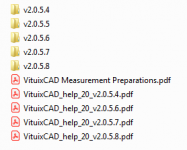* Added Comment text schematic object. T button in component menu or T key. Text can be rotated.
Two small changes in the latest built (2018-11-12 22:32 UTC+2):
* Comment text object supports also multi-line text. Schematic is refreshed while writing.
* Fixed crash when comment text object deleted by clearing text and then clicking something else in schematic.
@nooby,
Can't help more than share i'm relative new user running Win7 and few minuttes ago got v2.0.5.8 and any uninstalls plus new installs without any reboot since v2.0.5.4 had run flawless, only small quirk noticed is in "Option" menu per project a few settings there wont stay the same after version upgrades.
Can't help more than share i'm relative new user running Win7 and few minuttes ago got v2.0.5.8 and any uninstalls plus new installs without any reboot since v2.0.5.4 had run flawless, only small quirk noticed is in "Option" menu per project a few settings there wont stay the same after version upgrades.
Attachments
Last edited:
Program checks possible updates in startup by reading latest2.txt at kimmosaunisto.net. You need good internet connection to server to avoid slow startup.
Check with Task Manager that no extra VituixCAD sessions are running hidden in background. End hidden sessions.
You can also clean old user settings directories below:
c:\Users\username\AppData\Local\Kimmo_Saunisto\VituixCAD2.exe_Url_...\
Directories for older than the last installed & running revision can be deleted. Program starts with defaults if you delete all version directories.
.NET Framework versions from 4.0 to 4.7.2 should be okay for VituixCAD 0.1, 1.1 and 2.0. I'm not sure what is minimum requirement for the system at the moment, but that has not changed radically.
Reboot usually helps, though .NET engine has not required rebooting more than once a year. Power switch after all apps are closed if soft restart does not work.
Check with Task Manager that no extra VituixCAD sessions are running hidden in background. End hidden sessions.
You can also clean old user settings directories below:
c:\Users\username\AppData\Local\Kimmo_Saunisto\VituixCAD2.exe_Url_...\
Directories for older than the last installed & running revision can be deleted. Program starts with defaults if you delete all version directories.
.NET Framework versions from 4.0 to 4.7.2 should be okay for VituixCAD 0.1, 1.1 and 2.0. I'm not sure what is minimum requirement for the system at the moment, but that has not changed radically.
Reboot usually helps, though .NET engine has not required rebooting more than once a year. Power switch after all apps are closed if soft restart does not work.
Last edited:
...few settings there wont stay the same after version upgrades.
Especially LTSpiceIV path is not willing to copy from old to new user settings, but I haven't investigated why. Obsolete user settings directories might confuse update function which is built in to .NET Framework.
Red is overlay with Scale function and blue is result, cropped below 500 Hz and extended 24 dB/oct with minimum phase function.
Original measurement is in red curve - as much as data exists. Possible missing tails are extrapolated by default but that does not change what you can do for them with MP function of Calculator.

I thought this is what you meant.
It is. I had not figured out what you were doing but now I understand. Thanks so much for clarifying.
Especially LTSpiceIV path is not willing to copy from old to new user settings, but I haven't investigated why. Obsolete user settings directories might confuse update function which is built in to .NET Framework.
Have a old Win habbit
Hello, do you have any idea why the Directivity graph has disappeared from my screen?
While it is possible to right click and choose e.g. polar map, the whole area under Power &DI graph and Impedance graph remains empty white.
I had the same experience only once before with older versions but after restarting the pc it worked fine.
But now it does not come back even after opening a new project and reinserting the drivers that worked before.
Seems like the off axis responses are not used neither for Power response, that is identical with Axial.
While it is possible to right click and choose e.g. polar map, the whole area under Power &DI graph and Impedance graph remains empty white.
I had the same experience only once before with older versions but after restarting the pc it worked fine.
But now it does not come back even after opening a new project and reinserting the drivers that worked before.
Seems like the off axis responses are not used neither for Power response, that is identical with Axial.
^Most common reason is that there is (extra?) driver in Drivers tab which does not have off-axis responses at all. All drivers in Drivers tab must have common off-axis angles. Program ignores all measurement directions which are not common for all drivers because it prevents calculation to that angle.
Another possibility is that multiplier of angle value in Options window is not compatible with coding in response filenames. Consequence is that angle column of response list in Drivers tab has something else than 0,10,20,... just some disordered values within -180...180.
Another possibility is that multiplier of angle value in Options window is not compatible with coding in response filenames. Consequence is that angle column of response list in Drivers tab has something else than 0,10,20,... just some disordered values within -180...180.
^^That rule sounds unreasonable if the driver without off-axis responses is not used in the speaker at all. It would be possible to ignore "spare drivers" when common off-axis angles are scanned. At the moment program forces user to remove useless extras or load off-axis responses for them.
^Probably something is broken in Windows or .NET for x86. This might be fixed one day by MS but it's difficult to know without continuous testing with uninstall and install.
VituixCAD is unoptimized for "AnyCPU" so both architectures within Win XP and Win 10 are supported as well as both program directories.
VituixCAD is unoptimized for "AnyCPU" so both architectures within Win XP and Win 10 are supported as well as both program directories.
Preparation of response measurements for crossover simulation with VituixCAD updated for Convert IR to FR tool i.e. measurements are done with ARTA or Clio, and frequency responses are converted from pir/mls to txt/frd with VituixCAD. Refresh pdf to see the latest.
Rev. 2.0.5.9 (2018-11-17)
Convert IR to FR
* Added 'Far 1' button to set default values for the 1st far field export (tweeter's).
* Added 'Near' button to set default values for near field export.
* See Preparation of response measurements for crossover simulation with VituixCAD for more information.
Convert IR to FR
* Added 'Far 1' button to set default values for the 1st far field export (tweeter's).
* Added 'Near' button to set default values for near field export.
* See Preparation of response measurements for crossover simulation with VituixCAD for more information.
Rev. 2.0.5.9 (2018-11-17)
Convert IR to FR
* Added 'Far 1' button to set default values for the 1st far field export (tweeter's).
* Added 'Near' button to set default values for near field export.
* See Preparation of response measurements for crossover simulation with VituixCAD for more information.
Hello Kimmo, I have some questions about measuring preparation.
At first. In the older manual, the measurement procedure is slightly different in the near field. At 5 mm, 15...30 mm from dust cap towards rubber surround, actual at 5 mm from center of dust cap. Why? You have some negative experiences with first method?
In the Diffraction tool. Mic/listening point. I Usually use 1meter, but listening distance is more. Which value is better?
Last one. Place the microphone in the speaker axis or in the axis of the farfield measurement?
Thank you
At 5 mm, 15...30 mm from dust cap towards rubber surround, actual at 5 mm from center of dust cap. Why? You have some negative experiences with first method?
Response reaches higher when measured at the center of dust cap. SPL drops and some baffle loss exists if measured at the center point and driver is coaxial with permeable dust cap or with phase plug. Individual instructions for different types would be the best, but so far I have avoided details to keep document short.
In the Diffraction tool. Mic/listening point. I Usually use 1meter, but listening distance is more. Which value is better?
Typical listening distance is minimum. Some other diffraction simulators calculate to infinity which gives full baffle loss.
Place the microphone in the speaker axis or in the axis of the farfield measurement?
Axis of far field measurement ie center point of driver or driver group. This is not very important because diffraction simulation applies to low frequency part only when using Merger tool.
One of many not so significant revisions. The latest built few minutes ago:
Rev 2.0.6.1 (2018-11-23)
* Fixed broken data connection to 'Part ID' text box.
* Slope estimation for response file extrapolation and minimum phase calculation changed to slope of linear regression.
* Added 3rd decimal to magnitude and phase values in txt/frd/zma exports.
Convert IR to FR
* Enabled changing of sample rate for Clio .mls to support 96k and 192k.
* Added sample rates 88200 and 176400 Hz.
Rev 2.0.6.1 (2018-11-23)
* Fixed broken data connection to 'Part ID' text box.
* Slope estimation for response file extrapolation and minimum phase calculation changed to slope of linear regression.
* Added 3rd decimal to magnitude and phase values in txt/frd/zma exports.
Convert IR to FR
* Enabled changing of sample rate for Clio .mls to support 96k and 192k.
* Added sample rates 88200 and 176400 Hz.
Have you thought about the ability to set the SPL / Power & DI pink lines to something other than a flat line?
In case you wanted a raise or taper in the highs or lower different the a flat in the middle.
Just an idea, I don't know if it is dumb or even doable.
Thanks for all your hard work,
David.
In case you wanted a raise or taper in the highs or lower different the a flat in the middle.
Just an idea, I don't know if it is dumb or even doable.
Thanks for all your hard work,
David.
- Home
- Design & Build
- Software Tools
- VituixCAD