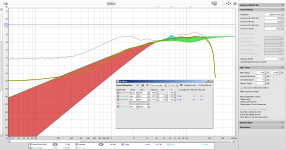Rev. 2.0.24.1 (2019-09-09)
* Added sanity check to frequency response loading in Drivers tab. Ver 0 deg coverted to Hor 0 deg. -180 deg converted to +180 deg. Duplicate directions are not loaded to response list. Warning and request to verify Angle parsing : Integer multiplier setting in Options window if duplicate directions are found.
* Minor improvements to logic and weighting factors of intensity calculation to support new off-axis recipe with constant angle step.
* Added sanity check to frequency response loading in Drivers tab. Ver 0 deg coverted to Hor 0 deg. -180 deg converted to +180 deg. Duplicate directions are not loaded to response list. Warning and request to verify Angle parsing : Integer multiplier setting in Options window if duplicate directions are found.
* Minor improvements to logic and weighting factors of intensity calculation to support new off-axis recipe with constant angle step.
I had question. Is VituixCAD  able to optimize DSP biquad filters?
able to optimize DSP biquad filters?
Is there any limitations or precautions for this kind of optimization?
If for example I had 4 biquads per speaker connection, can I put them all together to optimization or this will not give reasonable result?
One more: is possible on VituixCAD to merge vented speaker enclosure vent/port near field measurement and bass speaker near field measurements? Old SpeakerWorkshop made it based on vent and speaker areas.
Is there any limitations or precautions for this kind of optimization?
If for example I had 4 biquads per speaker connection, can I put them all together to optimization or this will not give reasonable result?
One more: is possible on VituixCAD to merge vented speaker enclosure vent/port near field measurement and bass speaker near field measurements? Old SpeakerWorkshop made it based on vent and speaker areas.
Last edited:
I had question. Is VituixCADable to optimize DSP biquad filters?
Is there any limitations or precautions for this kind of optimization?
If for example I had 4 biquads per speaker connection, can I put them all together to optimization or this will not give reasonable result?
It is possible to optimize b0...a2 parameters without technical limits how many biquads are optimized at the same time. BUT initial parameter values should be quite close to final = initial response close to target before optimizer is started because Nelder-Mead algorithm is aggressive and there's no constraints or artificial intelligence (restarts etc) in the sequence.
My recommendation is that filter should be designed with generic active blocks such as But/Bes/L-R/1st/2nd order LP, HP, Peak/Notch, All-pass, Shelf etc. if dsp configuration application supports them and acoustical target is possible to reach with generic blocks. The reason is simple: biquad parameters are almost impossible to adjust manually by human.
One possibility is that filter is designed initially with generic blocks, and fine tuning using some non-standard slope/shape is done with single...only few blocks which are converted from generic active block to biquad(s).
One more: is possible on VituixCAD to merge vented speaker enclosure vent/port near field measurement and bass speaker near field measurements?
You probably mean summing of port and cone signals to total near field response which is usually merged with far field response or response? If yes, for example image on home page and user manual shows one example where near field response of port and mid-woofer's cone are summed and then processed with diffraction simulation to make quasi far field response and finally merged to far field measurement(s). Port response is loaded to LF response list and scaled with diameter or area.
An externally hosted image should be here but it was not working when we last tested it.
Last edited:
With biquads is all clear. I had biquads basically ready and working in DSP, but as amount of them is limited, I need to fine tune them for better SPL response. So I will test it soon on VituxCAD.
With response merge/summing not so clear. If cone and port near field responses are defined both in Merger tool, in Low Frequency section, then automatically is made merge of all 3, port, cone and gated HF measurement?
With response merge/summing not so clear. If cone and port near field responses are defined both in Merger tool, in Low Frequency section, then automatically is made merge of all 3, port, cone and gated HF measurement?
Last edited:
If cone and port near field responses are defined both in Merger tool, in Low Frequency section, then automatically is made merge of all 3, port, cone and gated HF measurement?
That's the idea. This video might be revealing: VituixCAD Merger.
Directivity of low frequency part is inherited from time windowed far field measurements. That could cause some irregularities to directivity result especially if time window has not been Hanning.
I usually solve that problem by using simulated directivity below ca. 150 Hz with wide blending range. That is possible with double merging: quasi far field LF responses with simulated directivity are merged with measured (gated) far field responses merged with near field LF responses
Last edited:
Actually biquad optimization is more complicated than measurement summing.
How is possible to define min and max limit for biquad coefficients in optimization? Usually coefficients cannot be bigger that +/-1 or +/-2 depending from coefficient.
I tested it on tweeter where I had 2 biquad sets for HP filter, 1 set for low shelf and 1 for peaking EQ, based all on MiniDSP Biquad calculation xls sheet.
Optimizing of all 4 biquad sets together make no sens, I get big mess. Also optimization of one biquad set make no things better. Only optimization of one coefficient in biquad set make some sense, but also difficult to get result.
Or this kind of optimization in real life is not possible, as type of filter represented by biquad can be changed during optimization. Opposite to passive component filter where type of filter or component (capacitor or inductance) is not changed, only component value is changed.
How is possible to define min and max limit for biquad coefficients in optimization? Usually coefficients cannot be bigger that +/-1 or +/-2 depending from coefficient.
I tested it on tweeter where I had 2 biquad sets for HP filter, 1 set for low shelf and 1 for peaking EQ, based all on MiniDSP Biquad calculation xls sheet.
Optimizing of all 4 biquad sets together make no sens, I get big mess. Also optimization of one biquad set make no things better. Only optimization of one coefficient in biquad set make some sense, but also difficult to get result.
Or this kind of optimization in real life is not possible, as type of filter represented by biquad can be changed during optimization. Opposite to passive component filter where type of filter or component (capacitor or inductance) is not changed, only component value is changed.
Also optimization of one biquad set make no things better. Only optimization of one coefficient in biquad set make some sense, but also difficult to get result.
I have got some results with single biquad (all coefficients optimized), but as already mentioned, initial situation should be close to get any better than original. Also frequency range should be carefully set, not too wide or narrow.
Component/block parameters have internal constraints but they are not yet enabled and shown in the program because usually they just make working more difficult and slow. Manual adjustment becomes faster when number of configuration parameters increases. I agree that constraints would help with biquads, but I don't have enough faith to test it. Changes to get decent result quickly are close to zero, with or without constraints.
I trust more traditional methods; using and optimizing blocks with f, Q and gain parameters.
^Yes. Selected 1st-2nd order generic active block can be converted to single biquad block by clicking BiQ menu button with Ctrl-key pressed. 3rd...8th order generic active LP/HP blocks need 2...4 target biquad blocks. Select source block, Copy Biquad coefficients command from context menu, select target biquad blocks and Paste Biquad coefficients command from context menu. DSP system with correct sample rate should be selected before this operation to get correct coefficient values. Not so difficult imo.
If you have miniDSP, you can convert parameters of selected generic active blocks to biquad coefficients with Copy Biquad coeffs command in context menu, and paste from clipboard to Advanced filter view in miniDSP application. That is recommended procedure because allows keeping generic active blocks in your VituixCAD project, optimizer working and manual adjustments possible for human. Converting generic active blocks to biquads in VCAD schema is one-way procedure which can be reversed with Undo only.
Room response EQ and speakers designing are two different tasks no matter how many ways. Directivity features can be included in optimizing process also with single driver full range (should be included with multi-way). Designer should be at least aware of power & DI and other off-axis features before making decisions for room response EQ or let some application make decisions for him/her (which is modern but not so smart).
Thanks Kimmo for continuing to tweak even the smallest items towards better 
I'm one of them who keeps the taskbar on left... I missed the aspect ratio of 16:10 I had on prior Dell monitor and moving the taskbar away from bottom achieves a similar work area on 16:9 monitor.
I'm one of them who keeps the taskbar on left... I missed the aspect ratio of 16:10 I had on prior Dell monitor and moving the taskbar away from bottom achieves a similar work area on 16:9 monitor.
I mean similar is optimization with "blocks with f, Q and gain parameters". Sure speaker design and room correction are totally different things. Still, if not counting directivity, then for on-axis response only for speaker designe optimization also REW can be used with not bad results.Room response EQ and speakers designing are two different tasks no matter how many ways. Directivity features can be included in optimizing process also with single driver full range (should be included with multi-way). Designer should be at least aware of power & DI and other off-axis features before making decisions for room response EQ or let some application make decisions for him/her (which is modern but not so smart).
if not counting directivity, then for on-axis response only for speaker design
"If not counting directivity" is not proper design approach so any tool which cannot handle off-axis and total power in invalid for this job
Rev. 2.0.25.0 (2019-09-13)
* User manual in English converted to CHM file installed to application directory. PDF files are still available online via links at home page.
* User manual in English converted to CHM file installed to application directory. PDF files are still available online via links at home page.
I agree with this."If not counting directivity" is not proper design approach so any tool which cannot handle off-axis and total power in invalid for this job
Only for some loudspeakers directivity information is not available, you can measure it after you had bought loudspeakers and cannot change its dierctivity after you get it on hands.
I add also image how I made optimization in REW. Grey line is measured tweeter on-axsis response (2 ms gated from 70 cm, Neo X2.0, little disappointment for me, on datasheet bump on 12 kHz is about 5 dB, in real it is about 12 dB), black with yellow is optimized result, filter blocks and target are described on image. I only defined my target response and HP filter manually, rest are all automatically generated by REW. It can also generate more blocks with f, Q and gain, depending from physical EQ device type selected and filter task parameters. "Save filter coefficients to file" in REW give biquads in text format.
Attachments
Last edited:
Rev. 2.0.25.1 (2019-09-17), the latest build few minutes ago
* Phase response interpolation calculated with complex numbers to avoid possible problems due to phase unwrapping.
* Phase response smoothing and merging calculated with complex numbers to avoid possible problems due to phase unwrapping.
* Phase response interpolation calculated with complex numbers to avoid possible problems due to phase unwrapping.
* Phase response smoothing and merging calculated with complex numbers to avoid possible problems due to phase unwrapping.
- Home
- Design & Build
- Software Tools
- VituixCAD