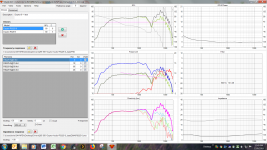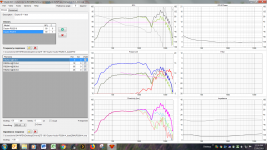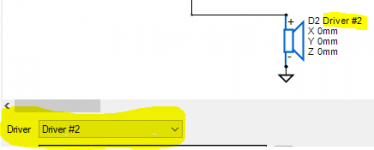Any chance that you might add the option to the File->Export command to choose .txt or .frd for all of the options?
File->Export->'Polar frequency responses' was the only one which exported txt only. Now it supports also frd. Just download and install the latest built.
Any chance that you might add an option for where to save and with what extension (.txt or .frd) for the Tools menu at least under the Merge tool?
Merger tool exports with extension of files in 'High frequency part' list (except if you override it by checking LMS). So it supports also frd, but it does not convert txt to frd.
Other tools have been able to save frd files quite a while. Maybe few years.
(like at work), I can only use excel based programs like PCD.
I can add Boss key to VituixCAD if IT department allows using of other than Excel
Last edited:
The SPL tracer does not work with a zero value.
SPL Trace is not yet asking Re and therefore it cannot extrapolate towards Re at 0 Hz. It tries to do something below the fist visible and traceable impedance point, but it's not fact for sure.
BUT traced impedance at low frequencies is not valuable for other that OB speakers anyway so this is not really bad. To get better estimation you need to measure driver in actual project cabinet or simulate with Enclosure tool.
2. I would like to understand the function of the SPL spec in the driver window
That is only for default flat response. If you load frequency response file, SPL value in driver list is not used anymore. Same story with default flat impedance value.
I think this was done here, namely convert IR measurements to FR. Someone has solved an adaptive window, a frequency-dependent window, a double window. In my opinion, it is a very interesting solution from John Kreskovsky. On Bodzio Software's website has been described as a nice method Cepstral Deconvolution. A complete description is on page 16.2. I'm not saying that it's a cure for everything, the author himself admits that there is probably a more reliable method of close mike, the Merge and the diffraction model, but I think it is worth noting.
File->Export->'Polar frequency responses' was the only one which exported txt only. Now it supports also frd. Just download and install the latest built.
Merger tool exports with extension of files in 'High frequency part' list (except if you override it by checking LMS). So it supports also frd, but it does not convert txt to frd.
Other tools have been able to save frd files quite a while. Maybe few years.
I can add Boss key to VituixCAD if IT department allows using of other than Excel
Thanks Kimmo. I know that the other tools supported frd and I appreciate the update. I was asking if the High Frequency part might do a conversion to frd? Thanks, Jay
Thanks Kimmo. I know that the other tools supported frd and I appreciate the update. I was asking if the High Frequency part might do a conversion to frd? Thanks, Jay
I love the idea of a Boss button...can you make it so that it comes true
I was asking if the High Frequency part might do a conversion to frd?
Workaround has been Calculator tool which is able to convert txt to frd with Scale/Delay/Invert-function by writing ".frd" to Result filename extension text box.
But now this is done to Merger rev. 2.0.7.2. Also filter criteria of driver database (in Enclosure) is saved for the next time.
Workaround has been Calculator tool which is able to convert txt to frd with Scale/Delay/Invert-function by writing ".frd" to Result filename extension text box.
But now this is done to Merger rev. 2.0.7.2. Also filter criteria of driver database (in Enclosure) is saved for the next time.
Thanks Kimmo. You are the best!
Hi Kimmosto:
I'm very impressed with your software and what you've been able to do with it modelling multiple driver systems in that recent fractal array straight CBT thread in multiway forum. Now I'm trying to use it for looking at boundary interactions by placing image sources in a project as real sources and then looking at directivity.
But I've hit stumbling block.
How do you get the local driver data base file to save after you've added a driver to it or updated it from the online data base?
Thanks!
I'm very impressed with your software and what you've been able to do with it modelling multiple driver systems in that recent fractal array straight CBT thread in multiway forum. Now I'm trying to use it for looking at boundary interactions by placing image sources in a project as real sources and then looking at directivity.
But I've hit stumbling block.
How do you get the local driver data base file to save after you've added a driver to it or updated it from the online data base?
Thanks!
How do you get the local driver data base file to save after you've added a driver to it or updated it from the online data base?
Save button should be enabled after you have modified T/S-data or added new driver or updated local data with online database. But you have to click Save button before closing Enclosure tool window or checking Online database because changes are in memory (stored in data grid) only until Save is clicked.
Hopefully you have write permission to directory username\Documents\VituixCAD\Enclosure where local tab delimited text file exists.
Rev. 2.0.8.0 (2018-12-05)
Main program
* Frequency response export as .fri (IFFT input data) changed to tab delimited text.
* Driver combo boxes in Enclosure tool and Optimizer refreshed after part numbering.
Impulse response
* Directory text box, Filename text box, File format combo box and MLSSA header checkbox removed. Directory, filename and file format are selected in Save as dialog box.
* Source response group with radio buttons removed.
* Added 'Signal to show' combo box to select visible signal. Dropdown list includes output of active buffers, input of drivers, SPL of drivers and Total SPL.
* Added 'Signals to export' combo boxes (6 pcs). All selected signals are exported at once with Export button. Electrical signals have common scaling factor to maintain gain differences. SPL signals have common scaling factor to maintain sensitivity differences.
* Added 'D' button to list driver inputs (max 6) into combo boxes.
* Added 'B' button to list active buffer outputs (max 6) into combo boxes.
Convert IR to FR
* MLSSA IR text files converted to unitless dB without 20 uPa (dBSPL) reference. Scale type="1" in the combo box.
Main program
* Frequency response export as .fri (IFFT input data) changed to tab delimited text.
* Driver combo boxes in Enclosure tool and Optimizer refreshed after part numbering.
Impulse response
* Directory text box, Filename text box, File format combo box and MLSSA header checkbox removed. Directory, filename and file format are selected in Save as dialog box.
* Source response group with radio buttons removed.
* Added 'Signal to show' combo box to select visible signal. Dropdown list includes output of active buffers, input of drivers, SPL of drivers and Total SPL.
* Added 'Signals to export' combo boxes (6 pcs). All selected signals are exported at once with Export button. Electrical signals have common scaling factor to maintain gain differences. SPL signals have common scaling factor to maintain sensitivity differences.
* Added 'D' button to list driver inputs (max 6) into combo boxes.
* Added 'B' button to list active buffer outputs (max 6) into combo boxes.
Convert IR to FR
* MLSSA IR text files converted to unitless dB without 20 uPa (dBSPL) reference. Scale type="1" in the combo box.
Few extra words about "new" Impulse response window.
This is quite serious attempt to help emulation of passive speakers with multi-channel FIR convolver or produce filter coefficients as IR files for active system where crossover is Equalizer APO, BruteFIR etc. and hardware is multi-channel sound card and power amp(s).
You can create mono or stereo .wav files for max. 6-way active speaker with a single export command. Common scaling factor for driver input signals and buffer output signals transfers gain of individual outputs (drivers/ways) to convolution.
Wav files should be exported separately if gain must be adjusted individually for each channel with convolver or mixer or passive pot. For example if resolution of 16-bit PCM is too low and 32-bit IEEE wav is not supported. Magnitude of IR is quite low in LF channels compared to HF which is not so perfect thing with 16-bit.
I don't have gear for testing multi-channel convolution with actual audio. No experience how much processing capacity is needed for example 4096 taps x 8 channels with 48k sample rate. One possibility to reduce load is to export different drivers/ways with different taps (if convolver supports it). For example tweeter 512, mid 2048 and woofer 8192. Depends on need of EQ at LF. Simple crossover does not need so many taps.
This is quite serious attempt to help emulation of passive speakers with multi-channel FIR convolver or produce filter coefficients as IR files for active system where crossover is Equalizer APO, BruteFIR etc. and hardware is multi-channel sound card and power amp(s).
You can create mono or stereo .wav files for max. 6-way active speaker with a single export command. Common scaling factor for driver input signals and buffer output signals transfers gain of individual outputs (drivers/ways) to convolution.
Wav files should be exported separately if gain must be adjusted individually for each channel with convolver or mixer or passive pot. For example if resolution of 16-bit PCM is too low and 32-bit IEEE wav is not supported. Magnitude of IR is quite low in LF channels compared to HF which is not so perfect thing with 16-bit.
I don't have gear for testing multi-channel convolution with actual audio. No experience how much processing capacity is needed for example 4096 taps x 8 channels with 48k sample rate. One possibility to reduce load is to export different drivers/ways with different taps (if convolver supports it). For example tweeter 512, mid 2048 and woofer 8192. Depends on need of EQ at LF. Simple crossover does not need so many taps.
Save button should be enabled after you have modified T/S-data or added new driver or updated local data with online database. But you have to click Save button before closing Enclosure tool window or checking Online database because changes are in memory (stored in data grid) only until Save is clicked.
Hopefully you have write permission to directory username\Documents\VituixCAD\Enclosure where local tab delimited text file exists.
AHA! Its the "save list" button in the upper right of the enclosure screen
Thanks!
Few extra words about "new" Impulse response window.
This is quite serious attempt to help emulation of passive speakers with multi-channel FIR convolver or produce filter coefficients as IR files for active system where crossover is Equalizer APO, BruteFIR etc. and hardware is multi-channel sound card and power amp(s).
WOW!
Just did a very quick test with Bidule‘s Fir convolver, looked very good!
Thanks for all your work Kimmo, this is an incredible package that still keeps getting better.
^Thanks!
Individual taps setting for each IR file and feeding of exported files to external convolver with some interface might be next steps, but I'm not sure that those are valuable enough. I prefer simulation with proper measurement data over listening of emulated passive, but target is to provide decent support for emulation too.
Individual taps setting for each IR file and feeding of exported files to external convolver with some interface might be next steps, but I'm not sure that those are valuable enough. I prefer simulation with proper measurement data over listening of emulated passive, but target is to provide decent support for emulation too.
^Version 2 has free network which supports almost anything as long as there's no transformers.
Series crossover can be designed also with version 1.1 by using "driver nets" in a single way. That is workaround with some obvious limits, but typical simple series crossovers are doable.
Series crossover can be designed also with version 1.1 by using "driver nets" in a single way. That is workaround with some obvious limits, but typical simple series crossovers are doable.
New Vituixcad user here,
How does one enable driver #2 in version 2? This is my first attempt at using the program. I can get driver 1 to display FR info but can't seem to get anything from driver 2. Attached is screenshots. I'm sure its a newbie oversight.
Thanks in advance,
Rich
How does one enable driver #2 in version 2? This is my first attempt at using the program. I can get driver 1 to display FR info but can't seem to get anything from driver 2. Attached is screenshots. I'm sure its a newbie oversight.
Thanks in advance,
Rich
Attachments
- Home
- Design & Build
- Software Tools
- VituixCAD