Strange. Time window settings work normally at least up to 5400 ms in Win 10 real machine. Probably to reference time max 9999 ms but I did not find that long test material.VituixCAD has issues with this extreme delay for click and drag operation. The issue here appears to be with the file, time of flight is 1 second, or 344 meters!
Member
Joined 2003
@kimmosto It seems to be some problem with the way REW exports impulse response data. Perhaps there is good reason that the REW documentation for VituixCAD has the IR - FR processing completed by REW, rather than export of the impulse directly for processing within VituixCAD.
I'm not experienced enough with REW to help much here as I'm an ARTA user, just trying to assist Atharva who is using REW as a more plug and play option on a Mac M1. The click and drag for the windowing is a problem with these files, but truly the problem is 1000ms of dead space ahead of the impulse, when the measurement is in the range of 1m-1.6m distance.
I've attached the specific impulse measurement for your reference. The extra 1 second of dead space appears to be embedded right at the start of the impulse response files where it says " -1.0000847343750001 // Start time (seconds)"
I'm not experienced enough with REW to help much here as I'm an ARTA user, just trying to assist Atharva who is using REW as a more plug and play option on a Mac M1. The click and drag for the windowing is a problem with these files, but truly the problem is 1000ms of dead space ahead of the impulse, when the measurement is in the range of 1m-1.6m distance.
I've attached the specific impulse measurement for your reference. The extra 1 second of dead space appears to be embedded right at the start of the impulse response files where it says " -1.0000847343750001 // Start time (seconds)"
Attachments
Last edited:
It works perfectly here though header is kinda illegal. Lines in red are meta data / comments so they should start with * or // or some letter.
96000 // Peak index
262144 // Response length
1.0416666666666666E-5 // Sample interval (seconds)
-1.0000847343750001 // Start time (seconds)
* Data start
9.746083E-6
1.7689896E-5
1.3315486E-5
Cheapest trick to skip samples in the beginning is using 'Skip samples' field For example ~95840 in this case with 96k dummy samples in the beginning.
For example ~95840 in this case with 96k dummy samples in the beginning.
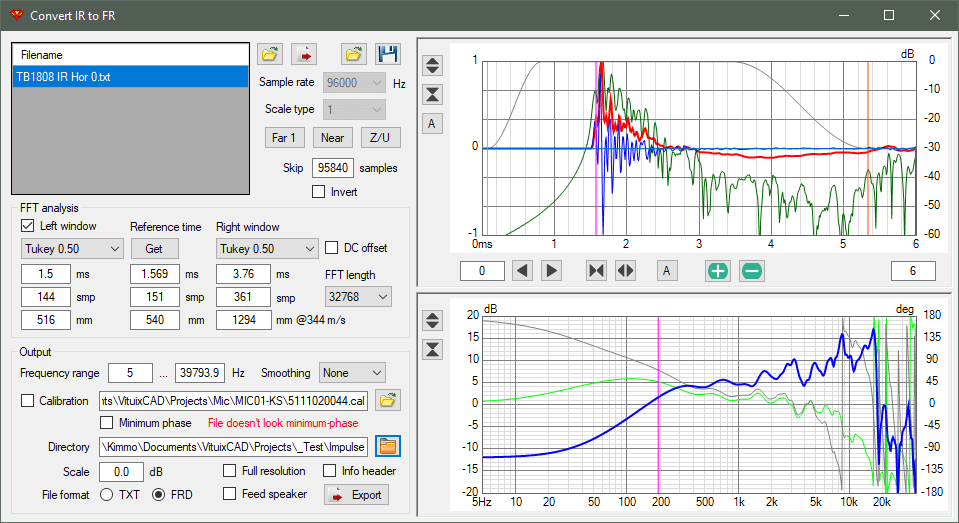
- Impulse Response data saved by REW V5.20.4
- IR is normalised
- IR window has not been applied
- IR is not the min phase version
- Source: Steinberg UR22C, Steinberg UR22C, L, volume: no control
- Dated: 22 Jan, 2022 6:41:18 PM
- Measurement: TB1808 Gated Hor 0
- Excitation: 1M Log Swept Sine, 1 sweep at -10.0 dBFS using a loopback as a timing reference
- Response measured over: 5.1 to 40,999.9 Hz
96000 // Peak index
262144 // Response length
1.0416666666666666E-5 // Sample interval (seconds)
-1.0000847343750001 // Start time (seconds)
* Data start
9.746083E-6
1.7689896E-5
1.3315486E-5
Cheapest trick to skip samples in the beginning is using 'Skip samples' field
Exporting from REW as IR and importing to VCAD for conversion back to FR does not have any purpose because REW already has adequate time windowing, FFT, calibration, smoothing and exporting features including off-axis measurement sequences. Result is very close to same assuming that Tukey 0.25 is acceptable window function, but time is washed if imported to VCAD only for conversion to FR. Smoothing function has tiny difference, but too much smoothing while converting to frd is not recommended anyway.Perhaps there is good reason that the REW documentation for VituixCAD has the IR - FR processing completed by REW, rather than export of the impulse directly for processing within VituixCAD.
The other reason is that REW's mdat format is proprietary. At least earlier there was no documentation. Both ARTA and CLIO have public document how to read their binary formats for any post processing. Open policy has some advantages, but making any changes to file format causes trouble to all. IR export is available for special purposes such as STI analysis which is missing in REW.
Member
Joined 2003
It works perfectly here though header is kinda illegal. Lines in red are meta data / comments so they should start with * or // or some letter.
0.023196237161755562 // Peak value before normalisation
- Impulse Response data saved by REW V5.20.4
- IR is normalised
- IR window has not been applied
- IR is not the min phase version
- Source: Steinberg UR22C, Steinberg UR22C, L, volume: no control
- Dated: 22 Jan, 2022 6:41:18 PM
- Measurement: TB1808 Gated Hor 0
- Excitation: 1M Log Swept Sine, 1 sweep at -10.0 dBFS using a loopback as a timing reference
- Response measured over: 5.1 to 40,999.9 Hz
96000 // Peak index
262144 // Response length
1.0416666666666666E-5 // Sample interval (seconds)
-1.0000847343750001 // Start time (seconds)
* Data start
9.746083E-6
1.7689896E-5
1.3315486E-5
Cheapest trick to skip samples in the beginning is using 'Skip samples' fieldFor example ~95840 in this case with 96k dummy samples in the beginning.
View attachment 1020840
I agree that the file formatting from REW is not correct, however I don't think the way REW is adding in comments to the file is the main issue here. If I export to .wav instead of txt, the same issue exists.
I tried as well removing the "//" comments, but the file is not loaded properly if I do so, it is still an illegal MLSSA file, so VituixCAD is somehow parsing the file more correctly when the comments are kept within the file.
Skip samples is a solution, I am just trying to determine why REW is deciding to place 1 second of dead space behind the impulse, rather than export thew measured impulse from t=0. Skip samples is more of a bandaid solution for a problem that shouldn't exist, but that is more of a REW problem than VituixCAD.
For VituixCAD, I did a bit more testing, and determined the issue is with the ETC plot. With impulse starting at 1k samples, ETC is not displayed, and the click and drag functionality works if I turn off display of ETC, or skip 95840 samples. It is an odd issue, I only seem to be able to reproduce it if ETC display is enabled, then close and open the IR - FR window and load the file. Hope that's a good enough description to reproduce the problem.
Last edited:
Member
Joined 2003
My argument would be that the user interface of VituixCAD may be preferable to some, I personally find REW a bit cumbersome. As well, consistency of measurement instruction regardless of software used I think would be great, so whether software is ARTA, REW, or SE, simply measure and export IR, all processing can be done within VituixCAD for consistent work flow and result.Exporting from REW as IR and importing to VCAD for conversion back to FR does not have any purpose because REW already has adequate time windowing, FFT, calibration, smoothing and exporting features including off-axis measurement sequences. Result is very close to same assuming that Tukey 0.25 is acceptable window function, but time is washed if imported to VCAD only for conversion to FR. Smoothing function has tiny difference, but too much smoothing while converting to frd is not recommended anyway.
The other reason is that REW's mdat format is proprietary. At least earlier there was no documentation. Both ARTA and CLIO have public document how to read their binary formats for any post processing. Open policy has some advantages, but making any changes to file format causes trouble to all. IR export is available for special purposes such as STI analysis which is missing in REW.
I'm not suggesting to support MDAT format, just the formatting of IR export from REW to either TXT or WAV.
Format of IR export as txt is "REW". Not MLSSA or plain data with possible comments in the beginning. It works due to some luck in parsing.I agree that the file formatting from REW is not correct,
Adding extra samples is mandatory in single channel mode because program adjusts location of t=0 by detecting peak maximum. IR could start quite much before peak max especially if (FIR) system has pre-ringing or some radiator or radiating part is in front of radiator producing the highest peak. This headroom is 300 samples in ARTA. The same method could exist also in dual channel mode (such as in ARTA) though reference channel sets IR to correct time position and any working system cannot forecast measurement before signal is sent to DUT. Program could also have full amount of reserve samples on the negative side for distortion analysis though it's not needed while conventional frequency response analysis. Just guessing possible reasons...I am just trying to determine why REW is deciding to place 1 second of dead space behind the impulse, rather than export thew measured impulse from t=0.
Yes. At the moment ETC has 32k FFT beginning at sample 0. I can try to locate that frame so that peak stays inside also with this kind of data.the issue is with the ETC plot.
Last edited:
Member
Joined 2003
Indeed there is.There are some hopefully useful comments on how REW's IR export as WAV works in the help.
"The peak of the exported response occurs 1 second after the start unless the IR window has been applied, in which case the export starts at the first windowed sample and the peak location depends on the IR window settings"
This is unfortunate, as the IR export is effectively removing the timing information contained within the impulse by using a loopback reference channel. So windiwing with reference at t=0 would be needed to retain the measuring time of flight information.
Member
Joined 2003
Yes, I am learning that REW impulse export follows it's own standards. 300 samples ahead of t=0 I think is a good practice in ARTA, what REW is doing with 1 second of space is quite odd to me, the biggest issue is that it doesn't appear to retain t=0 timing reference from the loopback without applying a window.Format of IR export as txt is "REW". Not MLSSA or plain data with possible comments in the beginning. It works due to some luck in parsing.
Adding extra samples is mandatory in single channel mode because program adjusts location of t=0 by detecting peak maximum. IR could start quite much before peak max especially if (FIR) system has pre-ringing or some radiator or radiating part is in front of radiator producing the highest peak. This headroom is 300 samples in ARTA. The same method could exist also in dual channel mode (such as in ARTA) though reference channel sets IR to correct time position and any working system cannot forecast measurement before signal is sent to DUT. Program could also have full amount of reserve samples on the negative side for distortion analysis though it's not needed while conventional frequency response analysis. Just guessing possible reasons...
Yes. At the moment ETC has 32k FFT beginning at sample 0. I can try to locate that frame so that peak stays inside also with this kind of data.
Member
Joined 2003
Saving IR response as TXT in REW can work, retaining the measured time of flight.
In REW:
IR settings, set reference time to 0ms, left window 0ms, right window 1000ms.
Export IR, uncheck normalize, check Apply IR window.
Result is a useful TXT file that will import to VituixCAD with timing in tact. Only a small change to VituixCAD txt file parsing is needed to retrieve information like the sample rate from the REW impulse file, but it is perfectly functional in the current state.
With the above steps, I believe that the majority of the instruction for REW can match the ARTA and SoundEasy document, with all IR processing completed within VituixCAD for the same work flow regardless of measurement application.
In REW:
IR settings, set reference time to 0ms, left window 0ms, right window 1000ms.
Export IR, uncheck normalize, check Apply IR window.
Result is a useful TXT file that will import to VituixCAD with timing in tact. Only a small change to VituixCAD txt file parsing is needed to retrieve information like the sample rate from the REW impulse file, but it is perfectly functional in the current state.
With the above steps, I believe that the majority of the instruction for REW can match the ARTA and SoundEasy document, with all IR processing completed within VituixCAD for the same work flow regardless of measurement application.
Last edited:
2.0.83.1 (2022-02-02)
Convert IR to FR- ETC window is positioned according to impulse peak.
- ETC length reduced from 32k to 16k samples.
Member
Joined 2003
My goal is not to recommend the same workflow for all measurement programs as long as measurement programs have adequate features, speed and UX for the task. REW's measurement, time windowing, FFT and FR export are good for off-axis sequence, and John will probably do small improvements if needed and asked nicely. There will always be differences between programs, and users don't jump to another every day so extra steps such as separate export to IR files is not the most rational.Is there any interest in creating an updated instruction for REW that follows the same workflow as ARTA, with IR processing completed in VituixCAD? I am happy to go through and create a draft of the steps, just like we did with SoundEasy.
I'm starting to write measurement instructions for CLIO Std and probably QC with QCbox 5 and Outline turning table too. That will be closest to ARTA due to support for native files, but still different because settings windows are very different.
Thanks @DcibeL for clearing up that bit.
There's another request I have. As a beginner while doing diffraction simulations I wish there was a way to save the current simulation as an overlay so as to compare with changes to the baffle or driver position. Given how thorough VCad is it appears that most don't need it? I do follow that just saving the overlay won't help because I won't know the settings but would it help just as a quick reference? I know I can save the data to a file.
Thanks again for this brilliant software!
There's another request I have. As a beginner while doing diffraction simulations I wish there was a way to save the current simulation as an overlay so as to compare with changes to the baffle or driver position. Given how thorough VCad is it appears that most don't need it? I do follow that just saving the overlay won't help because I won't know the settings but would it help just as a quick reference? I know I can save the data to a file.
Thanks again for this brilliant software!
Member
Joined 2003
Just to be clear, what your suggesting is that when an overlay response is saved in the diffraction tool, so also save a ghost of the baffle shape, driver size and location? Not a bad idea , though complete information of the entire configuration may be difficult (mic distance, angle, etc), so saving the baffle file is the best option for that.
Member
Joined 2003
I suppose I could suggest that REW include a simpler method of IR export that retains the timing information, such as a simple checkbox in the export window instead of specifying a windowing function.John will probably do small improvements if needed and asked nicely. There will always be differences between programs, and users don't jump to another every day so extra steps such as separate export to IR files is not the most rational.
For what it's worth I did question as to why REW doesn't include a full 2-channel measurement ability, but rather uses the reference channel for timing only. The response I got was that the feature was removed back in 2011 due to issues of channel imbalance in sound cards causing issues with a full 2-channel measurement. I thought it was a bit of an odd reasoning, most any competent soundcard will have nearly perfect response between left and right channels, so I would rather suggest that the feature remain, and users with low end gear like Behringer UCA202 use something better for complex signal analysis.
Another item I would suggest for REW is to include phase in the FR preview in the impulse window, maybe I am too inexperienced to find this option.
FWIW, channel comparison of a Steinberg UR22mkii, I think we can say "good enough" here:
yes, Of course the power & DI chart is all knowingIn addition, using diffraction tool for something else than predicting baffle loss and directivity at LF is kinda mistakeIt's almost useless knowing that radiator's acoustic design should be as much single source as possible.
Last edited:
Member
Joined 2003
Just right click on the graph and "save selected as overlay". You can do this pretty much anywhere in the program.Just meant to save the graph. Useful while your're trying to compare the effects of off-centering a driver to reduce symmetrical diffraction?
The point that Kimmo and I are making is that the graph here is interrogating only a single axis, which is a flawed approach. One method to observe difference in diffraction response may be to export directivity for the diffraction, then load into VituixCAD as a driver, here you can now compare difference that the driver location has on overall response using Power & DI chart as well as the polar graphs. However, an offset driver is also affecting the crossover polar response to a significant degree, which may have a greater impact on overall speaker performance than any change to the diffraction effects.
Last edited:
- Home
- Design & Build
- Software Tools
- VituixCAD