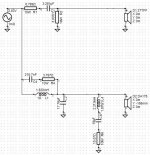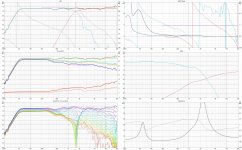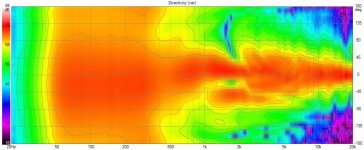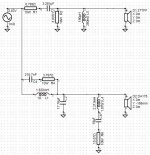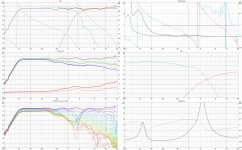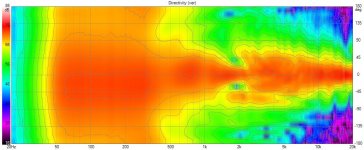The first 3 - can I ask why ? Already bought USB mic...
VituixCAD works whether measurement data has stable timing reference or not, but accurate result in simulation requires stable (=electrical) timing reference. Dual channel mode requires 2-input sound card and standard mic.
Reading instructions at least once in a lifetime could help. REW version of measurement instructions, page 1:
"Note! Single channel measurement systems such as USB microphones with latency variations by default are not recommended for speaker engineering due to timing and phase variations and normalizations. REW should not be used with single channel connection or mode for far field measurements because timing is normalized by the program. Single channel connection and mode is acceptable for near field measurements only."
Solo and 2i2 have XLR and jack inputs for standard mics with phantom power. USB mics are connected directly to PC. Problem will be two different USB connectors and separate IO-devices with their buffers which do not maintain constant timing difference so measurement program won't get stable timing reference.
Reading the manual, instructions and skimming through the thread it’s fairly clear that Vituixcad doesn’t do horn designs. As I am building a mass loaded transmission (cylindrical) line I guess it can (from and outside, measuring and designing perspective) be seen as vented box (base reflex) with tweeter, driver and port. The possible choice in Vituixcad will then be number three, base reflex box. But when the port is at the back baffle and not at the front I need to adjust for that. So far I haven’t found the answer myself. Probably not complicated as you know it.
Last edited by a moderator:
Any other way I can use usb mic with Focusrite sound card? Don't think will able to sell it if it's so rubbish... So much misleading info around
it is doable to get accurate measurements with usb-mics, you only need to manipulate the phase curves. this has been done for ages and it still works, sure it can be a bit tricky
Wow, here must one be very careful not to step on any toes
So if your god has spoken we all must follow or what? Yikes
I'll bite.
How do you get accurate dual channel measurements with a single channel USB mic?
Or can you explain, "it is doable to get accurate measurements with usb-mics, you only need to manipulate the phase curves. this has been done for ages and it still works, sure it can be a bit tricky"
So we can put this to rest and simply tell people to stop trying to use USB mics with VituixCAD and use a proper dual channel set up.
the method has been told and showed many times before by others, i really do not need to repeat it
Are you talking about sum method giving difference between acoustic centers as a distance or delay?
Member
Joined 2003
Member
Joined 2003
...Vituixcad doesn’t horn designs...
But when the port is at the back baffle and not at the front I need adjust for that.
That's right. You can't design/simulate horns, wave guides, resistance enclosures, transmission lines and OB TLs etc. Those should be designed with capable tool, then built actual radiator+cabinet, measured, and data loaded to main program which supports everything. There will always be radiator types which are not yet invented, but main program should and will support them.
Merger tool is simplified at the moment so that all LF radiators use the same baffle effect response. Directivity at LF is based on far field measurements so rear port signal will be strongest to back also in merged responses.
- Home
- Design & Build
- Software Tools
- VituixCAD