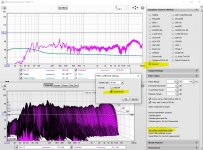hi,
i did the diy dsp from freeDSP | An Open-Source Low-Budget Audio DSP witch is programmable with sigmastudio.
i want do build up a 2.1 system with my existing speakers/ amplifiers and this dsp.
is there a tutorial out witch shows how to optimize a subwoofer by measuring it with rew or another measuring software and import these meassurings to an equalizer in sigmastudio?
thanks for help,
john
subwoofer is a closed cantoon gls50 (30 cm diameter), dsp is working !
i did the diy dsp from freeDSP | An Open-Source Low-Budget Audio DSP witch is programmable with sigmastudio.
i want do build up a 2.1 system with my existing speakers/ amplifiers and this dsp.
is there a tutorial out witch shows how to optimize a subwoofer by measuring it with rew or another measuring software and import these meassurings to an equalizer in sigmastudio?
thanks for help,
john
subwoofer is a closed cantoon gls50 (30 cm diameter), dsp is working !
I used ARTA successfully to measure the impulse response:
- note the sampling rate (44.1 or 48 kHz)
- export impulse response as MLSSA (File --> Export)
- open in editor and delete the first three lines --> save
- import in SigmaStudio (AutoEQ) as impulse response and state sampling rate
- you might need to deactivate "apply windowing"
- note the sampling rate (44.1 or 48 kHz)
- export impulse response as MLSSA (File --> Export)
- open in editor and delete the first three lines --> save
- import in SigmaStudio (AutoEQ) as impulse response and state sampling rate
- you might need to deactivate "apply windowing"
BassT,
Could you post a working impulse response file? I've found that SigmaStudio is quite fickle with importing of file types. I've written a simple Python script to convert FR graphs to an acceptable format for SigmaStudio. Unfortunately I do not have a sample Impulse response graph to do the same.
I use the FR method for AutoEQ and this seems to work. Unfortunately SigmaStudio tries to initialize the window object even with using FR method and I get an exception thrown every time I toggle through the windows. It's incredibly annoying. I'd be interested if someone else has tried the FR method for AutoEQ in SigmaStudio 3.12.4 on a windows 8 machine and has seen a similar error?
Could you post a working impulse response file? I've found that SigmaStudio is quite fickle with importing of file types. I've written a simple Python script to convert FR graphs to an acceptable format for SigmaStudio. Unfortunately I do not have a sample Impulse response graph to do the same.
I use the FR method for AutoEQ and this seems to work. Unfortunately SigmaStudio tries to initialize the window object even with using FR method and I get an exception thrown every time I toggle through the windows. It's incredibly annoying. I'd be interested if someone else has tried the FR method for AutoEQ in SigmaStudio 3.12.4 on a windows 8 machine and has seen a similar error?
I used ARTA successfully to measure the impulse response:
- note the sampling rate (44.1 or 48 kHz)
- export impulse response as MLSSA (File --> Export)
- open in editor and delete the first three lines --> save
- import in SigmaStudio (AutoEQ) as impulse response and state sampling rate
- you might need to deactivate "apply windowing"
Wow I didn't know Sigma Studio has an Auto EQ algorithm that can be added! That's cool!
FYI Room EQ Wizard (REQ) in the EQ section now has an export function for coefficients that work with Sigma Studio.
Auto-EQ produces the filter biquads for you (i.e. it replaces REW for creating filters). See the "Target Response" tab. You can flatten the driver's response around the crossover point and then use the standard crossovers in the "Crossover" tab. Or you can select the "Target from Filters" button and create the target curve of your choice.
I assume that mga2009 (post #6) is using one of the SigmaStudio filters that lets you load the biquad coefficients, not Auto EQ. That's AFAIK.
I assume that mga2009 (post #6) is using one of the SigmaStudio filters that lets you load the biquad coefficients, not Auto EQ. That's AFAIK.
Correct.
I meant other filters (not AutoEQ) that let you import TXT files for filters.
I prefer REW for autoEQ vs SigmaStudio... because its easier, IDK if best.
What I noticed is that REW sometimes does not apply filters because of some technical reason (I've read John Mulcahy explain it but I cant remember where) whereas SS will follow your target curve NO MATTER WHAT.
I meant other filters (not AutoEQ) that let you import TXT files for filters.
I prefer REW for autoEQ vs SigmaStudio... because its easier, IDK if best.
What I noticed is that REW sometimes does not apply filters because of some technical reason (I've read John Mulcahy explain it but I cant remember where) whereas SS will follow your target curve NO MATTER WHAT.
I use the FR method for AutoEQ and this seems to work. Unfortunately SigmaStudio tries to initialize the window object even with using FR method and I get an exception thrown every time I toggle through the windows. It's incredibly annoying.
I use FR files versus impulse responses too. Auto-EQ seems to work better with impulse responses (fewer exceptions), but has some limitations:
- With windowing enabled the maximum window length is 10 msec. This limits frequency response to 100 Hz and everything below is simply rolled off.
- With windowing disabled I often get garbage results.
- Impulse responses don't include microphone and soundcard calibration effects. The measurement programs (e.g. ARTA, REW, etc.) can't modify the measurement impulse response with microphone and soundcard FR files - you have to first convert the impulse response to a FR and then do the corrections.
Regarding the exceptions you get when using FR files: I've found that if you limit the FR file to 2000 - 2500 lines and 20 - 20 KHz the exceptions don't normally occur. I use REW which allows you to control the number of lines and frequency range, but I don't know about ARTA.
Hope this helps,,,,
Last edited:
- Status
- This old topic is closed. If you want to reopen this topic, contact a moderator using the "Report Post" button.
- Home
- Design & Build
- Software Tools
- Search tutorial : sigmastudio + rew