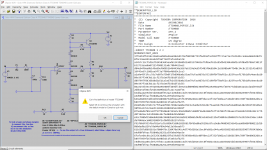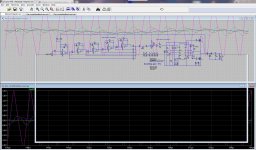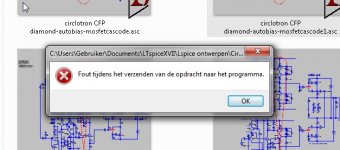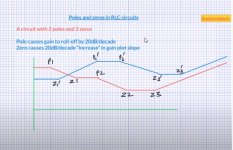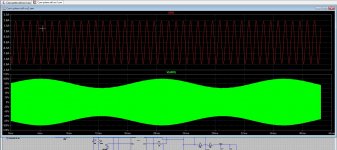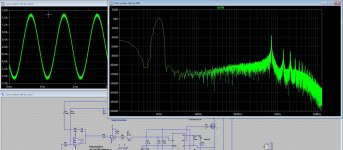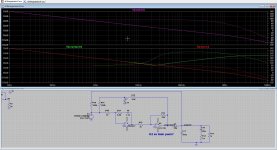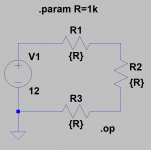Can someone tell me which good audio op-amps have accurate LTSPICE models?
The manufacturer models are usually good enough for most purposes. But here are some other models you might want to try.
Accurate SPICE macromodels for some op amps
Does anyone know what's the purpose of the L2 and L1 in the current dumping circuit?
L2 is the critical one that forms one arm of the all important bridge, L1 would appear to be added for stability, perhaps more related to the 405's intended use driving electrostatic speakers which appear as more of a capacitive load.
Can someone tell me which good audio op-amps have accurate LTSPICE models?
I am simulating a variety of HPA in LTSPICE and would like to know which op-amps models are particularly accurate and trustworthy. (See attached example simulation.)
I have opamp models, maybe you can try.
The built-in LTspice NPN transistor symbol expects a model defined with the .MODEL directive. The TTC004B spice model is a subcircuit, so it needs a symbol file that expects a subcircuit. Using the built-in symbol will generate a "model not found" error even if you are using a subcircuit specifically encrypted for LTspice.
I created a generic NPN symbol to use with subcircuit-defined transistor models like this; it is differentiated from the built-in symbol with an X prefix, denoting that it takes a subcircuit model.
The forum won't allow uploading .asy files so the attached symbol file needs to be renamed xnpn.asy before you can use it.
I created a generic NPN symbol to use with subcircuit-defined transistor models like this; it is differentiated from the built-in symbol with an X prefix, denoting that it takes a subcircuit model.
The forum won't allow uploading .asy files so the attached symbol file needs to be renamed xnpn.asy before you can use it.
Attachments
I was simulating class D cascade feedback, I did get a kind of crash never seen.
I was not anymore able to close or open a menu, but it did simulating, what was not possible to stop.
Maybe schematic was to complicated but I think not because it was still simulating.
This was the first crash I did have.
I was not anymore able to close or open a menu, but it did simulating, what was not possible to stop.
Maybe schematic was to complicated but I think not because it was still simulating.
This was the first crash I did have.
Attachments
I found something that looks like a bug in LTspice?
When I do open a schenaqtic from documents/LTspiceXVII I get a error like this, in dutch because I am.
It means in english, error while sending the command to the program.
This is not a problem I had today, but it excist already for months, I have not further problems with it, just strange happening.
I have a other question also, when I want to simulate with AC analysis I did try to get this, I need zero,s and poles in the low pass for feedback purposes.. I see a lot of calculating stuff but I need for shure mathcad for it.
regards
When I do open a schenaqtic from documents/LTspiceXVII I get a error like this, in dutch because I am.
It means in english, error while sending the command to the program.
This is not a problem I had today, but it excist already for months, I have not further problems with it, just strange happening.
I have a other question also, when I want to simulate with AC analysis I did try to get this, I need zero,s and poles in the low pass for feedback purposes.. I see a lot of calculating stuff but I need for shure mathcad for it.
regards
Attachments
This problem most likely lays in the DDE (dynamic data exchange) configuration of your PC. Maybe you removed some installed software, cleaned the registry with some registry cleaner software or you installed some software that corrupter the system registry, or … [to many to name]. The Microsoft Office web site gives some hints for fixing the problem (but don't hold your breath). If you do not know what prompted the problem it will most likely be difficult to fix (it may even be needed to reinstall the operating system).
e.g. This is not an LTspice problem (most likely)
e.g. This is not an LTspice problem (most likely)
I've seen that message several times when using W8.1 on an old laptop. Trying to think... clicking on the file wherever it was located rather than opening it from LT itself. It was certainly nothing I had done, LT was clean installed along with W8.1
The file always opened correctly though, it was just the message that appeared along with it.
The file always opened correctly though, it was just the message that appeared along with it.
I have seen that the old LTspice is also there, forgotten to remove, maybe these is a cause.
LTspice IV and LTspice XVII are completely separate programs that have nothing in common at the operating system level. I have both programs installed on my PC and they coexist with no problems.
I've seen that message several times when using W8.1 on an old laptop. Trying to think... clicking on the file wherever it was located rather than opening it from LT itself. It was certainly nothing I had done, LT was clean installed along with W8.1
The file always opened correctly though, it was just the message that appeared along with it.
Post #469 here:
Installing and using LTspice IV (now including LTXVII). From beginner to advanced.
The fact I mention Vista means it must also have happened with LTIV
LTspice IV and LTspice XVII are completely separate programs that have nothing in common at the operating system level. I have both programs installed on my PC and they coexist with no problems.
Most of the time it works fine, this happening is just a happening who is rare.
Maybe I need to look at software so is a program I use have the same F9 button and interact then.
Oke thanks for reaction.
Hi all here.
I am try to simulate a circuit whom is part of a class D amp, and exist of a lead corrector for the low pass filter, Because I need
to place poles and zero,s, in this case a butter worth.
The lead compensation stabilizes the loop by pushing the LC filter’s complex poles into the left half-plane (LHP) .
I did try it with Lt-spice by AC analyzes the loop, but because I can not include the switching stage here I get different outcome, maybe I do wrong.
It is self oscillating and it jumps to 1.5 Mhz, has to do with the place the zero is, a lead lowpass with 468 pF and 2.7k in series do lower it
by placing zero high... So question is can I use Lt-spice for this?.
I did calculate the lag lead corrector but these zero,s and poles are quite difficult for someone like me who is bad with calculations,
maybe Mathcad needed or such. I have some success by the way.
I have replace the switching stage by a linear stage but need some non linearity here to see what happens, I have include the low pass filter and
use the op-amp as a replacement for switching stage to simulate.
I did some tests and it seems have some success (distortion pwm included lowpass see pic), but maybe you people have tips to simulate feedback cascades.
have included screenhunter 1204 pic where you see a uge supply ripple 50 Hz to test, and as you see nothing is seen in 1 Khz output. I have found this with LTspice as I ask.
Need good book about zero,s and poles.
thanks
I am try to simulate a circuit whom is part of a class D amp, and exist of a lead corrector for the low pass filter, Because I need
to place poles and zero,s, in this case a butter worth.
The lead compensation stabilizes the loop by pushing the LC filter’s complex poles into the left half-plane (LHP) .
I did try it with Lt-spice by AC analyzes the loop, but because I can not include the switching stage here I get different outcome, maybe I do wrong.
It is self oscillating and it jumps to 1.5 Mhz, has to do with the place the zero is, a lead lowpass with 468 pF and 2.7k in series do lower it
by placing zero high... So question is can I use Lt-spice for this?.
I did calculate the lag lead corrector but these zero,s and poles are quite difficult for someone like me who is bad with calculations,
maybe Mathcad needed or such. I have some success by the way.
I have replace the switching stage by a linear stage but need some non linearity here to see what happens, I have include the low pass filter and
use the op-amp as a replacement for switching stage to simulate.
I did some tests and it seems have some success (distortion pwm included lowpass see pic), but maybe you people have tips to simulate feedback cascades.
have included screenhunter 1204 pic where you see a uge supply ripple 50 Hz to test, and as you see nothing is seen in 1 Khz output. I have found this with LTspice as I ask.
Need good book about zero,s and poles.
thanks
Attachments
Hi There
I have play with simulations for open loop and closed loop feedback, problem is with pwm I can not make these
log plots, do I right when use a amp in stead of pwm to di this, so I see it looks that it works, I get nice corrected
fase until above 100 Khz on postpoint..
But for shure I ask.
regards
I have play with simulations for open loop and closed loop feedback, problem is with pwm I can not make these
log plots, do I right when use a amp in stead of pwm to di this, so I see it looks that it works, I get nice corrected
fase until above 100 Khz on postpoint..
But for shure I ask.
regards
Attachments
You can specify a numeric parameter for the resistance you want to use in several places. Just call it "R" as in the following statement and give it a value; I've used 1k just for the sake of illustration.
.param R=1k
Then, for each resistor in your schematic that you want to use this value give those resistors the parameter instead of a hard number. The parameter needs to be enclosed in curly braces.
Attached is an example.
.param R=1k
Then, for each resistor in your schematic that you want to use this value give those resistors the parameter instead of a hard number. The parameter needs to be enclosed in curly braces.
Attached is an example.
Attachments
Many thanksYou can specify a numeric parameter for the resistance you want to use in several places. Just call it "R" as in the following statement and give it a value; I've used 1k just for the sake of illustration.
.param R=1k
Then, for each resistor in your schematic that you want to use this value give those resistors the parameter instead of a hard number. The parameter needs to be enclosed in curly braces.
Attached is an example.
- Home
- Design & Build
- Software Tools
- Installing and using LTspice IV (now including LTXVII), From beginner to advanced