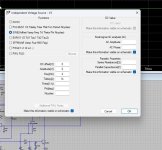When I do that I get this. I need to delete and set a new one to let it work.
But heee now I have after restart of the computer did try again, now it is
oke again.
I have installed windows 11 but was this a good idea or not. I see that much
is changed. More things I can not change fro example, like remove edge because
I use firefox.
regards
But heee now I have after restart of the computer did try again, now it is
oke again.
I have installed windows 11 but was this a good idea or not. I see that much
is changed. More things I can not change fro example, like remove edge because
I use firefox.
regards
Attachments
To do a noise analysis use the command:
V(out) stands for the output voltage of the circuit for which the noise is to be determined.
V(in) is the input voltage
dec use a decimal scale
100 is the number of samples per decade.
1 is the start frequency for which noise is to be determined.
200k is the end frequency.
Code:
.noise V(out) V(in) dec 100 1 200kV(out) stands for the output voltage of the circuit for which the noise is to be determined.
V(in) is the input voltage
dec use a decimal scale
100 is the number of samples per decade.
1 is the start frequency for which noise is to be determined.
200k is the end frequency.
I switched to LTspice 24.0.9 these days and have to admit now it's getting usable for me again and is a real improvement over my beloved LTspice IV from the stone age.
But there are issues.
When using the UniversalOpAmpX models it's not possible with the current version to place their parameters in the schematic. You can of course alter the parameters (right-click) but you don't see them anymore. This can easily become an issue of confusion and frustration.
The hack is to manually edit the *.asc file and insert the three required "WINDOW" statements after each "SYMBOL" instance of one of those opamp types.
For example:
Now the parameter strings are places near the opamp and can be moved to taste, and of course edited (and they are linked to what you see in the normal parameter editor).
EDIT: It might be possible to modify the corresponding *.asy symbol files in the library directly ... or better yet, make your own, differently named copies containing the modifications.
But there are issues.
When using the UniversalOpAmpX models it's not possible with the current version to place their parameters in the schematic. You can of course alter the parameters (right-click) but you don't see them anymore. This can easily become an issue of confusion and frustration.
The hack is to manually edit the *.asc file and insert the three required "WINDOW" statements after each "SYMBOL" instance of one of those opamp types.
For example:
SYMBOL OpAmps\\UniversalOpAmp4 336 112 M180
WINDOW 123 25 40 Left 2
WINDOW 39 25 60 Left 2
WINDOW 40 25 80 Left 2Now the parameter strings are places near the opamp and can be moved to taste, and of course edited (and they are linked to what you see in the normal parameter editor).
EDIT: It might be possible to modify the corresponding *.asy symbol files in the library directly ... or better yet, make your own, differently named copies containing the modifications.
Last edited:
I simply choose parameter names which indicate they are used inside the UniversalOpAmp3. Such as ".param MJ_OPA_PHIMARGIN=40" and ".param MJ_OPA_SLEW=1E7" and so forth. Then I slide the {visible on schematic} .param statements so they are near the opamps on the schematic. Practically zero extra effort.
Difficult to say without having it in front of you. I assume this is LT24 you are trying to install which is the very latest version.
You might find something here but even this isn't 100% applicable now:
https://www.diyaudio.com/community/...-2023-version-of-ltspice.394676/#post-7240021
As you will see in that thread, I fully uninstalled the previous version first and and also trawled the registry to delete all LT entries.
Custom filepath's you had before for your own models and so on will possibly also not work.
You might find something here but even this isn't 100% applicable now:
https://www.diyaudio.com/community/...-2023-version-of-ltspice.394676/#post-7240021
As you will see in that thread, I fully uninstalled the previous version first and and also trawled the registry to delete all LT entries.
Custom filepath's you had before for your own models and so on will possibly also not work.
Another Q: I'm getting increasingly frustrated having to wait while LTspice churns through my circuit.
I'm planning to upgrade my old PC anyway, and I wonder what spec is most important to speed up LTspice.
I looked at gaming PCs but I suspect that these are tuned for fast display processing and not necessarily for fast calculations.
Any hints?
Jan
I'm planning to upgrade my old PC anyway, and I wonder what spec is most important to speed up LTspice.
I looked at gaming PCs but I suspect that these are tuned for fast display processing and not necessarily for fast calculations.
Any hints?
Jan
Gaming laptops definitely major on display and frame refresh rates rather than raw calculating capacity. Are your circuits just normal stuff or are you doing more exotic things  ?
?
Try this if you like (nothing is installed, it runs self contained). Set to 1,000,000 and tick 'use all cores'.
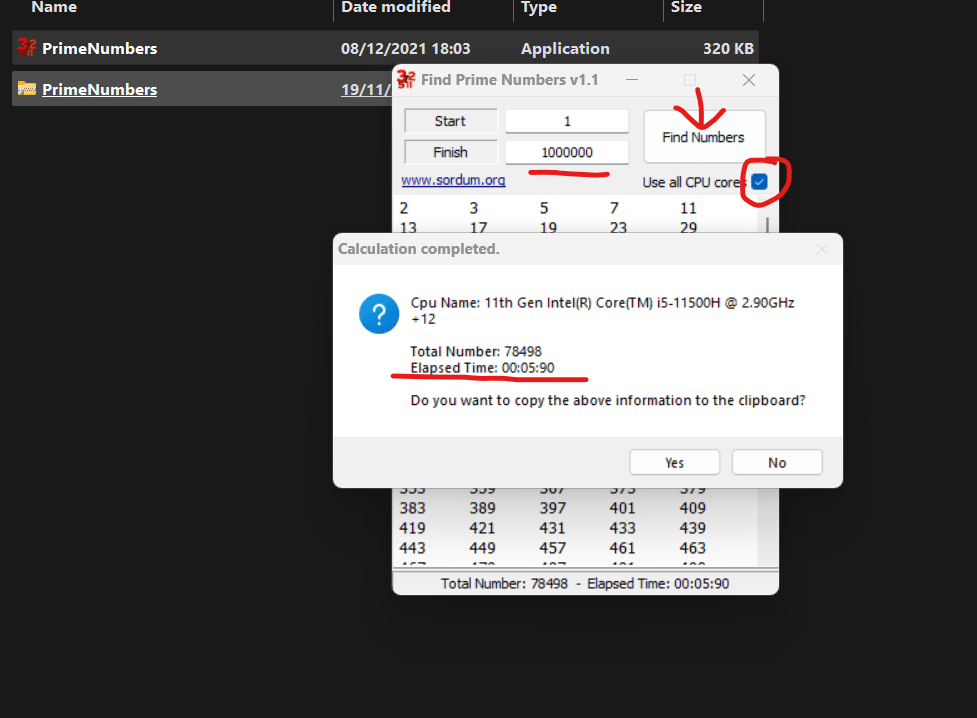
Try this if you like (nothing is installed, it runs self contained). Set to 1,000,000 and tick 'use all cores'.
Attachments
Does LTspice use multiple cores? (I assume yes at this point?)
There was a point in time when circuit simulators did not use multiple cores. Then after that there was the issue of how many cores could be effectively utilized. I don't know what the case is for LTspice.
For another simulator I used in the past there was little gain past 8 or 12 cores depending on the type of simulation ran. (Actually past 12 it slowed down as the clock rates dropped.) And the simulation software was compiled with an Intel math library. In that case we stuck with the fasted 4 and 6 core Intel CPUs in a dual socket configuration. (So 2x4 cores and 2x6 cores.)
So we need to know how well LTspice utilizes multiple cores and how many cores can be utilized effectively. Then you pick the CPU with the fastest clock speed with that sort of core count. And if you can get the variant with the most cache.
Desktops can be faster than laptops due to power and clock rate limitations.
And obviously simulators that are not multithreaded run the fastest with the highest raw clock rate, not the most cores.
There was a point in time when circuit simulators did not use multiple cores. Then after that there was the issue of how many cores could be effectively utilized. I don't know what the case is for LTspice.
For another simulator I used in the past there was little gain past 8 or 12 cores depending on the type of simulation ran. (Actually past 12 it slowed down as the clock rates dropped.) And the simulation software was compiled with an Intel math library. In that case we stuck with the fasted 4 and 6 core Intel CPUs in a dual socket configuration. (So 2x4 cores and 2x6 cores.)
So we need to know how well LTspice utilizes multiple cores and how many cores can be utilized effectively. Then you pick the CPU with the fastest clock speed with that sort of core count. And if you can get the variant with the most cache.
Desktops can be faster than laptops due to power and clock rate limitations.
And obviously simulators that are not multithreaded run the fastest with the highest raw clock rate, not the most cores.
I'm using SSD.It would certainly help I think plus SSD drives are a must, they make a massive difference generally. I'm on a Dell laptop.
How about this:
https://www.lalashops.nl/intel-desk...Ncady4bf8O1MJVqObYtz4LU-pr-rCWLxoCbEQQAvD_BwE
Would that be sensible?
Jan
I honestly don't know what difference the number of cores makes in practice. That link you just posted you would think would be stellar in terms of speed. Fwiw I'm only running 8Gb RAM and flying in the face of what everyone says and what I read I find it makes little difference when you have fast SSD's. That is just my experience. If you were running multiple applications at once it might be a different story...
That i7-11700 looks like a good choice. I would avoid the most modern processors that combine efficient cores until it is known how those impact the particular simulator that you are using.
If I had a choice between cores and threads I would pick cores over threads for mathematics. For example, 12 cores without hyperthreading would be preferred over 6 cores with hyperthreading (assuming the same clock rates).
If I had a choice between cores and threads I would pick cores over threads for mathematics. For example, 12 cores without hyperthreading would be preferred over 6 cores with hyperthreading (assuming the same clock rates).
- Home
- Design & Build
- Software Tools
- Installing and using LTspice IV (now including LTXVII), From beginner to advanced