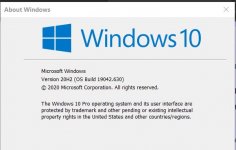You mean Windows 7?
Don't you think I would go back to W7 instantly if I had the protection Windows denied us by abandoning updates?
I'm even now making a new install in my laptop on a new SSD, and selecting every W10 update? If that works I will do the same on my desktop.
This time I have been talking to other people who really know Windows (I'm less than an amateur) and they confirmed that W10 is revealing to be a problematic version after the updates.
Don't you think I would go back to W7 instantly if I had the protection Windows denied us by abandoning updates?
I'm even now making a new install in my laptop on a new SSD, and selecting every W10 update? If that works I will do the same on my desktop.
This time I have been talking to other people who really know Windows (I'm less than an amateur) and they confirmed that W10 is revealing to be a problematic version after the updates.
Once a system is solid, you don't need updates any more. Microsoft may like you to think that you do. (By the way, I'm not giving guarantees on windows, but there are some systems or programs I'd feel happy with with no further updates.)Don't you think I would go back to W7 instantly if I had the protection Windows denied us by abandoning updates?
I've not really had any issues with W10 updates and I even ran the preview builds for 12 months or so where a new W10 build was installed every few days. Never an issue.
I wonder if you have some weird permissions set up on your installation that is blocking LT from running.
Have you looked where the LT shortcuts point to and what the permissions are?
Edit... this is from a very old thread of mine and related to LTIV but it might give some clues:
Help !! LTspice and W7 x64 Professional won't run.
I wonder if you have some weird permissions set up on your installation that is blocking LT from running.
Have you looked where the LT shortcuts point to and what the permissions are?
Edit... this is from a very old thread of mine and related to LTIV but it might give some clues:
Help !! LTspice and W7 x64 Professional won't run.
I suppose anything like that is possible Jan. It is certainly worth a look.
Also for anyone reading this it has to be remembered that post #1 of this thread does indeed specifically mention setting the program shortcuts to run as 'Admin' but this was applicable to LTIV rather than LTXVII which has come along later and is much more user friendly in that regard.
Also for anyone reading this it has to be remembered that post #1 of this thread does indeed specifically mention setting the program shortcuts to run as 'Admin' but this was applicable to LTIV rather than LTXVII which has come along later and is much more user friendly in that regard.
I came here after trying all the possible ways: with admin, without admin, in x86, in x64.
I've run out of options.
A friend advised me to run it with a virtual machine, using whichever OS I want.
My installation is pretty standard, with no weird permissions of any kind, the same way I have always done.
I've run out of options.
A friend advised me to run it with a virtual machine, using whichever OS I want.
My installation is pretty standard, with no weird permissions of any kind, the same way I have always done.
Jan,
This time I did exactly as you asked. Uninstalled everything, using even Revo that looks for any vestige of the program that might remain hidden somewhere.
Restarted the PC, installed the latest XVII version, then run it from short cut on desktop. Nothing.
Then I picked an asc file and directed it to the program in program files/LTC: nothing.
Just as if it wasn't there.
I wish there was a way to go back before the 2004 update, because it everything was running fine.
This time I did exactly as you asked. Uninstalled everything, using even Revo that looks for any vestige of the program that might remain hidden somewhere.
Restarted the PC, installed the latest XVII version, then run it from short cut on desktop. Nothing.
Then I picked an asc file and directed it to the program in program files/LTC: nothing.
Just as if it wasn't there.
I wish there was a way to go back before the 2004 update, because it everything was running fine.
If you type Winver into the search box what version do you see? Just curious what you are actually running.
You could perhaps also try a repair install of W10 or why not just blitz it and do a 100% clean install from an ISO file on a USB drive.
Repair Install Windows 10 with an In-place Upgrade | Tutorials
You could perhaps also try a repair install of W10 or why not just blitz it and do a 100% clean install from an ISO file on a USB drive.
Repair Install Windows 10 with an In-place Upgrade | Tutorials
Attachments
OK, this time I did something that I think proves my point. Unfortunately it doesn't solve it.
As I'm already preparing a new W10 installation on a larger SSD, I haven't yet completed the updates, so the later updates were not executed.
So I simply run the LTSPice XVII file I had and it started running immediately. Now it's updating the directories files, as it always does.
Next step will be to download the latest version and install it properly, but I think this definitely proves my point: Windows 10 updating, probably 2004, modified something that does not allow XVII version to run. This doesn't satisfy me, as I want the problem to be solved, not win a discussion.
Perhaps I should do what Mooly suggests first, and see what happens.
As I'm already preparing a new W10 installation on a larger SSD, I haven't yet completed the updates, so the later updates were not executed.
So I simply run the LTSPice XVII file I had and it started running immediately. Now it's updating the directories files, as it always does.
Next step will be to download the latest version and install it properly, but I think this definitely proves my point: Windows 10 updating, probably 2004, modified something that does not allow XVII version to run. This doesn't satisfy me, as I want the problem to be solved, not win a discussion.
Perhaps I should do what Mooly suggests first, and see what happens.
Isn't 2004 from May of this year? I ran that and and LT with no issues but now we are on 20H2 which arrived last month. That's running LT just fine as well.
There has to be something odd with your setup or perhaps something has got corrupted and/or carried over from previous updates.
Although to late now I would also always advise everyone to use disk imaging software. Two of best free ones are AOMEI and Macrium.
Then if something bad occurs you can roll the system back as if nothing happened.
There has to be something odd with your setup or perhaps something has got corrupted and/or carried over from previous updates.
Although to late now I would also always advise everyone to use disk imaging software. Two of best free ones are AOMEI and Macrium.
Then if something bad occurs you can roll the system back as if nothing happened.
It happens both on my desktop and on my laptop.
On my laptop it's even worst, because after 2004 update, after about 24 hours things get inoperative. You have to boot to get things working again normally, though in 24 hours get inoperative again.
I'm now reinstalling W10 on new SSD on both machines, and I select manually what to update.
What p... me off is that I think MS should have warned that you had only 10 days to watch for any problems when they did update 2004. They didn't. Now who I complain to?
Pity there's no other people that seem to have this specific problem that I can find. But the problem is there, as I just proved.
On my laptop it's even worst, because after 2004 update, after about 24 hours things get inoperative. You have to boot to get things working again normally, though in 24 hours get inoperative again.
I'm now reinstalling W10 on new SSD on both machines, and I select manually what to update.
What p... me off is that I think MS should have warned that you had only 10 days to watch for any problems when they did update 2004. They didn't. Now who I complain to?
Pity there's no other people that seem to have this specific problem that I can find. But the problem is there, as I just proved.
My only guess, difficult to solve, is that they are designing things at MS for the latest hardware, and many of us living outside the US are two generations behind at least.
And there might be a hardware glitch that is causing these minor problems. Who cares about a simulation program that only a bunch of people use?
I wish LT were working on this problem, ad they might have other complaints similar to mine. But there's no official forum for questions like that.
And there might be a hardware glitch that is causing these minor problems. Who cares about a simulation program that only a bunch of people use?
I wish LT were working on this problem, ad they might have other complaints similar to mine. But there's no official forum for questions like that.
I don't know, I have 4 machines including an 8 year old laptop and never had any issue whatsoever. I always take the W10 updates, always sync LTspice when I think of it, always works fine.
Carlos, if you look back over the last many months, you always had problems, with LTspice itself, the models, the symbols, all that jazz.
Maybe you should take out a few weeks, start from the beginning, a clean install, then work through the manual and get yourself familiarized. Don't go to the next subject until you feel master of one.
I started to use LTspice a year and a half ago or so, after having used a paid-for simulator for 15 years, and it takes time and focus to master a new program.
It can't be very nice to have to spend all that time just fighting problems instead of designing stuff.
Jan
Carlos, if you look back over the last many months, you always had problems, with LTspice itself, the models, the symbols, all that jazz.
Maybe you should take out a few weeks, start from the beginning, a clean install, then work through the manual and get yourself familiarized. Don't go to the next subject until you feel master of one.
I started to use LTspice a year and a half ago or so, after having used a paid-for simulator for 15 years, and it takes time and focus to master a new program.
It can't be very nice to have to spend all that time just fighting problems instead of designing stuff.
Jan
If you type Winver into the search box what version do you see? Just curious what you are actually running.
This is what I got.
Attachments
Why don't you guys create a brand new thread called Carlos Martinez Needs A Lot Of Help With LTSPICE ? Then you can move these low speed, one-on-one, tutorials over to the new home. Very few people subscribed to the present thread, are interested in seeing this drama unfold.
- Home
- Design & Build
- Software Tools
- Installing and using LTspice IV (now including LTXVII), From beginner to advanced