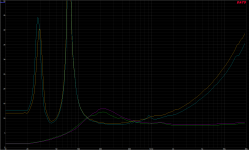I was reporting that is what I am doing with the output impedance resistor.
In the quest to get rid of parts and resistors in general - and considering this is a very low wattage arrangement - what do you think of combining the series coil and the series resistor into one component?
A coil made with 32 gauge wire for 0.18mH the calculator says will have 4.26 ohms resistance which is close to what I want.
Is this a bad idea or worth trying? Cheaper than a good resistor.
Thanks,
In the quest to get rid of parts and resistors in general - and considering this is a very low wattage arrangement - what do you think of combining the series coil and the series resistor into one component?
A coil made with 32 gauge wire for 0.18mH the calculator says will have 4.26 ohms resistance which is close to what I want.
Is this a bad idea or worth trying? Cheaper than a good resistor.
Thanks,
First I want to thank Bill for this excellent little utility, just what I've lacked in the past on previous projects! 
I'm attempting to use it for the first time to redesign and optimise the crossovers for a 2 way project and I've just completed doing detailed measurements of both drivers using ARTA and LIMP and have exported that data in FRD and ZMA format - both including phase data.
Unfortunately when I try to import the driver data into XSim while the FRD data imports perfectly I cannot import the ZMA files - I get a cryptic "file load error! -- Coral Left Impedance" followed by "File Load error: ----------" where --- is the path to the file. I get the same error with both ZMA files.
I've had a look at some other ZMA files online including these ones:
Driver FRD & ZMA files
They don't look any different in format to the ones I'm generating with ARTA - eg tab/space separate columns of frequency, impedance and phase.
I've attached the zipped ZMA files here as well. Any thoughts on why this won't import ?
Thanks again for such a great utility!
I'm attempting to use it for the first time to redesign and optimise the crossovers for a 2 way project and I've just completed doing detailed measurements of both drivers using ARTA and LIMP and have exported that data in FRD and ZMA format - both including phase data.
Unfortunately when I try to import the driver data into XSim while the FRD data imports perfectly I cannot import the ZMA files - I get a cryptic "file load error! -- Coral Left Impedance" followed by "File Load error: ----------" where --- is the path to the file. I get the same error with both ZMA files.
I've had a look at some other ZMA files online including these ones:
Driver FRD & ZMA files
They don't look any different in format to the ones I'm generating with ARTA - eg tab/space separate columns of frequency, impedance and phase.
I've attached the zipped ZMA files here as well. Any thoughts on why this won't import ?
Thanks again for such a great utility!
Attachments
Last edited:
Using REW to import ZMA files can reveal error in it tells that line one and two is in conflict in they use exactly same frq point, so opened them with a txt editor and bypassed or deleted one of the two lines helped. Below is viewed into DATS because it can overlay them all in one shut, a note is those Aurum Cantus looks taking scary direction below 20Hz be a short down at DC.
Attachments
Thank you! Well spotted, I had not noticed that at all.Using REW to import ZMA files can reveal error in it tells that line one and two is in conflict in they use exactly same frq point, so opened them with a txt editor and bypassed or deleted one of the two lines helped.
I've deleted the first line and sure enough it now loads correctly. So it looks like this is a bug in ARTA's export not XSim's import, although a more useful error message would have helped find the problem more easily.
I'll report it in the ARTA thread.
Perfectly normal and not scary - they're ribbon tweeters with a built in step down transformer, so what you see at DC is the primary resistance of the transformer...Below is viewed into DATS because it can overlay them all in one shut, a note is those Aurum Cantus looks taking scary direction below 20Hz be a short down at DC.
The transformer deliberately has very few turns per volt to minimise saturation problems which is why it only works down to about 500Hz. From about 1Khz to 20Khz the impedance is much flatter than a normal dome tweeter so very easy to work with in the crossover. The tweeters own resonance is the slight bump about 1.5Khz, and the larger bump at 200Hz is a transformer artefact.
Last edited:
So it looks like this is a bug in ARTA's export not XSim's import.
Rounding to a limited amount of decimals is not a bug. Also Clio exports points having the same (very low) frequency value. Importing program (XSim) should have df=0 exeption handling in interpolation function to avoid errors.
And what range values should said importing program assign to the two identical frequencies?
Remember, a function can only have one Y value assigned to any one X value. It's up to the function to be properly formed, not to the receiving program to try to fabricate some sense of it if it isn't. XSim does have exception handling -- it rejects the file as being unloadable which is absolutely correct. XSim can interpret scientific notation, Clio should be able to provide that if it runs out dynamic range with fixed notations.
Remember, a function can only have one Y value assigned to any one X value. It's up to the function to be properly formed, not to the receiving program to try to fabricate some sense of it if it isn't. XSim does have exception handling -- it rejects the file as being unloadable which is absolutely correct. XSim can interpret scientific notation, Clio should be able to provide that if it runs out dynamic range with fixed notations.
I'm not the programmer you two guys are but I do a little, and I tend to agree that it's wrong for the exporting program to export two lines where the frequency is duplicated due to rounding, whether or not the impedance or phase values are also duplicated or differ, as they do here.And what range values should said importing program assign to the two identical frequencies?
Remember, a function can only have one Y value assigned to any one X value. It's up to the function to be properly formed, not to the receiving program to try to fabricate some sense of it if it isn't. XSim does have exception handling -- it rejects the file as being unloadable which is absolutely correct. XSim can interpret scientific notation, Clio should be able to provide that if it runs out dynamic range with fixed notations.
A ZMA/FRD should be treated as key/value data with frequency being the key and thus not allowing duplicates for any reason. (How can it ever make sense to have two different readings for the same frequency in the same measurement
I suspect this issue in LIMP only happens in 1/48th octave mode - which is not the default. In the default 1/24th octave mode the frequencies are probably sufficiently separated that rounding to this many decimal places is not a problem.
Either duplicates after rounding should be dropped during export, or an additional decimal place should be used so that duplicates can't happen with the measurement resolution being used.
If other software makes this same mistake exporting they should probably be fixed too.
On XSim's part I would suggest that a specific error like "duplicate frequency values detected" would be helpful instead of a generic error though - I'm not sure I would have spotted the cause of the error just glancing over the data.
Last edited:
And what range values should said importing program assign to the two identical frequencies?
Average, first or last. My programs use average of the first two identical freq. Third, fourth... are rejected. This is not the most difficult and serious issue with importing, but saves time if exporting applications are not perfect. That is default and applies also to my programs.
I'm so used to cleaning up the first lines of FRD and ZMA files that I'm pleasantly surprised when one imports as is. 
One thing that bugs me in XSim in that the elements are stored in the ../users/public/xsim folder. But since I don't like to store my projects there, it's always a back track navigation between where the elements are stored and where my projects are saved.
Is there a folder setting I'm missing? Or is there a clever work around?
One thing that bugs me in XSim in that the elements are stored in the ../users/public/xsim folder. But since I don't like to store my projects there, it's always a back track navigation between where the elements are stored and where my projects are saved.
Is there a folder setting I'm missing? Or is there a clever work around?
Pano, when you save a design file with "Save As", you get prompted for the file name as well as where to store it --

Just change from the location it suggests to where you want it to go...
All the FRDs and ZMAs related to it are included in the file you save. When you reopen the file from its new location, they all get extracted and saved in subfolder named "!FRD&ZMA" within your selected folder.
Just change from the location it suggests to where you want it to go...
All the FRDs and ZMAs related to it are included in the file you save. When you reopen the file from its new location, they all get extracted and saved in subfolder named "!FRD&ZMA" within your selected folder.
Attachments
Last edited:
BTW, if you change or replace a data file for your design model, make sure to change it from within XSim! Changing a file from where it was stored before won't make a difference to XSim -- it already contains ALL the used data files within the .dxo file and uses that data! If you change a data file, use the Tune menu to load the new FRD or ZMA (even if it's in the same place you thought it was being stored!)
Sorry Bill, I used the wrong term, I meant the filter elements. If I save the project in My Documents then when I go looking for crossover elements to plug in, XSim now looks for them in My documents. That means navigating back and forth thru layers of folders each time.
Maybe I should put a shortcut to the users/public/xsim folder into My Documents to speed up the navigation. But it would be nice if XSim remembered 2 locations: Where the files are saved, and where the elements are saved. Or should I just move all the elements into a more convenient place?
Maybe I should put a shortcut to the users/public/xsim folder into My Documents to speed up the navigation. But it would be nice if XSim remembered 2 locations: Where the files are saved, and where the elements are saved. Or should I just move all the elements into a more convenient place?
Oh, ok. Do you want the program to always look for them in the same place (or keep a separate record of where the last one was saved to maybe)?
Are you designing your own Circuit Blocks, too? (File->Change Mode->Circuit Block Editor) or only using the ones already provided? They're a little tough to design from scratch, you need to have formulae for all the component values in the block, in terms of the variable names you pick. I know that can be a little buggy to do, no one seemed to ever use the Circuit Block Editor mode, so I never went back to see if it could be made any more crashproof.
Are you designing your own Circuit Blocks, too? (File->Change Mode->Circuit Block Editor) or only using the ones already provided? They're a little tough to design from scratch, you need to have formulae for all the component values in the block, in terms of the variable names you pick. I know that can be a little buggy to do, no one seemed to ever use the Circuit Block Editor mode, so I never went back to see if it could be made any more crashproof.
I have made one or two, but I don't remember much about them. Maybe I just modified a stock one and saved it.
Yes, if the software could just always look for the Circuit Blocks in the default folder, that would be a big time saver. It does fine remembering where I've saved to other files.
Thanks!
Yes, if the software could just always look for the Circuit Blocks in the default folder, that would be a big time saver. It does fine remembering where I've saved to other files.
Thanks!
- Home
- Design & Build
- Software Tools
- XSim free crossover designer