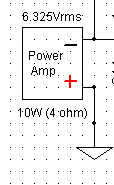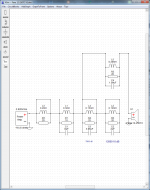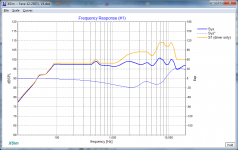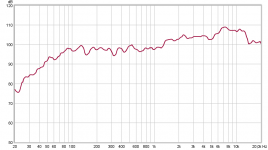I tried again with more point but same result...
Zip the .frd file and attach it here.
tanks erik 
now I use fpgraph and it's very perfect
with this I finish my project and now sound very good
thanks
now I use fpgraph and it's very perfect
with this I finish my project and now sound very good
thanks
An externally hosted image should be here but it was not working when we last tested it.
Zedda, most use Room EQ Wizard, but you still need a calibrated microphone.  The inexpensive ($12US right now) Dayton iMM-6 should work for most.
The inexpensive ($12US right now) Dayton iMM-6 should work for most.
Best,
Erik
Best,
Erik
Hi
what is the best freeware program to measure frequency responce?
thanks
DIYers are offered more than just one free measurement suite. Among
the most suggested are:
ARTA Download
HOLM Acoustics
REW which you already know of.
Thanks erik! 
Eheheheh I have dayton mic but with the smartphone it's difficult do anything
but with the smartphone it's difficult do anything
Thank lojzek
Yesterday at 1.00am I found holm and is very beautiful...
I also want to try rew that I don't now...
But certainly, I really don't like arta...
And about soundcard calibration?
i want to calibrate the usb mixer (jammin pro studiomix 10) with the asus xonar dx whit a loop cable...
Because for my pa system I want use my notebook for the measure, and the internal soundcard of notebook is very weak...
Eheheheh I have dayton mic
Thank lojzek
Yesterday at 1.00am I found holm and is very beautiful...
I also want to try rew that I don't now...
But certainly, I really don't like arta...
And about soundcard calibration?
i want to calibrate the usb mixer (jammin pro studiomix 10) with the asus xonar dx whit a loop cable...
Because for my pa system I want use my notebook for the measure, and the internal soundcard of notebook is very weak...
Thanks erik 
But my stupid notebook (asus x554l series)
Don't disable the webcam mic, because in control panel there is only the webcam mic...
I want to try some open measure because I have a PA system...
And my personal pc with the xonar dx is in a place that is impossible make any measure...
But my stupid notebook (asus x554l series)
Don't disable the webcam mic, because in control panel there is only the webcam mic...
I want to try some open measure because I have a PA system...
And my personal pc with the xonar dx is in a place that is impossible make any measure...
We're lucky to be able to use such sim software and for free!
I have tried to measure how much time it would take me to calculate
manually for the Z,U and I, both magnitude and phase for a 2 way design
with just a 2nd order LP/HP at a single frequency without taking time to
draw a plot, using just pen, paper and a scientific calculator, the one that
can turn rectangular to polar and it turned out being a matter of around 2
hours.
I have tried to measure how much time it would take me to calculate
manually for the Z,U and I, both magnitude and phase for a 2 way design
with just a 2nd order LP/HP at a single frequency without taking time to
draw a plot, using just pen, paper and a scientific calculator, the one that
can turn rectangular to polar and it turned out being a matter of around 2
hours.

Thanks research Lojzek agree we much lucky have XSim power to do magic's in no time, regarding the free thing personal try to remember make donation for REW and Rephase once a year, if a donate link for XSim is shared somewhere will support that too, and in that support it doesn't matter if program gets updates or not its already very great tool as is : ) even a decade or two higher bandwidth than 20kHz would be nice.
This is really nice software! And great userinterface!
If you want to simulate changing of components and see changes in response curves, my simulation software can be used:
http://www.diyaudio.com/forums/soft...ve-filter-loudspeakers-filter-simulation.html
Some limitations on crossover configurations. And simple scematic, but notice the possibility to find a filter that mimic the responce of an active filter as close as possible.
If you want to simulate changing of components and see changes in response curves, my simulation software can be used:
http://www.diyaudio.com/forums/soft...ve-filter-loudspeakers-filter-simulation.html
Some limitations on crossover configurations. And simple scematic, but notice the possibility to find a filter that mimic the responce of an active filter as close as possible.
Speaker frequency response correction
This is a great intuitive tool! I am trying my first speaker correction network ever so I may be doing a lot wrong, but at least I can see what's happening.
As far as I can make out the tool allows me to put a network together and then see the results. The actual values of the components to put in is not given by the program as far as I can tell. So for that I use some on-line calculators for parallel notch circuit mh-audio and a contour network DIY audio and video. This involves a lot of ALT-TABing, but it works.
I am trying to come up with a (initially) passive correction network for a Fane 12 inch broadband speaker 12-250TC. To do so I manually converted the frequency and impedance curves into .frd and .zma files (attached).
I have attached the results of my efforts thus far: a correction network (note some modules are inactive) and a corrected curve.
Now my questions: 1) is this the proper way to go about this and using the program and 2) what about my results? I bet this can be improved upon?
As noted, I am starting out (and learning!) with a passive correction network, but since this is a full range speaker, it will be fed straight from a power amplifier which should allow me to get the same results with an equivalent active correction filter which should have the obvious advantages of lower cost and better control of the speaker.
So the next question will be 3) how to convert this to an active equivalent?
But I will settle for an advice on 1) and 2) for now!
Thanks, Jan
This is a great intuitive tool! I am trying my first speaker correction network ever so I may be doing a lot wrong, but at least I can see what's happening.
As far as I can make out the tool allows me to put a network together and then see the results. The actual values of the components to put in is not given by the program as far as I can tell. So for that I use some on-line calculators for parallel notch circuit mh-audio and a contour network DIY audio and video. This involves a lot of ALT-TABing, but it works.
I am trying to come up with a (initially) passive correction network for a Fane 12 inch broadband speaker 12-250TC. To do so I manually converted the frequency and impedance curves into .frd and .zma files (attached).
I have attached the results of my efforts thus far: a correction network (note some modules are inactive) and a corrected curve.
Now my questions: 1) is this the proper way to go about this and using the program and 2) what about my results? I bet this can be improved upon?
As noted, I am starting out (and learning!) with a passive correction network, but since this is a full range speaker, it will be fed straight from a power amplifier which should allow me to get the same results with an equivalent active correction filter which should have the obvious advantages of lower cost and better control of the speaker.
So the next question will be 3) how to convert this to an active equivalent?
But I will settle for an advice on 1) and 2) for now!
Thanks, Jan
Attachments
jdelange,
Agree this is handy intuitive tool, regarding your use of online calculators think maybe try too use build in menu "CircuitBlocks" there you will find series and shunt filters.
Don't know procedure how you manually did frd-file response for FANE driver but think your curve looks crude compared datasheet, therefor tip use free FPGraphTracer to capture frd and zma files from any picture, below is into REW traced example of your FANE driver in higher resolution FPGraphTracer : fprawn labs.
Here link to REW should you find it usefull REW - Room EQ Wizard Room Acoustics Software.
As help for passive and active filters there is a lot of help from Charlie Laub and Jeff Bagby here software.
Agree this is handy intuitive tool, regarding your use of online calculators think maybe try too use build in menu "CircuitBlocks" there you will find series and shunt filters.
Don't know procedure how you manually did frd-file response for FANE driver but think your curve looks crude compared datasheet, therefor tip use free FPGraphTracer to capture frd and zma files from any picture, below is into REW traced example of your FANE driver in higher resolution FPGraphTracer : fprawn labs.
Here link to REW should you find it usefull REW - Room EQ Wizard Room Acoustics Software.
As help for passive and active filters there is a lot of help from Charlie Laub and Jeff Bagby here software.
Attachments
There are a number of tools which will convert pictures to FRD and ZMA files, such as SPLCopy. Sometimes they need a little help from Paint, PhotoShop or Gimp, but they work really well.
If you are going to go active, miniDSP would correct that quite easily for you. I think they have a way of importing an FRD and simulating the effect of the filters in the plugins.
I don't think they have a free demo though.
Personally I use OmniMic (also by the esteemed Mr. Waslo) which can create bi-quad lists for use in miniDSP automatically. I also use OmniMic to add phase data to FRD files.
But staying in the passive domaine, I think you just need a bit of a shelving filter. You have too many parts.
Best,
Erik
If you are going to go active, miniDSP would correct that quite easily for you. I think they have a way of importing an FRD and simulating the effect of the filters in the plugins.
I don't think they have a free demo though.
Personally I use OmniMic (also by the esteemed Mr. Waslo) which can create bi-quad lists for use in miniDSP automatically. I also use OmniMic to add phase data to FRD files.
But staying in the passive domaine, I think you just need a bit of a shelving filter. You have too many parts.
Best,
Erik
Thanks BYRTT!
I manually took values at whole log-step frequencies (20, 30,...1k, 2k etc.) from the chart and created text file. I assumed this would be sufficient to try and shift a curve.
Scanning is clever indeed! Later I discovered there is software like SPL Trace Tutorial (German). I plan to get into REW once I start measuring.
I looked briefly at Passive Crossover Designer 7, but I was a bit overwhelmed. That's what I like about Xsim, it is easy to follow, also for a starter.
I manually took values at whole log-step frequencies (20, 30,...1k, 2k etc.) from the chart and created text file. I assumed this would be sufficient to try and shift a curve.
Scanning is clever indeed! Later I discovered there is software like SPL Trace Tutorial (German). I plan to get into REW once I start measuring.
I looked briefly at Passive Crossover Designer 7, but I was a bit overwhelmed. That's what I like about Xsim, it is easy to follow, also for a starter.
Last edited:
- Home
- Design & Build
- Software Tools
- XSim free crossover designer