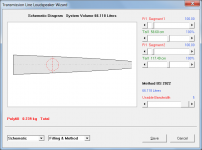Could you givbe me a link to download the program? Cannot find it. ThanksYes, the learning curve is about 10 minutes, probably less if you know TLs.
Amazingly well thought out!
Did you check out the links Ultima Thule provided?Could you givbe me a link to download the program? Cannot find it. Thanks
Audio Jugment is quite good at explaining things. Hornresp in this video. The startup page is enigmatic, but behind that it is looking very good. Take a look.I personally have never successfully managed to get hornresp to work (not very intuitive and poor help files), but found what you have just downloaded to be fairly user friendly. Those that have managed to get it to work seem to think it is all that.
I will check it out. A lot of people have managed to work it out so I put it down to more my learning disability more than anything (ASD / ADHD). I am a very visual person so seeing someone do it will make a lot more sense that some vague text file description that quite honestly I found ambiguous. I need pictures to keep me engaged. It's not a lack of intelligence, but the way my brain is wired it often goes looking for much deeper meanings then is often there, which in turn has me going down the wrong path. When I design things I have to do it 10 complicated ways before I can get my brain to see the simple way.
I can recognize some of those behaviour "ticks"! Less is more, keep it simple, etc, always good to tell yourself that prior to setting offI will check it out. A lot of people have managed to work it out so I put it down to more my learning disability more than anything (ASD / ADHD). I am a very visual person so seeing someone do it will make a lot more sense that some vague text file description that quite honestly I found ambiguous. I need pictures to keep me engaged. It's not a lack of intelligence, but the way my brain is wired it often goes looking for much deeper meanings then is often there, which in turn has me going down the wrong path. When I design things I have to do it 10 complicated ways before I can get my brain to see the simple way.
I tell myself that every time I try to do anything it still winds up German engineered as a friend calls it.I can recognize some of those behaviour "ticks"! Less is more, keep it simple, etc, always good to tell yourself that prior to setting off
That video was quite good, and the visual representation of the different cone types helped a lot. While I understood the fundamentals of what he was trying to do there were still a lot of questions that freaked me out. He was talking about keeping the throat area larger than the cone displacement area, but that is all fine and well while you are basically designing a straight tube but what happens when you taper it down then you are not following that rule, how many of parameters and factors is that going to have an impact on.
Perhaps that video would be more useful with several different types of boxes represented. To get a better overall understanding of what the changes make to frequency response. Also he used different material in the port to what he did at the other end of the cavity so he never really explained well enough if he was basing the percentages on volume or acoustic dampening capability.
Some of the parameters he set on the home page of the program were a little bit confusing, as he seemed to jump around a bit and didn't seem to follow a logical thought pattern. Maybe he did, it just felt disjointed to me and found it hard to follow what he was setting and why.
Also didn't quite understand what he was talking about with mixing different cone types. I would have thought in order for the software to model the response accurately you would have to use the same one through out, otherwise your not really creating that shape. All in all I found his explanation far more useful than the help files in the program.
You are not trying hard enough - everyone else seems to be able to get there eventuallyI personally have never successfully managed to get hornresp to work
A TL Design tool has recently been added to Hornresp that enables users to quickly produce an optimum design for a transmission line loudspeaker using methods developed by Martin King and Brian Steele.
Attachments
You are not trying hard enough - everyone else seems to be able to get there eventually.
A direct quote from the video... "So I decided to give Hornresp a try, it wasn't easy as the interface is very confusing, but I managed to figure it out." Perhaps it is not a user problem, but one of not being intuitive, but we have been down that path and I have no desire to go there again. After watching the video I managed to get something that looked like a half decent response. I wouldn't say I had a complete handle on it, but better than I did ever reading the limited help file. Perhaps a series of YouTube video might be more worthwhile than the included help file.
They do say that "a picture is worth a thousand words"Perhaps a series of YouTube video might be more worthwhile than the included help file.
Have you tried using the Input Wizard in Hornresp - that may make things a little easier for you. The Wizard can be selected from the Help menu on the main input parameters window.
No I followed the video step by step to get a usable result. He used the Loudspeaker Wizard so I did the same. Although when I repeated the exact same steps today the Loudspeaker Wizard was greyed out and not select-able. (not exactly the same I didn't add the parameters, I used the driver I previously saved) so not sure why that isn't working when I did the same things (unless the act of entering the values somehow enables that option).They do say that "a picture is worth a thousand words".
Have you tried using the Input Wizard in Hornresp - that may make things a little easier for you. The Wizard can be selected from the Help menu on the main input parameters window.
I took a quick look at the Input Wizard I found under Help (strange place for it to be). Without more instruction on how to use it, I am shooting blind on what to choose. What did come out the other end was anyone's guess and seemed to be based on the default driver, so I am assuming that you need to have the driver you want already selected on the main page for it to produce a meaningful result.
You quoted a post from 2012, lost track of this thread and don't know anything about the program today.Could you givbe me a link to download the program? Cannot find it. Thanks
Let us know if you find a link.
Although when I repeated the exact same steps today the Loudspeaker Wizard was greyed out and not select-able.
The record needs to be in Edit mode for the Loudspeaker Wizard to be enabled.
The Input Wizard is there to help the user, which is why it is accessed from under the Help menu.I took a quick look at the Input Wizard I found under Help (strange place for it to be). Without more instruction on how to use it, I am shooting blind on what to choose. What did come out the other end was anyone's guess and seemed to be based on the default driver, so I am assuming that you need to have the driver you want already selected on the main page for it to produce a meaningful result.
The wizard produces a design template based on the options chosen by the user, which can then be customised as required. The driver can be changed from the default as part of the customisation process.
A lot of people have managed to work it out so I put it down to more my learning disability more than anything (ASD / ADHD). I am a very visual person so seeing someone do it will make a lot more sense that some vague text file description that quite honestly I found ambiguous. I need pictures to keep me engaged. It's not a lack of intelligence, but the way my brain is wired it often goes looking for much deeper meanings then is often there, which in turn has me going down the wrong path. When I design things I have to do it 10 complicated ways before I can get my brain to see the simple way.
I missed seeing the above earlier. I now better understand why Hornresp is proving to be difficult for you.
The record needs to be in Edit mode for the Loudspeaker Wizard to be enabled. - The UML doesn't seem to be very logical (well at least not to me) and as a part time programmer myself, I am guilty of not following best practices which leads to a bad UML / flow. I generally make up for this by re designing the UI quite a number of times.
The Input Wizard is there to help the user, which is why it is accessed from under the Help menu. - No I get the function of it, it is just an unusual place to programmatically put it. Typically the Help tab is used for two specific tasks. 1) Access help files 2) Contain some about information the programmer and how to contact them for additional help, generally speaking you don't normally see a function of the application in the help, even if it is a wizard.
I missed seeing the above earlier. I now better understand why Hornresp is proving to be difficult for you. - Like many others who suffer from higher functioning autism and the like. I have tested several time well above average intelligence, but it is like we are operating on different thought process and need things to be logical and orderly manner to not freak our brains out.
When something is illogical it can often spur numerous other thought processes trying to find a logical answer to the problem creating an unlimited matrix of information and possibilities. For example... from a flow perspective (UML) it is completely illogical to have to press "edit" to perform another unrelated function...
Edit is tied to a specific function, which is to edit a specific record (which you seemed to have joined two large totally unrelated pieces of information together T/S parameters and Cabinet parameters) both of which seems tied to the same edit, and no logical way of saving unless you try and move to another record. I have already created the driver, so I have no need to edit it, and if I have already determined my cabinet dimensions previously I have no reason to edit it.
So it is completely illogical to press edit to enable a function that is not directly connected to an edit function. From a purely design perspective the home screen is overwhelming for someone like me, because I feel inundated with information from the outset which raises my anxiety level. I don't think I am the only one because of the comment in the video "So I decided to give Hornresp a try, it wasn't easy as the interface is very confusing, but I managed to figure it out."
What would freak a typical user out less is if they were presented with less information. The only time we need to edit the T/S parameters would be if we were adding a new driver, or altering an existing one. Something that would only be accessed periodically. So I would create a driver tab where I could perform the necessary changes, and maybe even add is some additional features. If I had a page where I was presented with a just a list of just T/S parameters I might be tempted to add the ability to change the unit types, because not every driver manufacturer provides the same unit types. Making the program easier for the user to use.
Back on the main screen at startup I would load just the name or a basic identifier (something like TC Sounds Pro 5100) and two arrows, or a drop down list, so I can select the driver I might want to use more simply. Now we have a screen that is less in your face. The same could be done for the cabinet or it could be left on the main screen (I would leave it on the main screen since it is something we might want to tweak more frequently) but now we know what the edit button is for, editing the box parameters and nothing else.
But I still wouldn't be triggering any unrelated functions off of it. Edit is for editing. If no changes are made to the box then there should be no need to press edit. You have a "Calculate" button there, that could be used, or maybe call it "Load Solution". Calculate is a little ambiguous, as you are not performing any calculations on the screen, or seeing a mathematical output from any calculation. Again just looking for ways to make the UI more intuitive and user friendly.
Hey what is this screen that has popped up? It says Schematic Diagram, that's pretty now what do I do with it? I have what appears to be two usable tabs "Windows" and "Tools" I click on tools because it is first in the order. I see a couple of options that don't really mean a lot to me at the moment, so I press "Windows" to see what is under it. OK I seem to have a list of different views.
I start clicking to see what each of them does... At no point is it intuitive that depending on which Windows number I have selected that it is going to alter the options available under Tools. I am only going to later discover that (hopefully) by flicking around different tabs and being observant enough to see that there are different options.
Whereas... a simple sub menu under each of the numbers in the "Windows" visually shows me that there is additional information there, I click on it, and I see all the same options that would have been there had I known I needed to click tools. By having a sub menu under each of the Windows numbers, I don't have to switch away from this same screen and it is visually much easier for the user to see. I can even delete the Tools tab entirely, unless I want to put some wizards like the one currently hiding in Help in there.
All the same stuff, just way easier for the user to navigate and use. Some tool tips on each of the buttons with a brief explanation obviously helps that little bit more.
The Input Wizard is there to help the user, which is why it is accessed from under the Help menu. - No I get the function of it, it is just an unusual place to programmatically put it. Typically the Help tab is used for two specific tasks. 1) Access help files 2) Contain some about information the programmer and how to contact them for additional help, generally speaking you don't normally see a function of the application in the help, even if it is a wizard.
I missed seeing the above earlier. I now better understand why Hornresp is proving to be difficult for you. - Like many others who suffer from higher functioning autism and the like. I have tested several time well above average intelligence, but it is like we are operating on different thought process and need things to be logical and orderly manner to not freak our brains out.
When something is illogical it can often spur numerous other thought processes trying to find a logical answer to the problem creating an unlimited matrix of information and possibilities. For example... from a flow perspective (UML) it is completely illogical to have to press "edit" to perform another unrelated function...
Edit is tied to a specific function, which is to edit a specific record (which you seemed to have joined two large totally unrelated pieces of information together T/S parameters and Cabinet parameters) both of which seems tied to the same edit, and no logical way of saving unless you try and move to another record. I have already created the driver, so I have no need to edit it, and if I have already determined my cabinet dimensions previously I have no reason to edit it.
So it is completely illogical to press edit to enable a function that is not directly connected to an edit function. From a purely design perspective the home screen is overwhelming for someone like me, because I feel inundated with information from the outset which raises my anxiety level. I don't think I am the only one because of the comment in the video "So I decided to give Hornresp a try, it wasn't easy as the interface is very confusing, but I managed to figure it out."
What would freak a typical user out less is if they were presented with less information. The only time we need to edit the T/S parameters would be if we were adding a new driver, or altering an existing one. Something that would only be accessed periodically. So I would create a driver tab where I could perform the necessary changes, and maybe even add is some additional features. If I had a page where I was presented with a just a list of just T/S parameters I might be tempted to add the ability to change the unit types, because not every driver manufacturer provides the same unit types. Making the program easier for the user to use.
Back on the main screen at startup I would load just the name or a basic identifier (something like TC Sounds Pro 5100) and two arrows, or a drop down list, so I can select the driver I might want to use more simply. Now we have a screen that is less in your face. The same could be done for the cabinet or it could be left on the main screen (I would leave it on the main screen since it is something we might want to tweak more frequently) but now we know what the edit button is for, editing the box parameters and nothing else.
But I still wouldn't be triggering any unrelated functions off of it. Edit is for editing. If no changes are made to the box then there should be no need to press edit. You have a "Calculate" button there, that could be used, or maybe call it "Load Solution". Calculate is a little ambiguous, as you are not performing any calculations on the screen, or seeing a mathematical output from any calculation. Again just looking for ways to make the UI more intuitive and user friendly.
Hey what is this screen that has popped up? It says Schematic Diagram, that's pretty now what do I do with it? I have what appears to be two usable tabs "Windows" and "Tools" I click on tools because it is first in the order. I see a couple of options that don't really mean a lot to me at the moment, so I press "Windows" to see what is under it. OK I seem to have a list of different views.
I start clicking to see what each of them does... At no point is it intuitive that depending on which Windows number I have selected that it is going to alter the options available under Tools. I am only going to later discover that (hopefully) by flicking around different tabs and being observant enough to see that there are different options.
Whereas... a simple sub menu under each of the numbers in the "Windows" visually shows me that there is additional information there, I click on it, and I see all the same options that would have been there had I known I needed to click tools. By having a sub menu under each of the Windows numbers, I don't have to switch away from this same screen and it is visually much easier for the user to see. I can even delete the Tools tab entirely, unless I want to put some wizards like the one currently hiding in Help in there.
All the same stuff, just way easier for the user to navigate and use. Some tool tips on each of the buttons with a brief explanation obviously helps that little bit more.
If I had known that earlier I would not have made my "You are not trying hard enough" comment. My apologies for having done so.Under stress I am just about off the chart blue... Where I can see nothing but pure logic.
Yes of course we can only see through the eyes we are given. That is why I often bounce engineering issues of a friend of mine, because he thinks so very differently to me (ying to my yang). It helps to evaluate ideas outside of the scope of what I can see. I don't always agree with him (often I do), but it expands my thought process so I know I have evaluated most conceivable options. I never stop thinking, I can't turn it off, I am constantly looking at ways to improve everything, mostly to the point of analysis paralysis. I can refine someone else's idea far more easily than I can come up with one of my own.Many thanks for your comprehensive comments, it is very interesting how our thought processes differ. To me, the way that Hornresp operates is entirely logical the way that it is. Otherwise, I would have done things differently.
No need to apologize, I wasn't offended. As a result of the condition I am not easily offended. It is illogical to be offended by something that isn't true, so it was dismissed accordingly.
- Home
- Design & Build
- Software Tools
- Transmission Line Modelling Software