I have been working on transforming a wired active HiFi speaker into a streaming wireless speaker.
Here's what I combined/my items:
How it's done & connected
This is what my build looks like. I integrated everything inside the speaker casing:
See the drawing below.
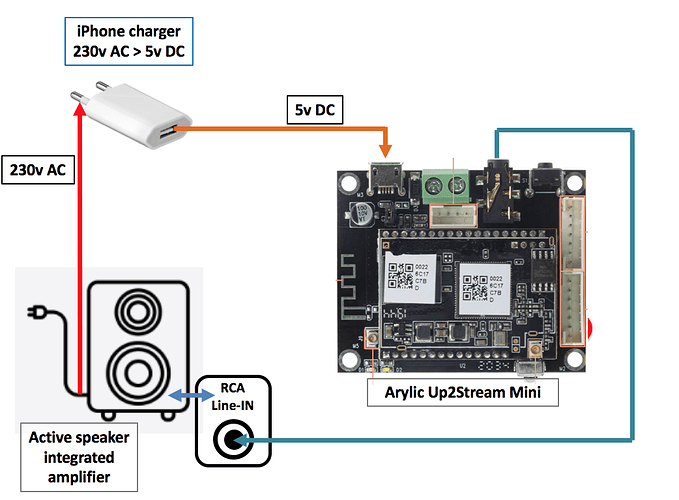
Problem
Everything works perfectly, but one thing: Ripple!
'Ripple' as in a ratteling noise.
Question
Who can help with a solution?
Here's what I combined/my items:
- WiFi audio streamer module: see link
- 230v AC to 5v DC converter, the (original Apple iPhone charger type A1400: see link
- An active speaker, so with built-in 140 Watts A/B Class amplifier.
How it's done & connected
This is what my build looks like. I integrated everything inside the speaker casing:
- 230v AC > 5v DC converter - I used the official Apple iPhone USB charger as the AC/DC converter. It is small and easy to build into narrow spaces (and its ‘cleaner’ than a lot of step-down converters one buys online). The iPhone charger gets 230v AC from the incoming 230v AC power in the active speaker.
- Up2Stream Mini - Powered by 5v DC coming from the Apple iPhone USB charger. For audio signal connected by a shielded audio cable: mini-jack on the Mini side, and connected to the audio in connector (RCA/Line-in) on the amplifier side.
See the drawing below.
Problem
Everything works perfectly, but one thing: Ripple!
'Ripple' as in a ratteling noise.
Question
Who can help with a solution?
Last edited:
[/QUOTE]Therefor I looked for an isolated 230-to-5 volt converter.[/QUOTE]
Why ? If You had separate appliances they would be powered by the same power strip.
Have You tried a 5V USB charger or a standard trafo supply with 7805 or lm317 regulator ?
Try to move the arylic further away in order to find out if the noise is radiated or conducted.
Why ? If You had separate appliances they would be powered by the same power strip.
Have You tried a 5V USB charger or a standard trafo supply with 7805 or lm317 regulator ?
Try to move the arylic further away in order to find out if the noise is radiated or conducted.
Thanks @MAAC0 !
I use an original Apple iPhone charger, with an isolated USB cable that powers the wireless audio receiver.
Moving the Arylic further away, soes not make a change. I believe the noise is conducted.
I have an audio file from which you can hear the ripple sound. If you let me know how to reach you, I can send it to you.
I use an original Apple iPhone charger, with an isolated USB cable that powers the wireless audio receiver.
Moving the Arylic further away, soes not make a change. I believe the noise is conducted.
I have an audio file from which you can hear the ripple sound. If you let me know how to reach you, I can send it to you.