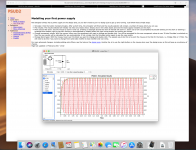I've been asked for this for years, eventually went out and bought a MacBook Pro so I can do some "Mac" stuff 
PSUD2 Mac version build 73 can be downloaded from the following link http://www.duncanamps.com/psud2/psud2_build73.dmg
When you download it will refuse to play ball and say "“psud2_build73.app” cannot be opened because the developer cannot be verified."
Use the two finger light tap to get the context menu up and select Open. The app will try to install the example files and rectifiers into your home folder, it will ask permission to do this.
The app can be moved somewhere else, like your applications folder and this will get round the messages every time you try and use it.
If there's sufficient interest, I'll invest in an Apple Developer account to get a cleaner install.
Please keep the thread to the Mac version only as I'd like some feedback on it. There's another thread on the go for the Windows version, thanks.
Regards,
Duncan
PSUD2 Mac version build 73 can be downloaded from the following link http://www.duncanamps.com/psud2/psud2_build73.dmg
When you download it will refuse to play ball and say "“psud2_build73.app” cannot be opened because the developer cannot be verified."
Use the two finger light tap to get the context menu up and select Open. The app will try to install the example files and rectifiers into your home folder, it will ask permission to do this.
The app can be moved somewhere else, like your applications folder and this will get round the messages every time you try and use it.
If there's sufficient interest, I'll invest in an Apple Developer account to get a cleaner install.
Please keep the thread to the Mac version only as I'd like some feedback on it. There's another thread on the go for the Windows version, thanks.
Regards,
Duncan
First, thanks for doing this. I have the windows version running in Wine on my mac and have used PSUD several times.
That said, I installed it in my Applications folder and it put up a window titled "PSU Wizard" with white text on a light gray background with a group of 3 radio buttons below. The text cannot be read, nor the labels on the radio buttons. MacOS 10.14.6 on a Macbook Pro mid 2012; Dark mode is on.
That said, I installed it in my Applications folder and it put up a window titled "PSU Wizard" with white text on a light gray background with a group of 3 radio buttons below. The text cannot be read, nor the labels on the radio buttons. MacOS 10.14.6 on a Macbook Pro mid 2012; Dark mode is on.
Member
Joined 2009
Paid Member
First, thanks for doing this. I have the windows version running in Wine on my mac and have used PSUD several times.
That said, I installed it in my Applications folder and it put up a window titled "PSU Wizard" with white text on a light gray background with a group of 3 radio buttons below. The text cannot be read, nor the labels on the radio buttons. MacOS 10.14.6 on a Macbook Pro mid 2012; Dark mode is on.
I've gone through and fixed dark mode issues in quite a number of places (Main screen, Wizard, chart legend, system info). The final thing that needs doing is the schematic itself but this should get fixed before the weekend so it's "dark mode" too.
Regards,
Duncan
I've got a supply with a current sink. When I edit the sink, it will always switch to a stepped load on the first attempt. When I go back, and deselect stepped load, it will respond correctly. Tried this several times, with different values, and always had the same response.
Duncan:
If I change the rectifiers to MUR820, the program hangs when a simulation is run. I haven't tried other rectifiers to determine the extent of the issue.
Regards,
Scott
Had a look at the MUR820, it was one of the user supplied rectifiers and had a very high exponent value (250) which looks way out. I need to trawl through and limit the distributed rectifiers to ones that I've (a) developed myself or (b) developed by others but verified by me.
Regards,
Duncan
I've got a supply with a current sink. When I edit the sink, it will always switch to a stepped load on the first attempt. When I go back, and deselect stepped load, it will respond correctly. Tried this several times, with different values, and always had the same response.
I'm trying to duplicate this, and failing. Here's what I did:
1. Pulled up the demonstration file solid_state.psu
2. Ran it for the default 1000mS
3. Clicked V(C1)
4. Double clicked on the load, to pull up "Edit constant current sink" dialog
5. Clicked in Value 1 edit
6. Changed the current to 2A
7. Clicked on OK
It didn't change to a stepped load, the box remains unchecked during the operations above, and also when I repeat step 4. Can you confirm the values you are using and the steps that are being taken to cause the problem?
Regards,
Duncan
I used solid_state.psu, did as you wrote (1000ms), changed 1a to 2a and ... it checked stepped load.
As a doulbe check, I also used the file I had noticed it on, and ran the simulation under Wine and Windows version, and it didn't do it. Ran it on the Mac version, and it did.
If it helps, I'm using an older MacBook Pro (Mid 2012), running 10.13.6 High Sierra. I haven't tried it on my Mac Minis as I haven't yet installed either version of PSUD on them.
As a doulbe check, I also used the file I had noticed it on, and ran the simulation under Wine and Windows version, and it didn't do it. Ran it on the Mac version, and it did.
If it helps, I'm using an older MacBook Pro (Mid 2012), running 10.13.6 High Sierra. I haven't tried it on my Mac Minis as I haven't yet installed either version of PSUD on them.
If it helps ... when I select edit for the current sourse the stepped load check box is highlighted (not checked,only highlighted). I make the edit with the box still highlighted, because I can't 'un highlight' it. It then makes the load stepped. I edit it again, and this time the stepped load box is highlighted and checked, but it can be unchecked and then the load is no longer stepped.
- Home
- Amplifiers
- Power Supplies
- PSUD2 for Mac released