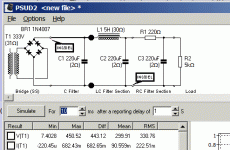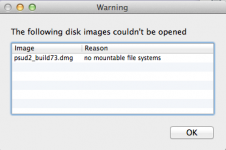I used solid_state.psu, did as you wrote (1000ms), changed 1a to 2a and ... it checked stepped load.
As a doulbe check, I also used the file I had noticed it on, and ran the simulation under Wine and Windows version, and it didn't do it. Ran it on the Mac version, and it did.
If it helps, I'm using an older MacBook Pro (Mid 2012), running 10.13.6 High Sierra. I haven't tried it on my Mac Minis as I haven't yet installed either version of PSUD on them.
Thanks for the extra info. I can only test on my late 2019 machine (MacBook Pro) running the OS I have now (Catalina 10.15.3) which will put restrictions on what I can do to duplicate this

When I click edit on the load, the stepped load box is highlighted. Then I click in the Value 1 box and the highlight moves to that. Is this the point at which the checkbox goes on?
Regards,
Duncan
No. The box isn't actually checked until the edit is complete, and the schematic shows two values. Upon returning to the edit, the box shows as checked. The box can then be unchecked, and it's fine.
I can appreciate that you'll find it annoying, but it's not a deal-breaker. It may be down to the OS version. It'll be interesting as to how many others find the same issue.
I can appreciate that you'll find it annoying, but it's not a deal-breaker. It may be down to the OS version. It'll be interesting as to how many others find the same issue.
Hello Duncan,
First, thank you so much for releasing the MacOS version. I had no trouble installing psud2_build23 on Mojave.
The main issue that I first encountered was how to get the BLOCK submenu to appear with the trackpad, so that I could INSERT and DELETE filter blocks. Double clicking works as expected and takes you directly to CHANGE dialog. I normally use <control> + <click> (on the Macbook Pro trackpad) for a right click. However, PSUD2 does not respond to <control> + <click> as a right click. The solution is to go to choose System Preferences from the Apple menu, choose "Trackpad", and then enable "Secondary click" with two fingers.
How to right-click on Mac - Apple Support
Thank you again!
First, thank you so much for releasing the MacOS version. I had no trouble installing psud2_build23 on Mojave.
The main issue that I first encountered was how to get the BLOCK submenu to appear with the trackpad, so that I could INSERT and DELETE filter blocks. Double clicking works as expected and takes you directly to CHANGE dialog. I normally use <control> + <click> (on the Macbook Pro trackpad) for a right click. However, PSUD2 does not respond to <control> + <click> as a right click. The solution is to go to choose System Preferences from the Apple menu, choose "Trackpad", and then enable "Secondary click" with two fingers.
How to right-click on Mac - Apple Support
Thank you again!
Hello Duncan,
... Double clicking works as expected and takes you directly to CHANGE dialog. I normally use <control> + <click> (on the Macbook Pro trackpad) for a right click. However, PSUD2 does not respond to <control> + <click> as a right click...
Thanks for letting me know about this. Not sure if there's any control I have over it, as the operating system just says "right click" to PSUD and it takes it from there.
It sounds like there are a number of different ways to get the effect of a right click but it sounds like OS configuration rather than something PSUD can influence. I'll have a look at this, but I'm not very experienced with Mac as you can probably tell...
Hi Duncan - I was very happy to see the Mac version (having ditched Windows a couple of years ago).
Quick question - do you have a rectifier model that anticipates an LT4320 based "ideal" rectifier with MOSFETS?
Thanks!
The short answer is "No" there isn't a model for LT4320 at this time
The longer answer is that it should be possible to model something like this within the existing rectifier model. I've had a look at the data sheet for the LT4320 - it's a driver chip that interfaces to something else, so your model would need to be "LT4320+something" as the target MOSFETs will vary in On resistance etc.
Given that the drop is small, errors in linearity won't be too much of a problem. Just pick a VLaw which is around 1 (MOSFET acts like a resistor after all) and tune the VFac to get the drop you want.
You might have to do a bit of experimenting, but the good news is that the result doesn't have to be super accurate as the drops are very low (0.05-0.07V) compared to the PSU voltage. Hope this points you in the right direction.
Thanks - I'll play around with it. I am waiting to get some LT4320 boards from prasi in this group buy: LT4320 based active rectifier
I'd like to model the transformer and CRC values before I order more parts .
.
I would guess others using the ideal rectifier approach would be interested as well.
I'd like to model the transformer and CRC values before I order more parts
I would guess others using the ideal rectifier approach would be interested as well.
...MacOS version. ... how to get the BLOCK submenu to appear with the trackpad, so that I could INSERT and DELETE filter blocks. Double clicking works as expected and takes you directly to CHANGE dialog. I normally use <control> + <click> (on the Macbook Pro trackpad) for a right click. However, PSUD2 does not respond to <control> + <click> as a right click.
...Not sure if there's any control I have over it, as the operating system just says "right click" to PSUD and it takes it from there....
The number of buttons on a mouse is a religious issue. I even know Windows machines with a toothpick jammed in the mouse right button to disable it. The loss of functionality is more tolerable than the wacky things Windows may do when Rt-Clk is hit by accident. Also Rt-Clk events/menus are poor discoverability. Very abstracted from Real Life.
In Real Life we would pick up the wire-snippers. Or maybe look for a disconnect. Yank here!
In the GUI, balloons or large dots could be the trigger for Insert/Delete actions.
Attachments
Happy to finally have PSUD on my Mac! Beats the hassle of having to boot into Windows for sure! My only suggestion would be to give us some control over the graph display colors. From what I can recall, the colors on the graphs didn't seem to jump around every time you ran a simulation in the Windows version, but in the Mac one, it changes each time. If it ends up on yellow it is difficult to see against the white background.
I'm getting the above referenced bug with the stepped load box getting checked after I change a value in the current sink dialog. Doesn't seem to be any particular scenario that triggers it, I've done two designs, one for the HV power supply I'm building for prototyping, and another for my upcoming 807 build.
My Mac is running Catalina 10.15.6, mid 2014 MacBook Pro (yeah, it is old, I get my wife's hand-me-downs when she upgrades every 4-5 years).
I'm getting the above referenced bug with the stepped load box getting checked after I change a value in the current sink dialog. Doesn't seem to be any particular scenario that triggers it, I've done two designs, one for the HV power supply I'm building for prototyping, and another for my upcoming 807 build.
My Mac is running Catalina 10.15.6, mid 2014 MacBook Pro (yeah, it is old, I get my wife's hand-me-downs when she upgrades every 4-5 years).
I have a "late 2013" Macbook Pro Retina, which I bought reconditioned a couple of years ago. I use it daily and it never disappoints. It is as loaded with options as you could get then - I think the original MSRP was around US$3000, I paid far less.
I spent over 25 years with Windows, and do not miss it one bit, although occasionally I boot Windows in VirtualBox if someone sends me something the Mac tools can't handle well.
Great to see PSUD ported over!
I spent over 25 years with Windows, and do not miss it one bit, although occasionally I boot Windows in VirtualBox if someone sends me something the Mac tools can't handle well.
Great to see PSUD ported over!
I tried to open DMG file downloaded from the site. Not working...
osx could not open at all like othet dmg-s. osx is 10.9.5. Message is @ .png
I will try on newer osx...
Your version of macOS is way too old. Apple introduced a slightly different file system in macOS Sierra. I suppose Duncan packaged the DMG in a newer Mac with new file system.
Not sure if Duncan can repackage the DMG file in older file system so that people who are still running macOS el-Capitan or below can mount the dmg.
initially I had the same issue with my MacBook Pro 2009 (not compatible beyond el-Capitan) until I found a way to hack it to run Sierra. PSUD runs like a Champ.
I have used PSU Designer for several years with Wine and Mac Os until I discovered the new Mac version.
I have a problem now: it seems all the writing are white, and anything on the screen is unreadable.
Any hint?
Thank you!
Just to be more precise:the problem is only for the dark theme, everything is fine with the standard theme!
Cheers
Thanks for the Mac version - I've been wanting to play with this for a while 
One thing I'm stuck with is that I can't add capacitence before the LC filter - I've seen screenshots where people have caps after the tube rectifier and before the choke, but I can't find any comniation of keys and clicks to add anything in.
I'm modeling the PS of a Tubelab SSE, and want to get to where PaulyT is here with C1...
PSUD newbie: modeling Tubelab SE
I was hoping to somehow select C Filter and LC Filter, but it only allows me to select one or the other?
One thing I'm stuck with is that I can't add capacitence before the LC filter - I've seen screenshots where people have caps after the tube rectifier and before the choke, but I can't find any comniation of keys and clicks to add anything in.
I'm modeling the PS of a Tubelab SSE, and want to get to where PaulyT is here with C1...
PSUD newbie: modeling Tubelab SE
I was hoping to somehow select C Filter and LC Filter, but it only allows me to select one or the other?
I was hoping to somehow select C Filter and LC Filter, but it only allows me to select one or the other?
L-input works very different to C-input.
You are describing a C-input with an L-C filter after it. Model it that way. Start with a C-input then Insert an L-C filter after it.
Ok - I'm missing the insert bit...
I can double click the filter section and select one from;
C Filter
RC Filter
LC Filter
Current Tap3
I can't work out where to click to add new sections, only edit the 3 sections it starts with by selecting from the menus like the list above.
Am I just being dim, or is it a lack or multiple buttons on my trackpad?
I can double click the filter section and select one from;
C Filter
RC Filter
LC Filter
Current Tap3
I can't work out where to click to add new sections, only edit the 3 sections it starts with by selecting from the menus like the list above.
Am I just being dim, or is it a lack or multiple buttons on my trackpad?
> I'm missing the insert bit...
Ah.
In Windows version: Right-Click. I can not find an alternate for 1-button interface. Maybe someone else knows?
Maybe: Right-click on Mac - Apple Support ?
Or Use trackpad and mouse gestures on Mac - Apple Support ?
Ah.
In Windows version: Right-Click. I can not find an alternate for 1-button interface. Maybe someone else knows?
Maybe: Right-click on Mac - Apple Support ?
Or Use trackpad and mouse gestures on Mac - Apple Support ?
Last edited:
- Home
- Amplifiers
- Power Supplies
- PSUD2 for Mac released