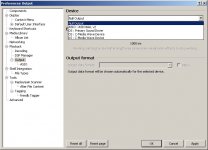Hi All
I am currently using a DAC by SMSL, called SMSL M3.
It has 3 inputs:
1) USB (using a TI TAS1020B chip as USB->I2S)
2) Optical
3) Coaxial
This AC is connected to a Desktop PC running Windows XP SP3.
Is it possible to get more than 16Bit/48KHz on Windows XP somehow?
If I go to Control Panel -> Sounds and Audio Devices -> Audio Tab,
and click the "Advanced" button,
then under the "Performance" tab, the sliders are all at "Full"/"Best"..
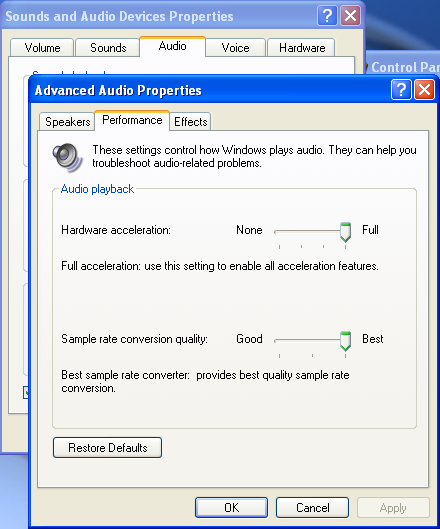
Small note:
When I first got this DAC, I did not have to install anything, I connected it and it worked plug and play..
When I now search google for TAS1020B, I do not even find a Product Page under TI's website..
I was hoping to find one, to maybe find some driver that will enable me to get more than 116/48, but couldn't.
I hope someone here has an idea/experience on how to change this..
Thank you
I am currently using a DAC by SMSL, called SMSL M3.
It has 3 inputs:
1) USB (using a TI TAS1020B chip as USB->I2S)
2) Optical
3) Coaxial
This AC is connected to a Desktop PC running Windows XP SP3.
Is it possible to get more than 16Bit/48KHz on Windows XP somehow?
If I go to Control Panel -> Sounds and Audio Devices -> Audio Tab,
and click the "Advanced" button,
then under the "Performance" tab, the sliders are all at "Full"/"Best"..
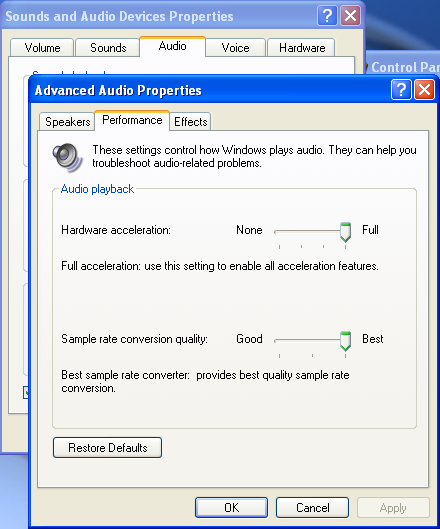
Small note:
When I first got this DAC, I did not have to install anything, I connected it and it worked plug and play..
When I now search google for TAS1020B, I do not even find a Product Page under TI's website..
I was hoping to find one, to maybe find some driver that will enable me to get more than 116/48, but couldn't.
I hope someone here has an idea/experience on how to change this..
Thank you
Last edited:
The CS4398 DAC chip in the SMSL M3 supports samplerates up to 192kHz, but 192kHz can only be realised using the s/pdif interface.
The M3's TAS1020B USB interface supports a maximum samplerate of 96kHz.
So you want to play 96kHz audio files (bit-perfectly) under Windows XP - I think you will need:
i) vendor-supplied driver
ii) playback application which supports WDM and/or kernel-streaming output methods. (WASAPI would be even better, but it's not supported under Windows XP).
So I first suggest you install the latest SMSL M3 driver, from here -
S.M.S.L Audio Official -双木三林官网
Now I don't know what your preferred audio playback program is, but for testing I suggest foobar2000. Get it here -
Download foobar2000
Also download the kernel-streaming and ASIO output components -
foobar2000: Components Repository - ASIO support
foobar2000: Components Repository - Kernel Streaming support - this is a .dll file which should be extracted to a temporary folder.
Launch foobar2000 and go to File > Preferences > Components
Use Windows Explorer to drag foo_out_ks.dll and foo_out_asio.fb2k-component into the right side window.
Click "Apply" and restart foobar2000.
Finally go to File > Preferences > Playback > Output
In the dropdown menu for "Device" hopefully you will now see a kernel-streaming or ASIO option for your M3.
The M3's TAS1020B USB interface supports a maximum samplerate of 96kHz.
So you want to play 96kHz audio files (bit-perfectly) under Windows XP - I think you will need:
i) vendor-supplied driver
ii) playback application which supports WDM and/or kernel-streaming output methods. (WASAPI would be even better, but it's not supported under Windows XP).
OK there's your first problem - the generic Windows XP USB audio driver probably doesn't support high samplerates.When I first got this DAC, I did not have to install anything, I connected it and it worked plug and play.
So I first suggest you install the latest SMSL M3 driver, from here -
S.M.S.L Audio Official -双木三林官网
Now I don't know what your preferred audio playback program is, but for testing I suggest foobar2000. Get it here -
Download foobar2000
Also download the kernel-streaming and ASIO output components -
foobar2000: Components Repository - ASIO support
foobar2000: Components Repository - Kernel Streaming support - this is a .dll file which should be extracted to a temporary folder.
Launch foobar2000 and go to File > Preferences > Components
Use Windows Explorer to drag foo_out_ks.dll and foo_out_asio.fb2k-component into the right side window.
Click "Apply" and restart foobar2000.
Finally go to File > Preferences > Playback > Output
In the dropdown menu for "Device" hopefully you will now see a kernel-streaming or ASIO option for your M3.
Wow,
thank you so much linuxfan
I was not aware tht the M3 has a driver..
In the M3's product page it's not listed,
only when going to Support -> Driver Download, then I can see in the list of products, which M3 is included there too.
I downloaded it and will check it now,
hopefully the driver also supports Windows XP..
After that I will continue with the rest of the useful tips.
Thank you for this help
thank you so much linuxfan
I was not aware tht the M3 has a driver..
In the M3's product page it's not listed,
only when going to Support -> Driver Download, then I can see in the list of products, which M3 is included there too.
I downloaded it and will check it now,
hopefully the driver also supports Windows XP..
After that I will continue with the rest of the useful tips.
Thank you for this help
BTW
In addition to improving the USB path,
I would also like after that to enable the SPDIF Optical path,
to achieve the maximum that the DAC can work on.
You're right..
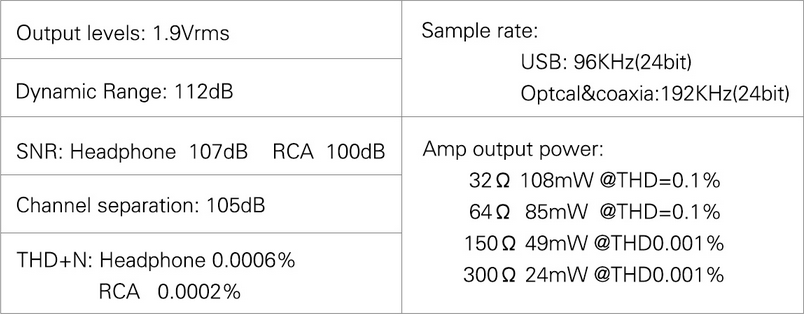
What should I use for SPDIF (Optical) out?
Maybe some USB->Optical adapter?
Any one that is recommended, and should work on Windows XP too?
In addition to improving the USB path,
I would also like after that to enable the SPDIF Optical path,
to achieve the maximum that the DAC can work on.
The CS4398 DAC chip in the SMSL M3 supports samplerates up to 192kHz, but 192kHz can only be realised using the s/pdif interface.
The M3's TAS1020B USB interface supports a maximum samplerate of 96kHz.
You're right..
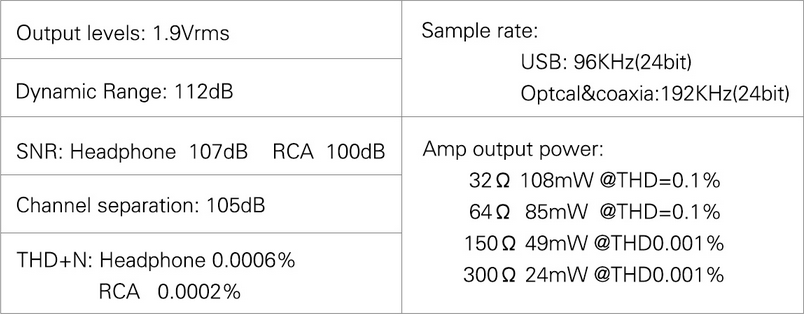
What should I use for SPDIF (Optical) out?
Maybe some USB->Optical adapter?
Any one that is recommended, and should work on Windows XP too?
Last edited:
Many desktop motherboards have spdif header onboard from their internal Intel HDA. There are cheap header - TOSLINK/SPDIF adapters on ebay e.g. SPDIF optical and RCA out plate cable bracket for asus msi gigabyte motherboa ZT | eBay . Then it would be only about your Intel HDA drivers.
My motherboard actually got that - 2 pins for SPDIF..
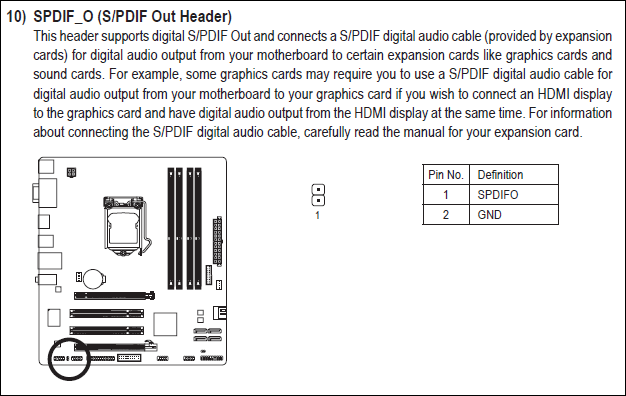
So I will order this SPDIF Panel, thank you.
BTW, until it arrives, how can I know what Sample Rate and Bits per Sample will the Optical SPDIF on the mtherboard support?
The manual of the motherboard does not seem to mention it..
The only thing I found is
"The front panel audio header supports Intel High Definition audio (HD) and AC'97 audio".
When searching Google for "Intel High Definition Audio", I got:
So IHDA is newer than AC'97..
They continue:
If yes, then that's wonderful..
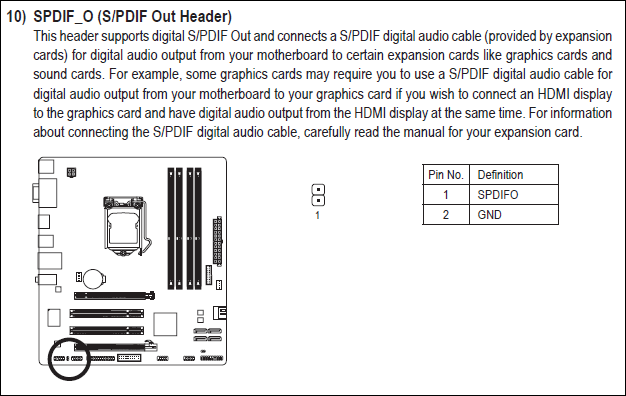
So I will order this SPDIF Panel, thank you.
BTW, until it arrives, how can I know what Sample Rate and Bits per Sample will the Optical SPDIF on the mtherboard support?
The manual of the motherboard does not seem to mention it..
The only thing I found is
"The front panel audio header supports Intel High Definition audio (HD) and AC'97 audio".
When searching Google for "Intel High Definition Audio", I got:
Intel High Definition Audio - WikipediaIntel High Definition Audio (IHDA) (also called HD Audio or development codename Azalia)
is a specification for the audio sub-system of personal computers.
It was released by Intel in 2004 as successor to its AC'97 PC audio standard.
So IHDA is newer than AC'97..
They continue:
So should I assume that on the Optical SPDIF header on the motherboard it should also transmit in 32bit/192KHz?The Intel High Definition Audio specification includes the following features:
Up to 15 input and 15 output streams
Up to 16 PCM audio channels per stream
Sample resolutions of 8–32 bits
Sample rates of 6–192 kHz
If yes, then that's wonderful..
Last edited:
The motherboard is Gigabyte B75M-D3H (rev. 1.0).
GA-B75M-D3H (rev. 1.0) Overview | Motherboard - GIGABYTE Global
The Audio Driver installation file is named "mb_driver_audio_realtek_azalia_7series.exe".
"Azalia" is the development codename for Intel High Definition Audio, as written in Wikipedia..
So that's what I have installed on that Windows XP..
Is that enough?
What is my HDA codec?
GA-B75M-D3H (rev. 1.0) Overview | Motherboard - GIGABYTE Global
The Audio Driver installation file is named "mb_driver_audio_realtek_azalia_7series.exe".
"Azalia" is the development codename for Intel High Definition Audio, as written in Wikipedia..
So that's what I have installed on that Windows XP..
Is that enough?
What is my HDA codec?
What is my HDA codec?
As that link you posted says: Realtek ALC887 codec
https://www.hardwaresecrets.com/datasheets/ALC887.pdf
The ALC887 supports 16/20/24-bit SPDIF input and output functions with sampling rate of up to 192kHz
It's only about your drivers, if they support the full features of your HW.
I would try Asio4All on top of your drivers and see if the SPDIF output is available. If so, you can try some 192/24 playback e.g. in foobar.
You can always boot a live linux distro (Mint Mate 20 is my choice, but any will do) from a USB flash and test the SPDIF output from there. Linux IntelHDA driver will let you do anything your hardware supports, provided it is configured properly. But my 2 cents the spdif output will be offered without any additional configuration, just upon booting.
Nice idea, will try it..
Thank you very much - for quite a while I wanted to switch from USB to SPDIF (Optical),
for connecting my computer to a DAC.
I also saw an Optical SPDIF Switch, which enables you to take several Optical inputs, and switch between them to 1 output.
That's a useful thing
Thank you very much - for quite a while I wanted to switch from USB to SPDIF (Optical),
for connecting my computer to a DAC.
I also saw an Optical SPDIF Switch, which enables you to take several Optical inputs, and switch between them to 1 output.
That's a useful thing
This talk about s/pdif output from a PC made me curious, so I powered up an old Pentium4 computer I had in storage, and installed WindowsXP-SP3. Windows XP did not recognise the onboard audio (CMedia CMI9761A) so I had to install audio drivers from the motherboard manufacturer (Gigabyte). This driver installation also provided an audio control panel - image attached - and you will see that it lists the s/pdif output as 48kHz - no other samplerates were listed. Presumably this means that with Windows XP standard output (DirectSound) that's the best you can expect, even though the specification for this CMedia audio chip lists the maximum samplerate as 96kHz.
So then I went ahead and installed both the kernel-streaming and asio output components for foobar2000, plus ASIO4ALL. Now foobar2000 lists extra output options: "KS" and "ASIO" - image attached.
Then I connected the s/pdif header on the motherboard to the coaxial s/pdif input of my ES9018 DAC.
For testing I have 4 audio tracks with different samplerates; 44.1kHz, 48kHz, 96kHz, and 192kHz.
The kernel streaming output setting completely failed, with error messages.
The ASIO output setting worked with the 44.1 and 48 tracks, but my DAC reported the incoming samplerate in both cases as 48kHz. Clearly the 44.1 track is being upsampled to 48 at some point in the chain. The 96 track failed. The 192 track failed, and crashed the computer!
Next I decided to disable the onboard audio and install a PCI audio card that I have on hand - a Chaintech AV710, with VIA Envy24HT-S chip. The control panel for this driver allows you to set the output samplerate as AUTO, 44.1, 48, or 96. It's worth noting that the maximum samplerate specified for this chip is 192kHz, so again, our Windows XP driver appears to limit the maximum samplerate.
The ASIO output setting failed, with all 4 tracks.
The kernel streaming output setting worked, but ONLY when I played a track with the same samplerate as specified in the driver control panel. I thought that the "AUTO" setting in the control panel would solve this problem, but unfortunately this only allowed 44.1 and 48 tracks to be played, not a 96kHz track.
So my conclusions so far:
- with the 2 audio interfaces that I tested it was impossible to configure s/pdif output which allowed auto-switching of all samplerates, to match the native samplerate of the source material.
- the maximum samplerate of each audio interface, as listed in its specifications, was not achievable - probably due to a limitation of the Windows XP drivers - and even though ASIO4ALL is supposed to "improve performance" we should be mindful that ASIO4ALL is simply a "translation layer" between the normal Windows driver, and audio playback application. So if the Windows driver limits maximum samplerate, ASIO4ALL cannot improve that.
Then I booted Linux on the same computer (with the Envy24HT-S sound card still installed) hoping that things would improve.
Nope.
Optical s/pdif from this sound card displayed "44" on my DAC for the 44.1kHz track, and "48" for the 48kHz track - encouraging start, except that there was no actual audio output. Also the 96kHz track and 192kHz track displayed only as "48" on my DAC. I tried many different ALSA configuration settings with little or no change.
I have a suspicion that semi-professional audio interfaces which are designed for home recording may have better drivers, and may auto-change their output samplerate, and may support samplerates as high as 192kHz.
But for the average computer sound card it appears that achieving high resolution s/pdif output is difficult.
spaceman5, if you want to explore the world of high resolution audio (which I personally regard as over-hyped anyway) I suggest you save towards buying one of modern generation of DAC's with hi-res-capable USB interface - such as the SMSL Sanskrit 10th mk2 at US$110 or Topping E30 at US$130.
So then I went ahead and installed both the kernel-streaming and asio output components for foobar2000, plus ASIO4ALL. Now foobar2000 lists extra output options: "KS" and "ASIO" - image attached.
Then I connected the s/pdif header on the motherboard to the coaxial s/pdif input of my ES9018 DAC.
For testing I have 4 audio tracks with different samplerates; 44.1kHz, 48kHz, 96kHz, and 192kHz.
The kernel streaming output setting completely failed, with error messages.
The ASIO output setting worked with the 44.1 and 48 tracks, but my DAC reported the incoming samplerate in both cases as 48kHz. Clearly the 44.1 track is being upsampled to 48 at some point in the chain. The 96 track failed. The 192 track failed, and crashed the computer!
Next I decided to disable the onboard audio and install a PCI audio card that I have on hand - a Chaintech AV710, with VIA Envy24HT-S chip. The control panel for this driver allows you to set the output samplerate as AUTO, 44.1, 48, or 96. It's worth noting that the maximum samplerate specified for this chip is 192kHz, so again, our Windows XP driver appears to limit the maximum samplerate.
The ASIO output setting failed, with all 4 tracks.
The kernel streaming output setting worked, but ONLY when I played a track with the same samplerate as specified in the driver control panel. I thought that the "AUTO" setting in the control panel would solve this problem, but unfortunately this only allowed 44.1 and 48 tracks to be played, not a 96kHz track.
So my conclusions so far:
- with the 2 audio interfaces that I tested it was impossible to configure s/pdif output which allowed auto-switching of all samplerates, to match the native samplerate of the source material.
- the maximum samplerate of each audio interface, as listed in its specifications, was not achievable - probably due to a limitation of the Windows XP drivers - and even though ASIO4ALL is supposed to "improve performance" we should be mindful that ASIO4ALL is simply a "translation layer" between the normal Windows driver, and audio playback application. So if the Windows driver limits maximum samplerate, ASIO4ALL cannot improve that.
Then I booted Linux on the same computer (with the Envy24HT-S sound card still installed) hoping that things would improve.
Nope.
Optical s/pdif from this sound card displayed "44" on my DAC for the 44.1kHz track, and "48" for the 48kHz track - encouraging start, except that there was no actual audio output. Also the 96kHz track and 192kHz track displayed only as "48" on my DAC. I tried many different ALSA configuration settings with little or no change.
I have a suspicion that semi-professional audio interfaces which are designed for home recording may have better drivers, and may auto-change their output samplerate, and may support samplerates as high as 192kHz.
But for the average computer sound card it appears that achieving high resolution s/pdif output is difficult.
spaceman5, if you want to explore the world of high resolution audio (which I personally regard as over-hyped anyway) I suggest you save towards buying one of modern generation of DAC's with hi-res-capable USB interface - such as the SMSL Sanskrit 10th mk2 at US$110 or Topping E30 at US$130.
Attachments
CMedia CMI9761A is an AC97 codec capable of 96kHz http://pdf4.datasheet.su/236123.pdf . A question is whether your onboard AC97 controller also supports 96kHz, and whether the WinXP driver supports that. Very likely not.
Chaintech AV710 is a regular Envy24HT card supporting up to 192/24. Its TOSLINK may not go to 192kHz, but that is a hardware limitation of the old Toslink transmitter, newer optical transmitters run up to 192kHz. Linux has been supporting full capabilities of that card for well over a decade. If you are limited only to 44.1 and 48kHz, you are most likely running through pulseaudio which by default is configured at these two samplerates. Running through alsa directly will give you full 192kHz support. AFAIR there is no TOSLINK limit in the ice1724 driver, the SPDIF channel should run up to 192kHz and your TOSLINK transmitter/receiver either will handle the bitrate or will not. Many Envy24 soundcards have a coax SPDIF output (or both coax and Toslink) which handles 192kHz fine.
Chaintech AV710 is a regular Envy24HT card supporting up to 192/24. Its TOSLINK may not go to 192kHz, but that is a hardware limitation of the old Toslink transmitter, newer optical transmitters run up to 192kHz. Linux has been supporting full capabilities of that card for well over a decade. If you are limited only to 44.1 and 48kHz, you are most likely running through pulseaudio which by default is configured at these two samplerates. Running through alsa directly will give you full 192kHz support. AFAIR there is no TOSLINK limit in the ice1724 driver, the SPDIF channel should run up to 192kHz and your TOSLINK transmitter/receiver either will handle the bitrate or will not. Many Envy24 soundcards have a coax SPDIF output (or both coax and Toslink) which handles 192kHz fine.
But for the average computer sound card it appears that achieving high resolution s/pdif output is difficult.
I have not seen an integrated Intel HDA sound device yet which would not support 192/24. Maybe the very first HDA codecs were limited to 96kHz but I do not remember seeing one.
Interesting experiment, linuxfan.
I checked my motherboard's built-in Sound Card's Control Panel application, and this is what I found:
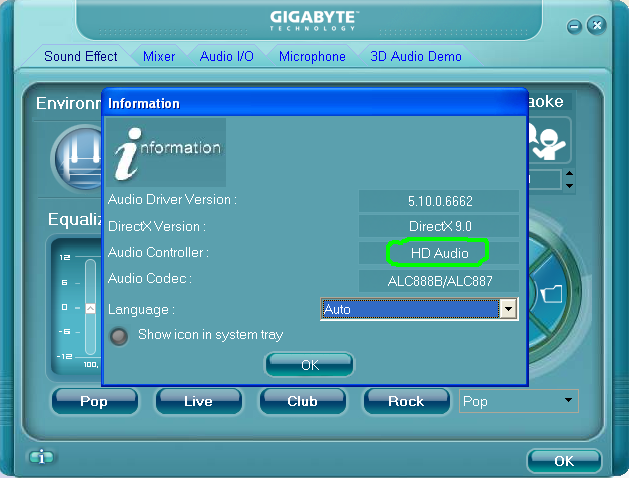
As can be seen, in ym case it's HD Audio, so chances are better.
You wrote that the computer you tried on is a Pentium 4 - that's much older than mine..
My computer is Core i3-3220, so the motherboard is also relatively newer.
I then went to the 3rd tab in that Control Panel application - "Audio IO", and found this:
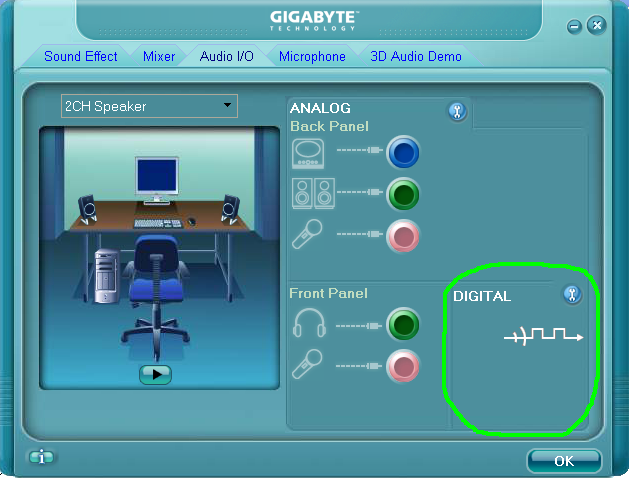
Now If I click the small Wrench icon on the top-right corner of that "Digital" panel,
then I get this sub-window:
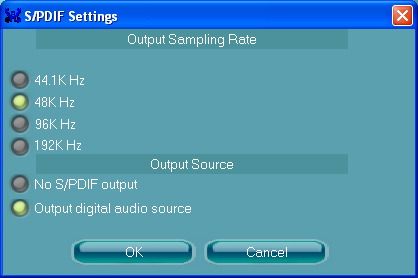
As can be seen, I have 4 Sample Rate options, from 44.1KHz to 192KHz..
All of them are clickable, and pressing OK saves each one.
(that's thanks to the HD Audio that this built-in sound card supports)
So I guess my chances are good..
BTW I only discovered it now, since you showed the screenshot with the Control Panel..
I ordered the SPDIF-Out panel last week, and it should arrive quite fast..
I am really curious to test it after it arrives..
I checked my motherboard's built-in Sound Card's Control Panel application, and this is what I found:
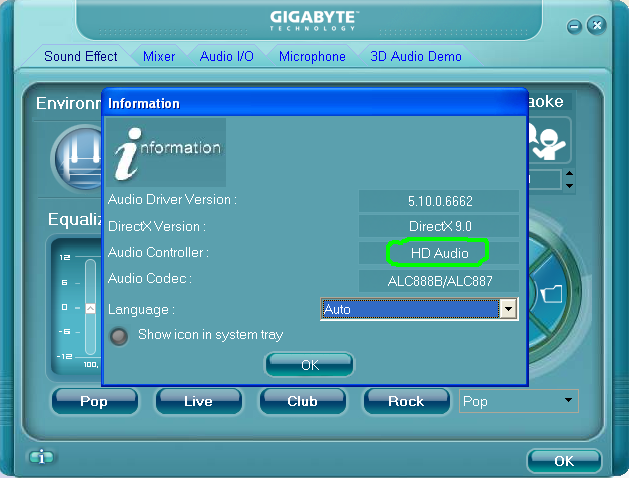
As can be seen, in ym case it's HD Audio, so chances are better.
You wrote that the computer you tried on is a Pentium 4 - that's much older than mine..
My computer is Core i3-3220, so the motherboard is also relatively newer.
I then went to the 3rd tab in that Control Panel application - "Audio IO", and found this:
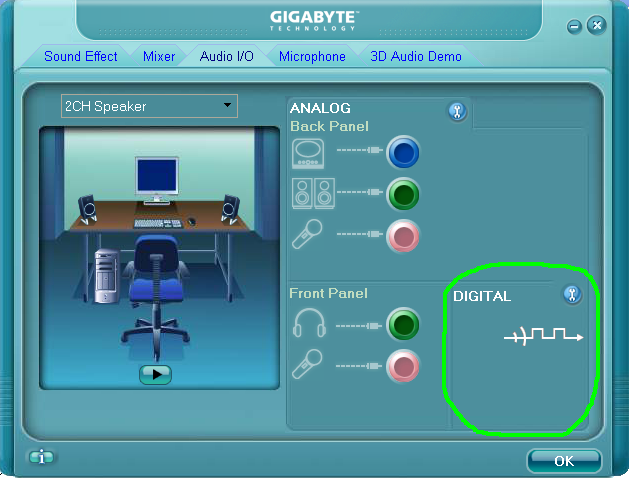
Now If I click the small Wrench icon on the top-right corner of that "Digital" panel,
then I get this sub-window:
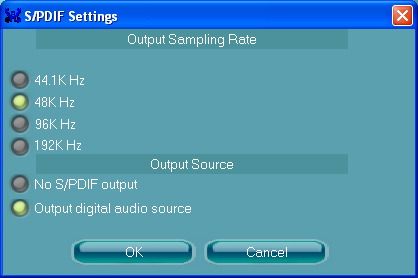
As can be seen, I have 4 Sample Rate options, from 44.1KHz to 192KHz..
All of them are clickable, and pressing OK saves each one.
(that's thanks to the HD Audio that this built-in sound card supports)
So I guess my chances are good..
BTW I only discovered it now, since you showed the screenshot with the Control Panel..
I ordered the SPDIF-Out panel last week, and it should arrive quite fast..
I am really curious to test it after it arrives..
Last edited:
Since the Control Panel for my built-in sound card lists 192KHz,spaceman5, if you want to explore the world of high resolution audio (which I personally regard as over-hyped anyway) I suggest you save towards buying one of modern generation of DAC's with hi-res-capable USB interface - such as the SMSL Sanskrit 10th mk2 at US$110 or Topping E30 at US$130.
and since the SMSL M3 that I got accepts 192KHz on the SPDIF Optical Input,
then I might be successful.
All thanks to the fact that it's HD Audio.
I will report immediately after receivng and installing the SPDIF-Out panel.
This is really good to hear, and sounds quite promising.I have not seen an integrated Intel HDA sound device yet which would not support 192/24.
Oh...Then I connected the s/pdif header on the motherboard to the coaxial s/pdif input of my ES9018 DAC.
So the same pin header on the motherboard can be used either for Optical or Coaxial..
Nice to know that.
BTW, what is your ES9018 DAC?
Last edited:
- Status
- This old topic is closed. If you want to reopen this topic, contact a moderator using the "Report Post" button.
- Home
- Source & Line
- PC Based
- Is It Possible to Get more than 16Bit/48KHz using TI TAS1020B, on Windows XP?