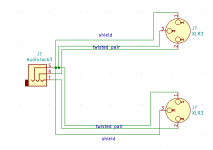Will these devices work with the highest resolution files such as DSD?
See my first post, they max out at 24/96.
Toslink standard (your other proposal) maxes out at 24/96 as well
Neither do native DSD
Yes, this is a pretty common occurrence.
The Dragonfly is using the USB bus ground as its audio ground. The balanced cable is not doing anything for you int his case, since the Dragonfly does not have a balanced output. There is probably insufficient internal filtering, but even with filtering the JBL will have some hiss (I have the 308P, so I know this problem). In a speaker with a high sensitivity CD+horn for a tweeter the level of hiss can create a major hiss problem.
The solution is to get a DAC that has its own power supply and does not use the USB bus for power, and that has a very low noise floor. There are many, many good options in this regard and you can find many excellent reviews and comparisons on Wirecutter and other consumer-audio-specific websites.
Yep, I totally agree. The Dragonfly completely relies on the USB power. That's why I'm considering the SMSL SU-8. At that price level it has a TOSLINK optical input as well as USB, and it's powered with a regulated power supply AFAIK. I've ordered the iFi Audio iDefender 3.0 first, to see if that helps.
See my first post, they max out at 24/96.
Toslink standard (your other proposal) maxes out at 24/96 as well
Neither do native DSD
Since this is my desktop system, I'm willing to forgo the ability of using the higher resolution files if it means I can get rid of the annoying buzzing. I'll use my main audio system for the hi rez stuff.
It's a 3.5MM plug exiting the Dragonfly into the L & R inputs of the subwoofer. The Sub has L & R XLR out into the L & R XLR in of the desktop monitors.
Cable looks like this:

3.5mm TRS to XLR Cable Y Adapter Stereo AUX Audio Jack Plug Converter Cord 15FT 843354100046 | eBay - do you see the circuit? No wonder your balanced inputs have no effect, because the ground loop current runs through your negative signal wire. Proper unbalanced-balanced connection requires a symmetrical cable, not coax like in your case.
Variant 21 on https://kb.inmusicbrands.com/media/images/rane/n110fig4b.png is the proper connection. You can easily wire such cable yourself.
3.5mm TRS to XLR Cable Y Adapter Stereo AUX Audio Jack Plug Converter Cord 15FT 843354100046 | eBay - do you see the circuit? No wonder your balanced inputs have no effect, because the ground loop current runs through your negative signal wire. Proper unbalanced-balanced connection requires a symmetrical cable, not coax like in your case.
Variant 21 on https://kb.inmusicbrands.com/media/images/rane/n110fig4b.png is the proper connection. You can easily wire such cable yourself.
I'm confused. So you're saying I need one 3.5mm to XLR cable for each channel? My problem is the Dragonfly USB output is a single 3.5mm female plug. Do I need some sort of Y connector and if so, wouldn't that cause the same issue?
My fault, that drawing is for balanced - balanced connection. I made an ugly drawing in kicad - you need two shielded balanced cables (microphone cables, a shielded CAT5 cable would do too). If both of your sides are grounded, the shield may not be connected on one side, but I would start with connected to be sure your device ground potentials are aligned well.
Attachments
Last edited:
My fault, that drawing is for balanced - balanced connection. I made an ugly drawing in kicad - you need two shielded balanced cables (microphone cables, a shielded CAT5 cable would do too). If both of your sides are grounded, the shield may not be connected on one side, but I would start with connected to be sure your device ground potentials are aligned well.
OK I think now it's starting to make sense. I have very limited electrical knowledge. It looks like you've got two (one for each left and right) XLR cables terminated to a TRS 3.5mm plug. The grounds and negative of both cables are joined together at the TRS plug onto the sleeve connector, while each L & R positive goes to the Tip and Ring of the 3.5mm TRS.
Have I got that right? This way there is only one common ground.
The problem with nonbalanced connection is the ground line which carries both the return current of the signal (every transmission must have two wires) and the ground-loop current - the current aligning different voltage potentials on each side of the transmission line. The ground-loop current sums with the return current of the signal, thus becoming part of the signal itself.
Proper unabalanced-balanced connection carries signal return currents via an individual line - the cold line of the balanced input, and aligns the different potentials via a thick separate cable - the shield of the symmetrical cable. If the two devices have their ground potentials aligned via a different path (e.g. both use the protection-earth wire connected to 0V of the signal - as they do here otherwise no ground loop would exist in the first place), the shield can be connected only on one side.
Proper unabalanced-balanced connection carries signal return currents via an individual line - the cold line of the balanced input, and aligns the different potentials via a thick separate cable - the shield of the symmetrical cable. If the two devices have their ground potentials aligned via a different path (e.g. both use the protection-earth wire connected to 0V of the signal - as they do here otherwise no ground loop would exist in the first place), the shield can be connected only on one side.
Since the beginning of computer audio times we face USB related issues.
And it is not just "noise". There are several types of noise btw. If you want to fight noise
you need to know what noise you're talking about.
There are also USB related power issues.Timing/clocking issues. Data jitter issues. Driver issues. Impedance issues. Firmware issues. ...
Things have been improving over time. The PC side improved, the audio interfaces improved.
However. We're obviously still not there yet.
The USB tuning measures, such as filters, isolators, regenerates, power injectors, asf,
you'll find out there usually address one or more of
above issues - and that to a certain extent only. Some of the issues might not get addressed at all.
That's why we're all still gambling for best USB sound since, yep, since the beginning of computer audio times.
Above issues actually become issues if you are looking for highest quality sound.
And the amount of issues explain why every PC setup performs differently.
Trying to fight "all the issues" with e.g. XLR or Toslink, simply won't cover the full
range of issues. And not only that. It even introduces other issues.
Yep. It's not that easy. We're all facing the mess since more than a decade.
In theory the audio interface should be able to cope with and eliminate all above issues.
Most of them - no matter what price - don't . Usually they cope with some of above - often to a certain grade only.
There are not that many interfaces I am aware of that show overall immunity. Let me know if you met one.
All that mess led me to RPI + I2S Audio HATs. All the USB mess was finally gone.
Quality HATs like the Allo Katana were well equipped to fight the issues that were related to such a HAT/I2S setup. Nice.
That recently changed once more.
During the time RPI4 was introduced I also stepped over a review over at Audio Science Review reviewing the Khadas Toneboard.
It measured equally well as the Katana. Surprise. And the USB audio test setup seemed to be pretty simple. Standard cable, whatever host, no filters. Not even externally powered.
The RPI4 came finally with reasonably good USB implementation.
I then bought the KTB at below 100€. And hooked it up to the PI4. I was impressed.
I am running it ever since and retired the rest of my audio (HAT) stuff.
I do make sure that the RPI and KTB gets powered separately.
Yep. It seems USB audio times are getting better.
And no. I'm not saying the KTB is immune. But it does a great job at what it does - playing crisp and clean music at quite a competitive pricetag.
Good luck finding your path through that USB audio jungle.
Enjoy.
And it is not just "noise". There are several types of noise btw. If you want to fight noise
you need to know what noise you're talking about.
There are also USB related power issues.Timing/clocking issues. Data jitter issues. Driver issues. Impedance issues. Firmware issues. ...
Things have been improving over time. The PC side improved, the audio interfaces improved.
However. We're obviously still not there yet.
The USB tuning measures, such as filters, isolators, regenerates, power injectors, asf,
you'll find out there usually address one or more of
above issues - and that to a certain extent only. Some of the issues might not get addressed at all.
That's why we're all still gambling for best USB sound since, yep, since the beginning of computer audio times.
Above issues actually become issues if you are looking for highest quality sound.
And the amount of issues explain why every PC setup performs differently.
Trying to fight "all the issues" with e.g. XLR or Toslink, simply won't cover the full
range of issues. And not only that. It even introduces other issues.
Yep. It's not that easy. We're all facing the mess since more than a decade.
In theory the audio interface should be able to cope with and eliminate all above issues.
Most of them - no matter what price - don't . Usually they cope with some of above - often to a certain grade only.
There are not that many interfaces I am aware of that show overall immunity. Let me know if you met one.
All that mess led me to RPI + I2S Audio HATs. All the USB mess was finally gone.
Quality HATs like the Allo Katana were well equipped to fight the issues that were related to such a HAT/I2S setup. Nice.
That recently changed once more.
During the time RPI4 was introduced I also stepped over a review over at Audio Science Review reviewing the Khadas Toneboard.
It measured equally well as the Katana. Surprise. And the USB audio test setup seemed to be pretty simple. Standard cable, whatever host, no filters. Not even externally powered.
The RPI4 came finally with reasonably good USB implementation.
I then bought the KTB at below 100€. And hooked it up to the PI4. I was impressed.
I am running it ever since and retired the rest of my audio (HAT) stuff.
I do make sure that the RPI and KTB gets powered separately.
Yep. It seems USB audio times are getting better.
And no. I'm not saying the KTB is immune. But it does a great job at what it does - playing crisp and clean music at quite a competitive pricetag.
Good luck finding your path through that USB audio jungle.
Enjoy.
IME correct unbalanced to balanced connection suppresses the ground-loop effects very efficiently. My 2 cents the jack - XLR cable is not wired correctly and the ground loop is not broken by the balanced input of the monitors.
There are only two correct ways! Passive, using transformers. Active, using op-amps circuits. THAT Corporation Audio Technology specialize in this kind of thing.
Since the beginning of computer audio times we face USB related issues.
And it is not just "noise". There are several types of noise btw. If you want to fight noise
you need to know what noise you're talking about.
There are also USB related power issues.Timing/clocking issues. Data jitter issues. Driver issues. Impedance issues. Firmware issues. ...
Things have been improving over time. The PC side improved, the audio interfaces improved.
However. We're obviously still not there yet.
The USB tuning measures, such as filters, isolators, regenerates, power injectors, asf,
you'll find out there usually address one or more of
above issues - and that to a certain extent only. Some of the issues might not get addressed at all.
That's why we're all still gambling for best USB sound since, yep, since the beginning of computer audio times.
Above issues actually become issues if you are looking for highest quality sound.
And the amount of issues explain why every PC setup performs differently.
Trying to fight "all the issues" with e.g. XLR or Toslink, simply won't cover the full
range of issues. And not only that. It even introduces other issues.
Yep. It's not that easy. We're all facing the mess since more than a decade.
In theory the audio interface should be able to cope with and eliminate all above issues.
Most of them - no matter what price - don't . Usually they cope with some of above - often to a certain grade only.
There are not that many interfaces I am aware of that show overall immunity. Let me know if you met one.
All that mess led me to RPI + I2S Audio HATs. All the USB mess was finally gone.
Quality HATs like the Allo Katana were well equipped to fight the issues that were related to such a HAT/I2S setup. Nice.
That recently changed once more.
During the time RPI4 was introduced I also stepped over a review over at Audio Science Review reviewing the Khadas Toneboard.
It measured equally well as the Katana. Surprise. And the USB audio test setup seemed to be pretty simple. Standard cable, whatever host, no filters. Not even externally powered.
The RPI4 came finally with reasonably good USB implementation.
I then bought the KTB at below 100€. And hooked it up to the PI4. I was impressed.
I am running it ever since and retired the rest of my audio (HAT) stuff.
I do make sure that the RPI and KTB gets powered separately.
Yep. It seems USB audio times are getting better.
And no. I'm not saying the KTB is immune. But it does a great job at what it does - playing crisp and clean music at quite a competitive pricetag.
Good luck finding your path through that USB audio jungle.
Enjoy.
It took me a second to figure out what you're talking about lol. I'm not very good at tech jargon but I'm learning!!!
So if I use the Tone Board with my PC, it looks like the only way is to use the SPDIF option? [Edit: I missed the USB connector. It's so small lol. But now I see it!] And this will eliminate my noise?
Last edited:
And this will eliminate my noise?
Nothing will be eliminated. The PC will keep spreading the mess all over the place.
The interface copes with this or that issue to a certain extent.
One outcome is documented over at ASR. Expecting the same outcome on a different setup is
not guaranteed I'd say.
However. These measurements won't tell you the full story IMO.
As I said. I consider the KTB a good performer BUT it's not immune. It responds to changes on the hostside and
powersupplies.
E.g. The new products (Soncoz) from the same designer seem to perform much better - can also be found on ASR (just to mention it).
Buying this or that product or gadget based on peoples advise is a tricky approach though. (All I am saying - Don't run and buy a KTB !)
Especially if you don't have the big picture in front of your eyes.
You should prepare yourself a what-about checklist
* product quality
* measurements
* sound quality (perceived)
* features (DAC filters/ interfaces - SPDIF,Toslink,USB,Bluetooth/ volume control/ audio formats)
* output interface - output level/impedance matching your amp and speaker
* controls (on-dac vs. SW - driver)
* noise/EMI/RFI
* upstream immunity
* power supply
* drivers and firmware
* customer support
* cabling
* community feedback
(That's been a quick, incomplete, brainstorming session)
All I'm saying. If somebody tells you about a certain device or feature you need to run that advise against such a
what-about checklist to get the big picture.
Such a big picture will keep you away from being drawn into rabbithole discussions like discussing analog XLR/differential interfaces.
Most people don't do that though. Trying to see and develop towards the big picture. It's hard work. And it requires quite some knowledge.
Most people rather prefer to run the never ending short-sighted buy-try-fail strategy.
Yep. Even at DIY-Audio (most) people are doing it all the time.
Enjoy.
Last edited:
video1: Why don't you try the correct unbalanced-balanced wiring, e.g. to minimize costs by using cut-open connectors from your existing jack-XLR cable? If it does not help (which I believe it will, as it did to me and a few other people here), you can start spending on a different gear.
Concise, clear and accurate! This is very good advice with the added luxury it is written so simply, that even a ten year old can understand.nigelwright7557 said:The trick with earth connections is to just have one.
Thank you.
Nothing will be eliminated. The PC will keep spreading the mess all over the place.
The interface copes with this or that issue to a certain extent.
One outcome is documented over at ASR. Expecting the same outcome on a different setup is
not guaranteed I'd say.
However. These measurements won't tell you the full story IMO.
As I said. I consider the KTB a good performer BUT it's not immune. It responds to changes on the hostside and
powersupplies.
E.g. The new products (Soncoz) from the same designer seem to perform much better - can also be found on ASR (just to mention it).
Buying this or that product or gadget based on peoples advise is a tricky approach though. (All I am saying - Don't run and buy a KTB !)
Especially if you don't have the big picture in front of your eyes.
You should prepare yourself a what-about checklist
* product quality
* measurements
* sound quality (perceived)
* features (DAC filters/ interfaces - SPDIF,Toslink,USB,Bluetooth/ volume control/ audio formats)
* output interface - output level/impedance matching your amp and speaker
* controls (on-dac vs. SW - driver)
* noise/EMI/RFI
* upstream immunity
* power supply
* drivers and firmware
* customer support
* cabling
* community feedback
(That's been a quick, incomplete, brainstorming session)
All I'm saying. If somebody tells you about a certain device or feature you need to run that advise against such a
what-about checklist to get the big picture.
Such a big picture will keep you away from being drawn into rabbithole discussions like discussing analog XLR/differential interfaces.
Most people don't do that though. Trying to see and develop towards the big picture. It's hard work. And it requires quite some knowledge.
Most people rather prefer to run the never ending short-sighted buy-try-fail strategy.
Yep. Even at DIY-Audio (most) people are doing it all the time.
Enjoy.
That's kind of what I figured. My conclusion is that I have a ground loop. So I have two ways to eliminate that:
1) build a new 3.5mm to XLR cable that has only one common ground
2) buy a new DAC that receives the USB output, and from there it can ouput to XLR.
I intend to try both solutions. I also have various USB filters that I've ordered.
video1: Why don't you try the correct unbalanced-balanced wiring, e.g. to minimize costs by using cut-open connectors from your existing jack-XLR cable? If it does not help (which I believe it will, as it did to me and a few other people here), you can start spending on a different gear.
Even though I ordered the SMSL SU-8, I intend to try your solution using single common ground. I do believe you are 100% correct about having a ground loop in my current setup. Thank you for the advice. I really appreciate it! In fact all the folks who replied have offered excellent advice. Great forum!
I've just started fighting a similar issue with noisy USB ports. The problem I have is not a hum, but rather intermittent jittery high-frequency interference through the tweeters.
This is my setup;
Desktop computer --> USB DAC (audio-gd NFB5) --> active crossover (dbx 223xl) --> amp (3-channel gainclone)
I have tried the following, but none of these make any difference;
If I swap my desktop computer for my tablet computer, leaving everything else the same, the interference goes away.
If I swap the active crossover & gainclone amp for a Nobsound TPA3116 amp, the interference goes away.
What are my options here? I want to use my newly built Gainclone with my desktop computer, but right now the interference is unbearable.
This is my setup;
Desktop computer --> USB DAC (audio-gd NFB5) --> active crossover (dbx 223xl) --> amp (3-channel gainclone)
I have tried the following, but none of these make any difference;
- motherboard USB ports
- USB ports on the front of the computer case
- PCIe USB card
- powered USB hub
- USB hub in my monitor
- passive USB-C hub
- ground lifting the gainclone amp
- different USB cables (with & without choke)
If I swap my desktop computer for my tablet computer, leaving everything else the same, the interference goes away.
If I swap the active crossover & gainclone amp for a Nobsound TPA3116 amp, the interference goes away.
What are my options here? I want to use my newly built Gainclone with my desktop computer, but right now the interference is unbearable.
- Status
- This old topic is closed. If you want to reopen this topic, contact a moderator using the "Report Post" button.
- Home
- Source & Line
- PC Based
- Noisy USB ports