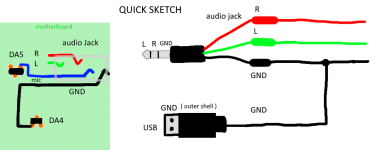So this problem all started 2 years ago when i first got into electronics and tried building a small transistor amplifier on a breadboard. I accidentally shorted 9V to my computers audio ground connection and then after that day, the audio was distorted badly even at low volumes. There is a 1.3v offset from the L and R channel to GND
I can only get the sound to be listenable again if i take a wire and connect it to another ground point of the computer such as the USB ground, and join it to the audio GND. I have even created a special cable with a USB port and a 3.5mm plug just for connecting the grounds together.
2 years later, i'm trying to fix this by looking for schematics and testing components on the motherboard. The Audio Codec used on motherboard: Realtek ALC262. I could not find the schematics for how it is setup on this my computers motherboard. The only other components with info nearby are diodes DA4 and DA5 which have the label CC5 69 . I cannot find the datasheet for these diodes, but they are 3 pin SMD diodes with two internal diodes.
After some testing i've found out something strange with the diodes
The jack is of the 4 pin type, ( L , R , GND, Mic ) . One diode is connected to the GND pin and the other to the Mic pin. diode DA4 has a seemingly normal 0.7v drop from the middle pin to the right pin and from the left pin to the middle pin. however Diode DA5 has a 0.2v drop instead of the 0.7v drop that DA4 shows.
sadly, i couldn't take any pictures of the motherboard ( terrible camera )
The diode is probably damaged. While the easy fix is to replace the whole motherboard, it costs above $500 USD to do so ( CPU and GPU soldered onto motherboard ). I need to get some help on this matter.
Computer referenced : Dell Inspiron 15 7567
I can only get the sound to be listenable again if i take a wire and connect it to another ground point of the computer such as the USB ground, and join it to the audio GND. I have even created a special cable with a USB port and a 3.5mm plug just for connecting the grounds together.
2 years later, i'm trying to fix this by looking for schematics and testing components on the motherboard. The Audio Codec used on motherboard: Realtek ALC262. I could not find the schematics for how it is setup on this my computers motherboard. The only other components with info nearby are diodes DA4 and DA5 which have the label CC5 69 . I cannot find the datasheet for these diodes, but they are 3 pin SMD diodes with two internal diodes.
After some testing i've found out something strange with the diodes
The jack is of the 4 pin type, ( L , R , GND, Mic ) . One diode is connected to the GND pin and the other to the Mic pin. diode DA4 has a seemingly normal 0.7v drop from the middle pin to the right pin and from the left pin to the middle pin. however Diode DA5 has a 0.2v drop instead of the 0.7v drop that DA4 shows.
sadly, i couldn't take any pictures of the motherboard ( terrible camera )
The diode is probably damaged. While the easy fix is to replace the whole motherboard, it costs above $500 USD to do so ( CPU and GPU soldered onto motherboard ). I need to get some help on this matter.
Computer referenced : Dell Inspiron 15 7567
If the rest of the computer still works, why bother trying to find and replace SMD components on the motherboard?
The easiest "fix" would be to abandon the lowly onboard audio and move to an external USB soundcard. You can get the same quality of sound for under $50 (stereo).
The easiest "fix" would be to abandon the lowly onboard audio and move to an external USB soundcard. You can get the same quality of sound for under $50 (stereo).
Those double diodes are put there to protect the mother from over voltages, clamping the input to 5V and to ground. Surely during the fail you make, one of the diodes become partially shorted causing distortion. If you are able to work in the mother with SMD, at first tentative remove those diodes, but be extremely careful when desodering them, and during future use. I suggest to replace them, usually a A7 diode will be sufficient.
Have you tried running the signal through bypass capacitor, to remove the DC?
I have tried that but it doesnt work in this case.
Im still using the usb ground as the ground reference for now to reduce the distortion.
A shame, would have been a easy fix.I have tried that but it doesnt work in this case.
Im still using the usb ground as the ground reference for now to reduce the distortion.
Please can you draw some schematics what you do when it works and when it does not? You talk about output voltage, but it gets fixed when soundcard ground is connected to some other ground... if I understand your long description correctly. Weird. Please post a schematics, hand drawn will do.
I have made a quick sketch for you.
This is what i mean when i say connecting the usb ground reduces the distortion.
This is what i mean when i say connecting the usb ground reduces the distortion.
An externally hosted image should be here but it was not working when we last tested it.
I measured the original DC 1.3V offset using a 4 pin 3.5mm jack between the Tip (pin1) and Pin 3. I got 1.6V a offset between the Tip and Pin 4.
This represents the Jack pins
______
< = = =|_____|
1 2 3 4
Also i have to add that the distortion can also be reduced if i use the waves maxx audio software to set the jack to Headset mode instead of Headphone mode ( for devices with the 4 pin connector) but pins 3 and 4 must be shorted for it to work [ shorting pins 3 and 4 can be done by using an ordinary 3 pin connector instead.]
but headset mode disables the microphone on the computer.
The 9V supply was from a linear power supply without a voltage regulator (cheap power supply for electronics ) that plugs into ~ 110 - 240V ac.
The positive rail of the supply was shorted to the Audio Ground of the headphone jack.
This represents the Jack pins
______
< = = =|_____|
1 2 3 4
Also i have to add that the distortion can also be reduced if i use the waves maxx audio software to set the jack to Headset mode instead of Headphone mode ( for devices with the 4 pin connector) but pins 3 and 4 must be shorted for it to work [ shorting pins 3 and 4 can be done by using an ordinary 3 pin connector instead.]
but headset mode disables the microphone on the computer.
The 9V supply was from a linear power supply without a voltage regulator (cheap power supply for electronics ) that plugs into ~ 110 - 240V ac.
The positive rail of the supply was shorted to the Audio Ground of the headphone jack.
The positive rail of the supply was shorted to the Audio Ground of the headphone jack.
While the negative rail was connected to what part?
Bear in mind computer sound cards have a bias voltage on the mic inputs for connecting condenser mikes. It usually doesn't harm connected equipment.
On some computers when You select line in instead of mic via software, this bias is disabled but on most it is fixed... Oh and then there are many variations of 4 pin jack connections...LRGM LRMG MRLG for example.
On some computers when You select line in instead of mic via software, this bias is disabled but on most it is fixed... Oh and then there are many variations of 4 pin jack connections...LRGM LRMG MRLG for example.
Ok so a short update on the situation.
I finally found and bought a cheap chinese usb DAC from a local store ( the dac is $1 us on aliexpress but $10 where i bought it [ i live in a third world country where overpriced goods are common ] ) .
It had no bass whatsoever but lucky me i had some 100uf SMD tantalum capacitors sitting around, and the cheap dac had free pcb pads where you can upgrade the output capacitors, so i shoved them in and soldered it and now everythings nice.
I finally found and bought a cheap chinese usb DAC from a local store ( the dac is $1 us on aliexpress but $10 where i bought it [ i live in a third world country where overpriced goods are common ] ) .
It had no bass whatsoever but lucky me i had some 100uf SMD tantalum capacitors sitting around, and the cheap dac had free pcb pads where you can upgrade the output capacitors, so i shoved them in and soldered it and now everythings nice.
After further inspection of the motherboard and audio jack, i have concluded that the issue was not caused by any electrically damaged component on the motherboard.
The distortion was caused by physical damage to the audio jack, preventing proper connection between the ground pin and the connector. The solution is to replace the audio connector on the motherboard with a new one.
The distortion was caused by physical damage to the audio jack, preventing proper connection between the ground pin and the connector. The solution is to replace the audio connector on the motherboard with a new one.
- Status
- This old topic is closed. If you want to reopen this topic, contact a moderator using the "Report Post" button.
- Home
- Source & Line
- PC Based
- 1.3V DC offset on computer audio output causing severe distortion at low volume