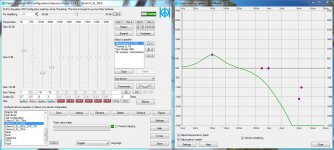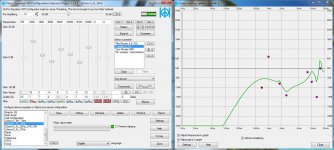Hello
maybe this is interesting for you too
http://www.diyaudio.com/forums/soft...e-7-1-av-receiver-over-display-port-hdmi.html
https://1drv.ms/b/s!AnKX4vLSHn4Nh5ty6YD-Ge9iJbJ8qA
This will work also with a 5.1 or 7.1 soundcard.
Best Regards
Guenter
maybe this is interesting for you too
http://www.diyaudio.com/forums/soft...e-7-1-av-receiver-over-display-port-hdmi.html
https://1drv.ms/b/s!AnKX4vLSHn4Nh5ty6YD-Ge9iJbJ8qA
This will work also with a 5.1 or 7.1 soundcard.
Best Regards
Guenter
I am a new and quite happy JRiver (on PC) user. I chose it as the easiest platform for active DSP (speaker crossover). I am using ASIO? ADAT based output to a MiniDSP product feeding an 8-channel ADAT ADC/DAC (Behringer); the hardware is not cheap (what is your price range?) about $300-400 USD. On the other side, JRiver is only $50. Worth noting here: it also has versions for Mac and (I think) Linux. There are other freewares to do similar things but I am content with JRMC for now 
Sent from my NV570P using Tapatalk
Sent from my NV570P using Tapatalk
I will soon buy Asus Xonar u7 - it seems to be hard to beat at that price
Just one review (but they are all good)
ASUS Xonar U7 7.1 USB Sound Card Review - Page 3
I'm trying out Hifi-cable and VSThost at the moment. I have tried several eq's, IIR filters and FIR filters (with Convolver).
Hifi Cable
VB-Audio Virtual Apps
Tutorial - (FIR filter - but you can use any other VST eq to make IIR filters)
Windows PC as a FIR Audio Processor
Just one review (but they are all good)
ASUS Xonar U7 7.1 USB Sound Card Review - Page 3
I'm trying out Hifi-cable and VSThost at the moment. I have tried several eq's, IIR filters and FIR filters (with Convolver).
Hifi Cable
VB-Audio Virtual Apps
Tutorial - (FIR filter - but you can use any other VST eq to make IIR filters)
Windows PC as a FIR Audio Processor
Asus Xonar U7 with CS4398 DAC IC is not the best choise... I had once an Asus DX soundcard which had the same chip. I'am not saying it is very bad sounding (for that money), but it is far away from an ordinary DAC...
You are better even with an Asus D2X card with PCM1796 DACs. You can buy a used card for little money...
You are better even with an Asus D2X card with PCM1796 DACs. You can buy a used card for little money...
Last edited:
Are you talking about stereo audio ? I guess you want to convert the 2-channel audio that's available somewhere in a PC, into 6-channel audio, feeding a 6-channel sound card for hooking 6 power amplifiers, feeding two active 3-way speakers.Hey guys, someone know some tutorial about how to use an sound card as active xover? I see that good passive crossovers are expensive, trying to save some bucks using active design and noticed that is possible with the PC
What about the volume control ? I guess you want to rely on the volume control that's inside the 6-channel sound card. Need to be careful, need to have quality. Asus Xonar U7 maybe.
If you agree on this, let's determine the audio source.
Is it external, like SPDIF or TOSLINK ?
Is it internal, like the audio showing after the Windows audio mixer, whatever the application that's playing audio or movies : Winamp, Media Player Classic (K-Lite Codecs), Kodi, etc.
Anyway, do you intend relying on Windows 7 (and above) for taking advantage of the audio exclusive mode (kind of bit perfect) ?
By the way, do you have knowledge about crossovers ?
What only matters, is to reach particular acoustic transfer functions, like a double Butterworth (in a Linkwitz-Riley 4th-order context), such method allowing the lowpass to be complementary with the highpass, and exhibiting the same phase response. This way all your speaker drivers will remain in-phase. Albeit the global phase becoming distorted. That's the most common tradeoff when relying on IIR filters.
You may opt for FIR filters, consuming more computing power.
FIR filters can be designed for exhibiting 4th-order slopes, or 3rd-order slopes, or fractional slopes like they were 2.5 or 3.2 order.
FIR filters can be designed for being lowpass - highpass complementary, and exhibiting the same, linear phase response.
Anyway, any crossover, being IIR-filter based or FIR-filter based, must be able to measure the gain and phase of your woofer, unfiltered, for making sure that its native transfer function, problematic in the highs, corrected by the lowpass section of the crossover, will transform into a double Butterworth lowpass, say at 350 Hz.
Same for the tweeter. Your crossover must be able to measure the gain and phase of your tweeter, unfiltered, for making sure that its native transfer function, already 2nd-order highpass in the lows, corrected by the highpass section of the crossover, will transform into a double Butterworth highpass, say at 3500 Hz.
Same for the squawker (midtones driver). Your crossover must be able to measure the gain and phase of your midtone driver (in case of a 3-way system), unfiltered, for making sure that its native transfer function, already bandpass, corrected by the highpass section of the crossover (350 Hz), and corrected by the highpass section of the crossover (3500 Hz) will transform into a double Butterworth highpass at 350 Hz followed by a double Butterworth lowpass at 3500 Hz.
Reading this, don't you have the impression that all crossovers basing on a sound card, should exploit the two line inputs of such sound card, and a decent microphone, and a decent microphone preamp, for carrying out the required measurements (see above), and for automatically calculating a 2-way or 3-way 4th-order Linkwitz-Riley crossover ?
The fact is, when you conduct such measurements, you find yourself operating a realtime FFT audio analyzer, double channel, driven by a pink noise (pseudo random) signal.
Channel #1 gets hooked to the reference signal. Channel #1 computes the FFT of the pink noise signal showing at the output of your power amplifier.
Channel #2 gets hooked to the microphone. Channel #2 computes the FFT of the sound coming from the speaker driver.
Comparing FFT#2 to FFT#1 what's regarding the amplitude, gives the frequency response of your speaker driver.
Comparing FFT#2 to FFT#1 what's regarding the phase, gives the phase response of your speaker driver.
For building the crossover, you need to express the frequency and phase, delivered by your speaker driver, after being filtered by the crossover. Those are the target curves.
Say you want a linear phase crossover, something you would never attain using an analog crossover, or using a digital crossover relying on IIR filters. You will specify amplitude curves obeying some simple symmetry for making them complementary. Speaking of linear phases, all phases must obey a pure delay, say 100 ms, meaning the phase is always proportional to the frequency.
This way, you describe your target curves, the target functions, in the same format as the above FFTs. It is getting interesting.
Very interesting indeed, is to know the FFT of the transfer function that's required for transforming the unfiltered speaker driver function, into the target function. How do you calculate this ? Very simple.
Comparing FFT#target to FFT#unfiltered what's regarding the amplitude, gives the frequency response of the required correction.
Comparing FFT#target to FFT#unfiltered what's regarding the phase, gives the phase response of the required correction.
Let me summarize at this stage.
From what's above, I know the required correction, expressed in frequency/phase domain (FFT).
It suffices to apply an inverse FFT, for converting such required frequency/phase correction, into a time-domain correction.
And what is a time-domain correction ?
It is a convolution, in other words, passing through a FIR filter.
So yes, I just managed to calculate the coefficients of the FIR filter that's required for making the required correction.
So basically, all crossovers should base on FIR filters.
Above, I specified a delay of 100 ms, which means that the FIR filter always sees and processes 100 ms of audio signal, in continuous. It thus benefits from a sharp frequency resolution of something like 10 Hz. For sure, helped by such narrow frequency resolution, the 100 ms FIR filter will be able to precisely tailor the amplitude curve and the phase curve into the 350 Hz band, corresponding to the woofer / medium crossover. This means that the FIR filter must see 4410 samples, when the sampling frequency is 44.1 kHz. This is thus a quite long FIR filter. And you need to execute six FIR filters, of such kind, for materializing a stereo 3-way crossover.
By the way, the crossover at 3400 Hz is overkill, as there again, it benefits from a sharp frequency resolution of something like 10 Hz. Imagine your tweeter, benefiting from a tailor-made correction, imposing some ideal amplitude and phase at 1010 Hz, 1020 Hz, 1030 Hz, 1040 Hz, etc. Wonderful, isn't ?
Anyway, you need a GHz-class PC, say a dualcore CPU clocked at 1.8 GHz.
Such is the "royal" way to build crossovers basing on a multichannel soundcard.
Unfortunately, there are very few people able to master all aspects of this, like :
- take the stereo sound delivered by Windows 7, and convey it to some audio DSP area running six 4410-tap FIR-filters, instead of letting Windows convey the stereo sound straight to the soundcard
- program six 4410-tap FIR filters in an efficient way
- route the resulting six audio channels to the multichannel sound card,
- make sure the user still can control the listening volume, benefitting from the volume control hardware sitting inside the DACs of the multichannel sound card
- and last but not least : program a user friendly application 1) helping the user to measure the unfiltered speaker drivers magnitude and phase, 2) helping the user to specify the target curves (frequencies and slopes), 3) helping the user to calculate the required corrections, and 4) display the resulting performance (all speakers connected and filtered, playing together).
It is never too late, making things the right way.
I've done something like this, in August 2010, relying on Flowstone.
See the demo applications here :
DSP Robotics Support; Speaker Lab
DSP Robotics Support; WinXP directly driving two 4-way active speakers
Cheers,
Steph
Last edited:
Hey guys, someone know some tutorial about how to use an sound card as active xover?
I see that good pasive crossovers are expensive, trying to save some bucks using active design and noticed that is possible with the PC
Hi Samsagaz,
Just replacing a passive crossover with an active, PC-based crossover, completely ignores the processing power of contemporary PC.
It’s OK, if this is only your starting point on an interesting journey towards a PC-based DSP processor. Inevitably, you’ll learn, that PC can do so much more than a simple crossover.
Please visit http://www.bodziosoftware.com.au/ where you can learn about DSP-on-a-PC and explore several examples of implementing a PC as a stereo and up to 7.2 DSP processor.
Best Regards,
Bohdan
Hi.
I´m also looking at this. Had some HW DSPs, and I am not really willing to put the money in it.
EqualizerAPO seems to work very well for that task. I just wonder if there is some limiter function in this one.
The problem is, that it is not easy to do "just like that". Many soundcards are not that, good, or manufacturers specs and marketing stuff is utterly useless for soundcart capabilities evaluation.
I´m looking for some full duplex 4-6ch model (3ch out - L,R,Bass + 2ch IN - Line-in), which will have straightforward UI for setup, and capability of outputting cca 1,6V RMS to give the juice to power amps. Haven´t seen specs about max output level for most of the PC soundcards. I am so desperate that I even look for models with visible op amps at the output and discrete components, so I would be able to set new gain values for these. (Yes, my soldering tools skills are more than good enaugh for this task).
Internal or external solution, I don´t care. Has anybody a hint for the right model, or where to look?
Thanks...
I´m also looking at this. Had some HW DSPs, and I am not really willing to put the money in it.
EqualizerAPO seems to work very well for that task. I just wonder if there is some limiter function in this one.
The problem is, that it is not easy to do "just like that". Many soundcards are not that, good, or manufacturers specs and marketing stuff is utterly useless for soundcart capabilities evaluation.
I´m looking for some full duplex 4-6ch model (3ch out - L,R,Bass + 2ch IN - Line-in), which will have straightforward UI for setup, and capability of outputting cca 1,6V RMS to give the juice to power amps. Haven´t seen specs about max output level for most of the PC soundcards. I am so desperate that I even look for models with visible op amps at the output and discrete components, so I would be able to set new gain values for these. (Yes, my soldering tools skills are more than good enaugh for this task).
Internal or external solution, I don´t care. Has anybody a hint for the right model, or where to look?
Thanks...
Asus Essence STX II internal card. If I had a PC where it could fit, I think I would try it.
You could also look for RME og Lynx, but they cost a lot more. Generally you need an internal soundcard og USB with dedicated PSU. USB alone can't give you 2 volt on so many outputs.
You could also look for RME og Lynx, but they cost a lot more. Generally you need an internal soundcard og USB with dedicated PSU. USB alone can't give you 2 volt on so many outputs.
Hi.
I´m also looking at this. Had some HW DSPs, and I am not really willing to put the money in it.
EqualizerAPO seems to work very well for that task. I just wonder if there is some limiter function in this one.
The problem is, that it is not easy to do "just like that". Many soundcards are not that, good, or manufacturers specs and marketing stuff is utterly useless for soundcart capabilities evaluation.
I´m looking for some full duplex 4-6ch model (3ch out - L,R,Bass + 2ch IN - Line-in), which will have straightforward UI for setup, and capability of outputting cca 1,6V RMS to give the juice to power amps. Haven´t seen specs about max output level for most of the PC soundcards. I am so desperate that I even look for models with visible op amps at the output and discrete components, so I would be able to set new gain values for these. (Yes, my soldering tools skills are more than good enaugh for this task).
Internal or external solution, I don´t care. Has anybody a hint for the right model, or where to look?
Thanks...
Hi Crashpc,
Delta1010LT (still available from eBay) is a 10-channel card, puts out 10Vpp. It also accepts 10Vpp on the input.
Another one, LynxAES10e is a digital, 16-channel sound card (AES/EBU), so you’ll need SPDIF signal on the input, and PWR-ICE digital amps from miniDSP for the output. Works exceptionally well.
Best Regards,
Bohdan
thanks guys, back from my trip, very good info no this post, will try to read it slowly tonight 
Btw, i purchased a raspberry and asus xonar U7, i read that are not the best choice, but hope that can be user as Xover. Btw, purchased the Asus for Measurement too (pc base osc)
Btw, i purchased a raspberry and asus xonar U7, i read that are not the best choice, but hope that can be user as Xover. Btw, purchased the Asus for Measurement too (pc base osc)
thanks guys, back from my trip, very good info no this post, will try to read it slowly tonight
Btw, i purchased a raspberry and asus xonar U7, i read that are not the best choice, but hope that can be user as Xover. Btw, purchased the Asus for Measurement too (pc base osc)
I also just bought the Asus u7 - haven't hooked it up yet. I also saw a comment (on my own post) that the DAC was no good. But I have seen that DAC in 1000$ DAC that gets very good reviews.
I thought voltage is not aspect of power. I'm not going to feed hungry headphones, but 10kOhm inputs of power amplifiers.. I'll have a look at those soundcards tho. Thank you.
I admit I haven't done any calculations. I just got to the conclusion that 2 volt on 8 outputs that have to share 0,5 ampers will leave very little current to each output. Some amplifiers (ICEpower if I remember correct) have 5 kohm.
Hi, I am a newbie in DIY.
I have a htpc with win10, JRiver and Audiolense XO with FIR korrektion.
I also have a 6 channel RME usb soundcard.
This is good setup as a PC with XO.
My first try will be a Fostex FE 168 E in open baffle with a Scan-Speak ring radiator tweeter on top. I will use my studiomonitors at the bottom as sub's, but later i will try out U or H frame open bass.
I have a htpc with win10, JRiver and Audiolense XO with FIR korrektion.
I also have a 6 channel RME usb soundcard.
This is good setup as a PC with XO.
My first try will be a Fostex FE 168 E in open baffle with a Scan-Speak ring radiator tweeter on top. I will use my studiomonitors at the bottom as sub's, but later i will try out U or H frame open bass.
- Status
- This old topic is closed. If you want to reopen this topic, contact a moderator using the "Report Post" button.
- Home
- Source & Line
- PC Based
- PC As Active Crossover