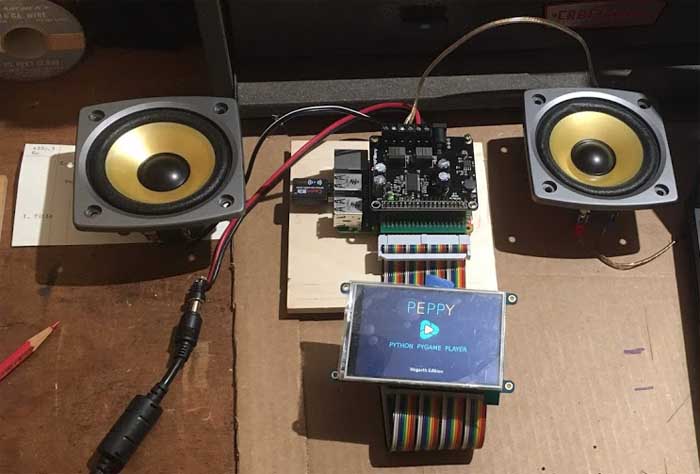Yes, unfortunately the support for DSD files is still in VLC TODO list since 2016:Full DSD, dsf support - The VideoLAN Forums
I started using mplayer very long time ago when mpv even didn't exist. Now it's really not so good alternative. I was always planning to drop support for it in the player not only because it's obsolete but also because it's the slowest one. But... it's still there. The possible replacements or additions could be omxplayer, gstreamer, wtfplay and mpv. I'm not sure which of them can play DSD files. I can try to play with mpv and if it's easy replacement for mplayer I could add it in the next release if it supports DSD files.
I started using mplayer very long time ago when mpv even didn't exist. Now it's really not so good alternative. I was always planning to drop support for it in the player not only because it's obsolete but also because it's the slowest one. But... it's still there. The possible replacements or additions could be omxplayer, gstreamer, wtfplay and mpv. I'm not sure which of them can play DSD files. I can try to play with mpv and if it's easy replacement for mplayer I could add it in the next release if it supports DSD files.
MPlayer and mpv play DSF.
But the output of MPlayer does not look good (warnings, no such file, could not connect) and also complaints about my flac files (possibly bad interleaving detected):
And this is from mpv:
DSF with mpv:
But the output of MPlayer does not look good (warnings, no such file, could not connect) and also complaints about my flac files (possibly bad interleaving detected):
Code:
pi@odroidc2:~$ mplayer test.flac -vo null -ao alsa:device=plughw=1,0
Failed to read /etc/mplayer/mplayer.conf.local: MPlayer or directory
Warning unknown option include at line 177
MPlayer 1.4 (C) 2000-2019 MPlayer Team
Can't open joystick device /dev/input/js0: No such file or directory
Can't init input joystick
do_connect: could not connect to socket
connect: No such file or directory
Failed to open LIRC support. You will not be able to use your remote control.
Playing test.flac.
libavformat version 58.20.100 (external)
libavformat file format detected.
[lavf] stream 0: audio (flac), -aid 0
[lavf] stream 1: video (mjpeg), -vid 0, Front Cover
VIDEO: [MJPG] 1080x1080 0bpp 90000.000 fps 0.0 kbps ( 0.0 kbyte/s)
==========================================================================
Opening video decoder: [ffmpeg] FFmpeg's libavcodec codec family
libavcodec version 58.35.100 (external)
Selected video codec: [ffmjpeg] vfm: ffmpeg (FFmpeg MJPEG)
==========================================================================
Clip info:
RELEASE_TYPE: 2
TITLE: Rockabilly Bitch
H2_MULTIPLE_ARTISTS: |Dacia & The WMD|and|Dacia Bridges|
ARTIST: Dacia & The WMD and Dacia Bridges
ALBUM: Dacia + The WMD
GENRE: Hard Rock
ALBUM ARTIST: Dacia + The WMD
album_artist: Dacia + The WMD
ENSEMBLE: Dacia + The WMD
PUBLISHER: Mtm Music
ORGANIZATION: Mtm Music
SOURCEMEDIA: CDDA
track: 2/14
disc: 1/1
DISCTOTAL: 1
RELEASEYEAR: 2006
ORIGYEAR: 2006
LABELNO: 0681-173
H2A_SOUND_FORMAT: Stereo
Load subtitles in ./
==========================================================================
Opening audio decoder: [ffmpeg] FFmpeg/libavcodec audio decoders
AUDIO: 44100 Hz, 2 ch, s16le, 0.0 kbit/0.00% (ratio: 0->176400)
Selected audio codec: [ffflac] afm: ffmpeg (FFmpeg FLAC audio)
==========================================================================
AO: [alsa] 48000Hz 2ch s16le (2 bytes per sample)
Starting playback...
Movie-Aspect is undefined - no prescaling applied.
VO: [null] 1080x1080 => 1080x1080 Planar 444P
Movie-Aspect is undefined - no prescaling applied.
VO: [null] 1080x1080 => 1080x1080 Planar 444P
No pts value from demuxer to use for frame!
pts after filters MISSING
A: 0.0 V:-9223372036854775808.0 A-V: 0.000 ct: 0.000 0/ 0 ??% ??% ??,?% 0 0
Possibly bad interleaving detected.
Use -ni option if this causes playback issues and avoid or fix the program that created the file.
A: 53.4 V:-9223372036854775808.0 A-V: 0.000 ct:127621.547 0/ 0 0% 0% 0.0% 0 0
Code:
pi@odroidc2:~$ mpv test.flac --audio-display=no --audio-device=alsa/plughw:1,0
Playing: test.flac
Video --vid=1 [P] 'Front Cover' (mjpeg 1080x1080)
(+) Audio --aid=1 (flac 2ch 44100Hz)
File tags:
Artist: Dacia & The WMD and Dacia Bridges
Album: Dacia + The WMD
Album_Artist: Dacia + The WMD
Genre: Hard Rock
Title: Rockabilly Bitch
Track: 2/14
AO: [alsa] 48000Hz stereo 2ch s16
A: 00:00:10 / 00:03:18 (5%)DSF with mpv:
Code:
pi@odroidc2:~$ mpv test.dsf --audio-display=no --audio-device=alsa/plughw:1,0
Playing: test.dsf
[ffmpeg/demuxer] dsf: Estimating duration from bitrate, this may be inaccurate
(+) Audio --aid=1 (dsd_lsbf_planar 2ch 352800Hz)
File tags:
Artist: Erich Kunzel/Cincinnati Pops Orchestra
Album: MEGA MOVIES
Date: 2006-13-10
Genre: Classical
Title: STAR WARS: The Phantom Menace - Main Title / The Flag Parade
Track: 10
AO: [alsa] 48000Hz stereo 2ch float
A: 00:00:17 / 00:04:58 (5%)I used mpv in my player because it has IMO more detailed remote control than mplayer, explored by several python libraries. I used GitHub - gustaebel/python-mpv: Control mpv from Python using JSON IPC . Also it has complete CD-DA support (unlike most other players) which was key for my project.
OK, I'll try to replace mplayer by mpv in the next release. There are two Python binding libraries which could be used to control mpv. Both have the same name - python-mpv. It looks like the latter is more popular though:
GitHub - gustaebel/python-mpv: Control mpv from Python using JSON IPC
GitHub - jaseg/python-mpv: Python interface to the awesome mpv media player
GitHub - gustaebel/python-mpv: Control mpv from Python using JSON IPC
GitHub - jaseg/python-mpv: Python interface to the awesome mpv media player
Just an older project Home * pavhofman/plabs-player Wiki * GitHub . Very rudimentary compared to peppy.
New version (Hogarth Edition) of the Peppy Player was released today.
New features:
- Implemented Audio Files Collection functionality. It allows to browse through audio files using such criteria as genre, artist, album etc.
Collection * project-owner/Peppy.doc Wiki * GitHub
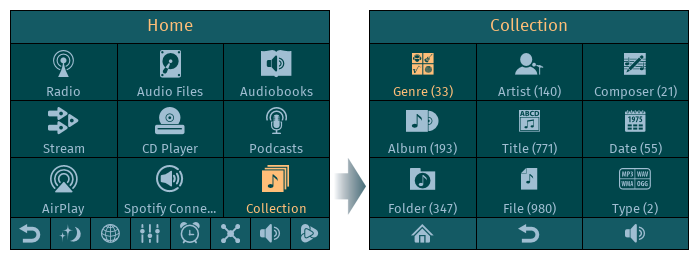
- Automated the connection process of Bluetooth devices. The devices can be connected from the player UI.
Network * project-owner/Peppy.doc Wiki * GitHub
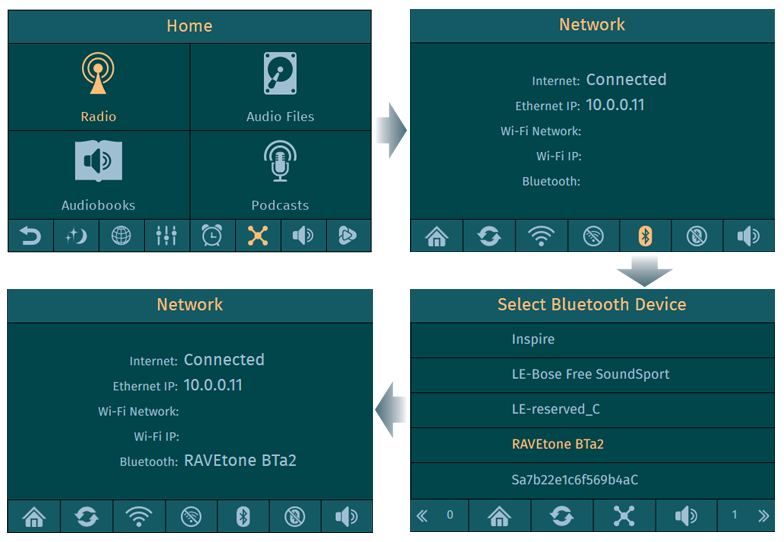
- Added Playback Order (Cyclic, Shuffle etc) and Information (Time, Weather etc) popup menus.
Playback Order * project-owner/Peppy.doc Wiki * GitHub
Information * project-owner/Peppy.doc Wiki * GitHub
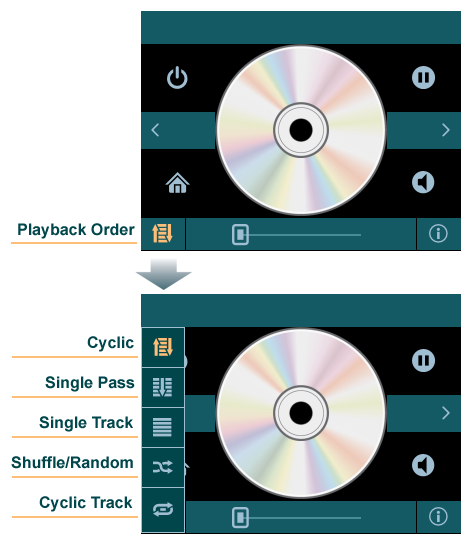
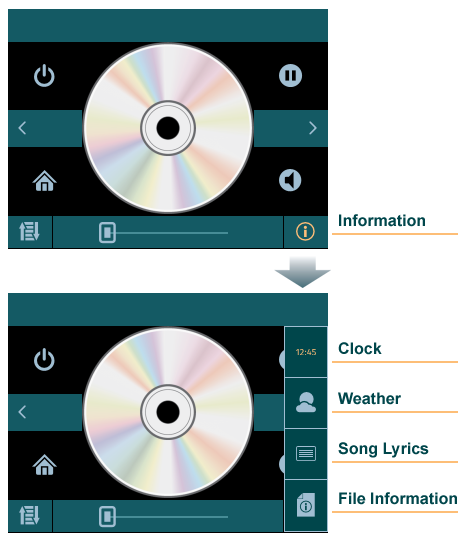
- Implemented support for GPIO buttons. The buttons connected to GPIO can serve such functions as Play/Pause, Volume Up/Down etc.
Buttons * project-owner/Peppy.doc Wiki * GitHub
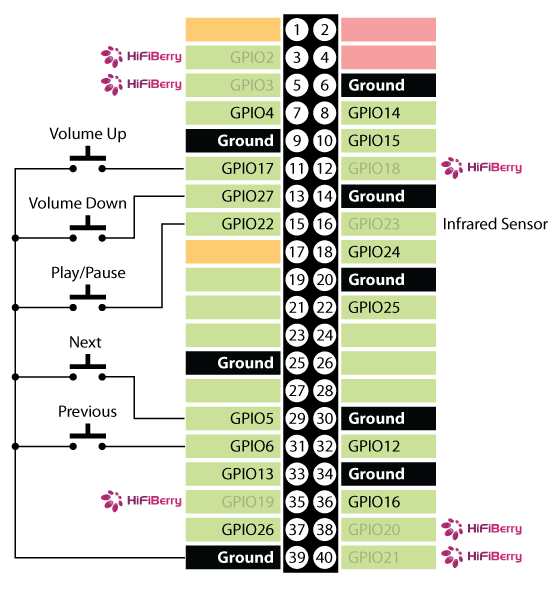
- The majority of screensavers are available in Web UI now (except VU Meter, Spectrum Analyze and Random)
- Added support for 'mpv' media player. Peppy player supports now mpd, mplayer, vlc and mpv.
- Slideshow screensaver has new configuration parameter 'random'. True - defines random order, False - alphabetical order.
- By setting property show.embedded.images it's possible to define audio file formats (mp3 or flac) for which embedded images will be fetched from files and shown in UI.
- The font height in File Browser can be changed using property label.text.height.ratio (0-1)
- Bug fixing
The disk images for different touchscreens are available here:
https://github.com/project-owner/PeppyPlayers.doc/wiki/Disk-Images
New features:
- Implemented Audio Files Collection functionality. It allows to browse through audio files using such criteria as genre, artist, album etc.
Collection * project-owner/Peppy.doc Wiki * GitHub
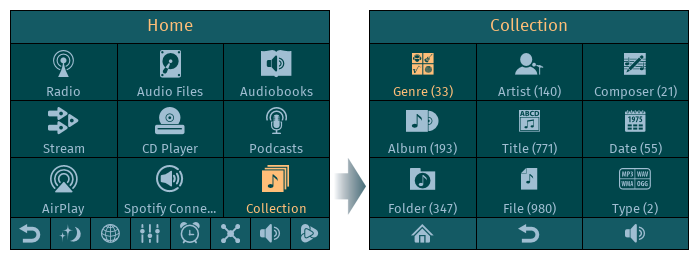
- Automated the connection process of Bluetooth devices. The devices can be connected from the player UI.
Network * project-owner/Peppy.doc Wiki * GitHub
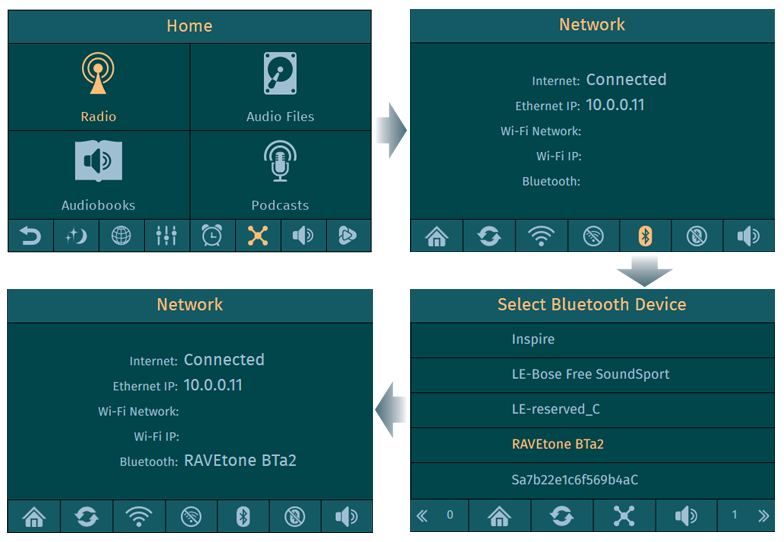
- Added Playback Order (Cyclic, Shuffle etc) and Information (Time, Weather etc) popup menus.
Playback Order * project-owner/Peppy.doc Wiki * GitHub
Information * project-owner/Peppy.doc Wiki * GitHub
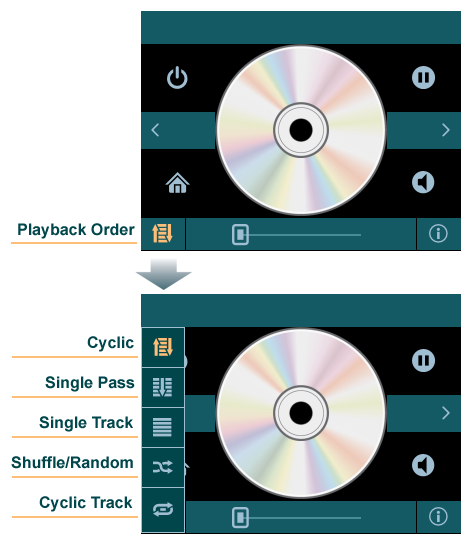
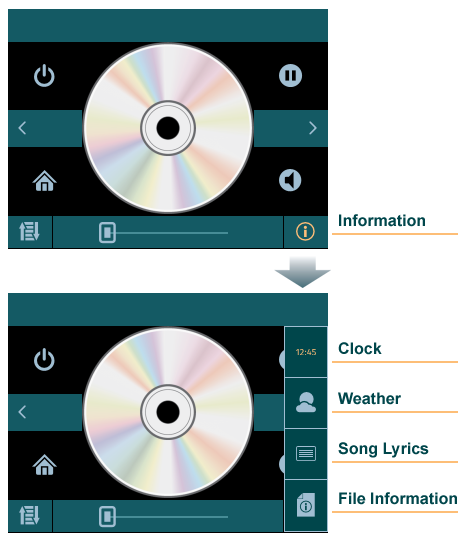
- Implemented support for GPIO buttons. The buttons connected to GPIO can serve such functions as Play/Pause, Volume Up/Down etc.
Buttons * project-owner/Peppy.doc Wiki * GitHub
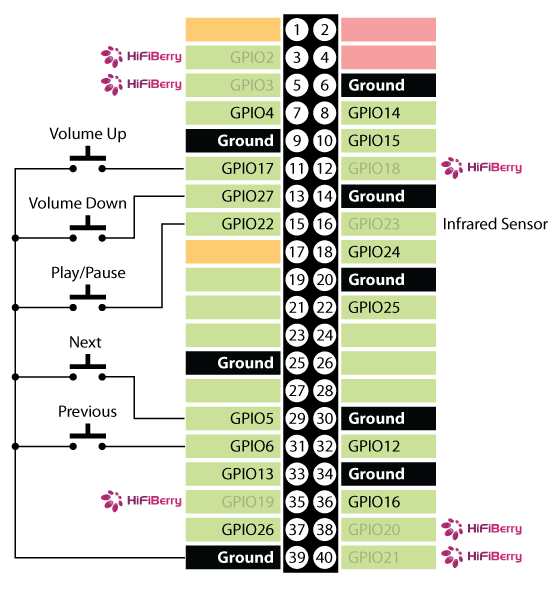
- The majority of screensavers are available in Web UI now (except VU Meter, Spectrum Analyze and Random)
- Added support for 'mpv' media player. Peppy player supports now mpd, mplayer, vlc and mpv.
- Slideshow screensaver has new configuration parameter 'random'. True - defines random order, False - alphabetical order.
- By setting property show.embedded.images it's possible to define audio file formats (mp3 or flac) for which embedded images will be fetched from files and shown in UI.
- The font height in File Browser can be changed using property label.text.height.ratio (0-1)
- Bug fixing
The disk images for different touchscreens are available here:
https://github.com/project-owner/PeppyPlayers.doc/wiki/Disk-Images
Good afternoon in this day of this interesting time.
I've been running Holbein on my "Shoebox Peppy. I ran into problems after adding and then removing rotary encoders: I couldn't change the volume with the UI - the slider no longer responds to touch. I put the encoders back on the rPi, but that didn't help (the selector encoders work as does the touchscreen for selection). I didn't pay a lot of attention to that for a while because the volume was set to a good level for where I was using the radio.
But then I finally got around to building a real case for Peppy (pictures will follow after another few coats of varnish and the final assembly), so I tried to figure out the problem -- with no success. So I upgraded to Hogarth, following your instructions to use git. The installation went perfectly . . . but my pi never gets past the first splash screen.
I can ssh into the pi. I had saved my configuration files, so I was able to restore them and reboot. Still nothing after the first screen, and the screen doesn't respond to touch. I can't access the UI from a browser (xxx:xxx:0:xx:8000) either.
So do you have any suggestions? If not, my next step will be to download the disk image and reinstall the whole thing.
Thanks for thinking about this.
I've been running Holbein on my "Shoebox Peppy. I ran into problems after adding and then removing rotary encoders: I couldn't change the volume with the UI - the slider no longer responds to touch. I put the encoders back on the rPi, but that didn't help (the selector encoders work as does the touchscreen for selection). I didn't pay a lot of attention to that for a while because the volume was set to a good level for where I was using the radio.
But then I finally got around to building a real case for Peppy (pictures will follow after another few coats of varnish and the final assembly), so I tried to figure out the problem -- with no success. So I upgraded to Hogarth, following your instructions to use git. The installation went perfectly . . . but my pi never gets past the first splash screen.
I can ssh into the pi. I had saved my configuration files, so I was able to restore them and reboot. Still nothing after the first screen, and the screen doesn't respond to touch. I can't access the UI from a browser (xxx:xxx:0:xx:8000) either.
So do you have any suggestions? If not, my next step will be to download the disk image and reinstall the whole thing.
Thanks for thinking about this.
Hello, there is a flip side of this interesting time - we have opportunity to spend more time at home and work on our projects 
It's hard to say what went wrong during the upgrade. More likely some required libraries were not installed. As you mentioned the easiest way to fix that is to use the disk image. Just don't forget to backup your current changes (if any). After installing new disk image transfer your changes to Pi. Just don't replace new config files by your old backup files as new files can have new properties which you can overwrite if you just replace the file.
If you'd like to investigate what is wrong in the current installation you can enable logging by setting the corresponding property in the file /home/pi/Peppy/config.txt:
file.logging = True
Peppy/config.txt at 6f329489ee5cea05e57edcfdbda8c5457d7caf64 * project-owner/Peppy * GitHub
Then reboot, login to Pi and check the content of the file /home/pi/Peppy/peppy.log
Hopefully it will explain what is missing.
Also I would recommend to cleanup file /home/pi/Peppy/current.txt which keeps the player's current state. In particular remove values (if any) in the properties 'mute' and 'pause':
Peppy/current.txt at 6f329489ee5cea05e57edcfdbda8c5457d7caf64 * project-owner/Peppy * GitHub
Please show your new enclosure whenever you are done. Though I like your current Shoebox as well
Gallery * project-owner/PeppyPlayers.doc Wiki * GitHub
Best regards
It's hard to say what went wrong during the upgrade. More likely some required libraries were not installed. As you mentioned the easiest way to fix that is to use the disk image. Just don't forget to backup your current changes (if any). After installing new disk image transfer your changes to Pi. Just don't replace new config files by your old backup files as new files can have new properties which you can overwrite if you just replace the file.
If you'd like to investigate what is wrong in the current installation you can enable logging by setting the corresponding property in the file /home/pi/Peppy/config.txt:
file.logging = True
Peppy/config.txt at 6f329489ee5cea05e57edcfdbda8c5457d7caf64 * project-owner/Peppy * GitHub
Then reboot, login to Pi and check the content of the file /home/pi/Peppy/peppy.log
Hopefully it will explain what is missing.
Also I would recommend to cleanup file /home/pi/Peppy/current.txt which keeps the player's current state. In particular remove values (if any) in the properties 'mute' and 'pause':
Peppy/current.txt at 6f329489ee5cea05e57edcfdbda8c5457d7caf64 * project-owner/Peppy * GitHub
Please show your new enclosure whenever you are done. Though I like your current Shoebox as well
Gallery * project-owner/PeppyPlayers.doc Wiki * GitHub
Best regards
The log file didn't work for me. I changed the parameter and rebooted -- no file created. I created the log file in ~/Peppy and powered off and on -- no log file. Also (obviously) no working UI. So I began the express install of Hogarth. I'm out of time for today, but I would recommend that you consider modifying your "express" install instructions to include the notes about getting the image onto an SD card and adding an empty SSH file to its root directory. I forgot about this and so wasted a lot of time. My cabinet is almost finished (1 more coat of varnish and some assembly fiddling -- it's tight enough that I have to do some soldering with most of the components inside the case.)
Hmm, 'Express' method assumes the usage of the disk image. SSH file is on the disk image already. For the 'Expert' method I mentioned about that file in the IMPORTANT section:
Expert * project-owner/Peppy.doc Wiki * GitHub
Best regards
Expert * project-owner/Peppy.doc Wiki * GitHub
Best regards
Still having trouble. For me (and I downloaded the hogarth-adafruit.3.5.zip file twice), there was no ssh file in the boot sector. Perhaps as important, there was no wpa_supplicant.conf to initialize connection to the network. I seem to remember that the express installation of Holbein just worked on the configuration I have..
At any rate, I can't ssh into Hogarth with or without the addition of ssh and wpa_supplicant.conf to the boot partition. Just as important, Hogarth starts and takes me to the splash screen, then pauses (never giving me the home screen), then in 3 to 5 minutes my screen goes dark. I'm using a rPi 3 with a usb wifi dongle -- the dongle's led never turns on.
So now I've downgraded to Cranach. Installation was smooth, but I can't ssh into it either, it will not connect to wifi -- but the splash screen changes to the home screen and the touch panel works as it should (bearing in mind that it can't do a lot without wifi). My next step will be to connect a monitor and keyboard to the rPi and root around inside it. This will have to wait for the hdmi to VGA adapter I've ordered to arrive. As a friend of mine says, "Ain't electronics fun?"
At any rate, I can't ssh into Hogarth with or without the addition of ssh and wpa_supplicant.conf to the boot partition. Just as important, Hogarth starts and takes me to the splash screen, then pauses (never giving me the home screen), then in 3 to 5 minutes my screen goes dark. I'm using a rPi 3 with a usb wifi dongle -- the dongle's led never turns on.
So now I've downgraded to Cranach. Installation was smooth, but I can't ssh into it either, it will not connect to wifi -- but the splash screen changes to the home screen and the touch panel works as it should (bearing in mind that it can't do a lot without wifi). My next step will be to connect a monitor and keyboard to the rPi and root around inside it. This will have to wait for the hdmi to VGA adapter I've ordered to arrive. As a friend of mine says, "Ain't electronics fun?"
Hi, there are about 20 downloads of that disk image and no complains so far. But I trust you  So I downloaded and installed the disk image for Adafruit 3.5" display on SD card. It's hard to explain why you will not see 'ssh' and 'wpa_supplicant' files if you just check the 'boot' on your PC. Trust me it's there
So I downloaded and installed the disk image for Adafruit 3.5" display on SD card. It's hard to explain why you will not see 'ssh' and 'wpa_supplicant' files if you just check the 'boot' on your PC. Trust me it's there  I inserted SD card to RPi 3 and was able to login through Ethernet connection using SSH/putty and providing pi/Hogarth credentials.
I inserted SD card to RPi 3 and was able to login through Ethernet connection using SSH/putty and providing pi/Hogarth credentials.
Why do you use USB Wi-Fi dongle? RPi 3 has on-board Wi-Fi. I'd recommend to remove that dongle and everything else connected to RPi, reboot and login through Ethernet cable after that. If it's not working I'd recommend to check your network and/or use another SD card.
Hopefully it helps
Best regards
Why do you use USB Wi-Fi dongle? RPi 3 has on-board Wi-Fi. I'd recommend to remove that dongle and everything else connected to RPi, reboot and login through Ethernet cable after that. If it's not working I'd recommend to check your network and/or use another SD card.
Hopefully it helps
Best regards
First, thank you for considering this and responding so quickly. Second, I misled you: I am using an RPi2 -- that's why I need the wifi dongle. Third, my wifi problem was self-inflicted: I misspelled the name of my network over and over and over until I finally noticed what I was doing.
Because Cranach worked even without wifi, I kept working with it until all its features tested good.
So, knowing that I had a fall-back, I downloaded another copy of Hogarth, reformatted the Cranach micro-SD card and wrote Hogarth onto it, then booted the RPi. No luck. I had the same problem as the last time: booting progressed to the point of loading the splash screen, then paused. After about a minute and a half the screen went dark. The touch screen was never responsive and the system never made itself known to the wifi network.
So I reloaded Cranach and am happily adding music and podcasts to it. It does have everything I absolutely need. I'll try Hogarth again once I get more micro-SD cards.
I still have a bit of work to do before the new case is finished, but pictures will arrive before long.
Take care of yourself.
Because Cranach worked even without wifi, I kept working with it until all its features tested good.
So, knowing that I had a fall-back, I downloaded another copy of Hogarth, reformatted the Cranach micro-SD card and wrote Hogarth onto it, then booted the RPi. No luck. I had the same problem as the last time: booting progressed to the point of loading the splash screen, then paused. After about a minute and a half the screen went dark. The touch screen was never responsive and the system never made itself known to the wifi network.
So I reloaded Cranach and am happily adding music and podcasts to it. It does have everything I absolutely need. I'll try Hogarth again once I get more micro-SD cards.
I still have a bit of work to do before the new case is finished, but pictures will arrive before long.
Take care of yourself.
Hi,
Good to know that you were able to make it working.
There is a new feature in the Hogarth Edition - ability to connect Bluetooth devices from UI. Unfortunately that code causes the issue on boards without Bluetooth. In the next release I'll make it possible to enable/disable Bluetooth functionality through the property in config.txt. For now the workaround to make boards without Bluetooth working is to change line #99 in /home/pi/Peppy/peppy.py from
if True:
to
if False:
Peppy/peppy.py at 6f329489ee5cea05e57edcfdbda8c5457d7caf64 * project-owner/Peppy * GitHub
I apologize for that. I totally forgot that there are still boards without Bluetooth
Best regards
Good to know that you were able to make it working.
There is a new feature in the Hogarth Edition - ability to connect Bluetooth devices from UI. Unfortunately that code causes the issue on boards without Bluetooth. In the next release I'll make it possible to enable/disable Bluetooth functionality through the property in config.txt. For now the workaround to make boards without Bluetooth working is to change line #99 in /home/pi/Peppy/peppy.py from
if True:
to
if False:
Peppy/peppy.py at 6f329489ee5cea05e57edcfdbda8c5457d7caf64 * project-owner/Peppy * GitHub
I apologize for that. I totally forgot that there are still boards without Bluetooth
Best regards
Glad that it wasn't just me, and that you were able to find and fix a problem so swiftly. I'll have to wait for a while before I will be able to try it out. I need to add a header to my amp hat before the connections to the rotary encoders will be reliable (its pins are not substantial enough to hold standard connectors). I've ordered the components I need (and a couple of micro-SD cards), but delivery will be slow. I'm looking forward to Hogarth.
New project in the Gallery - Peppy Coffee Grinder by Ingo (Germany)
Ingo placed the player in a very original enclosure - old coffee grinder Another original feature of his project - the volume control. The volume can be adjusted by the crank on the top of the grinder
Another original feature of his project - the volume control. The volume can be adjusted by the crank on the top of the grinder 
The hardware used in the player:
- Raspberry Pi Zero
- HiFiBerry Miniamp
- 3.5 inch touchscreen
The software was based on PipaOS 7.0 and Peppy player.
Gallery * project-owner/PeppyPlayers.doc Wiki * GitHub
Ingo placed the player in a very original enclosure - old coffee grinder
The hardware used in the player:
- Raspberry Pi Zero
- HiFiBerry Miniamp
- 3.5 inch touchscreen
The software was based on PipaOS 7.0 and Peppy player.
An externally hosted image should be here but it was not working when we last tested it.
An externally hosted image should be here but it was not working when we last tested it.
Gallery * project-owner/PeppyPlayers.doc Wiki * GitHub
Here is the new arrival in the Gallery - Upgraded Bose Radio by Peter (Germany)
Gallery * project-owner/PeppyPlayers.doc Wiki * GitHub

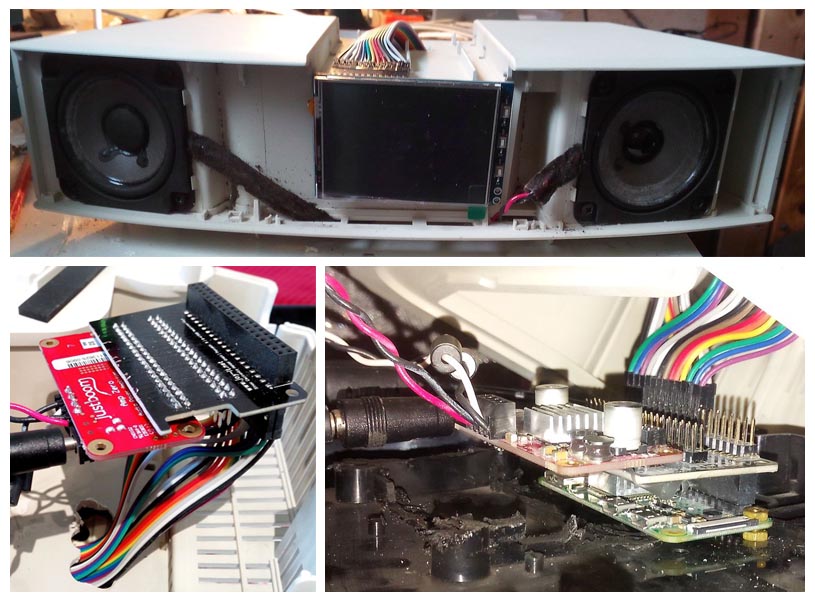
Gallery * project-owner/PeppyPlayers.doc Wiki * GitHub

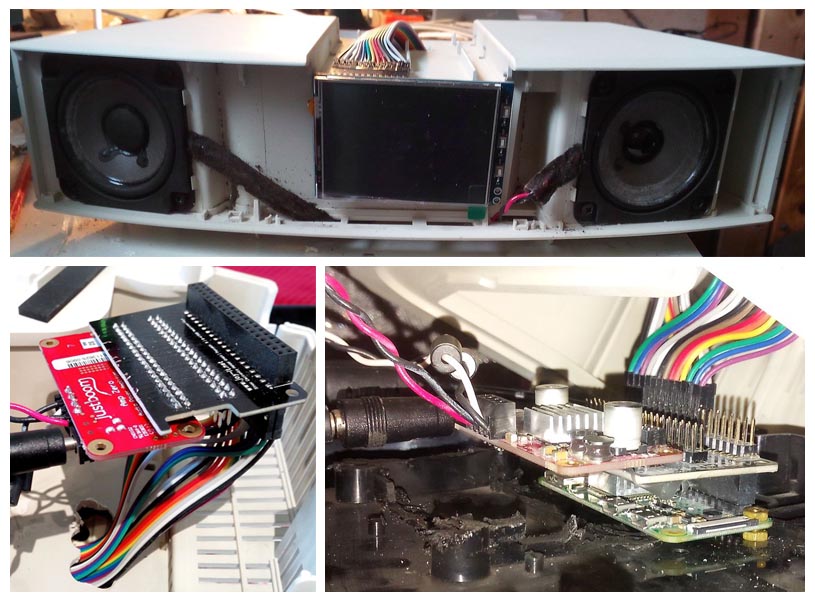
Help
Hi,
I downloaded the new Hogarth for 5inch screen and burnt on a SD card using Etcher... once i put the card in the RPI3, all I see is the splash screen.. nothing else happens.. is it cus of the application I used to write the image ? Im clearly missing something in the process.. cant seem to find out what.
Please help.
Hi,
I downloaded the new Hogarth for 5inch screen and burnt on a SD card using Etcher... once i put the card in the RPI3, all I see is the splash screen.. nothing else happens.. is it cus of the application I used to write the image ? Im clearly missing something in the process.. cant seem to find out what.
Please help.
- Home
- Source & Line
- PC Based
- Peppy player