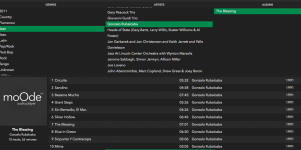Browser Support
Hello again,
So I finally got it to work, don't know why in the first take it didn't do anything. Had to freshly install twice thoug, the first time the audio quality was absolutetly horrible (Pi2B as office Radio, on board output), but after the second time it now works as good as before. I really love the new look and colour options, but they still seem a bit buggy for me. On Firefox it all works great, except changing the accent colour does nothing, it stays green/emerald. On Chrome it doesn't change colour at all, and the interface does not look quite right. But I will just stick with Firefox for now, and at least we have music here again, so no mad colleagues anymore ^^
Thanks to all that helped
P.S.: attached a picture of Firefox and Chrome using Moode.
Hello again,
So I finally got it to work, don't know why in the first take it didn't do anything. Had to freshly install twice thoug, the first time the audio quality was absolutetly horrible (Pi2B as office Radio, on board output), but after the second time it now works as good as before. I really love the new look and colour options, but they still seem a bit buggy for me. On Firefox it all works great, except changing the accent colour does nothing, it stays green/emerald. On Chrome it doesn't change colour at all, and the interface does not look quite right. But I will just stick with Firefox for now, and at least we have music here again, so no mad colleagues anymore ^^
Thanks to all that helped

P.S.: attached a picture of Firefox and Chrome using Moode.
Attachments
Hello again,
So I finally got it to work, don't know why in the first take it didn't do anything. Had to freshly install twice thoug, the first time the audio quality was absolutetly horrible (Pi2B as office Radio, on board output), but after the second time it now works as good as before. I really love the new look and colour options, but they still seem a bit buggy for me. On Firefox it all works great, except changing the accent colour does nothing, it stays green/emerald. On Chrome it doesn't change colour at all, and the interface does not look quite right. But I will just stick with Firefox for now, and at least we have music here again, so no mad colleagues anymore ^^
Thanks to all that helped
P.S.: attached a picture of Firefox and Chrome using Moode.
After you have made your UI changes are you then refreshing your browser and /or clearing it's cache...
The lefthand image is without cache cleared..
Last edited:
Clearing the browser cache and reloading should fix both problems. If it stays emerald and that’s not the accent color you have selected switch the accent to emerald, update, refresh, then switch to color of choice, update, then refresh.On Firefox it all works great, except changing the accent colour does nothing, it stays green/emerald. On Chrome it doesn't change colour at all, and the interface does not look quite right.
Is this in the library view? Can you post a screen? It sounds like the library arrays aren’t getting populated correctly but if they are for your laptop then I’m not sure what’s going on as it uses the same code path, it just uses css, mostly, to make the output more mobile friendly.Am curious about the webpage display. I commonly use my smartphone to connect and now when I see the Album name and artist on the left column, on the right all the tracks on seemingly every album are "undefined undefined" and then the correct artist name. The cover art is there but overlaid by the track listing.
Not currently.Is there a way to edit the metadata display as well ? I don't care to have "Genres" displayed in laptop view.
Moode is now working again perfectly, and I thank all for the help. I have one last question: Since starting the installer over ssh I can't connect anymore via PuTTY. I did change the password during setup, but I still get "Access denied" from the pi. Also tried the stock password, that also does not work. Not so important as moode is working, but I heard the updates (4.1 and so on) will be over ssh?
Idea!
Suggestion time!
So, a few days (a week?) ago there was a discussion about a project forum/wiki.
How about a subreddit? The moderation options are pretty good on reddit and there can be different discussion topics, sticky posts (announcements). Also, every subreddit has a wiki which can be used for documentation.
Suggestion time!
So, a few days (a week?) ago there was a discussion about a project forum/wiki.
How about a subreddit? The moderation options are pretty good on reddit and there can be different discussion topics, sticky posts (announcements). Also, every subreddit has a wiki which can be used for documentation.
Hi DRONE7,
Worked, thank you. I did not know that moode changes the set password however, I just tried Airplay streaming (which worked in 3.x), that doesn't work at all, and now again the sound is very quiet and sounds really bad, even after full restart. Any suggestions? On-board audio
however, I just tried Airplay streaming (which worked in 3.x), that doesn't work at all, and now again the sound is very quiet and sounds really bad, even after full restart. Any suggestions? On-board audio
Worked, thank you. I did not know that moode changes the set password
Tim,
I very carefully made a clean new install and after setting up my hardware but before adding NAS sources I installed the modified file you provided.
It does seem to have sorted the local display issue.
More on the disappearing library issues, this time all 3 shares scanned and appeared on the library pane in the web ui.
All was well until I used the "update folder" tool when all library content once again disappeared.
Interestingly, everything was still listed on the attached local display.
Thinking it might be a peculiarity of my OS or browser, I tried 3 other OS and different machines, none displayed the library contents.
Other issues were observed with the Web Interface, Internet Exploder does exactly that and shows nothing usable at all.
The system settings page button to expand the file system does not seem to be connected to any functional code.
I very carefully made a clean new install and after setting up my hardware but before adding NAS sources I installed the modified file you provided.
It does seem to have sorted the local display issue.
More on the disappearing library issues, this time all 3 shares scanned and appeared on the library pane in the web ui.
All was well until I used the "update folder" tool when all library content once again disappeared.
Interestingly, everything was still listed on the attached local display.
Thinking it might be a peculiarity of my OS or browser, I tried 3 other OS and different machines, none displayed the library contents.
Other issues were observed with the Web Interface, Internet Exploder does exactly that and shows nothing usable at all.
The system settings page button to expand the file system does not seem to be connected to any functional code.
Is this in the library view? Can you post a screen? It sounds like the library arrays aren’t getting populated correctly but if they are for your laptop then I’m not sure what’s going on as it uses the same code path, it just uses css, mostly, to make the output more mobile friendly.
Not currently.
Yes it is Library view. In the photo, towards the bottom right you'll see the Moode Audio logo which has been overlaid by an undefined track. This used to be on the bottom of that column. It would normally display album art if that was present. This is on an LG G3 smartphone.
Thing is, in 3.8.4 I would be able to touch the album art image and then select clear/play all (or words to that effect) and it would clear the current playlist and load all album tracks. Since this is being overlaid by a track info, I cannot load a single albums tracks at once. Which is bad news for me. Hoping that the album art frame can be relocated once again to the bottom.
For reference, I have another screen shot from my laptop which shows that the metadata for track name an number are present. I don't know why the are showing as "undefined" in version 4, because they used to appear in version 3.8.4.
Hope that explains sufficiently. Thanks.
Attachments
Tim,
I very carefully made a clean new install and after setting up my hardware but before adding NAS sources I installed the modified file you provided.
It does seem to have sorted the local display issue.
More on the disappearing library issues, this time all 3 shares scanned and appeared on the library pane in the web ui.
All was well until I used the "update folder" tool when all library content once again disappeared.
Interestingly, everything was still listed on the attached local display.
Thinking it might be a peculiarity of my OS or browser, I tried 3 other OS and different machines, none displayed the library contents.
Other issues were observed with the Web Interface, Internet Exploder does exactly that and shows nothing usable at all.
The system settings page button to expand the file system does not seem to be connected to any functional code.
A subsequent note to the above, after a reboot, library page of the local display is also no longer populated.
All NAS files remain accessible via the browse page and its functions and are therefore playable.
@BlackDuck
I expect we'll hear from Tim about the updating issue.
Keep in mind that most of moOde's operations take place in its back-end code. If a back-end process breaks, then no front-end UI, whether local or remote, can get current information from it. The local Xserver is fooling you with stale information in its buffer. I gather you can't force it to refresh (not a touch-screen display?).
Can't say what's up with Internet Explorer. There's a rich history of IE doing its own thing.
I am perplexed that you don't believe the Root file system EXPAND button is operative. How did you build moOde and what is the line of text below the button?
The moOde 4.0 I just built using the direct process with the "Moode OS Image Builder" script says "File system has been expanded" [because that's one of the things Raspbian did during its first startup] but the button is still active. When I click it I get an "Expand root file system" popup with confirm and cancel options. Clicking "Confirm" initiates the FS expansion job (you'll see a popup to that effect in the upper righthand corner of the System Config screen) and moOde reboots. The same would occur had the text said "File system has not been expanded yet".
If you're not getting this popup and reboot then I believe something is wrong with your build. Did you check with "mosbrief" that the build finished successfully, e.g., the "// END" message appeared?
Regards,
Kent
Ok...
Can we please get two things...please!
1) An email update when there are updates to mOode.
2) The beginning of this thread should have a link to every update posted in this thread. Tim, I might can help with that, but it would still take some time to gather them all.
The reason why is when there is an update, it is one quick check to see what updates are needed and what was updated.
Here I am with mOode 4.0 Beta 12 not even knowing what has been going on since the beginning of January and everytime I click on Check Update in moOde, it says it is the most recent.
Can we please get two things...please!
1) An email update when there are updates to mOode.
2) The beginning of this thread should have a link to every update posted in this thread. Tim, I might can help with that, but it would still take some time to gather them all.
The reason why is when there is an update, it is one quick check to see what updates are needed and what was updated.
Here I am with mOode 4.0 Beta 12 not even knowing what has been going on since the beginning of January and everytime I click on Check Update in moOde, it says it is the most recent.
Yes it is Library view. In the photo, towards the bottom right you'll see the Moode Audio logo which has been overlaid by an undefined track. This used to be on the bottom of that column. It would normally display album art if that was present. This is on an LG G3 smartphone.
Thing is, in 3.8.4 I would be able to touch the album art image and then select clear/play all (or words to that effect) and it would clear the current playlist and load all album tracks. Since this is being overlaid by a track info, I cannot load a single albums tracks at once. Which is bad news for me. Hoping that the album art frame can be relocated once again to the bottom.
For reference, I have another screen shot from my laptop which shows that the metadata for track name an number are present. I don't know why the are showing as "undefined" in version 4, because they used to appear in version 3.8.4.
Hope that explains sufficiently. Thanks.
Hi,
Your mobile is showing the old UI which suggests stale Browser cache.
-Tim
Hi,
Your mobile is showing the old UI which suggests stale Browser cache.
-Tim
w00t !! Cleared caches, etc and it is now displaying the new format.
Looking good, and I like how it displays. I'm a happy camper !!
Hello,
I'm just a total beginner in Linux systems and Raspberry usage.
I've been trying to understand how to download an install Moode audio 4 on a raspberry pi3 with raspbian.
Is there somewhere a step by step guide to do that.
I could not find it anywhere.
There's also the solution of downloading an former version of Moode Audio.
Couldn't find any either.
So thank you in advance to anyone who could help me
I'm just a total beginner in Linux systems and Raspberry usage.
I've been trying to understand how to download an install Moode audio 4 on a raspberry pi3 with raspbian.
Is there somewhere a step by step guide to do that.
I could not find it anywhere.
There's also the solution of downloading an former version of Moode Audio.
Couldn't find any either.
So thank you in advance to anyone who could help me
Last edited:
- Home
- Source & Line
- PC Based
- Moode Audio Player for Raspberry Pi