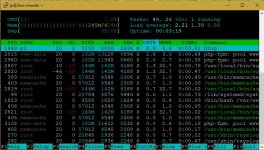I am surprise to see you have such a low memory usage. This is my Zero W after boot up with all services turned on. If I turn on EQ, it will eat more memory and eventually hangs. But it is still on 4b12 and could be just bad a build. I'll try a new 4.0 build.Hi,
The article "Linux Ate My RAM" has good info on how to interpret memory utilization.
Help! Linux ate my RAM!
Here is snapshot of Pi-0W memory usage with Bluetooth, Airplay, UPnP and DLNA server on, and MPD database rescan is running to create file caching.
If you can provide a scenario that creates an out of memory condition I'll try and repro it.Code:pi@rp2:~ $ free -mh total used free shared buff/cache available Mem: 434M 58M 28M 38M 347M 288M Swap: 0B 0B 0B
-Tim
Attachments
I am surprise to see you have such a low memory usage. This is my Zero W after boot up with all services turned on. If I turn on EQ, it will eat more memory and eventually hangs. But it is still on 4b12 and could be just bad a build. I'll try a new 4.0 build.
Hi,
Parametric or Graphic EQ?
It could be a memory leak in one of them :-0
-Tim
SO the moode can see my dave... following command show dave is there..
cat /proc/asound/cards
0 [ALSA ]: bcm2835 - bcm2835 ALSA
bcm2835 ALSA
1 [Dave ]: USB-Audio - Dave
Chord Electronics Ltd Dave at usb-3f980000.usb-1.3, high speed
how do i select dave for output?
also even trying multiple-times moode can't see my nas. It doesnt bring it under browse section
cat /proc/asound/cards
0 [ALSA ]: bcm2835 - bcm2835 ALSA
bcm2835 ALSA
1 [Dave ]: USB-Audio - Dave
Chord Electronics Ltd Dave at usb-3f980000.usb-1.3, high speed
how do i select dave for output?
also even trying multiple-times moode can't see my nas. It doesnt bring it under browse section
Last edited:
Webradio - song title
When playing radio some stream shows "song title - artist" - and some doesn't.
BBC 1 (AAC)
Frequence 3 (FLAC)
Frequence 3 (MP3) - added manually
SomaFM (MP3)
For some reason it seems that MP3 streams show metadata but FLAC and AAC doesn't.
I added the Frequence3 station manually just for test purpose, and the mp3 variant shows title and artist, the flac stream doesn't. Same radio. I have same results with other manually added radio stations.
Is it something with settings? or is it just the way the streams work?
Regards
When playing radio some stream shows "song title - artist" - and some doesn't.
BBC 1 (AAC)
Frequence 3 (FLAC)
Frequence 3 (MP3) - added manually
SomaFM (MP3)
For some reason it seems that MP3 streams show metadata but FLAC and AAC doesn't.
I added the Frequence3 station manually just for test purpose, and the mp3 variant shows title and artist, the flac stream doesn't. Same radio. I have same results with other manually added radio stations.
Is it something with settings? or is it just the way the streams work?
Regards
Hi,
Parametric or Graphic EQ?
It could be a memory leak in one of them :-0
-Tim
It is EQ, but just a reminder that it is on 4b12 not official 4.0
When playing radio some stream shows "song title - artist" - and some doesn't.
BBC 1 (AAC)
Frequence 3 (FLAC)
Frequence 3 (MP3) - added manually
SomaFM (MP3)
For some reason it seems that MP3 streams show metadata but FLAC and AAC doesn't.
I added the Frequence3 station manually just for test purpose, and the mp3 variant shows title and artist, the flac stream doesn't. Same radio. I have same results with other manually added radio stations.
Is it something with settings? or is it just the way the streams work?
Regards
Hi,
Its due to broadcaster not injecting metadata into their stream. Its not dependent on the audio format thats being used for example all the Soma FM streams included in moOde are all 128K AAC.
-Tim
Last edited:
Hi,
Just a heads up that latest MPD 0.20.17 which is being planned for inclusion in moOde 4.1 update appears to have a regression in the "find modified-since" command which will cause the Library loader to return zero results :-0
Just need to get a repro to confirm the bug.
Good news is that there is a different command that can be used for the Library loader that works fine and appears to be significantly faster A bit more testing needed tho.
A bit more testing needed tho.
-Tim
Just a heads up that latest MPD 0.20.17 which is being planned for inclusion in moOde 4.1 update appears to have a regression in the "find modified-since" command which will cause the Library loader to return zero results :-0
Just need to get a repro to confirm the bug.
Good news is that there is a different command that can be used for the Library loader that works fine and appears to be significantly faster
-Tim
Hi,
Parametric or Graphic EQ?
It could be a memory leak in one of them :-0
-Tim
It is Graphic EQ.
Thought I’d share my office set-up:
Basically, I work in a cubicle farm starring at a computer screen. The company I work for pumps in white noise in an effort to drown out conversions in the fishbowl in which I work.
Last black Friday I picked up a pair of Bose QC25 noise cancelling headphones. Plugged them into my smartphone and no more white noise or conversations. One problem: I found the phone to be very fatiguing. About an hour is all I could handle without a rest. So I loaded up MooDe 3.8 on a PI Zero. Added a wi-fi dongle, Pimoroni PHAT dac and a 256TB usb drive loaded with Flac files. Sounds great. I’m not a big Bose fan, but after trying many others, I truly think Bose has the best noise cancelling technology. At least at my price point.
Initially, I used the mooDe gui to control the zero; but, I wanted a way to navigate all the tags I tirelessly maintain in my collection. With a proper backup, I installed Minimserver on top of Moode and pointed it at the usb stick. Next, Bubbleupnp app was loaded on the phone. Now Bubbleupnp is used to navigate tags and using MooDe as a Upnp renderer. MooDe is also used to shut it down when go home time comes via the gui.
Music Nirvana at work. Thank you for a great product.
Basically, I work in a cubicle farm starring at a computer screen. The company I work for pumps in white noise in an effort to drown out conversions in the fishbowl in which I work.
Last black Friday I picked up a pair of Bose QC25 noise cancelling headphones. Plugged them into my smartphone and no more white noise or conversations. One problem: I found the phone to be very fatiguing. About an hour is all I could handle without a rest. So I loaded up MooDe 3.8 on a PI Zero. Added a wi-fi dongle, Pimoroni PHAT dac and a 256TB usb drive loaded with Flac files. Sounds great. I’m not a big Bose fan, but after trying many others, I truly think Bose has the best noise cancelling technology. At least at my price point.
Initially, I used the mooDe gui to control the zero; but, I wanted a way to navigate all the tags I tirelessly maintain in my collection. With a proper backup, I installed Minimserver on top of Moode and pointed it at the usb stick. Next, Bubbleupnp app was loaded on the phone. Now Bubbleupnp is used to navigate tags and using MooDe as a Upnp renderer. MooDe is also used to shut it down when go home time comes via the gui.
Music Nirvana at work. Thank you for a great product.
It is Graphic EQ.
Hi,
Ran some tests not seeing any memory leaks when Graphic EQ is running
-Tim
Thought I’d share my office set-up:
Basically, I work in a cubicle farm starring at a computer screen. The company I work for pumps in white noise in an effort to drown out conversions in the fishbowl in which I work.
Last black Friday I picked up a pair of Bose QC25 noise cancelling headphones. Plugged them into my smartphone and no more white noise or conversations. One problem: I found the phone to be very fatiguing. About an hour is all I could handle without a rest. So I loaded up MooDe 3.8 on a PI Zero. Added a wi-fi dongle, Pimoroni PHAT dac and a 256TB usb drive loaded with Flac files. Sounds great. I’m not a big Bose fan, but after trying many others, I truly think Bose has the best noise cancelling technology. At least at my price point.
Initially, I used the mooDe gui to control the zero; but, I wanted a way to navigate all the tags I tirelessly maintain in my collection. With a proper backup, I installed Minimserver on top of Moode and pointed it at the usb stick. Next, Bubbleupnp app was loaded on the phone. Now Bubbleupnp is used to navigate tags and using MooDe as a Upnp renderer. MooDe is also used to shut it down when go home time comes via the gui.
Music Nirvana at work. Thank you for a great product.
Hi,
Thats an interesting config
The wonderful UPnP renderer was created by Jean-Francois Dockes who continues to improve and enhance it.
-Tim
1. In version 4 of moode DLNA the patch to music is too long. Example:
USB disk called "Multimedia" music is in folder "Music" so when I start work with DLNA I must go:
Moode DLNA -> Browse Folders -> USB -> Multimedia -> Music
I there any way to short it to?:
Moode DLNA -> Browse Folders -> Muzyka
It would be good to add a choice of start folder.
2. Please give me link to moOde 3.8 image file. I donate it about half year ago, but by mistake I delete it. In PM I can give you orginal product key...
USB disk called "Multimedia" music is in folder "Music" so when I start work with DLNA I must go:
Moode DLNA -> Browse Folders -> USB -> Multimedia -> Music
I there any way to short it to?:
Moode DLNA -> Browse Folders -> Muzyka
It would be good to add a choice of start folder.
2. Please give me link to moOde 3.8 image file. I donate it about half year ago, but by mistake I delete it. In PM I can give you orginal product key...
Thanks Tim this sounds perfect, I'll keep you posted.Your Python script doesn't have to update an LCD, it can do whatever you want it to do based on information in the metadata file.
Hi,
Thats an interesting config
The wonderful UPnP renderer was created by Jean-Francois Dockes who continues to improve and enhance it.
-Tim
kudos to both you and Jean-Francois Dockes.
Another benefit is sharing my music with work friends via dlna. The AP makes it all possible. thank you
Hi Tim,
Thanks for your recommendations.
To make sure everything was reset to default, I did a fresh install from scratch, but last night the Pi froze again without anything in the log files. I only use UPNP renderer (push from Jriver) and all other functions are disabled. The Pi is on 24/7.
At this moment I am lost. Is there anything left I can try?
Thanks again,
Regards.
Thanks for your recommendations.
To make sure everything was reset to default, I did a fresh install from scratch, but last night the Pi froze again without anything in the log files. I only use UPNP renderer (push from Jriver) and all other functions are disabled. The Pi is on 24/7.
At this moment I am lost. Is there anything left I can try?
Thanks again,
Regards.
Hi Tim,
So after a bit of digging it looks like I had a broken build. After checking (now I understand to look for it!) I can see the build is incomplete and stops at Step 13, Component 1.
** Install MiniDLNA package
E: dpkg was interrupted, you must manually run 'dpkg --configure -a' to correct the problem.
** Error: install failed
** Error: image build exited
** Error: reboot to resume the build
** Tue 13 Feb 22:37:50 UTC 2018
It tries and fails a further two times then there are no more entries. I'll try again tonight and see whether it stops at the same place. I can see the complete log in my Pi3 build so can see there is a lot missing. I assume a PI3 build is not compatible with a PI0W?
Build spec is: Moode 4 automated build, Pi0w, Stretch Lite 2017-11-29
Regards
Frank
So after a bit of digging it looks like I had a broken build. After checking (now I understand to look for it!) I can see the build is incomplete and stops at Step 13, Component 1.
** Install MiniDLNA package
E: dpkg was interrupted, you must manually run 'dpkg --configure -a' to correct the problem.
** Error: install failed
** Error: image build exited
** Error: reboot to resume the build
** Tue 13 Feb 22:37:50 UTC 2018
It tries and fails a further two times then there are no more entries. I'll try again tonight and see whether it stops at the same place. I can see the complete log in my Pi3 build so can see there is a lot missing. I assume a PI3 build is not compatible with a PI0W?
Build spec is: Moode 4 automated build, Pi0w, Stretch Lite 2017-11-29
Regards
Frank
Hi Tim,
Thanks for your recommendations.
To make sure everything was reset to default, I did a fresh install from scratch, but last night the Pi froze again without anything in the log files. I only use UPNP renderer (push from Jriver) and all other functions are disabled. The Pi is on 24/7.
At this moment I am lost. Is there anything left I can try?
Thanks again,
Regards.
Hi,
Assuming quality SDCard and Power Supply, true system crash is rare in my experience troubleshooting moOde but I've seen external network issues mask as system crash. It some cases it can happen with dual-band Router where client is on 5G band, Pi is on 2.4G band or Ethernet and Router fails to internally route traffic between 5G and 2.4G/Ethernet.
From the client perspective it appears as if the Pi has crashed because neither UI nor SSH can be accessed. My own dual band Router occasionally has this issue. The fix that usually works is to simply switch my client MacAir to 2.4G band, connect to Pi then switch back to 5G. Last resort is reboot Router and client.
-Tim
Hi Tim,
Is there a "best" way to manage album art for compatibility with moode?
I have alot of audio files from different artists and albums in my music folder/ collection I want to align the album art to work with moode.
-Dan
moOde supports cover image file in the Album directory or cover image embedded in the song file.
Cover image file naming and formats are
Cover, cover, Folder, folder.jpg, jpeg, png, gif, tif, tiff
Embedded art is supported in the following audio formats
mp3, flac, m4a
-Tim
- Home
- Source & Line
- PC Based
- Moode Audio Player for Raspberry Pi