Hifiberry know their implementation of the Amp+ and its driver is ****, but according to them I'm the only person, ever, to mention there's a problem - which is, quite frankly, utter ********.
They also categorically stated that they have no intention of fixing the driver because I'm the only person that has ever mentioned it to them - regardless of the fact that they can repeat the problem and they admitted their driver was at fault.
People wonder why I have an issue with Hifiberry - it's customer service like this and shoddy, untested products that don't work is why.
I would never recommend their products to anyone, no matter that they are cheap.
IQ Audio is the way to go - Gordon does a great job of building HATs and they have never let me down, where all the Hifiberry products I've had the misfortune to purchase turned out to be junk.
They also categorically stated that they have no intention of fixing the driver because I'm the only person that has ever mentioned it to them - regardless of the fact that they can repeat the problem and they admitted their driver was at fault.
People wonder why I have an issue with Hifiberry - it's customer service like this and shoddy, untested products that don't work is why.
I would never recommend their products to anyone, no matter that they are cheap.
IQ Audio is the way to go - Gordon does a great job of building HATs and they have never let me down, where all the Hifiberry products I've had the misfortune to purchase turned out to be junk.
Hi there! This specific setup is my GF's. At home I have a IFI > RPI2 > KALI > Mamboberry LS DAC+ > BRIO - R setup which is indeed way better. It's also way more expensive 
Other then this specific problem, I never ran into any issues with the Amp+ or my former HifiBerry DAC. Anyways, I'll also contact HifiBerry for a fix then.
Telling my GF to buy a new amp is not an option
Other then this specific problem, I never ran into any issues with the Amp+ or my former HifiBerry DAC. Anyways, I'll also contact HifiBerry for a fix then.
Telling my GF to buy a new amp is not an option
Hi @sinski,
Sure. What you need to do is:
1) Turn on the EQ and set to Flat
2) ssh
3) sudo alsamixer -D equal
Make your desired settings and then send me the 10 values in a comma separated list where the first value represents the 31 Hz setting. I also need a friendly name for the curve.
-Tim
Sure. What you need to do is:
1) Turn on the EQ and set to Flat
2) ssh
3) sudo alsamixer -D equal
Make your desired settings and then send me the 10 values in a comma separated list where the first value represents the 31 Hz setting. I also need a friendly name for the curve.
-Tim
I reinstalled the standard kernel and no change, it is still playing fast. I am using the HiFiBerry DAC+ Pro.
Do you have sox resampling on or off?
It is turned off.
Hi @sinski,
Sure. What you need to do is:
1) Turn on the EQ and set to Flat
2) ssh
3) sudo alsamixer -D equal
Make your desired settings and then send me the 10 values in a comma separated list where the first value represents the 31 Hz setting. I also need a friendly name for the curve.
-Tim
This is interesting... Had a play, a very basic equaliser but useful for some webradio streams.
With the Eq page opened in a ssh session should it update if presets are selected in the MoOde web page ??
Perhaps a couple of empty presets could be included and users could adjust via ssh and save to suit ?
Hi, Tim,
I am experiencing a weird problem, I just updated to the latest version of Moode and since my DAC doesn't support DSD I'm using the DSD to PCM conversion. Whenever I play a DSD file it sounds like it's sped up, like a 33 record on the 45 setting. I've tried several DSD files, all DSD64 and they all do the same thing, it never did this with 3.6. I am using the advanced real-time kernel. Thanks for any help you can provide.
Hi,
I normally don't test with DAC+Pro but after hooking one up I'm able to repro this issue using Std kernel.
I swapped in an Allo Boss DAC which also has dual oscillators and operates in master mode like the Hifiberry board and no issues with DSD64.
None of my other DAC boards including Mamboberry, IQaudIO, Allo Piano exhibit this issue which would suggest the problem may be in Hifiberry DAC+Pro driver or board.
-Tim
Hi @bigbear2003,
I’m not a fan of trial ware because developing and supporting a trial ware system is not a trivial undertaking and would compete for time to develop and support moOde itself. If you end up purchasing moOde and it does not meet your needs then just send me an email and I’ll refund your purchase.
-Tim
I’m not a fan of trial ware because developing and supporting a trial ware system is not a trivial undertaking and would compete for time to develop and support moOde itself. If you end up purchasing moOde and it does not meet your needs then just send me an email and I’ll refund your purchase.
-Tim
different values for L and R ?
I am playing with different alsa equalizer settings.
Setting 44,66,78,72,66,66,66,54,44,78 and exiting. Than when i am starting equal again, the settings for left and right channel for 31Hz and 8KHz are different (44,43) !
I can set again the same value (44) for both channel, exiting, starting equal and it is again different for L and R channel.
When i set the value 43 for both channel, than exit and start again, than both channel have 42. Hmmm.
another question - equalizer setting are from 0 to 100, 0dB is 66 ? Or 66 is reduced volume to have headroom for frequency correction ?
3dB coresponds to 12 or 22 ?
Any hint ?
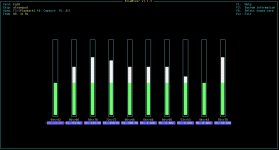
I am playing with different alsa equalizer settings.
Setting 44,66,78,72,66,66,66,54,44,78 and exiting. Than when i am starting equal again, the settings for left and right channel for 31Hz and 8KHz are different (44,43) !
I can set again the same value (44) for both channel, exiting, starting equal and it is again different for L and R channel.
When i set the value 43 for both channel, than exit and start again, than both channel have 42. Hmmm.
another question - equalizer setting are from 0 to 100, 0dB is 66 ? Or 66 is reduced volume to have headroom for frequency correction ?
3dB coresponds to 12 or 22 ?
Any hint ?
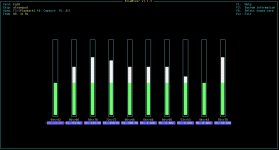
Hi @sinski,
I see same oddness in the Alsaequal UI with my Piano 2.1 DAC but not with other DAC boards. Maybe its specific to how the Piano 2.1 manages its special Dual-Modes.
The EQ UI does not display dB and Ive never been able to find info about the mapping between the 0-100 Alsaequal scale and dB. The EQ plugin defaults to 66 which I assume is "Flat".
I sent an email to the dev for alsaequal re the dB mapping. If he responds I'll post back
-Tim
I see same oddness in the Alsaequal UI with my Piano 2.1 DAC but not with other DAC boards. Maybe its specific to how the Piano 2.1 manages its special Dual-Modes.
The EQ UI does not display dB and Ive never been able to find info about the mapping between the 0-100 Alsaequal scale and dB. The EQ plugin defaults to 66 which I assume is "Flat".
I sent an email to the dev for alsaequal re the dB mapping. If he responds I'll post back
-Tim
Vinyl touch
So, after studying the pictures of frequency response for different cartridges and reading articles about "howto make digital sound like vinyl" and making some tests on my hifi system - i played lp and then played the same recording from HDTracks with moode player i ended with those settings:
44,68,72,68,66,66,66,53,44,72
proposed name for the equalizer setting: "vinyl touch" ?
I try to explain why i have changed the values in this way. Most vinyl reproduction system are linear only between 500 and 2000Hz.
31Hz - bass in this area on vinyl is very rare, so value=44
66Hz - sometimes is little more, than at 1KHz, so value=68
125Hz - many catridges are adding some bass in this area, value=72
250Hz - between 125 and 500Hz, value=68
500, 1000, 2000 - linear, all values=66
Many even very expensive cartridges have lower output in the area between 2000Hz and 10000Hz, mostly with -3dB at 8000Hz
4000Hz value=53
8000Hz value=44
than many expensive cartridges have +3db or even more around 15KHz, so
16000 value=72
With those settings the sound (at least for me) is more soft and less fatiguing. Probably the area between 2 an 10 Khz is most important.
Maybe one day we will able to add some k2 distortion, little noise and changing some other parameters (everything below 200Hz is mostly monophonic) and we will be closer to wonderfull vinyl sound
We should not start endless discussion about those settings, with ssh and than "sudo alsamixer -D equal" everybody can find their favourite
PS if you want to save value 44, than you have to set 45, exit/start equal again and it will be saved as 44 ...
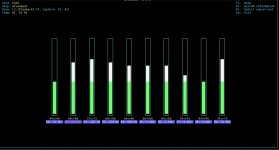
So, after studying the pictures of frequency response for different cartridges and reading articles about "howto make digital sound like vinyl" and making some tests on my hifi system - i played lp and then played the same recording from HDTracks with moode player i ended with those settings:
44,68,72,68,66,66,66,53,44,72
proposed name for the equalizer setting: "vinyl touch" ?
I try to explain why i have changed the values in this way. Most vinyl reproduction system are linear only between 500 and 2000Hz.
31Hz - bass in this area on vinyl is very rare, so value=44
66Hz - sometimes is little more, than at 1KHz, so value=68
125Hz - many catridges are adding some bass in this area, value=72
250Hz - between 125 and 500Hz, value=68
500, 1000, 2000 - linear, all values=66
Many even very expensive cartridges have lower output in the area between 2000Hz and 10000Hz, mostly with -3dB at 8000Hz
4000Hz value=53
8000Hz value=44
than many expensive cartridges have +3db or even more around 15KHz, so
16000 value=72
With those settings the sound (at least for me) is more soft and less fatiguing. Probably the area between 2 an 10 Khz is most important.
Maybe one day we will able to add some k2 distortion, little noise and changing some other parameters (everything below 200Hz is mostly monophonic) and we will be closer to wonderfull vinyl sound
We should not start endless discussion about those settings, with ssh and than "sudo alsamixer -D equal" everybody can find their favourite
PS if you want to save value 44, than you have to set 45, exit/start equal again and it will be saved as 44 ...
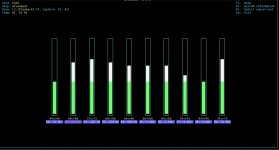
Hi @sinski,
Thx, I'll add the curve.
-Tim
Hi Tim,
THX
maybe it is possible to add this as "vinyl touch"
54,67,68,67,66,66,66,60,54,72
it is more balanced, not so strong correction as the first one.
and the first one as "vinyl touch +"
44,68,72,68,66,66,66,53,44,72
after listening more i noticed that the first proposition is good for really bad early digital recordings with digititus, and other better with new warmer good digital recordings.
- Home
- Source & Line
- PC Based
- Moode Audio Player for Raspberry Pi