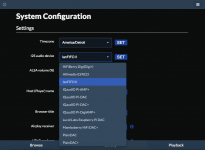Hi Tim,
Is it possible for you to suggest what other driver I might try, because all others seem to be Analog converters. The only one that is digital is the Hifiberry driver.
Thanks for your help
Hi,
The i2s audio drivers are part of mainline Linux kernel and are provided by the device manufacturers. The Hifiberry Digi+ driver is the only i2s->S/PDIF driver and it's specifically designed for the Digi+ device.
Regards,
Tim
Hi Roger,
Thanks for that but the problem is the router expects the assigned IP to be within the DHCP range.
I normally have a DHCP range from xx.xx.xx.105 to xx.xx.xx.110, with all static IPs assigned outside this range in categories - such as infrastructure and security devices up to xx.10, fixed terminals from xx.100 to xx.104 and the address for Rune for example was xx.200. Calms my OCD a bit. This way only truly mobile devices such as phones and tabs get DHCP-assigned IPs and fixed terminals operate in static mode.
I was hoping it would be possible to set the Moode IP to xx.210, but that's not possible within the Moode interface and the router can only assign to xx.110 or I have to expand the DHCP range all the way to xx.210 or more.
It's no biggie, honestly, but helpful nonetheless.
I used the info in the following link to set up a static wifi address, it's working for me.
How to setup a static IP address on your Raspberry Pi – The Pi Hut
Hi,
Is your question regarding how to embed cover art in your music files?
Regards,
Tim
Yes.
Yes.
Hi,
Suggest posting a bit more info otherwise difficult to make a recommendation.
- audio formats in your collection
- Windows, Mac or Linux for running the cover art embedding utility
- do you already have cover art files (folder.jpg, cover.jpg, etc)?
Regards,
Tim
Hi,
The i2s audio drivers are part of mainline Linux kernel and are provided by the device manufacturers. The Hifiberry Digi+ driver is the only i2s->S/PDIF driver and it's specifically designed for the Digi+ device.
Regards,
Tim
Thanks for the insight Tim,
Using that information I enabled the same driver on Rune and the DAC works fine with no audible clicking when changing tracks. Not sure why this might be. I changed nothing except the SD card.
Also, the UI on my tablet/phone does not respond correctly or quickly to the tracks action button. However this seems to be a common issue with Volumio and Rune as well, so I'll put it down to the Android browser (I may have over 16k songs in the library, so I'm not surprised at the lag). Firefox on desktop works flawlessly though so I use that for building the playlists.
Finally, the highlight colour selection only affects two of the UI elements, rest of them are unchanged from the default 'Amethyst'. Just thought I'd put in my observations, not sure if they've been mentioned before.
Thanks for the great work once again. Very impressed by your response to users
Thanks for the insight Tim,
Using that information I enabled the same driver on Rune and the (1) DAC works fine with no audible clicking when changing tracks. Not sure why this might be. I changed nothing except the SD card.
Also, the UI on my tablet/phone does not respond correctly or quickly to the tracks action button. However this seems to be a common issue with Volumio and Rune as well, so I'll put it down to the Android browser (I may have over 16k songs in the library, so I'm not surprised at the lag). Firefox on desktop works flawlessly though so I use that for building the playlists.
Finally, the (2) highlight colour selection only affects two of the UI elements, rest of them are unchanged from the default 'Amethyst'. Just thought I'd put in my observations, not sure if they've been mentioned before.
Thanks for the great work once again. Very impressed by your response to users
Hi,
(1) That would suggest something other that driver incompatibility with the S/PDIF board is causing the audio glitches. I don't have any user reports of issues with the Digi+ but I can do some searching.
(2) Are u referring to a Theme color change not working correctly? Which Browser?
Regards,
Tim
Hi,
(1) That would suggest something other that driver incompatibility with the S/PDIF board is causing the audio glitches. I don't have any user reports of issues with the Digi+ but I can do some searching.
(2) Are u referring to a Theme color change not working correctly? Which Browser?
Regards,
Tim
Hi Tim,
1) It would be great. I don't know why there would be different performance for the same driver on two different UI.
2) Yes, I tried Firefox. Not yet tried the Android browser. Basically not all the elements change colour. Only the track progress and volume wheel are updated, the track list and the albumart display remain Amethyst.
Hi Tim,
1) It would be great. I don't know why there would be different performance for the same driver on two different UI.
2) Yes, I tried Firefox. Not yet tried the Android browser. Basically not all the elements change colour. Only the track progress and volume wheel are updated, the track list and the albumart display remain Amethyst.
Hi,
Different results because different code base, config, settings and different Linux. Moode runs on Raspbian and Rune on Arch Linux. The Digi+ driver, MPD, ALSA, Linux kernel etc. might be older/newer on distro used for Rune. It often happens that an issue and solution are unique to the specific configuration of a distro.
Firefox and IE 11 have been problematic Browsers, but in general whenever the UI behaves weirdly or does not update, its almost always due to stale Browser cache. Clear the Browser cache and history and retry, or give Chrome a try.
Regards,
Tim
Hi,
Couple suggestions:
(1) Moode 2.4 does not support hot plug so must plug in USB audio device then power up, then configure. Note that Moode 2.5 (Jan 2016) supports hot plug
(2) Try the USB (UAC2) fix listed on moodeaudio.org (Player Fixes button) for the Cmedia USB issue.
Regards,
Tim
Thanks Tim,
I tried it again yesterday with no success. Now it seems regardless of hot plugging or not the network port on the raspberry pi looses power the moment the DAC is plugged in. Oddly, it doesn't loose power when a keyboard or network wifi device is plugged in though. Im going to try a powered hub tonight and see if that helps. I also added the text for the UAC2 fix, but since I cant get the thing to power the network port I don't know if that worked or not.
Things Ive tried:
-new usb cable
-new cat 5 cable
-new cat 5 port (on the router)
-new IEC cable for DAC
-new wall outlet & power strip
-using WiFi connection (I'm also having problems getting the wifi to work properly)
Things I havent tried (but will):
-self powered USB hub (anyone know any gotchas with this?)
-new 5v 2A cable for Raspberry Pi2
-hammer (and then a new raspberry pi)
Also, thanks for the support Tim. I am going to stick with Moode and make this work simply because of that.
Thanks Tim,
I tried it again yesterday with no success. Now it seems regardless of hot plugging or not the network port on the raspberry pi looses power the moment the DAC is plugged in. Oddly, it doesn't loose power when a keyboard or network wifi device is plugged in though. Im going to try a powered hub tonight and see if that helps. I also added the text for the UAC2 fix, but since I cant get the thing to power the network port I don't know if that worked or not.
Things Ive tried:
-new usb cable
-new cat 5 cable
-new cat 5 port (on the router)
-new IEC cable for DAC
-new wall outlet & power strip
-using WiFi connection (I'm also having problems getting the wifi to work properly)
Things I havent tried (but will):
-self powered USB hub (anyone know any gotchas with this?)
-new 5v 2A cable for Raspberry Pi2
-hammer (and then a new raspberry pi)
Also, thanks for the support Tim. I am going to stick with Moode and make this work simply because of that.
Hi,
"hammer" lol, I've been there a few times
You have this device correct?
Eight parallel 8X TDA1387 Hifi DAC Hifi Decoder USB digital input Like TDA1541
Regards,
Tim
Hi,
You have this device correct?
Eight parallel 8X TDA1387 Hifi DAC Hifi Decoder USB digital input Like TDA1541
Yes this is the device I have. I upgraded to the USB CM6631 card which is what I am attempting to connect.
Yes this is the device I have. I upgraded to the USB CM6631 card which is what I am attempting to connect.
Hi,
To troubleshoot "plug in USB DAC and eth0 port dies" I would first confirm that the DAC works on another computer for example a Windows PC or Mac.
If it does, then either Max USB current 2x setting in Moode System config or powered USB hub would be another test, however this DAC is already powered, correct?
Regards,
Tim
Hi,
To troubleshoot "plug in USB DAC and eth0 port dies" I would first confirm that the DAC works on another computer for example a Windows PC or Mac.
If it does, then either Max USB current 2x setting in Moode System config or powered USB hub would be another test, however this DAC is already powered, correct?
Regards,
Tim
Good call, I will try it on another computer asap. Ill have to see if the CM6632 is mac compatible. It is a powered DAC so that's why this is kinda confusing. Could it be that the CM6631 is trying to power itself via the USB port? (not really a question for this forum.) Ill report back with my findings. Thanks again Tim.
Good call, I will try it on another computer asap. Ill have to see if the CM6632 is mac compatible. It is a powered DAC so that's why this is kinda confusing. Could it be that the CM6631 is trying to power itself via the USB port? (not really a question for this forum.) Ill report back with my findings. Thanks again Tim.
Hi,
The CM-6631 / CM6632 they can be powered by the Raspberry without problem. I have a DAC with this chip (CY-5100dsd). The DAC is self powered and the CM-6632 chip gets it's power from the Raspberry.
However, I did notice with the old Raspberry model B, it frequently reboots when something is hot- plugged, it sometimes even restarts when I plug in a keyboard. The solution is to plug in everything and then switch it on.
The new PI 2 doesn't have this issue as they redesigned the way the USB port is powered.
The CM6632 should work on a MAC without any driver (although DSD playback requires some software)
Rob
Hi,
Ahead of schedule on pre-3.0 rewrite of the 2.x code base so took opportunity to fully automate ALSA volume config based on MPD volume setting. It's no longer necessary to manually set ALSA volume when DAC has hardware volume controller
New config page screenshots plus added IanFIFO II I2S device
Regards,
Tim
Ahead of schedule on pre-3.0 rewrite of the 2.x code base so took opportunity to fully automate ALSA volume config based on MPD volume setting. It's no longer necessary to manually set ALSA volume when DAC has hardware volume controller
New config page screenshots plus added IanFIFO II I2S device
Regards,
Tim
Attachments
The CM-6631 / CM6632 they can be powered by the Raspberry without problem. I have a DAC with this chip (CY-5100dsd). The DAC is self powered and the CM-6632 chip gets it's power from the Raspberry.
However, I did notice with the old Raspberry model B, it frequently reboots when something is hot- plugged, it sometimes even restarts when I plug in a keyboard. The solution is to plug in everything and then switch it on.
The new PI 2 doesn't have this issue as they redesigned the way the USB port is powered.
I am using a brand new Raspberry Pi 2 (via e-bay so who really knows). So theoretically it should work fine, but it's not. Good to know that the chip gets it's power from the USB buss. I think when I hook up a self powered USB hub, that will fix my problem. If it does then at least I know its not the chip on the DAC. Also hooking it up to my mac should tell me if its the chip. Then I just need to go and get another Pi 2 that actually works. Thanks Rob!
I am using a brand new Raspberry Pi 2 (via e-bay so who really knows). So theoretically it should work fine, but it's not. Good to know that the chip gets it's power from the USB buss. I think when I hook up a self powered USB hub, that will fix my problem. If it does then at least I know its not the chip on the DAC. Also hooking it up to my mac should tell me if its the chip. Then I just need to go and get another Pi 2 that actually works. Thanks Rob!
Do you have a full 5V 2A power supply?
I am using a brand new Raspberry Pi 2 (via e-bay so who really knows). So theoretically it should work fine, but it's not. Good to know that the chip gets it's power from the USB buss. I think when I hook up a self powered USB hub, that will fix my problem. If it does then at least I know its not the chip on the DAC. Also hooking it up to my mac should tell me if its the chip. Then I just need to go and get another Pi 2 that actually works. Thanks Rob!
Are you definitely using a 5V 2A charger as the power supply? Maybe it's not pumping out the full 2A?
Hi,
I have a Pi2, IQAudio DigiAmp+ and I can get it working perfectly out of the box with Volumio. However I can't get it work with MoodeAudio 2.4 (or even 1.8 from the IQAudio site). There is no volume although the Pi displays that it is playing the web radio quite happily. Anyone had any luck with this combination and a clean install? I followed the I2S-based instructions on the MoodAudio site to no avail. Any help appreciated!
I have a Pi2, IQAudio DigiAmp+ and I can get it working perfectly out of the box with Volumio. However I can't get it work with MoodeAudio 2.4 (or even 1.8 from the IQAudio site). There is no volume although the Pi displays that it is playing the web radio quite happily. Anyone had any luck with this combination and a clean install? I followed the I2S-based instructions on the MoodAudio site to no avail. Any help appreciated!
Are you definitely using a 5V 2A charger as the power supply? Maybe it's not pumping out the full 2A?
I am using the supply that came with the kit I purchased. It claims that it is 5V 2A, but I am suspicious. I will see if I can rig something together with a USB cable and my iPad charger (2.1 A). It would make sense that the adapter is bad (hopefully). Thanks!
- Home
- Source & Line
- PC Based
- Moode Audio Player for Raspberry Pi