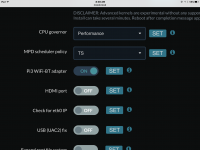Ha, ha. I would have figured #2 #4 out myself
I have a Pi3 running ethernet and would like to avoid yet another Wifi antenna emitting radio waves around me. Thank's
Ps. I couldn't find an option in Moode. Maybe there is one over the command line. I'll check it out. Didn't think of doing that.
Hi,
Try entering a bogus SSID. This should prevent AP mode from starting.
In moOde 4 I've changed to only starting AP mode if SSID is blank AND there is no Ethernet connection. This will address your concern regarding having AP mode running while also connected via Ethernet.
-Tim
Hi Tim, will you check with Allo Team / Audiophonics issue with combo Rpi + AlloReclocker + Audioph.9028q2m, on all softwares including any driver or core (dietpi) there are crackling and loud pops on start of any tracks also between shifting....Allo and Audioph. are informed, so only kind question if you have recorded this problem, PS: ihave checked Volumio, Rune, Roon Bridge onto DietPi, Moode ... so there is problem with KaliReclocker paired with DAC from Audioph. 9028q2, i ams asking you because i would like to use your Moode Player and also future 4.0 ... Thanks , Vita
Hi Tim, will you check with Allo Team / Audiophonics issue with combo Rpi + AlloReclocker + Audioph.9028q2m, on all softwares including any driver or core (dietpi) there are crackling and loud pops on start of any tracks also between shifting....Allo and Audioph. are informed, so only kind question if you have recorded this problem, PS: ihave checked Volumio, Rune, Roon Bridge onto DietPi, Moode ... so there is problem with KaliReclocker paired with DAC from Audioph. 9028q2, i ams asking you because i would like to use your Moode Player and also future 4.0 ... Thanks , Vita
Hi Vita,
The symptom suggests a compatibility issue between the two devices. This is the type of problem that only the vendors themselves can troubleshoot, and there is no guarantee that either of them would be willing to do so.
I'd guess that since Allo has announced an new ES based DAC of their own that they are probably not too interested in troubleshooting Audiophonics products.
http://www.diyaudio.com/forums/digital-line-level/310338-dac-allo-ess9028q2m-rpi-6.html#post5193943
-Tim
Hi,
Try entering a bogus SSID. This should prevent AP mode from starting. Or if u are using Pi-3B or 0W integrated WiFi adapter then turn it off in System config.
Whats your usage scenario?
in moOde 4 I've changed to only starting AP mode if SSID is blank AND there is no ethernet connection.
-Tim
Thank's, I'm using a Pi3B. I missed the setting in "System Configuration". Sorry.
All perfect now, turned it off and am using ethernet only
Ha, ha. I would have figured #2 #4 out myself
I have a Pi3 running ethernet and would like to avoid yet another Wifi antenna emitting radio waves around me. Thank's
Ps. I couldn't find an option in Moode. Maybe there is one over the command line. I'll check it out. Didn't think of doing that.
Pi3 Wifi/BT Adapter in system config:
Attachments
When you say 'shutdown the RPI by menu', you then turn the power off, correct?
Considering the very few mAh that the Pi consumes while not being used, is it really worth turning off? At idle the Pi2 draws under 2W, so leaving it on for a whole day will use under 50Wh - less than an LCD monitor used for 1 hr or an electric light left on for half an hour.
As far as I know I am shutting it off correctly (same command for menu as you can use to reboot as the second option). I did this with Mooie 3.8.3 and before without any booting problems the next time I booted.
I also know it is drawing less Watt if not used, but sometimes I don't use it for two weeks, so...
Hi Tim, will you check with Allo Team / Audiophonics issue with combo Rpi + AlloReclocker + Audioph.9028q2m, on all softwares including any driver or core (dietpi) there are crackling and loud pops on start of any tracks also between shifting....Allo and Audioph. are informed, so only kind question if you have recorded this problem, PS: ihave checked Volumio, Rune, Roon Bridge onto DietPi, Moode ... so there is problem with KaliReclocker paired with DAC from Audioph. 9028q2, i ams asking you because i would like to use your Moode Player and also future 4.0 ... Thanks , Vita
Same problem using 4.0b3.
Changing driver to es9018 works for me for a time.
now moode wifi is down again.
I will try 4.0b4 on a new sd this week.
Hi,
You could set MPD logging to "verbose" in /etc/mpd.conf.
ALAC always generates errors when ffmpeg tries to determine the tracks duration. I think this is because ALAC header is at the end of the file. This also causes slower MPD update. Something like that.
What I've done is maintain parallel iTunes ALAC and moOde FLAC libraries. Its easy using XLD to batch convert albums from ALAC to FLAC. I like the convenience of using iTunes to import and tag CD's, and the speed, robustness and zero-errors using FLAC format with MPD. Eventually I'll just skip iTunes and import CD's directly to FLAC with XLD.
-Tim
No problem, most of my library is already ripped to FLAC with dbpoweramp.
Thanks!
HelloSame problem using 4.0b3.
Changing driver to es9018 works for me for a time.
now moode wifi is down again.
I will try 4.0b4 on a new sd this week.
Ok then let me know, i wrote to Audiophonic, because it is strange that they are selling combo Reclocker + 9028 and i think that they should register it during testing.... with 9018 driver it is better ? where did you get moode 4.03, it is only for testing and for choosen people ? thanks Vita
Hi,
I want to use Moode with an external USB drive as a standalone player. First tests with the USB powered Maxtor M3 (1TB) are a success.
I've found that copying files from my Mac to the USB storage using the network share is terribly slow (USB 2 + wifi does not look like best combination for this).
Is anybody else using a similar setup?
Do you use a different method -like ftp or scp- to copy files to the USB storage?
I'm considering the option to move the USB drive between my Mac and the Raspi to update files locally. So far it looks like I'd need to install siftware for Apple file system, exFAT or NTFS-write to the Raspi.
What was your choice?
Martí
I want to use Moode with an external USB drive as a standalone player. First tests with the USB powered Maxtor M3 (1TB) are a success.
I've found that copying files from my Mac to the USB storage using the network share is terribly slow (USB 2 + wifi does not look like best combination for this).
Is anybody else using a similar setup?
Do you use a different method -like ftp or scp- to copy files to the USB storage?
I'm considering the option to move the USB drive between my Mac and the Raspi to update files locally. So far it looks like I'd need to install siftware for Apple file system, exFAT or NTFS-write to the Raspi.
What was your choice?
Martí
Hello
Ok then let me know, i wrote to Audiophonic, because it is strange that they are selling combo Reclocker + 9028 and i think that they should register it during testing.... with 9018 driver it is better ? where did you get moode 4.03, it is only for testing and for choosen people ? thanks Vita
I didn't noticed problem between 9028 and kali using moode 3.8.4
i was setting it using avanced kernel rt + sox 32/352 + 9028 driver.
If you got an answer from audiophonics please share.
thank you
Hello
Ok then let me know, i wrote to Audiophonic, because it is strange that they are selling combo Reclocker + 9028 and i think that they should register it during testing.... with 9018 driver it is better ? where did you get moode 4.03, it is only for testing and for choosen people ? thanks Vita
check if volume control is set to disabled in mpd options.
volume on software messed up kali for me
Hello I alaways set Volume disabled, i know i know, that it makes big mess with kali...you forced SOX resamp. on highr freq. and depth an no cracklings ?check if volume control is set to disabled in mpd options.
volume on software messed up kali for me
thanks
Vita
Same problem using 4.0b3.
Changing driver to es9018 works for me for a time.
now moode wifi is down again.
I will try 4.0b4 on a new sd this week.
Hi,
Place your WiFi adapter on a USB extension cable and away from the Kali's oscillators.
-Tim
Hello I alaways set Volume disabled, i know i know, that it makes big mess with kali...you forced SOX resamp. on highr freq. and depth an no cracklings ?
thanks
Vita
Setting sox 32/352 with dop off, I get no crackings up to dsd128(moode 3.8.4).
And almost no crackings with dsd256 using 4.0b2 Rt kernel.
Seting sox on 32/384 produces cracking on all files.
Thanks for the tip!Hi,
Place your WiFi adapter on a USB extension cable and away from the Kali's oscillators.
-Tim
I will try this. I added a usb wifi key to check if wifi works better but no.
I don't understand these new wifi issues I get.
Not sure it comes from moode itself.
I'll try new sd and if it stays the same, i will try with a brand new rpi.
Setting sox 32/352 with dop off, I get no crackings up to dsd128(moode 3.8.4).
And almost no crackings with dsd256 using 4.0b2 Rt kernel.
Seting sox on 32/384 produces cracking on all files.
Hello, I tried 32/352 DOP off, it is better now it seems that only start poping are there, is any chance to try beta 4.2b2 ? ot it is same as with 3.8.4, another question, these upsampling cant degrade SQ ? or it should be same if you dont oversample?
Thanks
Vita
I've found that copying files from my Mac to the USB storage using the network share is terribly slow (USB 2 + wifi does not look like best combination for this).
Is anybody else using a similar setup?
So far it looks like I'd need to install siftware for Apple file system, exFAT or NTFS-write to the Raspi.
What was your choice?
Martí
I use SMB to transfer files from my MAC and yes, it was slow using a USB2 drive so now I use an SSD with USB3 which is a fair bit quicker. Obviously much quicker to simply move the drive to the MAC for transfer.
Drive should be formatted as FAT32 - works fine on the MAC. Other formats can cause permissions problems if you do try to access or transfer via SMB on th Raspi.
I use SMB to transfer files from my MAC and yes, it was slow using a USB2 drive so now I use an SSD with USB3 which is a fair bit quicker. Obviously much quicker to simply move the drive to the MAC for transfer.
Drive should be formatted as FAT32 - works fine on the MAC. Other formats can cause permissions problems if you do try to access or transfer via SMB on th Raspi.
SMB is officially encouraged by Apple as they are going to phase out support for their own AFP (Apple File Transfer) protocol. On my Mac, SMB was painfully slow, until I fixed a thing called "client signing" or something to that effect and set my Synology NAS to use the latest version of SMB. I guess the same would apply to a remote Raspberry, communicating over SMB with a Mac.
Now on my Mac, SMB is even faster than AFP and that is the way it should be.. google "slow SMB Mac" or check this out
Now on my Mac, SMB is even faster than AFP and that is the way it should be.. google "slow SMB Mac" or check this out
Thanks for the tip-off.
I tried the test suggested on the blog you linked to but it appears that SMB on the Pi is missing a key ingredient he said to look out for - namely 'SIGNING_ON':
==================================================================================================
USB
SERVER_NAME moode
USER_ID 501
SMB_NEGOTIATE SMBV_NEG_SMB1_ENABLED
SMB_NEGOTIATE SMBV_NEG_SMB2_ENABLED
SMB_NEGOTIATE SMBV_NEG_SMB3_ENABLED
SMB_VERSION SMB_3.0
SMB_SHARE_TYPE DISK
SIGNING_SUPPORTED TRUE
EXTENDED_SECURITY_SUPPORTED TRUE
LARGE_FILE_SUPPORTED TRUE
FILE_IDS_SUPPORTED TRUE
DFS_SUPPORTED TRUE
MULTI_CREDIT_SUPPORTED TRUE
ENCRYPTION_SUPPORTED TRUE
--------------------------------------------------------------------------------------------------
So the result is a bit ambiguous .....
Don't particularly bother me as I find it just as easy to move my SSD to the Mac (the machines are next to each other on my desktop)
- Home
- Source & Line
- PC Based
- Moode Audio Player for Raspberry Pi