Hi Tim,
noobie here who needs your support. ;-)
I have a Pi2 powered by the 5V USB out of a Geek LPS which also powers my Geek Pulse Xfi.
I followed step 1 and 2 from the read me document (is that ok that i can´t see/choose anywhere my Dac?) but I can´t hear anything if I follow the step where i need to verify the audio playback and click on a radio station.
In addition to that I also have a problem to mount my NAS (Syno DS 213). I entered the IP and the path ( in my case /volume1/Music) but it seems to me that the folder(s) won´t be scanned (at least I don´t see anything if I go to "Browse => NAS => Flac").
Any tip from you what I should do?
btw...I have different formats on my NAS: mp3, flac (from 16-44,1 to 24-352), dsf, sacd-iso.
If I´m not mistaken all should be played but the sacd.iso, right?
Thanks in advance.
Cheers from Germany,
Markus
Hi,
Here are some suggestions to help troubleshoot. If these don't work then send an email to tim at tcmods dot org
(1) "I have a Pi2 powered by the 5V USB out of a Geek LPS which also powers my Geek Pulse Xfi."
Is the Pi-2 getting enough amperage?
https://www.raspberrypi.org/help/faqs/#powerReqs
I think 1.2A is minimum. I run my test Pi-2's using Canakit 2.5A PSU's.
(2) "I followed step 1 and 2 from the read me document (is that ok that i can´t see/choose anywhere my Dac?) but I can´t hear anything if I follow the step where i need to verify the audio playback and click on a radio station."
USB DAC's are automatically detected by Linux and then auto-configured in Moode when it starts. If the DAC was successfully detected and auto-configured then the Audio output field on MPD configuration page (Menu, MPD) will be set to "USB audio device".
If above is true and "no sound" then do the following:
(a) On MPD config page set volume control to Software
(b) On Moode playback panel set volume knob to 0
(c) On System config page, if ALSA volume field is not blank, set it to 100% which is 0dB output level or max volume (actual volume level will be controlled by MPD software volume controller via Moode volume knob).
(d) If ALSA volume field is blank it means ALSA did not detect a hardware volume controller on the audio device.
(3) "In addition to that I also have a problem to mount my NAS (Syno DS 213). I entered the IP and the path ( in my case /volume1/Music) but it seems to me that the folder(s) won´t be scanned (at least I don´t see anything if I go to "Browse => NAS => Flac")."
Try removing the first forward slash and enter the following in the Remote directory field:
volume1/Music
(4) "btw...I have different formats on my NAS: mp3, flac (from 16-44,1 to 24-352), dsf, sacd-iso.
If I´m not mistaken all should be played but the sacd.iso, right?"
- sacd.iso not supported
- I have tested up to 24/96 FLAC but not 24/352
- Not tested dsf format yet...
Regards,
Tim
Tim
Great product! I am a newb of the first order but was still able to get Moode v1.9 working with only a few headaches.
First off, I am using the Schitt Modi 2 and it works great with Moode, so might want to add that to the list.
Second, I finally got the NAS to mount when I changed NFSVERS to 4 from 3 in the setup dialogue.
Third, the Czech radio station works fine, but all the others are just white noise, LOUD white noise with no volume control.
Lastly, I cannot quite figure out how to get album art to display. I am using a directory on my NAS which contains my music in an iTunes folder.
Any suggestions are appreciated. Thanks
Hi,
Thanks for the compliment!
I'll add the Modi 2 to the device description database in Moode and to tcmods.org DAC list.
Here are some suggestions for your issues
(1) "Third, the Czech radio station works fine, but all the others are just white noise, LOUD white noise with no volume control."
Very odd.
Send an email to tim at tcmods dot org with screen shots of the Audio info popup. One where the Czech station is playing and the other where a station that generates white noise is playing.
(2) "Lastly, I cannot quite figure out how to get album art to display. I am using a directory on my NAS which contains my music in an iTunes folder."
Moode supports Folder.jpg, folder.jpg Cover.jpg, or cover.jpg (also .png) album art image file located in the directory that the song file resides in. Embedded album art is not supported at this time. Moode 2.0 adds support for EAC style file naming i.e., AlbumArtist - Album.jpg file.
If your collection is in Apple format (ALAC, AAC, etc.) then Doug has a script that creates the folder.jpg file
Doug's AppleScripts for iTunes - Managing Artwork
Doug's AppleScripts for iTunes - Save Album Art as folder.jpg v3.2
Regards,
Tim
Hi,
Here are some suggestions to help troubleshoot. If these don't work then send an email to tim at tcmods dot org
(1) "I have a Pi2 powered by the 5V USB out of a Geek LPS which also powers my Geek Pulse Xfi."
Is the Pi-2 getting enough amperage?
https://www.raspberrypi.org/help/faqs/#powerReqs
I think 1.2A is minimum. I run my test Pi-2's using Canakit 2.5A PSU's.
(2) "I followed step 1 and 2 from the read me document (is that ok that i can´t see/choose anywhere my Dac?) but I can´t hear anything if I follow the step where i need to verify the audio playback and click on a radio station."
USB DAC's are automatically detected by Linux and then auto-configured in Moode when it starts. If the DAC was successfully detected and auto-configured then the Audio output field on MPD configuration page (Menu, MPD) will be set to "USB audio device".
If above is true and "no sound" then do the following:
(a) On MPD config page set volume control to Software
(b) On Moode playback panel set volume knob to 0
(c) On System config page, if ALSA volume field is not blank, set it to 100% which is 0dB output level or max volume (actual volume level will be controlled by MPD software volume controller via Moode volume knob).
(d) If ALSA volume field is blank it means ALSA did not detect a hardware volume controller on the audio device.
(3) "In addition to that I also have a problem to mount my NAS (Syno DS 213). I entered the IP and the path ( in my case /volume1/Music) but it seems to me that the folder(s) won´t be scanned (at least I don´t see anything if I go to "Browse => NAS => Flac")."
Try removing the first forward slash and enter the following in the Remote directory field:
volume1/Music
(4) "btw...I have different formats on my NAS: mp3, flac (from 16-44,1 to 24-352), dsf, sacd-iso.
If I´m not mistaken all should be played but the sacd.iso, right?"
- sacd.iso not supported
- I have tested up to 24/96 FLAC but not 24/352
- Not tested dsf format yet...
Regards,
Tim
Hi Tim,
thanks for your swift response.
I just wanted to start from the scratch and began to format the SD micro card (16GB). But it seems that the card is somehow damaged because after I formatted it ONLY 71,9MB is free - of only 72MB total?!?
Strange...therefore I guess I need to get another card.
Would 8GB be sufficient?
With regards to the 5V USB power from the LPS it seem to work because I was able to use the Moode GUI. Looks like the RPi 2 doesn´t need so much amperage (in the LHlabs forum a user is using his LPS successfully with a RPi2/Volumio combination.
So I´ll get the card first and then follow your steps. Keep you posted
So I guess
Erase and format the card then reload the iso...
Happens to me often when upgrading to a new version and a full erase and reformat always works.
(I am using Linux and erase and reformat the sd card using GParted. If you're a Windows user you can download and burn a live cd of GParted
http://gparted.org/
http://distrowatch.com/table.php?distribution=gparted)
Note for other users that once Moode is written to the card you can mount it with GParted and use the GUI to expand the (Moode)partition to fill the card.
This would allow a very large play history...(and possibly storage of music files on card)
Happens to me often when upgrading to a new version and a full erase and reformat always works.
(I am using Linux and erase and reformat the sd card using GParted. If you're a Windows user you can download and burn a live cd of GParted
http://gparted.org/
http://distrowatch.com/table.php?distribution=gparted)
Note for other users that once Moode is written to the card you can mount it with GParted and use the GUI to expand the (Moode)partition to fill the card.
This would allow a very large play history...(and possibly storage of music files on card)
Last edited:
Hi Drone7,
I use a Win7 notebook and formatted the card via "Win-Explorer => right click on the sd card drive => Format" and after that I only see around 72 MB (although it´s a 16GB card).
If the card were "ok" shouldn´t there be around 15GB free of space after formatting it (if I remember correctly there 14,8GB of space before I copied the image with Diskmanager to it)?
That´s the reason why I think the card is damaged/corrupted or somthing like this.
Do you still think GParted (haven´t used that at all) would help to "save" the card from being dropped in the garbage can?
I use a Win7 notebook and formatted the card via "Win-Explorer => right click on the sd card drive => Format" and after that I only see around 72 MB (although it´s a 16GB card).
If the card were "ok" shouldn´t there be around 15GB free of space after formatting it (if I remember correctly there 14,8GB of space before I copied the image with Diskmanager to it)?
That´s the reason why I think the card is damaged/corrupted or somthing like this.
Do you still think GParted (haven´t used that at all) would help to "save" the card from being dropped in the garbage can?
Got that sd card topic sorted out (formatted it in my camera) and inserted it back in my notebook and the 14,8GB total/free were back?!?
So I copied the image again and started the steps over.
But having trouble that the DAC won´t be recognized. Strange since the Geek GO USB Dac is already in Tim´s list.
Dropped Tim already an email.
Thanks so far.
So I copied the image again and started the steps over.
But having trouble that the DAC won´t be recognized. Strange since the Geek GO USB Dac is already in Tim´s list.
Dropped Tim already an email.
Thanks so far.
Moode uses a Linux filesystem and Windows does not recognise this... so can't format what it doesn’t recognise.
so can't format what it doesn’t recognise.
Your card is probably fine.
How did you write Moode to the microsd-card originally ? What program did you use and have you tried rewriting it with that again without formatting first ?
It may just overwrite the files if the filesystem is intact.
Your card is probably fine.
How did you write Moode to the microsd-card originally ? What program did you use and have you tried rewriting it with that again without formatting first ?
It may just overwrite the files if the filesystem is intact.
Will the upcoming release 2.0 solve the library problem (no files found)?
Hi,
So far I have not been able to isolate the problem, and since I'm unable to reproduce it using my own large test collection, I've instrumented a test release that has been sent to some users that are having this issue.
All the results haven't come back yet, but what I have examined so far has not yielded any clues. This suggests the instrumentation may not be in the right area of the code or might be looking at the wrong elements.
I have only about a week left before i'll need to freeze the code for the 2.0 release so a fix to Library probably won't make it.
Regards,
Tim
Hi,
I've added a custom debug logger to the Library load routines that I think will isolate the bug thats causing the loader to fail on some large collections. It will be included in Moode 2.0 release with the debug flags set to y,n,n,n. This will result in a single record being written to liblog.txt containing the total number of song files processed and thus will not impact the performance of the loader.
The following are from my notes.
X update library load debug to write to /var/www/liblog.txt
X store y/n debug flags in config file /var/www/liblog.conf
flags:
y,y,y,y
| | | |
| | | +-- Routine-2 Lib file list
| | +---- Routine-1 Mpd all element list (tags)
| +------ Routine-1 Mpd file list
+-------- Routine-1 Mpd total file count
Regards,
TC
I've added a custom debug logger to the Library load routines that I think will isolate the bug thats causing the loader to fail on some large collections. It will be included in Moode 2.0 release with the debug flags set to y,n,n,n. This will result in a single record being written to liblog.txt containing the total number of song files processed and thus will not impact the performance of the loader.
The following are from my notes.
X update library load debug to write to /var/www/liblog.txt
X store y/n debug flags in config file /var/www/liblog.conf
flags:
y,y,y,y
| | | |
| | | +-- Routine-2 Lib file list
| | +---- Routine-1 Mpd all element list (tags)
| +------ Routine-1 Mpd file list
+-------- Routine-1 Mpd total file count
Regards,
TC
Hi Tim,
would like to provide you my first impression after I successfully mounted my NAS (with about 16800 songs) yesterday evening.
My system contains: (hardwired) RP2 => Geek Pulse Xfi DAC => Integrated => speakers
After the "upgrading" process was done I saw my NAS in the "Browse" page with the corresponding folders where I store my music.
But in the "Library" page none of my music was shown (so add me to the list of users where this happened, too ;-))
I refreshed the side but still nothing was shown. But after I rebooted Moode the "Library" was fillled.
I struggled a bit how to play a song but figured it out finally that I need to add the song at first to the playlist.
Just checked quickly if dxd songs can be played. Confirmed!!! (shown in the Xfi as 24-352,8) Although I haven´t listened to a whole song yet it appeared that everything works like a charm (no dropout, no bufffering).
I switched to another file (14-44.1) and recognized a loud pop sound via my speakers?!?
I will have a closer look at this later this evening and willl see if this pop sound appears whenever the bitrate changes.
Furthermore I hope the "Embedded" album art lookup will be integrated in one of the next releases since all of my covers are directly tagged. ;-)
So thanks so far, Tim, you´ve created a little gem!!!
would like to provide you my first impression after I successfully mounted my NAS (with about 16800 songs) yesterday evening.
My system contains: (hardwired) RP2 => Geek Pulse Xfi DAC => Integrated => speakers
After the "upgrading" process was done I saw my NAS in the "Browse" page with the corresponding folders where I store my music.
But in the "Library" page none of my music was shown (so add me to the list of users where this happened, too ;-))
I refreshed the side but still nothing was shown. But after I rebooted Moode the "Library" was fillled.
I struggled a bit how to play a song but figured it out finally that I need to add the song at first to the playlist.
Just checked quickly if dxd songs can be played. Confirmed!!! (shown in the Xfi as 24-352,8) Although I haven´t listened to a whole song yet it appeared that everything works like a charm (no dropout, no bufffering).
I switched to another file (14-44.1) and recognized a loud pop sound via my speakers?!?
I will have a closer look at this later this evening and willl see if this pop sound appears whenever the bitrate changes.
Furthermore I hope the "Embedded" album art lookup will be integrated in one of the next releases since all of my covers are directly tagged. ;-)
So thanks so far, Tim, you´ve created a little gem!!!
Last edited:
.dsf files
No problem with .dsf files with my Pi2 and diy dac based on a amanero board.
I use the sonore tool to convert .iso files to .dsf.
How about .cue files? Is that possible in the future?
I have a lot of albuns with cue files.
Thanks and congrats!
No problem with .dsf files with my Pi2 and diy dac based on a amanero board.
I use the sonore tool to convert .iso files to .dsf.
How about .cue files? Is that possible in the future?
I have a lot of albuns with cue files.
Thanks and congrats!
Attachments
Hi Tim,
would like to provide you my first impression after I successfully mounted my NAS (with about 16800 songs) yesterday evening.
My system contains: (hardwired) RP2 => Geek Pulse Xfi DAC => Integrated => speakers
After the "upgrading" process was done I saw my NAS in the "Browse" page with the corresponding folders where I store my music.
But in the "Library" page none of my music was shown (so add me to the list of users where this happened, too ;-))
I refreshed the side but still nothing was shown. But after I rebooted Moode the "Library" was fillled.
I struggled a bit how to play a song but figured it out finally that I need to add the song at first to the playlist.
Just checked quickly if dxd songs can be played. Confirmed!!! (shown in the Xfi as 24-352,8) Although I haven´t listened to a whole song yet it appeared that everything works like a charm (no dropout, no bufffering).
I switched to another file (14-44.1) and recognized a loud pop sound via my speakers?!?
I will have a closer look at this later this evening and willl see if this pop sound appears whenever the bitrate changes.
Furthermore I hope the "Embedded" album art lookup will be integrated in one of the next releases since all of my covers are directly tagged. ;-)
So thanks so far, Tim, you´ve created a little gem!!!
Hi,
Thanks for the compliment! I really appreciate it, and thanks for testing dsf play back!
Extracting embedded album art is on my to-do-at-some-point list
Regards,
Tim
No problem with .dsf files with my Pi2 and diy dac based on a amanero board.
I use the sonore tool to convert .iso files to .dsf.
How about .cue files? Is that possible in the future?
I have a lot of albuns with cue files.
Thanks and congrats!
Hi,
Thanks for the compliment and feedback on dsf play back!
FLAC/Cue is on my to-do-at-some-point list
What is your diy DAC? I can make a device description for it so you can see details on the Audio info popup instead of BLANK, BLANK, ... Send email to tim at tcmods dot org with the following:
Device: a name for the diy DAC
DAC chip:
Architecture:
Interface:
Other:
Regards,
Tim
No problem with .dsf files with my Pi2 and diy dac based on a amanero board.
I use the sonore tool to convert .iso files to .dsf.
How about .cue files? Is that possible in the future?
I have a lot of albuns with cue files.
Thanks and congrats!
Hi,
Are your DSF metadata tags (Genre, Artist, Album) showing up in the Library panel?
Regards,
Tim
No problem with .dsf files with my Pi2 and diy dac based on a amanero board.
I use the sonore tool to convert .iso files to .dsf.
How about .cue files? Is that possible in the future?
I have a lot of albuns with cue files.
Thanks and congrats!
Hi rickpt,
I´m also interested if you can see your dsf tagged files in the library and how you managed it that they were shown correctly in the playback window (at least by looking at your screenshot - below the album cover - it appears to me that the song is correctly tagged [Artist, Song, Album]).
In my case - although i see my "_DSF" folder as a subfolder of my NAS´ music folder in the Browse page - none of the DSF albums appear in the Library.
If I add a dsf album from the browse page to the playlist they (i) appear in the playback page as "Streaming source/Radio station" (see left side of the sreenshot) and (ii) aren´t assigned to the correct album (see info below the placeholder for the album cover).
Besides that I can also confirm that dsf files are played smoothly w/o any issues. Very cool
My Pi2`s CPU load was between 1 and 9% when I checked and the highest temperature in the low 40s. Quite nice, too.
Attachments
If I add a dsf album from the browse page to the playlist they (i) appear in the playback page as "Streaming source/Radio station" (see left side of the sreenshot) and (ii) aren´t assigned to the correct album (see info below the placeholder for the album cover).
I think this is a default behaviour for anything not tagged correctly.
I have 24/96 wav that report as "Streaming source/Radio station" because they are vinyl rips without tagging or 'Cough-'tube-'cough' conversions....
Yeah Tim mentioned something like this to me, too, Drone.
He checked one of my dsf files with "lsinfo" via the console. And although I tagged all relevant info fields with MP3tag (see below) it seems that MPD doesn´t see the infos.
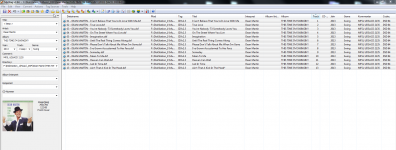
Therefore I´m wondering how @rickpt has successfully managed this ;-)
Should I use another tagging tool instead of MP3tag? Although the flac/mp3 albums are correctly shown in moode?
He checked one of my dsf files with "lsinfo" via the console. And although I tagged all relevant info fields with MP3tag (see below) it seems that MPD doesn´t see the infos.
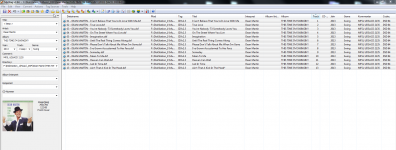
Therefore I´m wondering how @rickpt has successfully managed this ;-)
Should I use another tagging tool instead of MP3tag? Although the flac/mp3 albums are correctly shown in moode?
Last edited:
- Home
- Source & Line
- PC Based
- Moode Audio Player for Raspberry Pi

