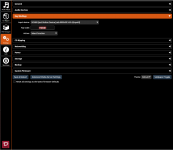I think you're trying to get an answer/solution in the wrong forum: Daphile cannot be changed in the way you would like to. You should see Daphile as an appliance: after installation you can't change the way it works, except for settings etc. You should see it the way a TV (as an example) works: you can switch your TV on and after this you can use it to watch TV channels. You can adjust the settings and after switching off the TV it will keep them until you switch it on again. That's it !! Daphile is very nice when your knowledge of linux is low or absent, but it's an appliance and can't be changed other than the settings.I just want to say thank you for this excellent software, it's really the best way to listen to music
My question is, since I have a very large music collection, consisting of mp3s, 16 bit flacs & multichannel & hi def flacs & dsds, I want to know if I can somehow
1) create more than one library, say one for mp3s only, 16 bit flacs only, hi def music only & also multichannel audio only while still using only the one system (a very old, low powered Acer H340 Easystore with lots of drives & music)
2) add more running instances of lms to facilitate those libraries
3) use the easystore as one library, and link to other devices (say another older dell Optiplex 7020 linking to files on the Daphile share, but allowing the Daphile to run without such large libraries that tends to tax the Atom 230 in the Acer while rescanning
I like using the Acer because it's low power and usually leave it on all the time whereas, would prefer not to leave many devices on all the time, only turning them on when I want to switch to other file types, say high def files on their own,
I should mention that I have various squeezelite devices and even various amplifier/speaker combinations I listen to. So, say keep the hi def music for playback through a pi based spdif output to DAC and keep another pi based dac hat for playback of mp3s over computer speakers and say another receiver based audio system to take multichannel over hdmi to multichannel speakers
I hope I explained my question well enough that you know what I'm asking
Thank you
Now, for your questions: using multi-library is not possible within Logitech Media Server (LMS), the streamer-program on which Daphile is based, as far as I know. Perhaps you can ask here: 403 Forbidden
Question would be, to my opinion, is it necessary what you try to accomplish? LMS is based on 2 components: LMS-server and LMS-client. The 1st one is used for streaming your music-data to one or more devices which can serve as endpoints, i.e. LMS-clients (old Logitech devices or Daphile/LMS players). When you use LMS-server on a dedicated PC you can serve multiple streams to several devices. A raspberry-Pi (3B or higher) is already enough for most environments to play music on multiple devices (remark: if you would like to use multiple HiRes-streams than maybe a faster PC should be used). Such a device can run 24x7 and is low powered. The scanning process usually runs on quiet moments and should not interfere with the playback. Perhaps your current setup is a bit low on compute power which causes the scan-process to run too long (or your disk with music files needs to be checked if it is still working properly).
I read that your setup already contains a Raspberry-Pi; I don't know what LMS-client you use on that, but I would suggest to install PicorePlayer on it and activate LMS-server (which is part of PcP, but not activated by default). Connect your harddisk/NAS to PcP and see if this would be a solution for your question.
Another idea (if you still would like to go for some sort of multi-library option): see if you can use a small PC (pentium-based is usually enough compute power) and install a regular linux-OS on it (Debian is quite good for regular usage) and install Docker on it. Docker can be used to run packaged-images (called containers) of all kinds of container-applications, also for LMS. You can run multiple LMS-docker containers next to each other. In this way you run multi-library via multi-LMS containers. In every LMS-container you can select one specific path from your disk with music-data in such a way that you create several LMS-instances for one specific type of data (e.g. MP3/FLAC/HiRes/etc.)
I'm not sure I explained it well and understandable in this short text. If you would like to discuss this in more details just write me a PM.
using multilibraries on a single lms
Thank you for your information
Indeed, I had used an old Haswell based Dell with the very same stack of drives in an old Mediasonic ProBox HF2-SU3S2 and found the library rescans significantly faster as well as the fileshare with even more improvement. But I have ran LMS on a windows computer (same Dell actually) and can share libraries with the Acer based Daphile setup. It's just I don't want to run them both all the time, and it's what brought me to ask this question
But for anybody who has an old Acer H340 lieing around and not running WHS, I highly recommend putting Daphile on it, if you like listening to music with LMS
I am also considering putting OpenMediaVault on it but first attempt had difficulty with the network after installing to a different machine and transferring the drive. Oh well, I just prefer the low powered Acer for being left on 24/7 to more powerful machine that also don't offer as many drive bays. Another alternative is building a tower with hot swap drive bay and low powered modern mobo and using that.
Thank you for your answers, again
Thank you for your information
Indeed, I had used an old Haswell based Dell with the very same stack of drives in an old Mediasonic ProBox HF2-SU3S2 and found the library rescans significantly faster as well as the fileshare with even more improvement. But I have ran LMS on a windows computer (same Dell actually) and can share libraries with the Acer based Daphile setup. It's just I don't want to run them both all the time, and it's what brought me to ask this question
But for anybody who has an old Acer H340 lieing around and not running WHS, I highly recommend putting Daphile on it, if you like listening to music with LMS
I am also considering putting OpenMediaVault on it but first attempt had difficulty with the network after installing to a different machine and transferring the drive. Oh well, I just prefer the low powered Acer for being left on 24/7 to more powerful machine that also don't offer as many drive bays. Another alternative is building a tower with hot swap drive bay and low powered modern mobo and using that.
Thank you for your answers, again
Note: Going to Remote Music Libraries (making sure you allow them in Advanced Settings/Remote Music Libraries/Logitech Media Server/*Enabled) does do most of what my question requested, allows me to keep mp3 music on my windows machine for much faster scans and access it from any player or even control it from daphile's built in LMS. So I can keep hi def music on the daphile's LMS since it's smaller and only need one other LMS for multichannel (also smaller), like say a pi who's hdmi output to the receiver should allow multichannel playback (I think)
I found this googling: Daphile - Soft-/Hard-Ware und Installation
Seems 2x4HD works with Daphile.
I will see if I can find a used unit locally to try it out..
Seems 2x4HD works with Daphile.
I will see if I can find a used unit locally to try it out..
Ok, so REW can do it too? I only used rephase before, with measurements from REW, but that was some time ago.
Sounds promising if there is DSP functions in Daphile too!
Can the stereo signal be routed to multiple outputs on a multi-channel sound card, and each of the signals be manipulated with bi-quads or convolution, variable delays etc for active crossovers?
Where can I read about how to do it?
How is sample rate handled if there is a mismatch between convolution sample rate / bit depth and the file that is played back. (I have a mix of Hi-res, std CD rips, and some mp3)
I have no miniDSP (yet at least), but I do have a Asus Xonar multi-channel sound card from earlier experiments, so my options are still open
Sounds promising if there is DSP functions in Daphile too!
Can the stereo signal be routed to multiple outputs on a multi-channel sound card, and each of the signals be manipulated with bi-quads or convolution, variable delays etc for active crossovers?
Where can I read about how to do it?
How is sample rate handled if there is a mismatch between convolution sample rate / bit depth and the file that is played back. (I have a mix of Hi-res, std CD rips, and some mp3)
I have no miniDSP (yet at least), but I do have a Asus Xonar multi-channel sound card from earlier experiments, so my options are still open
Best info is searching this “long” thread. Haven’t used filters in a while but think you had to set Daphile to resample to the filter sample rate.
REW filters correct frequency but think not phase, for that you would need another engine, but don’t quote me, it’s a long time since I played with it, for know for me it’s mostly vinyl so DSP is not in the path…
REW filters correct frequency but think not phase, for that you would need another engine, but don’t quote me, it’s a long time since I played with it, for know for me it’s mostly vinyl so DSP is not in the path…
RePhase was good for phase corrections too. I tried searching a bit, but it's all a bit scattered, and I found no example of running multiple output channels for active XO (so don't know if it's possible). Most seem to use it for room or headphone EQ, so only two channels.
I know nothing about Linux, and the motivation to start from scratch is not that high (getting old and lazy I guess).
I know nothing about Linux, and the motivation to start from scratch is not that high (getting old and lazy I guess).
Hi, I know notta about linux but have installed Daphile on an Intel NUC Bean Canyon. The NUC motherboard sits inside and HD Plex H1.TODD fanless chassis. The chassis accommodates an optical disk (tray) drive but does not use the button you find on tray drives to open and close the tray. Instead the chassis has a separate button that connects to a USB header on the motherboard to open and close the tray drive. This is the part that is not working for me. Daphile recognizes the button connected to the USB header - when I go to key bindings it is listed. However when I try to capture the signal when I press the button it fails. Also in the list of actions there is no "eject" action listed. I have an ejectd.tar.gz file provided by the chassis manufacturer but have no idea how to install it.
Attachments
@rsaumure
Probably you should contact the 'mastermind' Kipeta on Facebook as well...
Log into Facebook
Probably you should contact the 'mastermind' Kipeta on Facebook as well...
Log into Facebook
Last edited:
Hi,
I'm new to Daphile and I'm struggling to add apps - mysqueezebox refused to connect from the AppGallery section?
I have tried putting my Squeezebox creds in the Advanced section but I dont think Daphile can resolve mysqueezebox.com
I've updated to 21.10b171106-x86_64
Can anyone point me in the right direction please?
Thanks!
I'm new to Daphile and I'm struggling to add apps - mysqueezebox refused to connect from the AppGallery section?
I have tried putting my Squeezebox creds in the Advanced section but I dont think Daphile can resolve mysqueezebox.com
I've updated to 21.10b171106-x86_64
Can anyone point me in the right direction please?
Thanks!
Last edited:
Folks:
This question has been asked before, but it's been awhile (I believe) and perhaps someone has come up with a solution.
Daphile doesn't "see" all of the music on my NAS. There are some songs that, for reasons unknown to me, don't show up in Daphile's Audio Player. Oddly, the missing songs are visible when viewed from Daphile's File Manager. Deleting a missing song, rescanning the music library (including selecting "clear library and rescan everything") and then re-ripping that song does not change that song's status with Daphile's Audio Player - the song cannot be found to be played.
This isn't an isolated problem; I have a fair amount of music properly ripped to my NAS that I cannot play because Daphile's Audio Player doesn't see it.
Is there a simple way to force Daphile to truly rescan my music library? Does anyone have any other brilliant ideas?
Thank you,
Scott
This question has been asked before, but it's been awhile (I believe) and perhaps someone has come up with a solution.
Daphile doesn't "see" all of the music on my NAS. There are some songs that, for reasons unknown to me, don't show up in Daphile's Audio Player. Oddly, the missing songs are visible when viewed from Daphile's File Manager. Deleting a missing song, rescanning the music library (including selecting "clear library and rescan everything") and then re-ripping that song does not change that song's status with Daphile's Audio Player - the song cannot be found to be played.
This isn't an isolated problem; I have a fair amount of music properly ripped to my NAS that I cannot play because Daphile's Audio Player doesn't see it.
Is there a simple way to force Daphile to truly rescan my music library? Does anyone have any other brilliant ideas?
Thank you,
Scott
If you've ripped it using the Daphile ripper and an attached cd-drive then saved it to your NAS then it will have been 'properly' tagged for Daphile to recognise.
If ripped from elsewhere then it is most likely a tagging issue with the ripper used.
Easy way to test...re-rip a cd that is currently problematic but use Daphile to do that. Move the file to your NAS and have Daphile update the library.
If it shows then you have a tagging problem with your other 'missing' tracks.
If ripped from elsewhere then it is most likely a tagging issue with the ripper used.
Easy way to test...re-rip a cd that is currently problematic but use Daphile to do that. Move the file to your NAS and have Daphile update the library.
If it shows then you have a tagging problem with your other 'missing' tracks.
DRONE7:
All of my music was initially ripped using Daphile. In those instances where a song isn't "seen" by Daphile's Audio Player, I have tried re-ripping using Daphile and, if that isn't successful (which is invariably the case), I have tried ripping the music using freac. In my experience to date, a song that is not seen by Daphile's Audio Player stays that way no matter what I try.
That said, I trust there's a way to resolve this problem.
Regards,
Scott
All of my music was initially ripped using Daphile. In those instances where a song isn't "seen" by Daphile's Audio Player, I have tried re-ripping using Daphile and, if that isn't successful (which is invariably the case), I have tried ripping the music using freac. In my experience to date, a song that is not seen by Daphile's Audio Player stays that way no matter what I try.
That said, I trust there's a way to resolve this problem.
Regards,
Scott
One possibility could be the following. Could be something else, but from my experience it's usually a file format issue.
If music is ripped in .wav file format, there will be no meta data attached as if it were ripped in .flac or Apple lossless file format. Per your comment, you are able to see the files in File Manager since it's looking at music files directly without the need to see file information that is tagged as would be in a flac file.
Inside a flac or Apple file, extra information can be attached such as artist, album and track number information. Think of a flac file as if it were a Zip file, it can contain other files and is compressed.
Last night I used fre:ac to convert wav files to flac files.
Its quick and relatively easy to use.
If you already ripped in wav format, then it's a little more work. Say you open an album that is wav, then in the tag tab you can number the tracks and give tracks a name.
If music is ripped in .wav file format, there will be no meta data attached as if it were ripped in .flac or Apple lossless file format. Per your comment, you are able to see the files in File Manager since it's looking at music files directly without the need to see file information that is tagged as would be in a flac file.
Inside a flac or Apple file, extra information can be attached such as artist, album and track number information. Think of a flac file as if it were a Zip file, it can contain other files and is compressed.
Last night I used fre:ac to convert wav files to flac files.
Its quick and relatively easy to use.
If you already ripped in wav format, then it's a little more work. Say you open an album that is wav, then in the tag tab you can number the tracks and give tracks a name.
- Home
- Source & Line
- PC Based
- Daphile - Audiophile Music Server & Player OS