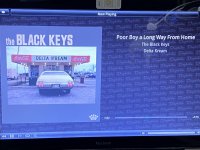SFN8522 should be based on SFC9000 chip GitHub - majek/openonload: git import of openonload.org https://gist.github.com/majek/ae188ae72e63470652c9 , the support should be in linux for many years [PATCH 09/12] sfc: Add support for SFC9000 family (1) . IIUC the very-low latency requires some special user-space software which definitely is not part of daphile.
Looking at logs/dmesg would help (e.g. Solved: Re: SolarFlare TX stuck with port_enabled=1: reset... - Community Forums ) but daphile is the least suitable system to troubleshoot hardware with.
On the other hand the question is why you need such a specialty device.
Looking at logs/dmesg would help (e.g. Solved: Re: SolarFlare TX stuck with port_enabled=1: reset... - Community Forums ) but daphile is the least suitable system to troubleshoot hardware with.
On the other hand the question is why you need such a specialty device.
Dell Dual Port SolarFlare 8522 10Gb SFP'+' Adapter Low Profile, Customer Install | Dell Hong Kong
Seems to me that this adapter family is working with pretty old linux kernels... Since a long time.Dell Dual Port SolarFlare 8522 10Gb SFP+
System Requirements
Linux, SuSE Linux Enterprise Server 11, Microsoft Windows Server 2008 R2, SUSE Linux Enterprise Real Time, Red Hat Enterprise Linux 6, Microsoft Windows Server 2012, Microsoft Windows Server 2012 R2, Red Hat Enterprise Linux 7, Ubuntu 15.04, Ubuntu 14.04 LTS, Ubuntu 14.10, Debian Linux 7.x, SuSE Linux Enterprise Server 12, Debian Linux 8.x
Remote control for Daphile User interface
Hello
I need a remote control for Daphile running internal user interface.
I have tried 2.4ghz remote controls about two years ago, they were very good to use but the keys did not last very long. There is a new shaped one: eBay item number:265098203723 and I wondered if anyone had success with them like key life.
Or is there another way to get a remote control working, IR or 2.4GHZ.
Help appreciated
Thanks
thyristor44
Hello
I need a remote control for Daphile running internal user interface.
I have tried 2.4ghz remote controls about two years ago, they were very good to use but the keys did not last very long. There is a new shaped one: eBay item number:265098203723 and I wondered if anyone had success with them like key life.
Or is there another way to get a remote control working, IR or 2.4GHZ.
Help appreciated
Thanks
thyristor44
Holo Spring2 with Daphile only work with DSD
Hi guys, i am new to CAS and I got a spring2 DAC and i can't get Daphile to work with native without conversion, it only has sound if i convert PCM to DSD.
I only use Tidal with Daphile for now. if i use native, spring 2 will show the correct bitrate as 44.1 and no sound. any ideal?
thanks
Hi guys, i am new to CAS and I got a spring2 DAC and i can't get Daphile to work with native without conversion, it only has sound if i convert PCM to DSD.
I only use Tidal with Daphile for now. if i use native, spring 2 will show the correct bitrate as 44.1 and no sound. any ideal?
thanks
Re tidal install see the end of this shirt thread ...
How to Play Tidal on Innuos? | What's Best Audio and Video Forum. The Best High End Audio Forum on the planet!
How to Play Tidal on Innuos? | What's Best Audio and Video Forum. The Best High End Audio Forum on the planet!
We really need to start a list of compatible network adapters somewhere. I've had nothing but bad luck. I have a very varied collection of all manner of adapters old and new, and it seems none of the more modern stuff works. Even the ubiquitous Intel Wifi found on many mobos is a nono.
WiFi 6 is now everywhere. Daphile hasn't even reached a proper 5.
It's always a complete faff building and installing a Daphile PC only to find out it won't connect to the WiFi.
Pete
WiFi 6 is now everywhere. Daphile hasn't even reached a proper 5.
It's always a complete faff building and installing a Daphile PC only to find out it won't connect to the WiFi.
Pete
It's always a complete faff building and installing a Daphile PC only to find out it won't connect to the WiFi.
Daphile, as do most Linux distros, supplies an image able to be booted from USB and allows testing of hardware before installing. Not sure why you install before testing
We really need to start a list of compatible network adapters somewhere
A search of 'Daphile WiFi adapters DIY-audio forums' should turn up several posts. Several of which I have contributed to (see page 332). Please add any hardware you find successful or not
Hardware included in the Linux Kernel is beyond Daphile's control surely ?WiFi 6 is now everywhere. Daphile hasn't even reached a proper 5
Hi. I’m thinking about switching to daphile and I have a few questions related to it.
1. Is there any possibility to play CDs straight from your server?
2. I’ve read somewhere that Cd play extension is not working well along side cd ripper. Is it true or is everything working stable and OK when they are both installed?
3. Can somebody show me how local ui interface looks like (that one you can enable to display straight from server).
Thanks For the answers
Oskar
1. Is there any possibility to play CDs straight from your server?
2. I’ve read somewhere that Cd play extension is not working well along side cd ripper. Is it true or is everything working stable and OK when they are both installed?
3. Can somebody show me how local ui interface looks like (that one you can enable to display straight from server).
Thanks For the answers
Oskar
Hi. I’m thinking about switching to daphile and I have a few questions related to it.
1. Is there any possibility to play CDs straight from your server?
2. I’ve read somewhere that Cd play extension is not working well along side cd ripper. Is it true or is everything working stable and OK when they are both installed?
3. Can somebody show me how local ui interface looks like (that one you can enable to display straight from server).
Thanks For the answers
Oskar
Not sure about the first two questions- I don’t use those features. Here's what the interface looks like...
Attachments
Daphile reboot after installation stalls at Linux login prompt
I have a new computer that on which I am trying to install daphile-21.01-x86_64.iso (and also tried the current beta Daphile 21.04-b101500-x86_64).
The usual USB boot works and the disk (SSD) is recognized and formats OK by Daphile. The web interface is OK and allows configuration, drive format and new install.
However, when I save and reboot from the SSD, the new Daphile installation halts with "This is daphile Linux x86_64 5.10.27-daphile" and prompts for the login to Daphile. The PC does not have a wireless adapter, so this is not the wireless signin. Also, I am not trying to SSH or anything fancy. The new installation does not reach the point where it has a LAN address, so I cannot reach it via the web interface.
Please help solve this. I have many other minipcs running Daphile, so this is not my usual experience.
I have a new computer that on which I am trying to install daphile-21.01-x86_64.iso (and also tried the current beta Daphile 21.04-b101500-x86_64).
The usual USB boot works and the disk (SSD) is recognized and formats OK by Daphile. The web interface is OK and allows configuration, drive format and new install.
However, when I save and reboot from the SSD, the new Daphile installation halts with "This is daphile Linux x86_64 5.10.27-daphile" and prompts for the login to Daphile. The PC does not have a wireless adapter, so this is not the wireless signin. Also, I am not trying to SSH or anything fancy. The new installation does not reach the point where it has a LAN address, so I cannot reach it via the web interface.
Please help solve this. I have many other minipcs running Daphile, so this is not my usual experience.
Perhaps your PC is a 32-bit system (and not 64-bit) and you need the i486 image?I have a new computer that on which I am trying to install daphile-21.01-x86_64.iso (and also tried the current beta Daphile 21.04-b101500-x86_64).
------
However, when I save and reboot from the SSD, the new Daphile installation halts with "This is daphile Linux x86_64 5.10.27-daphile" and prompts for the login to Daphile.
-----
Please help solve this. I have many other minipcs running Daphile, so this is not my usual experience.
I would suggest to go to this Squeezebox Community forum and ask this question over there: Squeezebox : Community : ForumsAll good! Tell me what to do. I want to produce music on daphile through bubleupnp, but rewind does not work through the plugin (
Activate Bluetooth?
Hi all,
Just joined the forum but been a long time reader.
Have been using Daphile for a couple of years in different setups. One could say mostly experimenting.
Searching and reading many posts it seems that most people would like to have bluetooth working on Daphile to use it with BT speaker/audio?
Well that is not of my interest. I would like to be able to activate the internal bluetooth on a Mac Mini 2009 where I've installed Daphile.
Reason is to be able to connect a now legacy Logitech BT media keyboard I've.
I'm not super clever with Linux but fiddled about quite a lot the last two years and managed to pick up one or two things. So from reading and testing I suspect that the bluetooth "package","portage" or whatever it's called is not implemented in Daphile. Is that correct?
If correct, surely there must be a way to get bluetooth working and connect a BT keyboard?!? I'm using Daphile beta version and is familiar with SSH but have no idea of what commands to use to get this to work. Anyone who is clever with Linux/Gentoo could assist?
Hi all,
Just joined the forum but been a long time reader.
Have been using Daphile for a couple of years in different setups. One could say mostly experimenting.
Searching and reading many posts it seems that most people would like to have bluetooth working on Daphile to use it with BT speaker/audio?
Well that is not of my interest. I would like to be able to activate the internal bluetooth on a Mac Mini 2009 where I've installed Daphile.
Reason is to be able to connect a now legacy Logitech BT media keyboard I've.
I'm not super clever with Linux but fiddled about quite a lot the last two years and managed to pick up one or two things. So from reading and testing I suspect that the bluetooth "package","portage" or whatever it's called is not implemented in Daphile. Is that correct?
If correct, surely there must be a way to get bluetooth working and connect a BT keyboard?!? I'm using Daphile beta version and is familiar with SSH but have no idea of what commands to use to get this to work. Anyone who is clever with Linux/Gentoo could assist?
This is web interface. In setting there is a local UI that you can enable and use daphile without browser.
Hi Oskar2905 this is what the UI on an old MacBook looks like.
I enabled this as I could not find a way to get the screen to go to sleep. The screensaver settings need the local UI to be enabled. The backlight always stays on but at least this way the screen on the MacBook shows something useful while running. The screen goes dark but with the backlight while not playing
Attachments
Last edited:
- Home
- Source & Line
- PC Based
- Daphile - Audiophile Music Server & Player OS