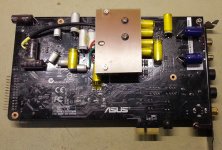Oh boy. Ginormous 100n/1000V Mundorf speaker crossover caps on a soundcard? Like, seriously? The bloody things are bigger than the electrolytics they're in parallel to, and I can't imagine the lead lengths are going to benefit parasitic inductance much... or that the whole shebang is likely to benefit channel separation. It looks absolutely ridiculous in any case. Whatever happened to using ordinary Panasonic or WIMA caps?
Downsizing this mess would have one clear advantage: you could put the shield back on - it gave me maybe 1-2 dB more measured dynamic range on the D2.
Careful, the one on the left is a 7805, that's a 5 V reg. If there is a -8V supply at all, I'd expect that to be coming out of the switching regulator including L20 below (verify with multimeter). The 1117 is for one of the sub-5 V digital supplies, 3.3 I guess but the markings should say what it is.1. I would like to ad external power to the +12 and -12 connectors of the pcb. Now there are two voltage regulators on board.
Plan: Remove the output pins of the voltage regulators and connect external +/-12v.
Voltage regulators:
Bild: 20181105_105940ofe5u.jpg - abload.de
This setup seems quite similar to what a Xonar D1/DX has, actually.
Have you checked with the CMI8788 pinout?2. The clock with external power. Plan: desolder the old one and connect the masterclock output where the old clock was.
Questions: Which is the masterclock input?
In a lowish-impedance circuit, 22n seems like a rather low value for rail decoupling caps indeed. Not sure what the 8n2 are even doing, are they in parallel?3. Replace the 22n and 8n foil caps with Wima caps around the Opamps. I read that the cap-values are not ideal. Which ones are ideal?
Honestly, these Xonar cards tend to perform very well out of the box. I don't see much of a point in botching the poor thing any more than it already is. If there are any issues, they are likely to be things like ground loop problems when using the extra RCA output board (as noted when combined with the ST/X), and you're never going to tackle those like that. In fact, you may be generally unable to escape ground loop issues no matter what soundcard you use, depending on what you are connecting it to - any other mains earthed device in there, you lose; any device that is dumping a fair bit of mains filter leakage current into its ground (typical TVs), ditto. Getting the performance of a high-strung consumer soundcard "onto the road" can be quite hard. Unbalanced connections just aren't what you would call particularly robust. They can be made to work, but you will be limited in what you can connect and have to know what you're doing.
is the newer version any better? are the channels correctly mapped? on this old ubuntu install the channel mapping is all wrong. need to try a newer version of ubuntu but i thought maybe asus got the channel mapping wrong in hw and left the fix to be in driver on host OS?
is the newer version any better? are the channels correctly mapped? on this old ubuntu install the channel mapping is all wrong. need to try a newer version of ubuntu but i thought maybe asus got the channel mapping wrong in hw and left the fix to be in driver on host OS?
Must be ubuntu. If you change the clock (clk) then there is nothing new/better.
After that, go for external DAC.
I still couldn't as it costs a bit over $1k.
Well, all the informations are already in the pictures I published in my previous post. However, without knowing some basics in this field, may be quite difficult to fulfil the task...
The eventual 3,3v regulator it should be placed so to input its power in the point marked on the picture (vias), and the ground connection could be right beside (creating a GND point by scratching the ground plane of the board in that area).
An external power supply for this board, should be ON/OFF synchronized with the main power system of the host computer.
Hi Coris,
I dont know if you still looking at this thread. I found this regulator online: NewClassD (UWB) Regulator -3.3v Negative 79xx Series
and I plan to use this by powering it from ATX power supply rails (5V ?) so it will be sync with the computer and will feed the board's digital side with ultra low distorted power. What do you think? If you say yes I will order one and try it.
Last edited:
Am about to go for the WIMA 0.1uf mod for the essense stx ii. Already on burson v6 and love it. Does the below one work?
MKP1D031003G00JSSD WIMA | Capacitors | DigiKey
MKP1D031003G00JSSD WIMA | Capacitors | DigiKey
Hi everyone ! I need some troubleshooting advice. My Asus STX II 7.1 was working well, then the line in's gain turned miniscule (I need to up the volume on PC and desktop stereo to max in order to hear content streamed from android phone connected via cable to line-in feed). At the same time the gain of audio from PC more than doubled : I have to scale back the output level of the desktop stereo by about a half, and reduce the dial level of STX II to about 40%. Prior to the line-in problem, I would get the same volume with 80% STX II dial output and 1.5 times the level on mini stereo. In other words, the STX II's card gain increased for input from PC and became close to 0 for line in.
I have reinstalled the card and changed most, if not all, software configurations. Therefore, I wonder if it might be a hardware issue (stuck relay, etc).
I would like to revert the STX II card back to normal operating mode.
Any advice greatly appreciated.
I have reinstalled the card and changed most, if not all, software configurations. Therefore, I wonder if it might be a hardware issue (stuck relay, etc).
I would like to revert the STX II card back to normal operating mode.
Any advice greatly appreciated.
Long time ago since my last work on Xonar boards. Coming back now with some recent STX2 improvements (very good results also).
I have to say that STX2 it is already an improved version by Asus itself, comparing with the first STX. However it still sounding moufed, even thought the good marketing/advertising...
This sound card it is also capable for high audio quality(after properly upgrading of the power system, clock system, as some other circuits).
My previous upgrade concept was based on adding of a full DAC system, with its own power system completely separated from the computer one, using only the digital interface tapped from the DAC digital inputs (also galvanically isolated). The result and the quality of the sound is indeed impressive. My last upgrade was realised on board, modifying the Assus design, and using the computer power system. Surprisingly, the audio quality level is similar for both these two upgrade approaches.
I have to say that STX2 it is already an improved version by Asus itself, comparing with the first STX. However it still sounding moufed, even thought the good marketing/advertising...
This sound card it is also capable for high audio quality(after properly upgrading of the power system, clock system, as some other circuits).
My previous upgrade concept was based on adding of a full DAC system, with its own power system completely separated from the computer one, using only the digital interface tapped from the DAC digital inputs (also galvanically isolated). The result and the quality of the sound is indeed impressive. My last upgrade was realised on board, modifying the Assus design, and using the computer power system. Surprisingly, the audio quality level is similar for both these two upgrade approaches.
Attachments
Last edited:
Has anyone done a neat emi shield for the stx2 daughter board?
I have only just connected after using the stx 2 for years and i get crazy buzzing from the
Center and rear channels. This goes away if i leave the card dangling out side my pc case
I had a hum on my subwoofer channel and tried having the card dangling outside my PC case also which didn't fix the problem in my case. For me what turned out to fix it was by adding a cheater plug to my subwoofer.
I suspect your issue may also be ground-loop related.
Well, first the sound card output it may be less noisy. Then the sound card meaning is to output a better signal quality, than the sound circuit integrated into the motherboard. Toslink output is part of the digital sound processing which it occur on sound card (this case Xonar). If, according specifications, the sound circuit integrated in motherboard it may provide a superior quality as overall, than the sound card itself, then it may be better using the Toslink output from motherboard. In general, this output is limited in sampling frequency capabilities.
My option is using Toslink output from sound card.
My option is using Toslink output from sound card.
@Coris
then 3.3 regulated power upgrade on STX could affect SPDIF out right?
The story behind why I am asking this:
I removed the STX from the pc and I am using external DAC which is SMSL sanskirt 10th mk2 for a while, I recognized that, optical sound is far superior then the usb sound on my setup, more realistic more controlled bass more airy and less digital glare... I am feeding the dac with external power (powerbank), I am curious about the onboard TOSLINK and I will put back the xonar STX and compare it to the mainboard TOSLINK, by the way my mainboard is also ASUS Z97A and onboard sound section is premium grade and is better than standart boards.
and I am using external DAC which is SMSL sanskirt 10th mk2 for a while, I recognized that, optical sound is far superior then the usb sound on my setup, more realistic more controlled bass more airy and less digital glare... I am feeding the dac with external power (powerbank), I am curious about the onboard TOSLINK and I will put back the xonar STX and compare it to the mainboard TOSLINK, by the way my mainboard is also ASUS Z97A and onboard sound section is premium grade and is better than standart boards.
then 3.3 regulated power upgrade on STX could affect SPDIF out right?
The story behind why I am asking this:
I removed the STX from the pc
- Home
- Source & Line
- PC Based
- Xonar ST/STX mods...