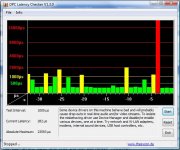My desktop computer that I had used as a music source has gone to live with Jesus. So I've substituted my laptop (a cheap'n'cheerful Dell Inspiron 1545). Unfortunately, the latency monster is biting me big time, and in recent weeks seems to have gotten worse. I freely admit to being computer-stupid, so please don't laugh at my troubleshooting approach, and please give suggestions in language that a mildly retarded 9 year old can understand.
Using dpclat, it was obvious that I got nasy glitches every 20 seconds or so. I tried disabling different devices (touchpad, internal audio, LAN adapter, wireless adapter, webcam) and while some of that reduced the latency, the glitches persisted.
LatencyMon showed the same thing and blamed "NDIS 6.0 wrapper driver." This seems to be a system function which I barely understand. So...
1. Is there anything else I can turn off?
2. Is this computer just intrinsically unsuitable for audio?
3. Can the driver be updated and if so, how?
4. Will an OS upgrade to 7 fix things?
Using dpclat, it was obvious that I got nasy glitches every 20 seconds or so. I tried disabling different devices (touchpad, internal audio, LAN adapter, wireless adapter, webcam) and while some of that reduced the latency, the glitches persisted.
LatencyMon showed the same thing and blamed "NDIS 6.0 wrapper driver." This seems to be a system function which I barely understand. So...
1. Is there anything else I can turn off?
2. Is this computer just intrinsically unsuitable for audio?
3. Can the driver be updated and if so, how?
4. Will an OS upgrade to 7 fix things?
Yes, I disabled the network devices- that brought down the average latency, but didn't help the spikes.
For sound, I use an Express card for IEEE1394 output, which plugs into a 24/96 Firewire external DAC. I had similar, though not as severe, issues using USB out to a cheap USB/spdif converter, and similarly severe issues using USB out to a HiFace.
For sound, I use an Express card for IEEE1394 output, which plugs into a 24/96 Firewire external DAC. I had similar, though not as severe, issues using USB out to a cheap USB/spdif converter, and similarly severe issues using USB out to a HiFace.
You got me. Like I said, retarded 9 year old here. There may be more than one kind of latency? The charts generated by dpclat and LatencyMon specifically say that streaming audio playback will be affected by latency and that my system is unsuitable for audio playback because of this.
Many anti-virus programs are horrible CPU hogs. McAfee is especially bad. I've had good luck with MSE (Microsoft Security Essentials) a free program from Microsoft (how 'bout that?!). Norton is supposed to be good too.
Unlike McAfee, MSE has actually identified a virus in a program I downloaded BEFORE it could infect the machine. What a concept. In a similar situation, I've had McAfee tell me that I had a virus but with no way to clean it up or preventing it from infecting the machine in the first place.
Rant over. Before you give up on the computer, I'd reinstall the OS. Uninstall all the crap you don't need. Run through the updates. Then install your audio software. Windoze tends to get clogged up after a while and needs a periodic reinstall. Oh, the stuff I miss out on by having a Mac...
~Tom
Unlike McAfee, MSE has actually identified a virus in a program I downloaded BEFORE it could infect the machine. What a concept. In a similar situation, I've had McAfee tell me that I had a virus but with no way to clean it up or preventing it from infecting the machine in the first place.
Rant over. Before you give up on the computer, I'd reinstall the OS. Uninstall all the crap you don't need. Run through the updates. Then install your audio software. Windoze tends to get clogged up after a while and needs a periodic reinstall. Oh, the stuff I miss out on by having a Mac...
~Tom
What's your current operating system? If it's Vista, get rid of it asap, no kidding. It's so bad it's worse.
"Downgrading" to XP is an option, but if you have a copy of 7 I'd say go for it, you won't look back (I didn't).
The internets say the issue may be caused by the IDT High Definition Audio CODEC driver and that uninstalling the current driver and then (after rebooting) installing the May 2009 version of the IDT drivers might help. It's supposed to be this one: Drivers and Downloads
"Downgrading" to XP is an option, but if you have a copy of 7 I'd say go for it, you won't look back (I didn't).
The internets say the issue may be caused by the IDT High Definition Audio CODEC driver and that uninstalling the current driver and then (after rebooting) installing the May 2009 version of the IDT drivers might help. It's supposed to be this one: Drivers and Downloads
Typical of Dell (and it's killing me, I can see them from my window), their site won't allow me to download that driver!
No problem downloading from this XP machine using IE.
Direct FTP link......
http://ftp.us.dell.com/audio/R215959.exe
Don't know why this would make any difference if you aren't using the onboard audio though.
An interesting problem.
By "glitches" do you mean drop outs and pop and clicks? I have an old HP laptop that I use for audio measurements and sometimes audio playback that can be glitchy as hell. And sometimes, for weeks, it just isn't. I don't know why.
For awhile I thought it was the USB bus, but even the internal soundcard had the problem. On soundcards that have a latency control (M-Audio) I set it pretty high - 1024 or better. That does seem to help. Setting a larger buffer in the player software does not seem to make any difference.
You are a couple of steps ahead of me already with your latency analysis. Something I gotta try. Test when it glitches and when it does not.
I'll stay tuned to this thread and post nay thing that I come across.
By "glitches" do you mean drop outs and pop and clicks? I have an old HP laptop that I use for audio measurements and sometimes audio playback that can be glitchy as hell. And sometimes, for weeks, it just isn't. I don't know why.
For awhile I thought it was the USB bus, but even the internal soundcard had the problem. On soundcards that have a latency control (M-Audio) I set it pretty high - 1024 or better. That does seem to help. Setting a larger buffer in the player software does not seem to make any difference.
You are a couple of steps ahead of me already with your latency analysis. Something I gotta try. Test when it glitches and when it does not.
I'll stay tuned to this thread and post nay thing that I come across.
By "glitches" do you mean drop outs and pop and clicks?
Yes.
Here's a screen shot from one of the latency checkers.
Attachments
This sort of problem isn't really latency, it's a buffer that gets emptied (by, for example, the thing reading from the buffer and stuffing into the codec) before the process that read the disk and fills up the buffer does that. If you can find such buffer settings in audio drivers and such, try increasing them (perhaps write down initial values first and keep a record of what you change, so you can change it back if it makes things worse). Increasing these will increase latency (it may take an extra 1/10th second for sound to start after you hit play), but will give more 'breathing room' for all these processes to do all their crap. Indexing service for search is yet another thing you want to turn off.
Keep in mind that Windows is not a real-time OS, which makes it a near-miracle that real-time audio and video playback ever works glitch-free.
Keep in mind that Windows is not a real-time OS, which makes it a near-miracle that real-time audio and video playback ever works glitch-free.
- Status
- This old topic is closed. If you want to reopen this topic, contact a moderator using the "Report Post" button.
- Home
- Source & Line
- PC Based
- This latency is killing me!