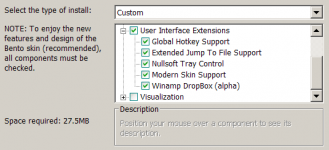I find the Winamp site difficult to deal with-- login being a major one. Getting questions answered seems to be insurmountable using that method.
However, I have the program installed again (after many years of not using it.)
After so much time, the user interface should have smoothed out but apparently not.
I have the classic style installed caled Lite with no advertising, free music or snoop routines from AOL.
There are two file types for skins, one for classic (.wsz) and one for modern (.wal).
Trying to reinstall as "modern" gives no result.
The file type for the desired skin is the modern file format (wal.) I have downloaded this and added it to the skins folder. The skin shows up in the selection but I've found no way to actually load it.
All this just to get a working balance control that has a better and more accurate slider.
So the question is:
How to match the classic/modern with the file type and have a skin load on selection.
However, I have the program installed again (after many years of not using it.)
After so much time, the user interface should have smoothed out but apparently not.
I have the classic style installed caled Lite with no advertising, free music or snoop routines from AOL.
There are two file types for skins, one for classic (.wsz) and one for modern (.wal).
Trying to reinstall as "modern" gives no result.
The file type for the desired skin is the modern file format (wal.) I have downloaded this and added it to the skins folder. The skin shows up in the selection but I've found no way to actually load it.
All this just to get a working balance control that has a better and more accurate slider.
So the question is:
How to match the classic/modern with the file type and have a skin load on selection.
I installed with the "Big Bento" skin. All I have to do to change skins is "Options, Skins, Winamp Modern". It changes skins just fine. Then I just do "Options, Skins, Big Bento" to get back. No need to mess with files or anything.
Edit: When you installed, did you include user interface extensions as shown below?
Edit: When you installed, did you include user interface extensions as shown below?
Attachments
Last edited:
hmm,
I may have installed the bare minimum.
This a good tip. But it still leaves how to get to modern skin in setup. While I may have gone through that too fast out of frustration the last time I installed I watched for it and I didn't see it.
Like "would you prefer classic or modern?" I didn't see that.
I will also look at Big Bento. I want a skin setup that shows the adjustments large and wide. That's why I selected the brass stack off the main skins page-- very popular so it has a lot of users.
I may have installed the bare minimum.
This a good tip. But it still leaves how to get to modern skin in setup. While I may have gone through that too fast out of frustration the last time I installed I watched for it and I didn't see it.
Like "would you prefer classic or modern?" I didn't see that.
I will also look at Big Bento. I want a skin setup that shows the adjustments large and wide. That's why I selected the brass stack off the main skins page-- very popular so it has a lot of users.
I have a lot of frustration with this now. I tried an older version and reinstalled the new version and nowhere does the modern bento (I guess) skin install.
The only thing that shows is that something called agent (assumedly a snoop) has to be installed for bento modern.
I don't want their agents, write backs, free music, tool bars or anything else.
The only thing that shows is that something called agent (assumedly a snoop) has to be installed for bento modern.
I don't want their agents, write backs, free music, tool bars or anything else.
I don't want their agents, write backs, free music, tool bars or anything else.
I don't have any of these, but I did have to install agent as I recall. It ran once, showing itself as a tray icon. I just right-clicked on it and chose to disable it. That's the last I've seen of it on both machines I'm running.
ok,
Thanks andy_c,
For actual audio I think VLC is better.
Perhaps there are just too many things going on in Winamp to get the music crowd.
Even the Goldstack skin has a lot of jazz on it. I see that Pineer is one of the
most downloaded. I had that on at one time. The left right speakers would visually pulse as the music played-- not in time with anything, just busy.
I may have to stick (or stay stuck) with the Classic when needed.
But one last thing: Is there a DSP mode in the plugins to stabilize volume?
Stabilize here means equalize the loud and soft parts of audio like some hardware devices called things like "midnight theater" do.
Thanks andy_c,
For actual audio I think VLC is better.
Perhaps there are just too many things going on in Winamp to get the music crowd.
Even the Goldstack skin has a lot of jazz on it. I see that Pineer is one of the
most downloaded. I had that on at one time. The left right speakers would visually pulse as the music played-- not in time with anything, just busy.
I may have to stick (or stay stuck) with the Classic when needed.
But one last thing: Is there a DSP mode in the plugins to stabilize volume?
Stabilize here means equalize the loud and soft parts of audio like some hardware devices called things like "midnight theater" do.
But one last thing: Is there a DSP mode in the plugins to stabilize volume?
Stabilize here means equalize the loud and soft parts of audio like some hardware devices called things like "midnight theater" do.
ReplayGain. Winamp does support it.
And yeah, I agree with you on the bloat...I stopped using Winamp after Nullsoft got bought out by AOL - v2 was a slick little player, but it just got way too bloated
Part of why I liked Foobar, it reminded me a lot of Winamp in the late '90s.
So if I wanted to add a skin to Foobar and get a balance control, how big of a job is it?
Quite frankly the answer I got from Hydrogen audio sounded like technobabble.
I can copy that in here but prob'ly better not. Foobar 2000 is installed. It works. But a balance control is still something to "add". I find this incomprehensible.
Also at HA and why I do not really wish to go back there is they have no wish
to have a dialog with a user. I've never found that to be the case on DIY Audio and I've been on here for years.
Quite frankly the answer I got from Hydrogen audio sounded like technobabble.
I can copy that in here but prob'ly better not. Foobar 2000 is installed. It works. But a balance control is still something to "add". I find this incomprehensible.
Also at HA and why I do not really wish to go back there is they have no wish
to have a dialog with a user. I've never found that to be the case on DIY Audio and I've been on here for years.
Have you seen this thread on Head-Fi? http://www.head-fi.org/forums/f46/foobar-left-right-balance-control-195158/
Looks kind of like what you're trying to do, I think...
Looks kind of like what you're trying to do, I think...
part of message lost
This part of your message was on my email notification but did not show up here.
BTW, any attempt I make at using HTML tags fails:
You said,
"I tend to agree with you, from the times I've been on there Really great source of skins and plugins, but it's a pretty steep acceptance curve "
--
That link certainly has a lot of stuff in it-- a real haystack. Apparently any balance control has to gleaned from fooling around with 8 or more sliders of EQ.
I like lots of buttons.
But on screen they are much slower to manipulate than physical switches.
But I saved the thread and may have to go through it item by item. Those wiki things where DSP plugins are found are hard to beat for obscurity.
Not your fault but I still don't know how to add stuff to foobar in any "draw me a picture" manner. However that thread above does break it down in one post.
This part of your message was on my email notification but did not show up here.
BTW, any attempt I make at using HTML tags fails:
You said,
"I tend to agree with you, from the times I've been on there Really great source of skins and plugins, but it's a pretty steep acceptance curve "
--
That link certainly has a lot of stuff in it-- a real haystack. Apparently any balance control has to gleaned from fooling around with 8 or more sliders of EQ.
I like lots of buttons.
But on screen they are much slower to manipulate than physical switches.
But I saved the thread and may have to go through it item by item. Those wiki things where DSP plugins are found are hard to beat for obscurity.
Not your fault but I still don't know how to add stuff to foobar in any "draw me a picture" manner. However that thread above does break it down in one post.
This part of your message was on my email notification but did not show up here.
I'm a chronic post editor

- Status
- This old topic is closed. If you want to reopen this topic, contact a moderator using the "Report Post" button.
- Home
- Source & Line
- PC Based
- Winamp is installed but can't change skins