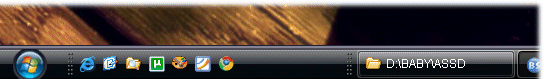I've been reading about FreeNAS and it seems to be a good solution for network storage:
http://www.freenas.org/
http://www.youtube.com/watch?v=5S8ixAR4Opo
I'm looking for the ability to put all the itunes music from several systems here on the server and FreeNAS
seems to support this through DAAP music sharing. I'm wondering if anyone has tried this and how well it
worked out. Are there better nearly free solutions?
I have several older systems that I can use here for FreeNAS since it is BSD Unix based and requires very
little processing power, RAM, or disk for the OS. The OS only needs 32MB of disk storage for the image
and could run out of compact flash as is mentioned in the above video. 256 MB of main memory is more than enough.
First requirement is to provide for the consolidation of itunes databases which it can do.
I'd like to have the support for streaming HD audio, 24/96 or 24/192, not sure if DAAP supports this. Need to
read up a bit more. Does not have to be itunes compatible since I'm probably the only one who will upload music in this format.
Low power standby mode, which any reasonable PC should offer.
PC image backups will be done to the server, so there is redundancy there, music and other content would be
backed up to an external drive on the FreeNAS box - probably.
Any suggestions for PC based media players that can handle high res audio? I'm not interested in itunes
for my own system. Any opinions on the following:
Banshee: http://banshee-project.org/
Amarok: http://amarok.kde.org/
MediaMonkey: http://www.mediamonkey.com/information/free/
Pete B.
http://www.freenas.org/
http://www.youtube.com/watch?v=5S8ixAR4Opo
I'm looking for the ability to put all the itunes music from several systems here on the server and FreeNAS
seems to support this through DAAP music sharing. I'm wondering if anyone has tried this and how well it
worked out. Are there better nearly free solutions?
I have several older systems that I can use here for FreeNAS since it is BSD Unix based and requires very
little processing power, RAM, or disk for the OS. The OS only needs 32MB of disk storage for the image
and could run out of compact flash as is mentioned in the above video. 256 MB of main memory is more than enough.
First requirement is to provide for the consolidation of itunes databases which it can do.
I'd like to have the support for streaming HD audio, 24/96 or 24/192, not sure if DAAP supports this. Need to
read up a bit more. Does not have to be itunes compatible since I'm probably the only one who will upload music in this format.
Low power standby mode, which any reasonable PC should offer.
PC image backups will be done to the server, so there is redundancy there, music and other content would be
backed up to an external drive on the FreeNAS box - probably.
Any suggestions for PC based media players that can handle high res audio? I'm not interested in itunes
for my own system. Any opinions on the following:
Banshee: http://banshee-project.org/
Amarok: http://amarok.kde.org/
MediaMonkey: http://www.mediamonkey.com/information/free/
Pete B.
I have good experience with MMS.
http://gainphile.blogspot.com/2008/12/audiophile-media-center.html
For Window$ based system I would go with MediaPortal.
http://gainphile.blogspot.com/2008/12/audiophile-media-center.html
For Window$ based system I would go with MediaPortal.
I've been reading about FreeNAS and it seems to be a good solution for network storage:
http://www.freenas.org/
http://www.youtube.com/watch?v=5S8ixAR4Opo
Hi Pete,
I haven't tried FreeNAS, so I can't add anything there. But I thought I'd mention, have you read the Home Theater Computers forum over at AVSForum? There's lots of discussion of various alternatives including FreeNAS there. One of these is an amazing thread, Guide To Building a Media Storage Server. Some of those folks are IT gurus and have come up with some impressive setups.
As far as player software, I'm using WinAmp. The default UI is rather garish. Many folks don't like it because it's a fairly bloated UI. I run it with the Big Bento skin and XP Noir color scheme, which is pretty subdued and easy on the eyes. I have found the UI kind of grows on you. I like the Shoutcast internet radio integration, and run it with a special "hosts" file that gets rid of the Shoutcast ads. To get bit-perfect output, I use the kernel streaming plugin by Steve Monks. I have tried ASIO, which depends on the Otachan ASIO plugin. But I have found this plugin to be buggy when using it with the gapless function, which is a must for me. The problem was occasionally chopped off sound at the beginning or end of a song. All was fine when not using gapless mode.
Is your interest in iTunes because you or someone else has an iPod? WinAmp has a portables interface which is described here under "The Winamp Media Library". I have not used this, so I can't comment on it. But since the program is free, it might be worth trying to see if the iPod support works for you. When you install, you need to make sure to deselect the unnecessary garbage that the WinAmp install gives you options for.
I've been using Freenas as a music, movie and file server for almost 2 years. Runs fine on an older P3 mobo. The only time it has gone down is when I've lost power  . I've read that other NAS software has faster thruput - never been an issue for me. I don't know about the DAAP thing though- don't even know what it stands for
. I've read that other NAS software has faster thruput - never been an issue for me. I don't know about the DAAP thing though- don't even know what it stands for  . FLAC and foobar for me.
. FLAC and foobar for me.
I just keep my OS on an ancient WD 6gig job.
Free and simple = worth a try!
I just keep my OS on an ancient WD 6gig job.
Free and simple = worth a try!
Thanks everyone!
Andy - that looks like an excellent thread, I'll have to read it when I have some time.
I've got several early Dell P4's towers here that are too slow for XP - pathetic, LOL! But they should be fine for this. P4's are slower, clock for clock, than even the PIII ... marketing driven design.
Pete B.
Andy - that looks like an excellent thread, I'll have to read it when I have some time.
I've got several early Dell P4's towers here that are too slow for XP - pathetic, LOL! But they should be fine for this. P4's are slower, clock for clock, than even the PIII ... marketing driven design.
Pete B.
itunes
Yes Andy, our sons use itunes and they might be willing to try Winamp, but who knows they could care less as long as it works and is easy to use. I actually had to upgrade them to over 1 GB of main memory mainly because itunes is such a hog - even just from the code that loads at boot time. So, it would be nice to get away from itunes if possible.
I've used Winamp myself from time to time but not consistently or in any depth. Do you know if the bit perfect output works under Vista also? Not that critical but we do have one Vista system just to try it out. I really dislike it and have been tempted several times to put XP on it. Are you running XP, or ...?
I've read that the audio stack was re-written in Vista - they probably made it worse, LOL.
Yes Andy, our sons use itunes and they might be willing to try Winamp, but who knows they could care less as long as it works and is easy to use. I actually had to upgrade them to over 1 GB of main memory mainly because itunes is such a hog - even just from the code that loads at boot time. So, it would be nice to get away from itunes if possible.
I've used Winamp myself from time to time but not consistently or in any depth. Do you know if the bit perfect output works under Vista also? Not that critical but we do have one Vista system just to try it out. I really dislike it and have been tempted several times to put XP on it. Are you running XP, or ...?
I've read that the audio stack was re-written in Vista - they probably made it worse, LOL.
Last edited:
By andy C. -As far as player software, I'm using WinAmp.
OMG , someone else uses winamp !! I do all my 320kbs mp3's and FLAC's using winamp's plugin decoders. Another reason I like winamp is , with the plugin, adapt - x , I can use my excellent collection of DX 32-bit EQ's and other effects.
As far as "bloat", v5.2+ is where the package got a lot bigger. I just use v5.02 - minimum install , add just the input /OP decoders I need (5 megs - small).
For a music server , most mp3's do not need to be streamed over even a 100mb lan (1 second is not too bad), With my gigabyte lan ,about 70ms for a 10meg MP3. I use the excellent HFS server to access 30,000 titles. you can set winamp to enqueue by default and "click your way" to a custom playlist.
Vista = DRM = Bloat = $$$ I run XP - sp3 on a core 2 2.6ghz intel with 2 gig mem .. no vista !!!I've read that the audio stack was re-written in Vista - they probably made it worse, LOL.
OS
Last edited:
Vista = DRM = Bloat = $$$ I run XP - sp3 on a core 2 2.6ghz intel with 2 gig mem .. no vista !!!
OS
Ha, I only have Vista so that I have first hand experience with it, didn't say that I liked it, also have an XP-SP3 machine right next to it on a KVM. And two WIN98/DOS machines (one backup) to run LAUD that requires an ISA slot. That's just in this room.
I remember when 1 MB in a VAX-780 was considered a lot of RAM.
And when 32 MB (Not GB!) drives had 14" platters, LOL!
And when graphics hardware was programmed in microcode.
Pete B.
Last edited:
I've used Winamp myself from time to time but not consistently or in any depth. Do you know if the bit perfect output works under Vista also? Not that critical but we do have one Vista system just to try it out. I really dislike it and have been tempted several times to put XP on it. Are you running XP, or ...?
Well, there are two ways that I know of to get bit-perfect WinAmp output under XP. One is the third-party Steve Monks kernel streaming plugin (which is what I use) and the other is ASIO via the third-party Otachan ASIO plugin. I have heard that ASIO still works in Vista, but not tried it myself. I don't know what the situation with Vista and the Steve Monks kernel streaming plugin is. Under Vista, there is a new possibility for bit-perfect output called WASAPI. Apparently there is a third-party WASAPI plug-in for WinAmp, but I have no idea whether it works well or not.
I am using XP, and have avoided Vista like the plague. I will probably update to Windows 7, maybe a year or so after it's released.
OMG , someone else uses winamp !! I do all my 320kbs mp3's and FLAC's using winamp's plugin decoders. Another reason I like winamp is , with the plugin, adapt - x , I can use my excellent collection of DX 32-bit EQ's and other effects.
As far as "bloat", v5.2+ is where the package got a lot bigger. I just use v5.02 - minimum install , add just the input /OP decoders I need (5 megs - small).
For a music server , most mp3's do not need to be streamed over even a 100mb lan (1 second is not too bad), With my gigabyte lan ,about 70ms for a 10meg MP3. I use the excellent HFS server to access 30,000 titles. you can set winamp to enqueue by default and "click your way" to a custom playlist.
I've got my entire CD collection (and then some
I ended up using WinAmp for some rather weird reasons. My favorite jazz internet radio station has only 64k MP3 and 96k AACplus streams. Every player except WinAmp gave me problems (poor sound quality and also dropouts) on the AACplus stream, while WinAmp sounds surprisingly good given that the stream is only 96k, with no dropouts at all. There's also plenty of bells and whistles to get the UI to work just as one would want. The bloatware seems to be isolated to UI elements that I never access anyway, making it very easy to ignore. At any rate, its CPU usage is as near zero as I could ever expect, going from nearly zero to spikes of 3 to 4 percent when streaming FLAC.
Win7 will be the next OS I will try. Not because I am any sort of M$ fan , but just to "check out" DX10-11. I feel bad for the Vista adopters , for win 7 is just (Vista SP3)... the un-innovative a$$'s at M$ have charged consumers twice for the same unfinished product (Win 7).By andy C. - and have avoided Vista like the plague. I will probably update to Windows 7,
As far as audio , the Vista driver development kit (DDK) for sound drivers looks suspicious , as does the proportionately bloated completed driver that is created with the above. My suspicion is that DRM + bitperfect/tilt-bit is a major addition to the complexity of a vista/win7 driver. This will do nothing to better the experience on your MP3's or flac's , maybe even use more processor /mem or even degrade the sound. This is for the DRM on blu-ray at the expense of every other media you use your PC for ( thank you, Sony).
OS
I thought this link might offer some balance on all the negativity toward Vista. I've not dug too deep myself, but I tend to find XP to be very slow. Here some experts say that Vista is better due to improved memory management; I believe that this might be true and that the common Internet "truth" might just be a myth:
http://groups.google.com/group/micr...5?hl=en&lnk=st&q=Vista+startup+disable+&pli=1
I've not done benchmarking myself so I can't say and since my system is not dual boot.
I can't recall my Vista system ever crashing as far as stability goes.
Pete B.
http://groups.google.com/group/micr...5?hl=en&lnk=st&q=Vista+startup+disable+&pli=1
I've not done benchmarking myself so I can't say and since my system is not dual boot.
I can't recall my Vista system ever crashing as far as stability goes.
Pete B.
I'm not sure I want to get into an OS war here  . And XP being freeware tips the scales a bit for me
. And XP being freeware tips the scales a bit for me  .
.
I guess I'll go with the new OS when I have a compelling reason to do so. When NT picked up the Win95-style shell in NT4, I went with it immediately, because the ancient 16-bit code was crash city. Finding drivers for things like sound cards was hit or miss back then with NT. Then Windows 2000 came out, and I upgraded right away too, as it was clear that driver support was going to be much better, as the 32-bit code became more mainstream. Then XP signaled the death of the Win98 variants as the "home" OS, so I upgraded then too, for best driver support. But I got rid of XP themes, so my desktop looks just like Windows 2000. I'm an old fuddy-duddy that way. Once I find a UI I like, I tend to stick with it. Actually, I have my desktop set up like the ancient Norton Desktop for Windows 3.1, which I liked a lot.
The support of 4GB memory might be a good reason to go with Vista, but I don't use any applications that gobble up RAM that much. It's a sure bet that a Vista machine with 4GB will dust an XP machine with 2GB when they are both using more than 2GB of virtual memory.
Have you thought about using Windows Home Server (WHS)? They have a RAID-like disk management that allows you to add disks of any size and treat the whole thing like one big disk. It uses mirroring though, so it's not as efficient disk-space-wise as RAID5. People over at AVS forum seem to like WHS a lot.
Edit - Disclosure: I'm an MS stockholder.
I guess I'll go with the new OS when I have a compelling reason to do so. When NT picked up the Win95-style shell in NT4, I went with it immediately, because the ancient 16-bit code was crash city. Finding drivers for things like sound cards was hit or miss back then with NT. Then Windows 2000 came out, and I upgraded right away too, as it was clear that driver support was going to be much better, as the 32-bit code became more mainstream. Then XP signaled the death of the Win98 variants as the "home" OS, so I upgraded then too, for best driver support. But I got rid of XP themes, so my desktop looks just like Windows 2000. I'm an old fuddy-duddy that way. Once I find a UI I like, I tend to stick with it. Actually, I have my desktop set up like the ancient Norton Desktop for Windows 3.1, which I liked a lot.
The support of 4GB memory might be a good reason to go with Vista, but I don't use any applications that gobble up RAM that much. It's a sure bet that a Vista machine with 4GB will dust an XP machine with 2GB when they are both using more than 2GB of virtual memory.
Have you thought about using Windows Home Server (WHS)? They have a RAID-like disk management that allows you to add disks of any size and treat the whole thing like one big disk. It uses mirroring though, so it's not as efficient disk-space-wise as RAID5. People over at AVS forum seem to like WHS a lot.
Edit - Disclosure: I'm an MS stockholder.
by andy C. Have you thought about using Windows Home Server (WHS)?
You hit on a important point there , andy. Win server 2003 (32/64), rock and rolls. With the 64 bit version (freeware to me also) ,one can have the best of both worlds. BTW , Vista is based on the 2003 codebase , they "consumerized" it , added the big fat slow GUI plus DRM to keep hollywood happy
I was very happy with my 2003 installation , read this neat PDF : http://www.cc.uom.gr/pub/GUIDES/SOFTWARE/Windows%20Server%202003%20as%20a%20Workstation%20Guide.pdf
or google " server 2003 workstation ". The only issue was compatibility with some applications. the advantages were many - 4gb+ memory capabilities, faster than XP ,same memory use of XP ,and most XP drivers were compatible. If I would build an audio only machine 2003 SP2 64 bit would be on this machine now !! BTW, PB2 .. I "ostripped" both XP SP3 and VISTA sp2
(all unneeded services disabled , useless media stripped ) XP is X2 speedwise with a 2GB intel C2D and server 2003 is 10+ % faster than even XP (similar to W2K). For those who like "pretty things", I can even make XP or server 2003
look like vista. (attachment)
OS
Attachments
I'm not sure I want to get into an OS war here. And XP being freeware tips the scales a bit for me
.
XP is freeware? Windows 7 RC1 is a decent desktop but even stripped to the bones it chokes and burps playing video wireless to a netbook. Possibly immature drivers. For comparison, an ancient P1 233 notebook running a custom Gentoo install could do it.
The SME Server 7.4 might be of interest. It's the community version of an old Mitel build. I know some running it in production environments and it's solid and fast.
I'm not sure I want to get into an OS war here. And XP being freeware tips the scales a bit for me
.
I guess I'll go with the new OS when I have a compelling reason to do so. When NT picked up the Win95-style shell in NT4, I went with it immediately, because the ancient 16-bit code was crash city. Finding drivers for things like sound cards was hit or miss back then with NT. Then Windows 2000 came out, and I upgraded right away too, as it was clear that driver support was going to be much better, as the 32-bit code became more mainstream. Then XP signaled the death of the Win98 variants as the "home" OS, so I upgraded then too, for best driver support. But I got rid of XP themes, so my desktop looks just like Windows 2000. I'm an old fuddy-duddy that way. Once I find a UI I like, I tend to stick with it. Actually, I have my desktop set up like the ancient Norton Desktop for Windows 3.1, which I liked a lot.
The support of 4GB memory might be a good reason to go with Vista, but I don't use any applications that gobble up RAM that much. It's a sure bet that a Vista machine with 4GB will dust an XP machine with 2GB when they are both using more than 2GB of virtual memory.
Have you thought about using Windows Home Server (WHS)? They have a RAID-like disk management that allows you to add disks of any size and treat the whole thing like one big disk. It uses mirroring though, so it's not as efficient disk-space-wise as RAID5. People over at AVS forum seem to like WHS a lot.
Edit - Disclosure: I'm an MS stockholder.
Several of my family members are MS stockholders mainly on my suggestion so not an issue. I'm still of the opinion that the product sucks but that we are stuck with it in cases where compatibility with the rest of the world is important.
No OS war, I understand that Vista certainly had problems in the early days, but it is probably stable at this point. I do have 4GB, RAM is cheap as much as it bothers me that these things don't run well in 1GB let alone 512MB.
RAID, I have been highly interested in it since I learned about it in the 1980s. I remember an early Compaq tower that offered a RAID setup where spindle synchronization was implemented - impressive!
They used a pin on the IDE interface to support it.
I don't often build my own systems, but I did give it a try around 1999 with an Abit KT7 RAID board. However, after I got deeper into it I found that the BIOS was buggy, the RAID section especially, so I never tried the RAID feature. Later learned that the VIA chipset had a serious PCI bus bug with no good solution. I've been a strong believer in all Intel systems including the chipset. Nothing wrong with AMD processors just that in the early days the chipset was not done by AMD.
Seems RAID is pretty standard these days as I see many Intel (Chip Sets) and Asus mother boards that support it.
I like the idea of a good working RAID system for data redundancy and up time. The speed advantage depends on if spindle synchronization is implemented and the file size if not. The latency can be statistically far worse than a single drive without spindle synchronization.
I'll probably try it someday soon.
My understanding is that the WIN200X's, and XP are the evolution of NT with the server versions just having buffer sizes optimized and I/O tuned for server applications. This comes from a processor and software expert friend of mine; have not done much research myself about it.
I have to say that I do like the rack mount Dell servers with all the redundancy and hot swap parts. Just looks like real serious equipment, but it sure is noisy! LOL, would need a closet for one.
I will take a look at WHS since it is so highly recommended.
Pete B.
Last edited:
Just looks like real serious equipment, but it sure is noisy! LOL, would need a closet for one.
I have a Dell Poweredge upstairs that's probably louder than some A/C units. Reliable as all heck, but way too noisy to use in any kind of music room. And the worst offender is the proprietary CPU fan, so short of some creativity with copper pipe and a heatsink, it can't be quieted down much...
Hi Pete,
I'm in a similar boat to you. My existing RAID5 setup has 4 300GB discs, and it's getting old and also running out of space. I'd like to replace the discs with 1TB drives, but I have no backup other than the RAID parity itself and a few DVDs for a very small amount of ultra-critical personal/financial data. Replacing the drives in place without losing the data, then being able to expand the array with Partition Magic or the like is possible, but quite risky. So I need a backup machine too. It makes sense to build the backup machine, back up the data of my existing RAID, replace the 300GB drives with 1TB drives in a fresh array, then copy the data back. Having a centralized backup for all my machines sounds attractive as well.
You're bringing back memories here with that Abit KT7 comment. I had that board too, and actually used the RAID, which was a Highpoint chipset as I recall. I was using RAID0 just for increased speed and capacity. The RAID BIOS was buggy, and Abit did not offer BIOS updates that fixed the faulty RAID BIOS. However, Highpoint did offer BIOS upgrades for their standalone boards that used the same chipset, and some web sites had articles of how to merge that BIOS with the Abit motherboard BIOS to fix the bugs. I ended up doing this. It was pretty squirrely, but it did work and fixed the problem I was having. I lost the RAID array several times, but was able to recover it with some utility Highpoint made available. It required booting from a floppy, as I foolishly put the OS on the RAID array.
After this and other, much worse experiences with onboard RAID, my advice is to not even think about using onboard chipset RAID. If your motherboard goes bad, there's no guarantee that you can replace it with a different brand or even model and still have the array be recognized with the new motherboard. My current machine has a standalone Promise RAID controller which has survived the bad luck of two motherboard failures with the array intact (bad capacitor problem on motherboard). I'd say the best solution is either software RAID or a standalone card with a hardware RAID solution. The latter is expensive. But onboard RAID burdens the CPU with the intensive parity calculations, yet imposes compatibility problems with recognizing the array. It's the worst of both worlds.
Speaking of which, I forgot to mention one software alternative that lots of people on the AVS forum are using - unRAID. It's a RAID-like system that has the storage efficiency of RAID5 (that is, not the waste of full redundancy) and allows adding discs of different sizes on the fly as needed to expand the array. It's based on some Linux variant and boots from a USB stick. It's not free, but it is cheap, something like 75 bucks or so. People over at the AVS forum really seem to like it because of its flexibility and ease of setup. This thread is pretty short and well worth reading.
There's a new Highpoint PCI-E RAID card that can support a huge number of discs and is very fast, so I'll probably use that one in my backup machine. It's expensive though - 300 bucks at newegg. That way I can run XP on that machine and use it to replace the machine I use on my workbench. That machine has an E-MU 1212M that I use as a signal generator, and run other apps I need for the bench on it - like FreePCB that helps me with board stuffing. The clock is ticking for me at this point, so I'll need to get something pretty soon.
I'm in a similar boat to you. My existing RAID5 setup has 4 300GB discs, and it's getting old and also running out of space. I'd like to replace the discs with 1TB drives, but I have no backup other than the RAID parity itself and a few DVDs for a very small amount of ultra-critical personal/financial data. Replacing the drives in place without losing the data, then being able to expand the array with Partition Magic or the like is possible, but quite risky. So I need a backup machine too. It makes sense to build the backup machine, back up the data of my existing RAID, replace the 300GB drives with 1TB drives in a fresh array, then copy the data back. Having a centralized backup for all my machines sounds attractive as well.
You're bringing back memories here with that Abit KT7 comment. I had that board too, and actually used the RAID, which was a Highpoint chipset as I recall. I was using RAID0 just for increased speed and capacity. The RAID BIOS was buggy, and Abit did not offer BIOS updates that fixed the faulty RAID BIOS. However, Highpoint did offer BIOS upgrades for their standalone boards that used the same chipset, and some web sites had articles of how to merge that BIOS with the Abit motherboard BIOS to fix the bugs. I ended up doing this. It was pretty squirrely, but it did work and fixed the problem I was having. I lost the RAID array several times, but was able to recover it with some utility Highpoint made available. It required booting from a floppy, as I foolishly put the OS on the RAID array.
After this and other, much worse experiences with onboard RAID, my advice is to not even think about using onboard chipset RAID. If your motherboard goes bad, there's no guarantee that you can replace it with a different brand or even model and still have the array be recognized with the new motherboard. My current machine has a standalone Promise RAID controller which has survived the bad luck of two motherboard failures with the array intact (bad capacitor problem on motherboard). I'd say the best solution is either software RAID or a standalone card with a hardware RAID solution. The latter is expensive. But onboard RAID burdens the CPU with the intensive parity calculations, yet imposes compatibility problems with recognizing the array. It's the worst of both worlds.
Speaking of which, I forgot to mention one software alternative that lots of people on the AVS forum are using - unRAID. It's a RAID-like system that has the storage efficiency of RAID5 (that is, not the waste of full redundancy) and allows adding discs of different sizes on the fly as needed to expand the array. It's based on some Linux variant and boots from a USB stick. It's not free, but it is cheap, something like 75 bucks or so. People over at the AVS forum really seem to like it because of its flexibility and ease of setup. This thread is pretty short and well worth reading.
There's a new Highpoint PCI-E RAID card that can support a huge number of discs and is very fast, so I'll probably use that one in my backup machine. It's expensive though - 300 bucks at newegg. That way I can run XP on that machine and use it to replace the machine I use on my workbench. That machine has an E-MU 1212M that I use as a signal generator, and run other apps I need for the bench on it - like FreePCB that helps me with board stuffing. The clock is ticking for me at this point, so I'll need to get something pretty soon.
Oh yes, I found a usenet post of mine about some serious problems I had with onboard RAID of an ASUS board (Silicon Image chipset). That post is here.
That wasn't the end of my troubles though. Although I didn't have any more problems with inaccessible data, nonetheless the array would randomly drop one of the discs (RAID1 setup). So I'd lose the protection of the redundancy, as if there were no RAID at all. Further, the only way to find this out was a message at boot that scrolled by almost faster than I could read it. When I finally saw this message, it may have been in this bad state for quite some time. Weeks? Months? Who knows.
With the Promise controller, I can configure it so that if there's a problem with the array, it won't let me boot. So I always know if there's a problem. This controller is of the PCI-X variety, plugged into a normal PCI port. It's very slow when used in this way, so I don't recommend it. Better to use a newer PCI-e card if you go with hardware RAID.
That wasn't the end of my troubles though. Although I didn't have any more problems with inaccessible data, nonetheless the array would randomly drop one of the discs (RAID1 setup). So I'd lose the protection of the redundancy, as if there were no RAID at all. Further, the only way to find this out was a message at boot that scrolled by almost faster than I could read it. When I finally saw this message, it may have been in this bad state for quite some time. Weeks? Months? Who knows.
With the Promise controller, I can configure it so that if there's a problem with the array, it won't let me boot. So I always know if there's a problem. This controller is of the PCI-X variety, plugged into a normal PCI port. It's very slow when used in this way, so I don't recommend it. Better to use a newer PCI-e card if you go with hardware RAID.
- Status
- This old topic is closed. If you want to reopen this topic, contact a moderator using the "Report Post" button.
- Home
- Source & Line
- PC Based
- FreeNAS - Anyone Tried it as a Music Server?