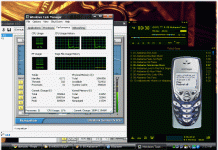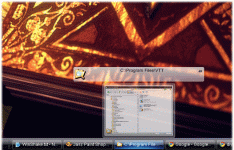Software wise my setup uses windows 7 media center at the moment. I have used Media Center for years. Music is ripped in WMA lossless. Windows 7 is the best software that I have found for all round multimedia purposes.
Fair. Running windows 7 as my main system now as well... havnt played with the media centre part of it yet, used vistas media centre with my TV card, but never considered it for hifi.... not thought of going active with real digital crossovers and correction filters then blair? I know your a die hard tweaker at heart, its paradise!
Fair. Running windows 7 as my main system now as well... havnt played with the media centre part of it yet, used vistas media centre with my TV card, but never considered it for hifi.... not thought of going active with real digital crossovers and correction filters then blair? I know your a die hard tweaker at heart, its paradise!
LOL I think about it all the time! I really need to do a bit more doing than thinking...
Just upgraded my motherboard to an Asus P5Q-EM, Memory to 6gb and changed my HD setup to 2*750GB Raid 0 (Intel Matrix)... I love it when hardware fails, any an excuse to get new shiny stuff
Also just recieved a Dreambox 500s for satellite decoding. I think it will take me the weekend to get it up and running. But I am looking forward to using it as a TV reciever in MCE.
OVERKILL , that is the way to a silent pc. I have the 65 watt core duo 2.8ghz running at 2.3GHZ , with an monster asus heatsink / 120mm fan @ 300rpm (very silent). Since it is primarily an audio PC , one does not need a geforce 9800 , heatpumpin' hairdryer videocard. A 9500 with passive cooling will even do a blue-ray (if I had vista/win 7) in total silence.
This brings up the OS .... audio / DVD = XP !! ,vista /win 7 will degrade and bloat the audio/dvd experience. Vista drivers for the envy24 (via) , all the CMI-xxx (turtle beach/auzentech)sound cards are noisier , bigger and have not had the years of refinement that their XP counterparts enjoy. I won't even mention creative , last one I bought was the audigy and I use 3rd party drivers on it (open source KX drivers - based on EMU 10k1/2 DDK). The creative softwareZ (driver + B $) ,really suck and are "blown away" by KX.
If you must do Blu-ray for HT , there are 2 ways. #1 - rip the blu- ray into a divx ... here you can still use XP , and save space . #2 - go to vista , and suffer with the masses.
vista/ win 7 "best multimedia software" ... The Winamp/ B(S) player combo(attachment) I use now basically runs circles around anything M$ has to offer. I did use vista for a while ... (dual screen movie issues) , and what a frustrating experience. Soooo slooowwww. (on a 2.8ghz machine... WTF)
The Winamp/ B(S) player combo(attachment) I use now basically runs circles around anything M$ has to offer. I did use vista for a while ... (dual screen movie issues) , and what a frustrating experience. Soooo slooowwww. (on a 2.8ghz machine... WTF)
In the attachment , ran the same setup on vista SP2 , used 36% cpu .. the sound was not as clear and crisp and the video quality was noticibly degraded .. and peaked at almost 700megs of memory usage (even without DIYA running).
BTW , windows 7 -- IS NOT a new operating system. It really is just VISTA. you pay 100's of dollars for just what should of been the 3'rd service pack for VISTA. American corporations are no better than a pack of thieves.
OS
This brings up the OS .... audio / DVD = XP !! ,vista /win 7 will degrade and bloat the audio/dvd experience. Vista drivers for the envy24 (via) , all the CMI-xxx (turtle beach/auzentech)sound cards are noisier , bigger and have not had the years of refinement that their XP counterparts enjoy. I won't even mention creative , last one I bought was the audigy and I use 3rd party drivers on it (open source KX drivers - based on EMU 10k1/2 DDK). The creative softwareZ (driver + B $) ,really suck and are "blown away" by KX.
If you must do Blu-ray for HT , there are 2 ways. #1 - rip the blu- ray into a divx ... here you can still use XP , and save space . #2 - go to vista , and suffer with the masses.
vista/ win 7 "best multimedia software" ...
 The Winamp/ B(S) player combo(attachment) I use now basically runs circles around anything M$ has to offer. I did use vista for a while ... (dual screen movie issues) , and what a frustrating experience. Soooo slooowwww. (on a 2.8ghz machine... WTF)
The Winamp/ B(S) player combo(attachment) I use now basically runs circles around anything M$ has to offer. I did use vista for a while ... (dual screen movie issues) , and what a frustrating experience. Soooo slooowwww. (on a 2.8ghz machine... WTF)In the attachment , ran the same setup on vista SP2 , used 36% cpu .. the sound was not as clear and crisp and the video quality was noticibly degraded .. and peaked at almost 700megs of memory usage (even without DIYA running).
BTW , windows 7 -- IS NOT a new operating system. It really is just VISTA. you pay 100's of dollars for just what should of been the 3'rd service pack for VISTA. American corporations are no better than a pack of thieves.
OS
Attachments
Last edited:
OVERKILL , that is the way to a silent pc. I have the 65 watt core duo 2.8ghz running at 2.3GHZ , with an monster asus heatsink / 120mm fan @ 300rpm (very silent). Since it is primarily an audio PC , one does not need a geforce 9800 , heatpumpin' hairdryer videocard. A 9500 with passive cooling will even do a blue-ray (if I had vista/win 7) in total silence.
Agreed. Big open finned heatsinks can deal with most issues. I dont think you need to go overboard with hardware, though experiance has taught me that lots of memory and a sensibly chosen hard drive WD green series offer good performance vs noise and heat
This brings up the OS .... audio / DVD = XP !! ,vista /win 7 will degrade and bloat the audio/dvd experience. Vista drivers for the envy24 (via) , all the CMI-xxx (turtle beach/auzentech)sound cards are noisier , bigger and have not had the years of refinement that their XP counterparts enjoy. I won't even mention creative , last one I bought was the audigy and I use 3rd party drivers on it (open source KX drivers - based on EMU 10k1/2 DDK). The creative softwareZ (driver + B $) ,really suck and are "blown away" by KX.
I can't really talk for compatibilty with soundcards, I gave up on them some time ago, opting for the DDDAC1543MKII USB (My build of one can be seen here
Drivers are simple, digital processing etc is just avoided.
vista/ win 7 "best multimedia software" ...
I think it depends on what your priorities are, Media Center ticks the boxes for me on the grounds of convenience and useability. Where it wins over packages like winamp is that MCE does it all, and does it through a very well evolved remote control/easy to navigate interface.
I use it for:
- TV viewing
- PVR duties
- Music Playback
- Video playback
- Multimedia storage
- online content such as BBC iplayer
BTW , windows 7 -- IS NOT a new operating system. It really is just VISTA. you pay 100's of dollars for just what should of been the 3'rd service pack for VISTA. American corporations are no better than a pack of thieves.
OS
Vista (or indeed any Windows flavour since 95) it could be argued is not a new operating system either, each is an evolution of the last. Deciding where a new OS begins and ends comes down to the software houses own perception.
However, Win7 offers very much better performance than Vista did. Asides from that other enhancements to the interface (both Media Center and the standard) set it apart. More importantly the much hated UAC of Vista has been tamed.
Should it have been a service pack? I don't know enough of the tech spec to make a definitive decision on that. Judging by the performance improvements, I guess that there has been suficient restructuring of the core to class it as new.
Better than thieves? Well American corps are what American corps are, I dont know wether they can be described as being worse or better than any other large corporation out there, their needs and wants are perhaps better protected in the US than other places on the planet but even that can be debated till the cows come home.
I guess though that people will pay the upgrade fees (not 100s of dollars BTW) only if the OS has evolved enough to merit it. As my software is sourced differently (of course legally), it makes little differnce to me which flavour of Windows I go for, but if I were using retail versions, I would go for the upgrade.
Vista (or indeed any Windows flavour since 95) it could be argued is not a new operating system either, each is an evolution of the last. Deciding where a new OS begins and ends comes down to the software houses own perception.
To set it straight:
starting with 95 ... DOS w/ GUI
98 = 95 with better virtual device driver code + install and network support (enter the internet)
ME = 98 with fancy icons, restore service, and a host of other problems (yuk!!)
NT4/ win 2K - a totally different "beast"... NTFS , large disk support , phenomenal stability as compared to 95/98/ME.
XP = W2K with fancy icons , themes , better hardware compatibility.
Win server 2K3 = actually the mother of vista/win 7 "longhorn" ..advanced memory usage , security , but still pretty lean and mean.
Vista / win 7 = 2K3 with the "mother of all bloat" ... akin to the new health care bill . Everyone and their uncle (hollywood , DOJ , RIAA) had a hand at writing this monster. win 7 has extra compatibility and the well known memory leaks that plagued vista are patched , but still it has tripled in size and memory usage.
OS
Sorry OS, the potted history is accurate, but I didn't get what your point was. It certainly demonstrates that you may group releases of OS by their kernel, but that does not contradict my origional statement. It supports it in fact.
I agree with you on the size, Vista and Win 7 are certainly larger, but their feature list is more extensive.
Win7 on the other hand does not feel bloated performance. I am running it on my Asus EeePC901 at the moment. Besides from the amount of space it consumes, it performs as speedily on the restricted hardware as XP does.
Additionally, network streaming of music and movies has been made a lot easier. Backups more automated, and all sorts of other enhancements that make life easier.
This is really where I think where my statement about win7 being the best comes in. I certainly have the IT skills required to set up a super tuned media OS which is lean, uses the best drivers et al. But it will be less convenient to use, less visually pleasing and require my partner to learn several pieces of software. What is more, using it from the armchair as I currently do will not be easy.
If you use a high quality USB DAC and switch off and DSP or volume control, sonically the resuts I got were indiscernable from the super tuned software setup (yes I did try it, I have played with OGG, FLAC etc and most media software including Itunes..Yuk)
Back to giving advice... Ditch soundcards from PC card makers. There are certainly better than average models out there, but at the end of the day they are still PC sound cards. They share a dirty earth with the rest of the machine, are in proximity to various high frequency polutants and no matter what they say on the box regarding their quality even the best make compromises for feaures over quality.
Better is the external musicians marketed external devices. But I would not necessarily recommend these either. I own the EMU2020 device. But you are paying for musicians functions like a quiet, inputs capable of being isolated from the PC ground.
Dedicated USB DACs can be purchased for around the same cost and there are some good examples around at modest prices.
I agree with you on the size, Vista and Win 7 are certainly larger, but their feature list is more extensive.
Win7 on the other hand does not feel bloated performance. I am running it on my Asus EeePC901 at the moment. Besides from the amount of space it consumes, it performs as speedily on the restricted hardware as XP does.
Additionally, network streaming of music and movies has been made a lot easier. Backups more automated, and all sorts of other enhancements that make life easier.
This is really where I think where my statement about win7 being the best comes in. I certainly have the IT skills required to set up a super tuned media OS which is lean, uses the best drivers et al. But it will be less convenient to use, less visually pleasing and require my partner to learn several pieces of software. What is more, using it from the armchair as I currently do will not be easy.
If you use a high quality USB DAC and switch off and DSP or volume control, sonically the resuts I got were indiscernable from the super tuned software setup (yes I did try it, I have played with OGG, FLAC etc and most media software including Itunes..Yuk)
Back to giving advice... Ditch soundcards from PC card makers. There are certainly better than average models out there, but at the end of the day they are still PC sound cards. They share a dirty earth with the rest of the machine, are in proximity to various high frequency polutants and no matter what they say on the box regarding their quality even the best make compromises for feaures over quality.
Better is the external musicians marketed external devices. But I would not necessarily recommend these either. I own the EMU2020 device. But you are paying for musicians functions like a quiet, inputs capable of being isolated from the PC ground.
Dedicated USB DACs can be purchased for around the same cost and there are some good examples around at modest prices.
Justblair,
how much space do you have left on your eeepc 901 SSDs after the windows 7 installation?
I use a 32gb SSD in my EEEPC, I upgraded it a while back. Believe it or not I do quite a bit of photo work and some CAD on the ickle machine. But the fresh install comes to around 12GB for Ultimate. You can get that down in size with a bit of work using Vlite type software.
To run it on an unmodified EeePC is possible with a bit of tweaking, the trouble is the faster SSD on the netbooks is usually the smallest.
Looking at the source of the bloat on the OS, a lot can be removed safely if you want to. A lot of the footprint is in fact not required or used day to day. There is a large database of drivers most of which will not be required day to day, compatibility is clearly been a priority of the programming team. Another reason for the large footprint is duplication. To make rollback effective there is a fair bit of this.
Finally you have power management and swap files which are giant now. This is more a reflection on the ever increasing availabilty of memory (not a bad thing)
Yes you can get hold of slimmer OS's. XP is still the more popular OS. I would consider changing to XP a step backwards though
Sorry OS, the potted history is accurate, but I didn't get what your point was. It certainly demonstrates that you may group releases of OS by their kernel, but that does not contradict my origional statement. It supports it in fact.
Besides the differences(groups) that I was trying to point out between kernels , one must ask what IS an advancement ? A valid evolution of a OS would be better utilization of hardware (multi processor , 64bit memory access, hardware based security , better networking). This was done with 2K3 SP2 (best work to date from M$) , WHATEVER they did to it afterwards (vista)
Better code (no mem leaks) , xp compatibility mode , and other issues that were addressed might be the "saving grace" for win7. BUT , the fact that it was not another service pack for vista is really rotten and greedy. Most IT people feel as I do , did not adopt vista , and are waiting on the first service pack for win 7 .
Another reason to wait is that some hardware manufacturers still have not gotten the vista /longhorn "bugs" out of their drivers , even now.
by justblair - Back to giving advice... Ditch soundcards from PC card makers.
Very good advice , at least ditch the internal DAC. I run a CMI oxygen chipset out to a external DAC (optical SPDIF) right on my amps (200 watt DIY). No wire , no hum , no fuss
 just blistering performance.
just blistering performance.OS
Besides the differences(groups) that I was trying to point out between kernels , one must ask what IS an advancement ? A valid evolution of a OS would be better utilization of hardware (multi processor , 64bit memory access, hardware based security , better networking). This was done with 2K3 SP2 (best work to date from M$) , WHATEVER they did to it afterwards (vista)was pure ** based upon 3rd party coercion. Win 7 (from what I read) is a response to these issues based on massive Vista "non-adoption".
Better code (no mem leaks) , xp compatibility mode , and other issues that were addressed might be the "saving grace" for win7. BUT , the fact that it was not another service pack for vista is really rotten and greedy. Most IT people feel as I do , did not adopt vista , and are waiting on the first service pack for win 7 .
Another reason to wait is that some hardware manufacturers still have not gotten the vista /longhorn "bugs" out of their drivers , even now.
Would you include a new front end as being a significant enhancement? Windows 7 has a dramatically different user interface. It certainly feels like a different OS. The taskbar has changed in function, the pinned items behave more intelligently than the quick launch toolbar. (I used to switch that off) Aeropeek interface has extra functions as well, snapping windows to the side (to resize to half screen) or top of the screen (fullscreen). I like and use this featue. They kept the searchable start menu, but that was the best thing about Vista.
Most of the bugs were out of Vista by its second service pack, some of the fundamental design (e.g. UAC) was however poorly excuted and will remain so as it grinds to it's inevitable doom. People (IT profs, industry comentators) were pretty merciless when it came to Vista. I think that this was initially very fair... It was straight out of the box a croc.
Trouble for Microsoft is that Vista has such a stinky name, even if MS were to tag all the Win7 changes into Vista (they in fact have pushed a lot of them in service packs and updates, its nowhere near as bad now as it was on release) I dont think that mass take up of Vista would have ever been realised.
Just blair, they have already made all the GUI "enhancements".. aeropeek , taskbar preview, gadgets , available for XP . Not only are they faster and less CPU intensive , but some even augment vistas functionality (see attachment).
I have had "winshake" which is a better deal than aeropeek (didn't have to buy vista or win7) and visual tooltip (vista taskbar preview clone).
The only thing thing I can not get Xp or WHS2003 to do, is show 128 X 128 pixel icons (I do have a "hacked" DX10).
Now I need something that will use all of the 1.7 gigabytes of free memory I have left so I can be just like vista (even SP2).
On the other "PC based" threads , some complain of the hardware conflicts ASIO produces on other PC hardware (network cards /video). On this XP machine or server 2003 , I can run both my gigabit ethernet cards maxed out while transferring furiously between HDD's , surf the web , let the kids watch a DIVX , and listen to ASIO music (or synths) ALL at the same time. I tried this with Vista SP1 ... it crashed , SP2 , it was slow at best. Server 2003 worked even better than XP, but had some program compatibility issues.
The searchable startmenu is quite good for normal folk , but EVERY filetype is associated on mine (files launch programs on this PC), and the dozen "work" programs (audio , LT spice, video editors, frontpage ) have a quick launch.
(audio , LT spice, video editors, frontpage ) have a quick launch.
My main point is that most of these "enhancements" were in use long before vista by both MAC users and advanced windows users , the common user saw these as "new" only because they were not mainstream.
PS , I looked at your DAC's , beautiful work .. I'd like to match something like that up with my big amps and use spdif as the input.
OS
I have had "winshake" which is a better deal than aeropeek (didn't have to buy vista or win7) and visual tooltip (vista taskbar preview clone).
The only thing thing I can not get Xp or WHS2003 to do, is show 128 X 128 pixel icons (I do have a "hacked" DX10).
Now I need something that will use all of the 1.7 gigabytes of free memory I have left so I can be just like vista (even SP2).
On the other "PC based" threads , some complain of the hardware conflicts ASIO produces on other PC hardware (network cards /video). On this XP machine or server 2003 , I can run both my gigabit ethernet cards maxed out while transferring furiously between HDD's , surf the web , let the kids watch a DIVX , and listen to ASIO music (or synths) ALL at the same time. I tried this with Vista SP1 ... it crashed , SP2 , it was slow at best. Server 2003 worked even better than XP, but had some program compatibility issues.
The searchable startmenu is quite good for normal folk , but EVERY filetype is associated on mine (files launch programs on this PC), and the dozen "work" programs
My main point is that most of these "enhancements" were in use long before vista by both MAC users and advanced windows users , the common user saw these as "new" only because they were not mainstream.
PS , I looked at your DAC's , beautiful work .. I'd like to match something like that up with my big amps and use spdif as the input.
OS
Attachments
Last edited:
I just wanted to point out that NT and the derivatives had virtually nothing to do with the previous MS OS's. It was implemented by a team brought on from Digital Equipment Corp, people who know how to write a real operating system, LOL! I heard this years ago from some associates and it is documented here - see the reference to Dave Cutler:
http://en.wikipedia.org/wiki/Windows_NT
My point is that while it is fairly well known that NT was a re-write, more important it was done by people who knew what they were doing. I've been to several IEEE meetings at Digital, about their new technology years ago, the Alpha, and the VAX 9000 - impressive engineering, but the 9000 was _very_ late to market:
http://en.wikipedia.org/wiki/VAX_9000
I wanted to design a VAX clone years ago, well before the VAX 8600 and 9000, studied the schematics for some time.
Pete B.
http://en.wikipedia.org/wiki/Windows_NT
My point is that while it is fairly well known that NT was a re-write, more important it was done by people who knew what they were doing. I've been to several IEEE meetings at Digital, about their new technology years ago, the Alpha, and the VAX 9000 - impressive engineering, but the 9000 was _very_ late to market:
http://en.wikipedia.org/wiki/VAX_9000
I wanted to design a VAX clone years ago, well before the VAX 8600 and 9000, studied the schematics for some time.
Pete B.
Last edited:
Just blair, they have already made all the GUI "enhancements".. aeropeek , taskbar preview, gadgets , available for XP . Not only are they faster and less CPU intensive , but some even augment vistas functionality (see attachment).
I have had "winshake" which is a better deal than aeropeek (didn't have to buy vista or win7) and visual tooltip (vista taskbar preview clone).
The only thing thing I can not get Xp or WHS2003 to do, is show 128 X 128 pixel icons (I do have a "hacked" DX10).
Now I need something that will use all of the 1.7 gigabytes of free memory I have left so I can be just like vista (even SP2).
On the other "PC based" threads , some complain of the hardware conflicts ASIO produces on other PC hardware (network cards /video). On this XP machine or server 2003 , I can run both my gigabit ethernet cards maxed out while transferring furiously between HDD's , surf the web , let the kids watch a DIVX , and listen to ASIO music (or synths) ALL at the same time. I tried this with Vista SP1 ... it crashed , SP2 , it was slow at best. Server 2003 worked even better than XP, but had some program compatibility issues.
The searchable startmenu is quite good for normal folk , but EVERY filetype is associated on mine (files launch programs on this PC), and the dozen "work" programs(audio , LT spice, video editors, frontpage ) have a quick launch.
My main point is that most of these "enhancements" were in use long before vista by both MAC users and advanced windows users , the common user saw these as "new" only because they were not mainstream.
PS , I looked at your DAC's , beautiful work .. I'd like to match something like that up with my big amps and use spdif as the input.
OS
Why would you add all the pointless things vista did to xp?!? My mind boggles.... thats just worthless.
Hi Everyone..
Does anyone have anyidea why XP refuses to allow a sound card to work in my system? The original sound card quit a few weeks ago (still have not figured out what event might have caused this) and after some investigation, I concluded it might be a bad card. Bought another, went through the install (XP sees it and then loads drivers) and when I go to Control Panel--Sounds, I still see no audio device, even though in the "Hardware" section, it lists the sound card and reports it's working properly. I've tried everything but hand stands to get these sound cards to work, but it's not working out. Something in the registry (I think) is "getting in the way" of the sound card, but I have no idea what that could be.
XP seems to load the drivers successfully, but "Sounds, ..." tabs in Control Panel is greyed out and saying there is no no sound devices. When I check the hardware device tab, I see the CM8738 PCI device and according to XP, the device is working fine.
I'm out of ideas why I can't get a sound card to work on my system all of a sudden. Perhaps a problem in the registry? What could I look for? Does XP have any "repair" utilities I might use?
Sound card gurus needed
Thanks,
Does anyone have anyidea why XP refuses to allow a sound card to work in my system? The original sound card quit a few weeks ago (still have not figured out what event might have caused this) and after some investigation, I concluded it might be a bad card. Bought another, went through the install (XP sees it and then loads drivers) and when I go to Control Panel--Sounds, I still see no audio device, even though in the "Hardware" section, it lists the sound card and reports it's working properly. I've tried everything but hand stands to get these sound cards to work, but it's not working out. Something in the registry (I think) is "getting in the way" of the sound card, but I have no idea what that could be.
XP seems to load the drivers successfully, but "Sounds, ..." tabs in Control Panel is greyed out and saying there is no no sound devices. When I check the hardware device tab, I see the CM8738 PCI device and according to XP, the device is working fine.
I'm out of ideas why I can't get a sound card to work on my system all of a sudden. Perhaps a problem in the registry? What could I look for? Does XP have any "repair" utilities I might use?
Sound card gurus needed
Thanks,
I'm out of ideas why I can't get a sound card to work on my system all of a sudden.
I also have a C-media 8738. good card sound wise. Either you have a bad card, (it can show up in XP and still be bad) or .. with some motherboards , your new card could be "picky" about which PCI slot it is in, (try swapping slots ! ).
Also make sure you have removed all traces of your previous driver in device manager and that you have onboard audio fully turned off in BIOS (onboard audio/AC97 device AND any midi address in "integrated periferals" )
OS
Hey Adam, i had a similar issue with a new sound card and as it turns out had to disable my onboard sound in the mother-board bios at startup which auto enabled 'every' time i removed my PCI sound card from the system 
Also, just spent a few hours playing with a mates windows 7 media system and was completely blown away. MS has obviously focused huge resources on w7 being 'the' home entertainment solution. It was setup in under 30min accessing all media from a wireless server and worked/looked fantastic.
Cheers
Dean
Also, just spent a few hours playing with a mates windows 7 media system and was completely blown away. MS has obviously focused huge resources on w7 being 'the' home entertainment solution. It was setup in under 30min accessing all media from a wireless server and worked/looked fantastic.
Cheers
Dean
- Status
- This old topic is closed. If you want to reopen this topic, contact a moderator using the "Report Post" button.
- Home
- Source & Line
- PC Based
- Some tips for Music PC